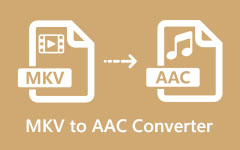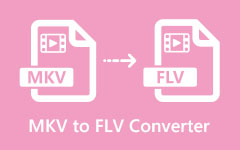Top 5 Free MPEG to MKV Converters for Windows and Mac
MPEG is a media file format popular for movies that you will find on the internet. These types of files use MPEG-1 and MPEG-2 file compression. With the type of compression that these formats use, streaming is much quicker. But if you want to have a file that can handle multiple subtitle streams and audio tracks in various languages, you must convert it to an MKV file format. So, in this article, you will know the perfect tool to convert MPEG to MKV for free.

Part 1. Excellent MPEG to MKV Converters for Windows and Mac
Not all the converters you will see on the internet provide the same output and features. We tried the most-used offline and online converters and picked the most amazing tool to convert MPEG to MKV.
1. Tipard Video Converter Ultimate
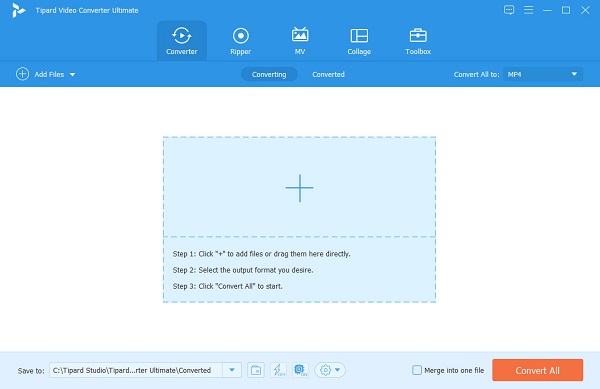
Tipard Video Converter Ultimate is a MPEG to MKV converter free to download. This converter supports numerous file formats, including MPEG, MKV, MOV, AVI, MP4, FLV, and 500+ formats. And if you are looking for a converter with many advanced features, Tipard Video Converter Ultimate is just the right tool you are looking for. This converter also allows you to have a batch conversion where you can convert multiple file formats simultaneously. This converter also has an ultra-fast conversion process to convert files with a lightning-bolt speed. In addition to that, you can convert MPEG to MKV file format without losing the quality of your file.
Pros:
- 1. It can merge multiple file formats into one.
- 2. It has advanced editing features, like adding effects, subtitles, rotating and cropping, etc.
- 3. It allows you to enable hardware acceleration.
- 4. Downloadable on all cross-media platforms, including Windows and Mac.
Cons:
- You need to purchase the app before accessing its special features.
2. ConvertFiles
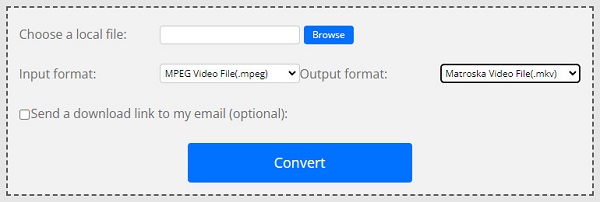
ConvertFiles is an online MPEG to MKV converter that allows you to easily convert your MPEG file to an MKV file format because it has an easy-to-use software interface. In addition to that, this online converter supports many file formats, like MPEG, MKV, MP4, AVI, MOV, ASF, and more. You don't need to worry about your data when using this converter because this online tool is safe to use and free. However, users do not like this converter because it contains many ads that might be disturbing you. Nonetheless, many users still use ConvertFiles to convert MPEG to MKV file format.
Pros:
- 1. It is safe and free to use.
- 2. It can send a download link to your email.
- 3. It has an intuitive user interface.
Cons:
- It contains many pesky ads.
3. Convertio
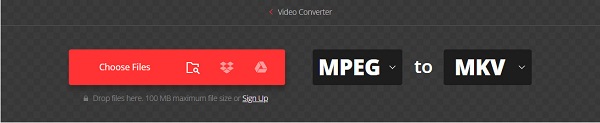
Another online MPEG to MKV converter that is worth using is Convertio. This online converter is famous for its features which allow you to adjust the elements of your file. You can adjust the video codec, audio codec, and bitrate per channel of your file. Moreover, it is a user-friendly tool because it has an easy-to-operate software interface. The downside of this tool is that it also contains ads, just like the other online converter tools. Still, it is a convenient way to convert your MPEG file to an MKV file format.
Pros:
- 1. It has an easy-to-use software interface.
- 2. It is safe to use.
- 3. It allows you to adjust your video codec, audio codec, and bitrate per channel of your file.
Cons:
- 1. It contains ads that might distract you.
- 2. It is internet dependent.
4. Onlinefreeconvert.com
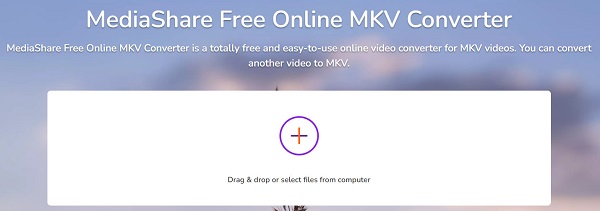
Onlinefreeconvert.com is an online MPEG to MKV converter that many people use. If you want an online converter that does not contain ads, then this tool is the one you are looking for. It is also a beginner-friendly tool because it has a simple user interface. Furthermore, this online converter supports the most common file formats found on the internet, including MPEG, MKV, MP4, FLV, AVI, WMV, and others. And if you want to change the resolution of your video, this online converter has that feature for you.
Pros:
- 1. It is a safe-to-use tool.
- 2. It has an intuitive user interface.
- 3. It enables you to choose the resolution of your video.
Cons:
- You may experience a slow conversion process because it is internet-reliant
5. Free MPEG Video Converter Factory
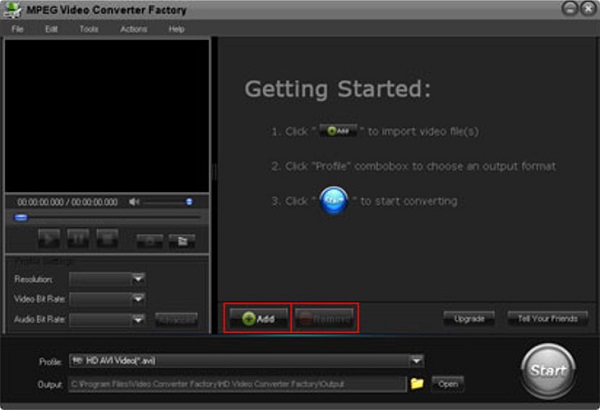
Free MPEG Video Converter Factory is a free-to-download MPEG to MKV converter widely popular on the internet. You can use this converter to convert your MPEG file to any file format output that you desire. It supports file formats like MPEG, MKV, FLV, M4V, MP4, etc. It has a straightforward user interface making it a user-friendly tool. Moreover, you do not need to worry about the quality of your file when using this application because it can convert MPEG to MKV losslessly. It also contains editing features, like enhancing and sharpening video quality, blurring, mosaic, merging, and adjusting the brightness of your video.
Pros:
- 1. It has an intuitive user interface.
- 2. It is free to download.
- 3. It can convert your files quickly.
Cons:
- 1. It has a few editing features.
- 2. Not available on all media platforms.
Part 2. How to Convert MPEG to MKV With the Most Outstanding Converter
As you know some of the popular online and offline converters available on the market, it is now time to learn how to convert MPEG to MKV using the best converter that we recommend for you to use. Read this part comprehensively to convert MPEG to MKV easily using Tipard Video Converter Ultimate.
Step 1First, download Tipard Video Converter Ultimate by clicking the Download button below for Windows or Mac. Follow the installation process, then open the app.
Step 2On the software's main interface, click the Add Files button or drag and drop your MPEG file to the + plus sign button to upload your file to the queue.
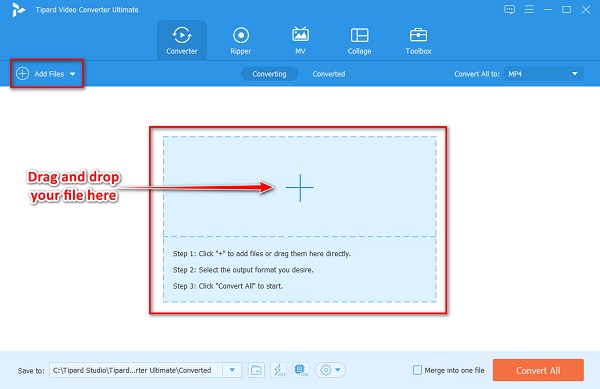
Step 3Next, click the Convert All to drop-down button. A list of file formats will prompt, then choose the output format you want, MKV format.
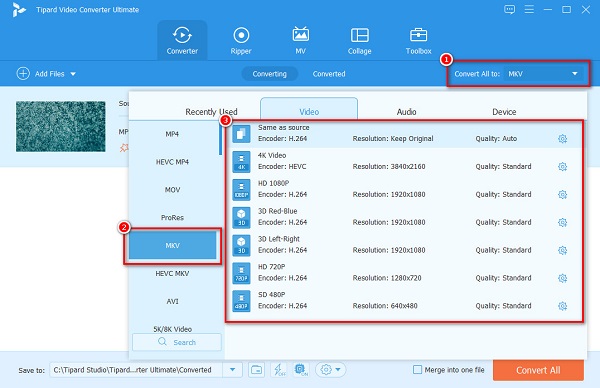
Optional. If you want to merge multiple files, tick the box beside Merge into one file. But if you do not wish to do so, proceed to the next step.
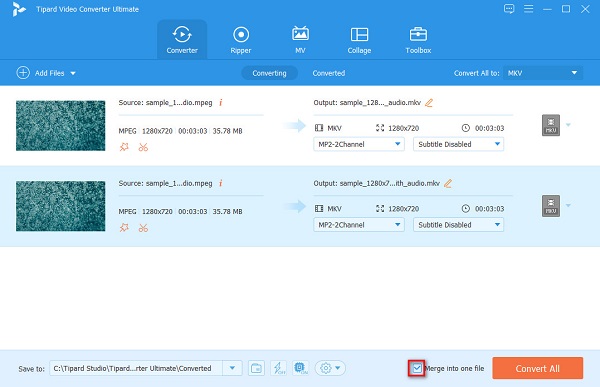
Step 4Lastly, click the Convert All button to convert your MPEG file to an MKV file format.
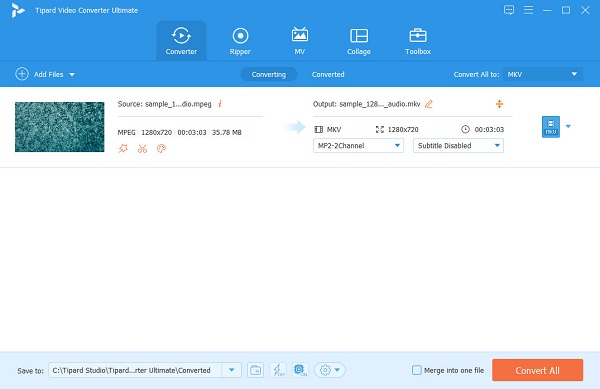
And then, just wait for a few seconds, then your MKV file will be ready.
Simple, isn't it? By following this procedure, you can easily convert MPEG to MKV format. You also can use this method to convert MP4 to MPEG.
Part 3. FAQs about MPEG to MKV converters
Can I convert MPEG to MKV without losing the quality?
Yes. Converting MPEG to MKV will not necessarily affect the quality of your file. However, some tools affect the quality when converting. But if you want to convert MPEG to MKV without losing the quality of your file. Use Tipard Video Converter Ultimate.
Is MPEG a compressed file format?
MPEG is a lossy compression which means the size of the file is reduced by removing some data in the file.
Does Youtube support MKV file formats?
Youtube does not support MKV file formats; therefore, you cannot upload an MKV file on Youtube.
Conclusion
All the five MPEG to MKV converters free to download shown above have great performance and produce good outputs. Now that you have insights about these tools, it is up to you on what MPEG to MKV converter to choose. But if you want an offline converter with great features and can do many things to your file, download Tipard Video Converter Ultimate.