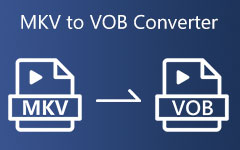How to Convert MKV to WMA Using the Best Converters
MVK file is a multi-purpose file container; it can store different elements like audio, video, subtitles, and metadata. Despite having a lot of functions, we cannot argue that its file size is enormous. So, if you want to have the audio-only, the best way to convert it to a WMA format is because WMA is an audio codec, and it does not take up too much space on your device. Moreover, many operating systems support this file format. Therefore, if you want to know what tool you can use to convert MKV to WMA, read this article to the end.
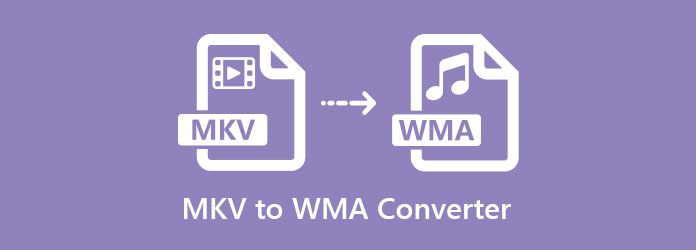
Part 1. The Best MKV to WMA Converter for Your Desktop
If you search for the best MKV to WMA converter you can download, you might want to try this converter. Tipard Video Converter Ultimate is an offline converter that is popular among users. It has an intuitive software interface and has a fast operating process. In addition to that, it has many great features to use, like adding effects, rotating and cropping, adding subtitles, and more. And if you are looking for a converter that can convert with lightning bolt speed, this is the tool you are looking for. Also, it can support numerous file formats, including MOV, AVI, MKV MP4, WMV, M4V, etc. Read the descriptions below to know the best features that it offers.
Tipard Video Converter Ultimate
- 1. It allows you to batch convert multiple MKV files to WMA.
- 2. It supports many file formats, like MKV, WMA, MP4, AVI, VOB, M4V, MPEG, etc.
- 3. It allows you to rotate, crop, add effects, watermark, and add subtitles to your file.
- 4. It has a fast conversion process.
- 5. Available on all media platforms, including Windows and Mac.
How to Turn MKV to WMA Using Tipard Video Converter Ultimate:
Step 1Download Tipard Video Converter Ultimate by clicking the Download button above for Windows or Mac. Then, follow the installation process and open the app.
Step 2And then, on the software's main interface, click the Add Files button or click the + sign button.
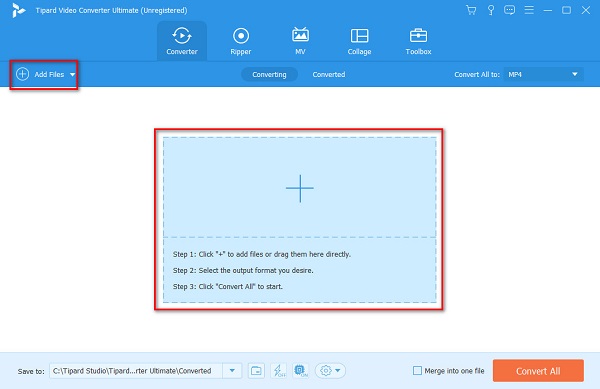
Step 3Your computer files will appear where you will locate your MKV file and select it. Then, click the Open button.
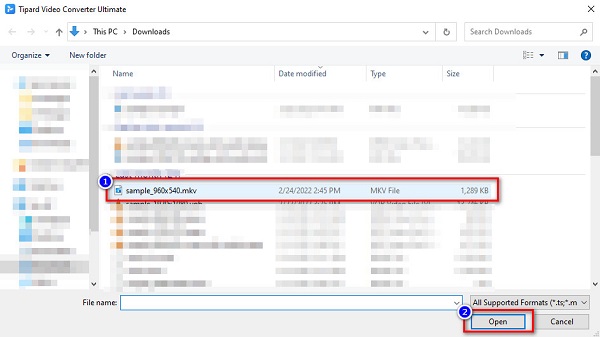
Step 4Next, select the output format you want by clicking the Convert All to button. And then, click the Audio option, then select the WMA format.
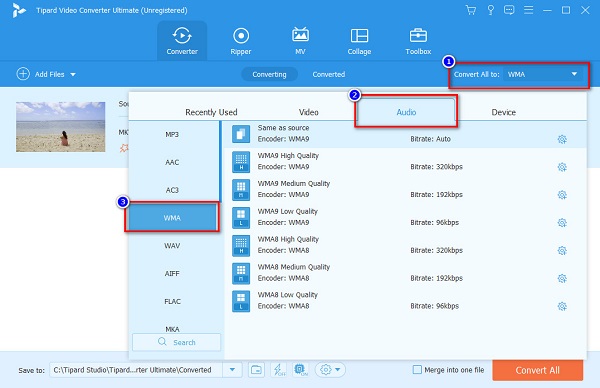
Step 5Lastly, click the Convert All button to convert your MKV to WMA. Just wait for a few seconds, and that's it!
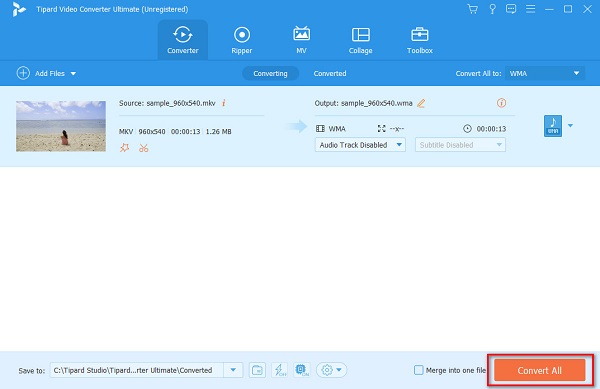
Simple right? By using this Tipard Video Converter Ultimate, you can easily convert MKV to WMA for free.
Part 2. 4 Outstanding MKV to WMA Online Converters to Use
Using an online converter instead of a downloadable app is more convenient. However, offline converters are better when it comes to efficiency and reliability. Nevertheless, we present the best online MKV to WMA converters that you can use. So, here are the top three most outstanding MKV to WMA online converters.
FileProInfo
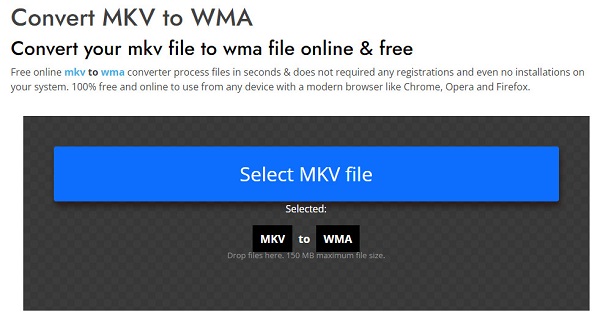
FileProInfo is one of the most common online converters that you can search on the internet. This online converter has an easy-to-operate user interface, making it a user-friendly tool. You can convert files for up to 150 MB maximum size. Furthermore, it is guaranteed safe to use and free. It also supports most standard file formats, like MKV, WMA, MKV, AVI, MP4, TIFF, and others. However, it contains many disturbing ads that might annoy you. Nonetheless, it is still convenient to convert MKV to WMA online using this tool.
Pros:
- 1. It has a simple GUI.
- 2. It is free and safe to use.
- 3. It supports standard file formats, like MKV, WMA, AVI, MP4, MP3, etc.
Cons:
- 1. It contains pesky ads.
- 2. You may experience a slow conversion process when your internet connection is slow.
CloudConvert
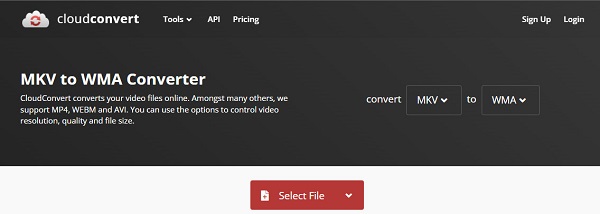
When talking about online converters, CloudConvert will sure be on the list. CloudConvert is an online converter that can change MKV to WMA. It supports file formats like MKV, WMA, MP4, AVI, and WebM. Moreover, it has high-quality conversion, so it does not affect its quality when you convert MKV to WMA using this converter. This converter is also safe and free to use.
Pros:
- 1. It supports over 200+ file formats, like MKV, WMA, MP4, AVI, WMV, etc.
- 2. It has an intuitive user interface.
- 3. It does not contain ads, unlike other online converters.
Cons:
- Since it is a web-based app, you may sometimes experience slow conversion.
Convertio
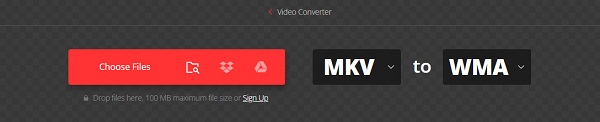
Convertio is another tool that can help you convert MKV to WMA for free. This online converter is an easy-to-use tool, making it a user-friendly tool. It also supports many video and audio file formats, like MKV, WMA, M4A, WAV, MOV, WMV, etc. Despite being a web-based app, it has a fast operating process and is very convenient. The downside of it is that it contains ads that might disturb you. Nevertheless, many users use this online converter to convert MKV files to WMA file formats.
Pros:
- 1. It has an easy and intuitive software interface.
- 2. It supports numerous file formats, including MKV, WMA, WMV, MOV, MP4, AVI, and more.
- 3. Accessible on all web browsers, including Google, Firefox, and Safari.
Video Converter
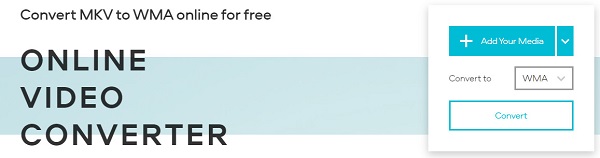
Video Converter is another online MKV to WMA converter that you must use. It allows you to convert video files to audio files easily. It also has an intuitive user interface and is secure to use. This online converter can also support numerous video and audio file formats, including MKV, WMA, MOV, AIFF, AAC, etc. However, you may experience a slow conversion process when your internet connection is slow.
Pros:
- 1. It is an easy-to-use tool.
- 2. It is safe to use.
Cons:
- It can only convert files for up to 100MB.
Part 3. Comparison Chart Among the Offline and Online Converters above
If you are still unsure what MKV to WMA converter you will use, we will help you figure things out. This part will show you the best characteristics of the offline and online converters above.
| Features | Tipard Video Converter Ultimate | FileProInfo | CloudConvert | Convertio | Video Converter |
|---|---|---|---|---|---|
| Accessibility | All cross-media platforms | Google, Firefox, and Safari | All web-browsers | All known web-browsers | Google, Firefox, and Safari |
| Batch conversion |  |
 |
 |
 |
 |
| Safe to use |  |
 |
 |
 |
 |
| Fast conversion process |  |
Depends on the internet | Depends on the internet | Depends on the internet | Depends on the internet |
| Editing Features |  |
 |
 |
 |
 |
Part 4. FAQs about MKV to WMA Converters
Can HandBrake convert MKV to WMA?
Unfortunately, HandBrake does not support MKV and WMA file formats. Therefore, you cannot convert MKV to WMA using HandBrake.
Does converting MKV to WMA lower the quality of your file?
Yes. When you convert MKV to WMA, your file size will be smaller because MKV has a bigger file size than WMA; your file size will reduce when you convert MKV to WMA.
Which is better to use, MKV or WMA?
When it comes to functions, MKV is better because it stores many elements. But if you are looking for an audio file only, WMA is better.
Conclusion
To sum it up, there are many ways to convert MKV to WMA. And all of the online and offline converters presented above are the most popular tools found on the internet. But if you want to use a converter with many editing features and is proven to be the best by many, download Tipard Video Converter Ultimate.