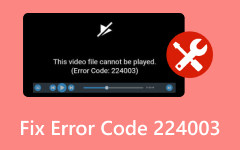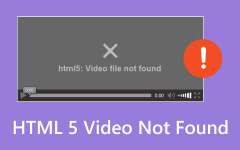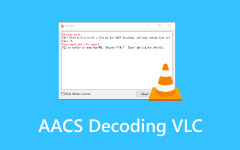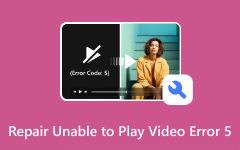How to Fix Error Code 224003 to Enjoy Watching on Web Browsers
Watching videos can be executed on your web browsers. It is one of the most convenient ways to stream videos because of multiple websites you can visit. In addition, there are no limitations on how long you want to watch. Sometimes, websites offer free or paid videos. But, have you experienced the error 224003 code while trying to watch videos, like movies?
Various common reasons exist why it happens. All of them are software issues on your devices that must be resolved as soon as possible to avoid more significant issues. What are you waiting for? Let's discover more information below.
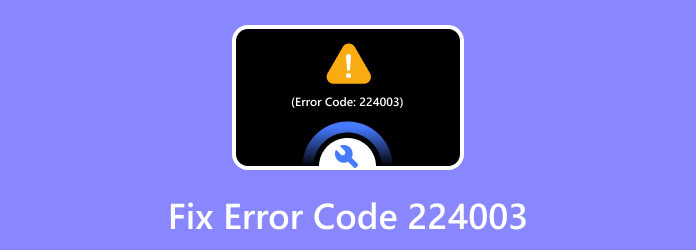
Part 1. Causes of Error Code 224003
Before anything else, what is error code 224003? It is a video playback issue circulating for videos you want to play or watch using one of your web browsers. In some cases, it happens on some of the programs and applications on your computers or smartphones.
What causes the error code to be experienced? One of the uncommon reasons is the operating system incompatibility. Ensure that the web browser or program that you use is supported with your device.
On the other hand, internet connection instability is one of the most common reasons. It happens when you are watching videos online, like websites. The video will not be played and occur the video because it needs a strong internet connection.
Part 2. How to Fix Error Code 224003
Refrain from letting the inconvenience affect your experience in watching videos take too long. If you are experiencing the error code 224003 on Firefox, Chrome, smartphones, computers, etc., view this post section! You will see troubleshooting methods related to the video issues. See them as you scroll down.
Force Close Web Browser
The error code 224003 mostly happens on your web browsers. Sometimes, they experience unknown glitches and bugs. If so, the force close technique can help the web browser run smoothly. It is like giving the web browser a fresh restart. If you are using a computer, follow the procedure below.
At the bottom of the main interface, go to the Menu Bar. Afterward, go to the web browser or program you want to force close. Right-click the icon, and options will be shown at the top of the screen. Choose the Close Window button afterward.
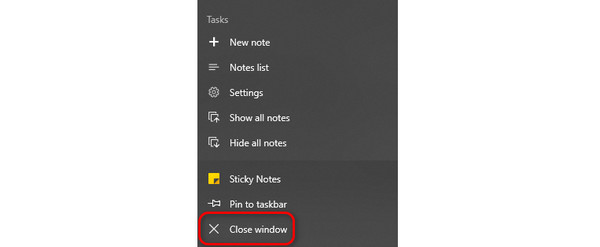
What if you experience the error code 224003 on iPhone and Android phones? Don't worry. You can also force the closing of the web browsers and applications on the mentioned devices. See how below.
Since the application is open, please swipe the screen to the top. After that, the app will run in the background of your iPhone or Android phone. Please swipe the app; you will see it vanish on the screen. Alternatively, you can tap the Close All option at the bottom only if you use an Android phone.
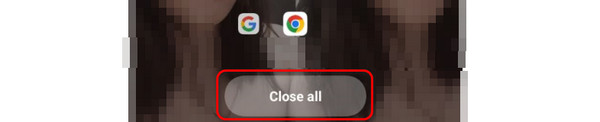
Connect to A Strong Internet Connection
Slow internet connection is one of the common reasons why issue 224003 on Safari, Chrome, and other web browsers happen. Online videos will only be played with a strong Wi-Fi network. If so, connect your computer or smartphone with your fastest internet connection. Follow the instructions below to know how.
Please choose the Wi-Fi icon at the bottom right corner of the main interface. The available networks will be shown on the screen. Please select the internet connection that you have. After that, click the Connect button. Your computer will require you to enter the passcode. Please enter it correctly on the box. Click the Next button to continue. Later, the screen will load, and you will be connected.
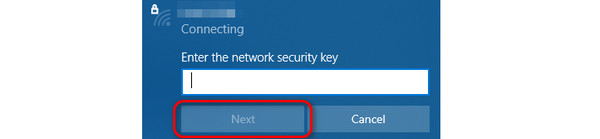
The connecting process on your iPhone and Android phones is almost the same. If you are using an iPhone, locate the Control Center. To do that, swipe down the top right of the screen. Locate the Wi-Fi icon. Choose the internet connection that you want to be connected with. Type the passcode correctly, and you will be connected afterward.
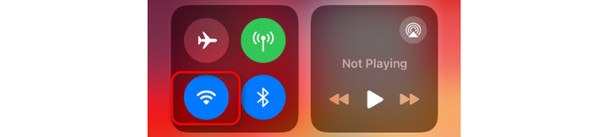
But if you were using an Android phone, swipe down the main screen to view the Notification Center. After that, long-press the Wi-Fi icon, and the available networks will be posted. Choose the Wi-Fi network that you want to be connected with. Enter the password correctly, and you will be connected afterward.
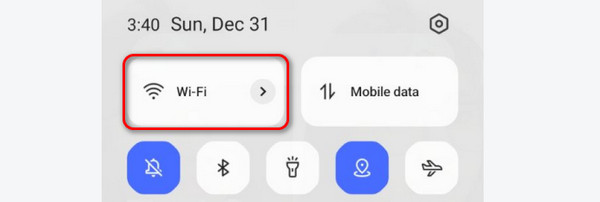
Check the Storage Space
Sometimes, videos will not be played, and the error code 224003 occurs because of the entire storage space. Deleting large and junk files will be recommended. In addition, if you cannot delete your files, you can back them up using cloud-based storage. You can use iCloud, Google Drive, and others.
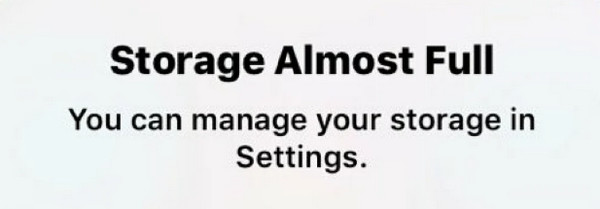
Use Tipard FixMP4
What if the troubleshooting methods become difficult for you to perform? Here's a straightforward and user-friendly software that you can use: Tipard FixMP4! The tool is designed to fix and repair videos. It includes the video files that contain MP4, AVI, and 3GP formats. The good thing about this software is that you can choose your preferred resolutions. You can select ultra-sharp 4K, 1080p, and 720p.
Moreover, the tool does not care about the severity of your videos. It can fix them hassle-free. Now, it is time to know how this tool works. See the detailed steps below.
Step 1Download Tipard FixMP4. After that, the upload interface will be shown on your screen. Please add the original video on the left side of the main interface. On the other hand, add the sample video to the right, where the software will rely on how it will fix your video.
Step 2The information on the video will be shown on your screen. It includes the video format they contain. Please click the Repair button afterward. The software will load, indicating that the video is being repaired.
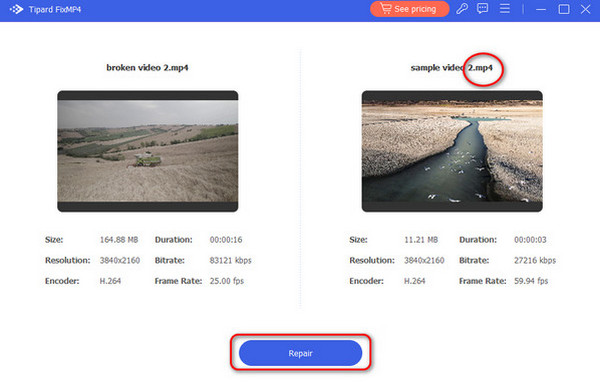
Step 3Click the Preview button at the bottom only if you want to see the results of the repaired video. Once the result satisfies you, click the Save button at the bottom right.
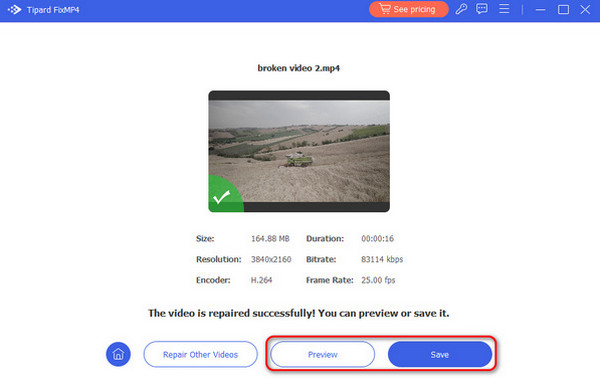
Extended Reading:
Remove Snapchat Caption on Android, iPhone, and Desktop
Premiere Pro Glitchy Video Playback - What is the Causes & Solutions
Part 3. FAQs about Error Code 224003
What is error code 224003 on Reddit?
Reddit is a platform for people to ask questions based on their problems, interests, hobbies, and more. Here's what they say about the error code 224003. According to the answers, the error code may be interfered with because the video is deleted or unavailable.
What is error code 224003 on Xfinity?
Xfinity is a high-speed internet, home phone, and digital cable TV service. There's no concrete answer from Xfinity about the error code 224003. However, a slow internet connection is one of the leading causes of the mentioned error code. Maybe it is time to change your internet provider because of a poor connection.
What is error code 224003 on Microsoft Edge?
If you are using Microsoft Edge, too much browsing data can cause error code 224003. It includes the browser caches, browsing history, and more. Clearing them will help fix the error code instantly.
Conclusion
The error code: 224003 is a video issue related to the web browsers on your devices. Some of the web browsers are Safari, Chrome, and Firefox. Fortunately, the explanations and solutions about this topic are posted here. It includes outstanding software, Tipard FixMP4, to fix the damaged videos that you are experiencing.