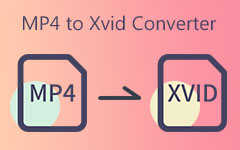Popular Divx Converters to Maximize DivX Potential as a Video Format
It is the same as Xvid; Divx is known for compressing a lengthy video segment into small sizes while maintaining a crystal-clear visual quality. However, Divx has distinctive features and applications, with its proprietary nature, offering a more streamlined user experience, and it is more often preferred for commercial use. If you are working in an industry where you maximize the potential of Divx or want to take advantage of its features, then this is the article for you. Learn the Divx converters available on your device to get the Divx format.
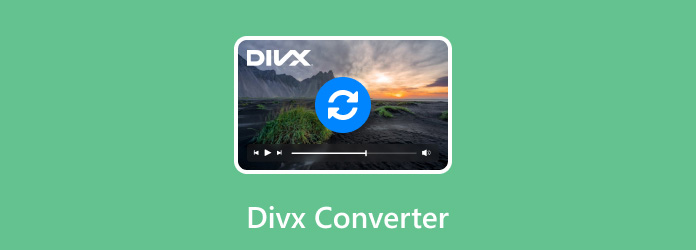
Part 1: Review of 4 Excellent Divx Converters on Desktop
Are you one of the people who search for a free Divx converter to download on your desktop? If so, the review we did here will surely fit what puzzles you right now. If you are intrigued and want to know the best options available, read our information here.
1. Tipard Video Converter Ultimate
Coming at our rank one is Tipard Video Converter Ultimate, which features a unique way to encode any videos from or to a Divx format with a single click. This Divx 4 converter officially makes the conversion process easy and can be handled by anyone who needs it. There are no complications, just straight conversion. Thus, if you want to use its advanced video settings to change the insides of your Divx file before exporting, then you are free to do it here. If you want to combine or merge all your videos into a single Divx, clicking the box to merge into one file will do the trick.
In addition to the Divx conversion, this app offers a quick video editing feature whenever you need to improve and create something by adding spice to the project you are dealing with. No complications hurdle you since its user-friendly interface makes the app lighter while offering a professional output.
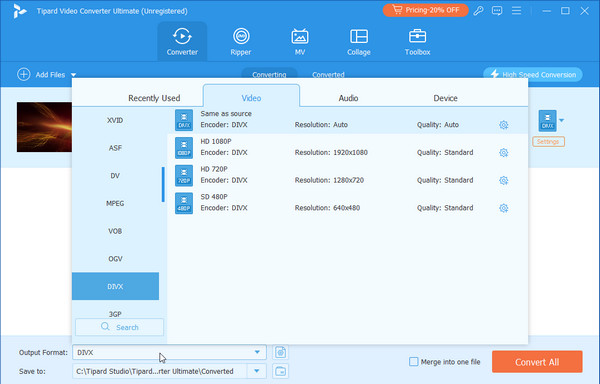
Advantages:
• Offers to quickly convert video from or to DivX format without any hassle.
• It works well for conversion and offers batch conversion to encode DivX simultaneously.
• Adjustable output settings to match your desired bitrate, resolution, frame rate, etc.
• Transforming videos is speedy with the help of its ultra-fast conversion.
• It does not leave any watermark marks on the final output when exported.
• Get the best quality of DivX as the final result after the conversion.
• Free to download on any Windows and Mac operating system you have.
2. DivX Converter
DivX Converter is powerful and friendly to users and can convert any type of video from DivX, MKV, and HEVC to about 4K quality. It agrees with Windows and Mac computers and can be used by anyone, irrespective of their operating system. Its key features include cloud storage integration for easy storage and retrieval of files, a mechanism to handle multiple audio track sections simultaneously, and subtitle selection, among other things. As an ad-less application, it provides hassle-free usability and offers a trial period of 15 days for advanced functionalities like a Video Pack or DTS-HD Plug-in. The free version of this Divx converter program might perform some minor functions, but upgrading to the Pro version unlocks everything, making it the complete answer to all your video conversion requirements.
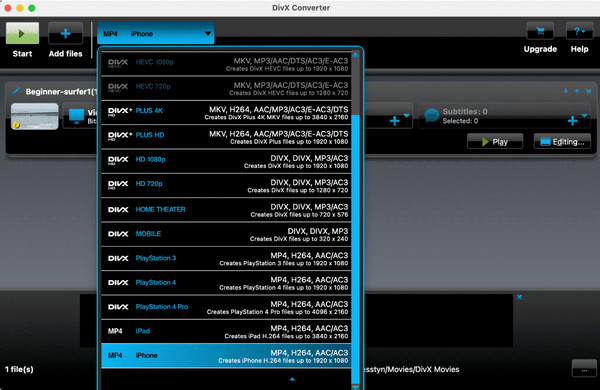
3. Freemake Video Converter
The Freemake Video Converter is an adaptable and easy-to-use Divx format converter that supports over 500 file formats, including DivX. The software's advanced acceleration technologies guarantee fast conversion with little quality loss. This software also includes video editing capabilities such as trimming, cropping, adding watermarks to video, etc. It incorporates AI tools that upscale and apply 3D effects to your videos to enhance their quality. 4Easysoft Total Video Converter has a user-friendly interface that makes it easy to convert and improves the quality of videos meant for different devices or formats.
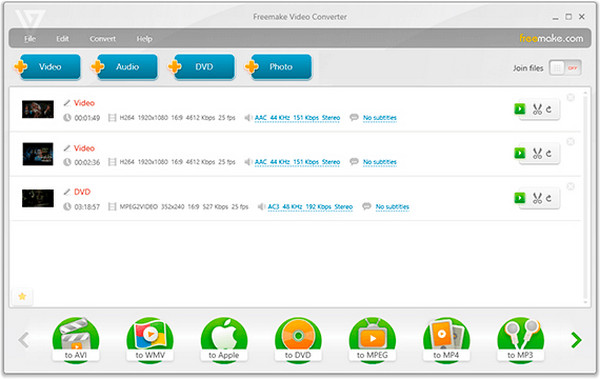
4. Wondershare UniConverter
Wondershare UniConverter is a multifaceted DivX file converter for video conversion that allows you to easily convert videos into DivX format. Its user-friendly interface makes navigation and application of its powerful features easy for users. The software can accommodate various video formats, making it universal. Moreover, Wondershare UniConverter can convert files at high speeds, saving users time.
Besides essential conversion functions, the software has advanced editing tools that enhance videos. For instance, users can trim or crop short clips and add effects such as soundtracks or overlays, thus making their content unique.
Part 2: Introduction to 3 Convenient Divx Converters Online
Without the need for Divx converter software, you can still perform conversion with the help of online converters. Here are the top converters you can rely on for quick conversion.
1. Evano MP4 to DIVX Converter
Evano is easy to use and has a straightforward interface for converting MP4 files to DivX with different formats and options to change video settings. Because it does not need any software installation, it is quite convenient for fast conversions. Nevertheless, its free use is limited and may take longer than desktop applications when converting videos.

2. MP4.to
One of the most straightforward online tools today that converts MP4 videos into different formats, such as DivX, is MP4.to. The tool prioritizes ease of use and speed, boasting a user-friendly interface that does not require registration. Although it is great for fast and easy conversions, its functionality could be more convenient, with only MP4 conversions and no options for advanced customization.
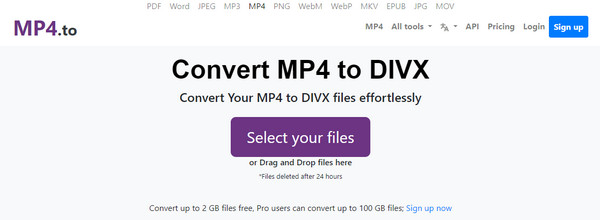
3. TheOnlineConverter.com
Providing a diverse set of conversion options like MP4 to DivX, TheOnlineConverter.com has several file types supporting this service while ensuring secure conversion processes. As such, it is highly flexible and does not need any software installation; therefore, it is convenient compared to others. Nonetheless, it may contain advertisements, while the rate at which conversions are made depends on the size of the uploaded files and the load related to the server used.
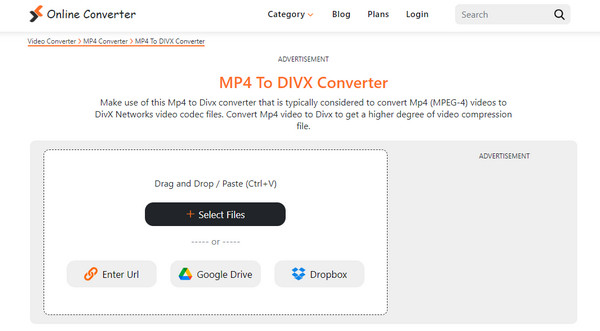
Conclusion
In the first part, we will introduce you to the top MP4 to DivX converters you can download on your PC. With these apps, you do not need the help of an internet connection, and you can process all your needs quickly and effectively. But if you need to do a conversion to DivX in a way that does not require downloading a converter, then in the next part, we introduce the best online converter to access. Every converter online that we have mentioned offers conversion to DivX format effectively, and we hope that this article helps you find the best one to use. If you think someone needs help converting their videos, do not hesitate to share this info with them!