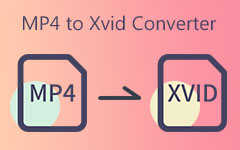Complete Review on Xvid Converters Accessible on Windows, Mac & Web
Xvid established itself as a popular and efficient codec, and you can grasp that power with the help of an Xvid converter. It empowers you to create a seamless transformation of any video file. Known for its high compression ratio, Xvid significantly reduces file sizes without compromising video quality, which is ideal for efficient storage and faster transmission over the web. Whether you need it for that case or other reasons, this article will provide all the top converters that convert to or from Xvid format.

Part 1: What Is an Xvid Converter?
An Xvid converter is a specialized software tool that uses Xvid video codec. As an open-source codec gaining popularity due to its high-quality compression and compatibility across numerous formats, Xvid gets the most from these converters, making it possible for one to bring their videos in or out of this particular format. They are extremely important when performing operations like:
• Optimization: Lowering file size without compromising quality for easier sharing or storage.
• Editing: Preparing videos for editing in software that may have limitations with specific formats.
• Compatibility: Ensure your videos play well on different devices or platforms.
• Customization: Fine-tuning video parameters like resolution, frame rate, and bitrate to achieve desired results.
Xvid converters permit users to convert Xvids to other formats such as MP4, MOV, AVI, or MKV while preserving the quality of the video and reducing its size. These converters could be in the form of desktop applications or web services, which allow users to convert their videos without installing extra softwares.
Part 2: Top 4 Xvid Video Codec Converters on Windows/Mac
After reviewing the advantages you can get with the Xvid converters, we will introduce you to the top four converters we have found on the market that work well in converting Xvid files. If you are interested, then here is the list and review we did:
1. Tipard Video Converter Ultimate
If you want Xvid to convert, you must use a professional tool, Tipard Video Converter Ultimate. It is a highly regarded video converter that decodes and encodes file format into a newer version while maintaining high-quality output. In addition, it provides fast conversion with GPU acceleration supported by Intel, AMD and NVENC to guarantee quick processing of your files without losing their valuable quality. Even if you are dealing with multiple Xvid simultaneously, the quick conversion this tool provides remains the same. Using this as a converter ensures you will get a high-quality output with various customization options, making it a reliable choice for conversion needs.
Despite having those features, the app keeps giving you accessible advanced features to create and edit videos at your own expense. With it, you can rip DVDs, create collages, remove noise backgrounds, and do more. If you take advantage of its premium version, you will grasp its ultimate performance, which surpasses all converters in all aspects.
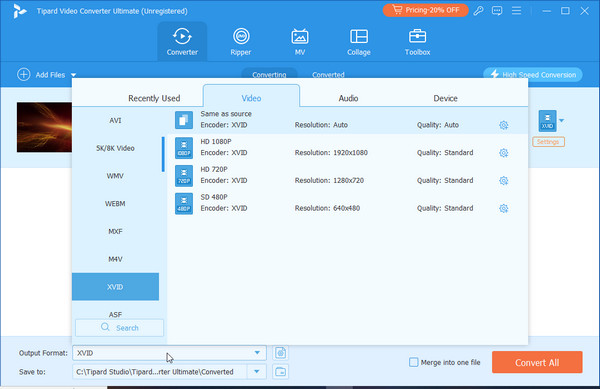
2. AVS Video Converter
AVS Video Converter is the best Xvid video codec converter for Xvid files. It is versatile and easily converts into formats like AVI, MP4, or WMV, meeting various conversion needs without hassle. In addition, the software comes with an easy-to-understand interface and batch conversion capabilities that make it straightforward for any user to understand.
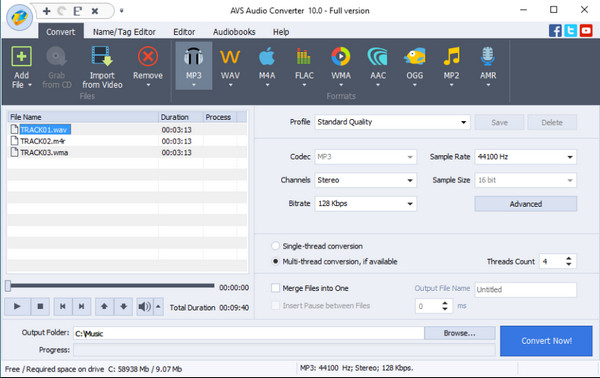
Regarding editing features, AVS Video Converter offers essential tools such as trimming or cropping; hence, there might be better options for complex music video editing on Windows and Mac. The free version of the software has an AVS watermark on output videos. Nevertheless, if one's primary concern is converting Xvids, this converter would be practical and reliable.
3. HandBrake
HandBrake is a free Xvid video codec to MP4 converter, an open-source Windows, Mac OS and Linux tool. It is an excellent video converter that can convert any video into different formats, including Xvid, which can be used on older devices or players. It allows a high degree of customization by adjusting bit rate, resolution, frame rate, etc., and its batch processing feature enables users to process multiple files simultaneously.
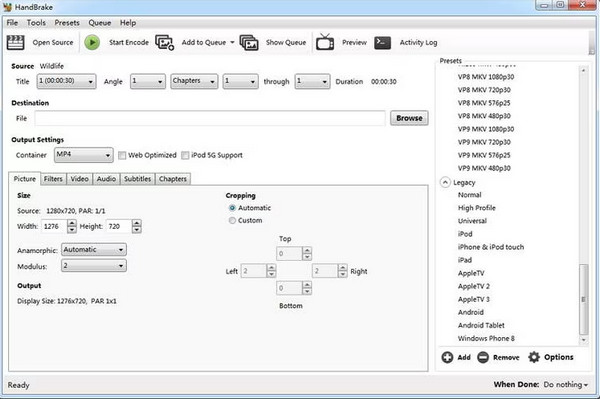
However, its complex user interface may need to be clarified for newcomers. It also needs the functionality of directly downloading videos from the internet and is generally regarded as slower than other converters when dealing with big files.
4. FFmpeg
FFmpeg is a multimedia framework for open-source projects and versatile purposes. This beneficial Xvid converter to download that can convert Xvid. Including the appropriate library ensures its compatibility with old devices and set-top DVD players; hence, one will always go for it if one wants to keep or enjoy media files.
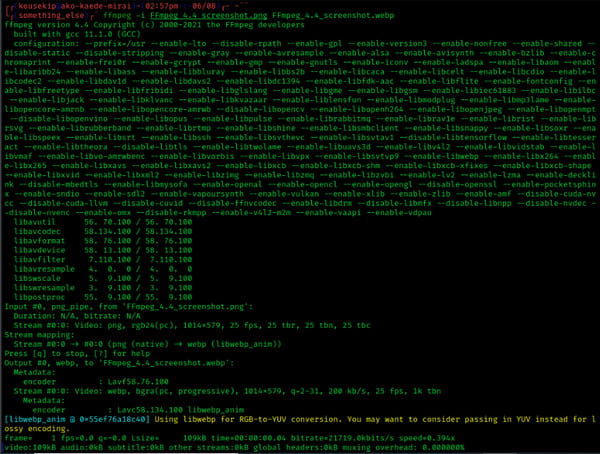
However, using FFmpeg may be challenging for beginners due to its various options. Its extensive command-line interface can make it challenging to work with. Also, installation steps and configuration may appear hard for those needing experience with command-line tools. Nonetheless, these features, including flexibility, have made FFmpeg a favorite toolkit with many advanced users and developers.
Part 3: 3 Excellent Free Xvid Video Converters Online
If you are not a fan of downloading software on your PC to perform conversion, then here are the top online converters that can surely offer a quick conversion of Xvid files whenever you need it.
1. Media.io
At Media.io, there is paramount simplicity and instantaneity. Need to convert your Xvid-format movie to one of the popular formats, such as MP4, AVI or MOV? Search no more, as this is the answer! It also focuses on quality, leaving no watermarks or advertisements that would clutter your converted files. This Xvid video converter online works well across different browsers and devices, making it ideal for conversions.
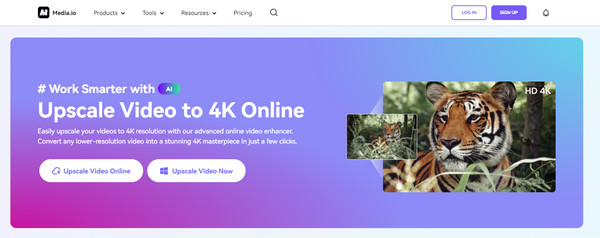
2. Convertio
Using Convertio becomes very easy as a vast collection of formats is supported. Are you going crazy because there are several Xvid files? You do not need to worry; the app will let you do bulk conversions simultaneously. Want to retrieve your converted files later? For easy access, it connects to cloud storage. Additionally, security has been considered since files are removed automatically after twenty-four hours.
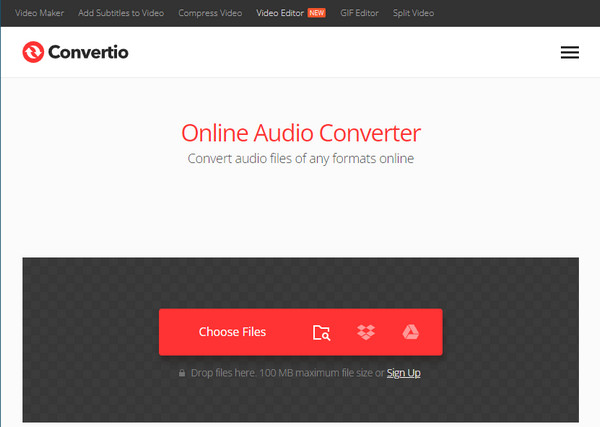
3. FreeConvert
Designed as a versatile converter, FreeConvert allows the conversion of more than 500 formats, one of which is the rarest, Xvid. The advanced settings are meant for people who want to have some sense of control while prioritizing quality. Don't worry; it still has an easy-to-use interface. Your data is also secured by high-quality security using 256-bit encryption technology. They automatically delete files after a couple of hours to make you feel even more relaxed.
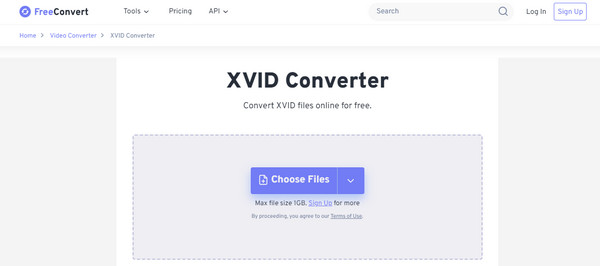
Conclusion
Here is the list of free Xvid video converters you can download to achieve the Xvid format on your device as quickly as one two three. If you are looking for a reliable and efficient tool to handle your conversion for Xvid, these options should serve you well. If you still need to decide which tools to use for conversion, allow the Tipard Video Converter Ultimate to be part of your indispensable tool for conversion. This converter offers a range of advantages in converting, as we have mentioned, and it is built to perform Xvid conversion quickly on any PC you have successfully.