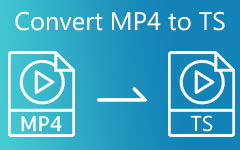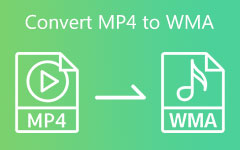How to Transform MKV to WebM Easily (Desktop and Online)
MKV is a universal and multimedia video format with better quality. However, the MKV format has its downside that it is incompatible with most modern web browsers. So, if you want to upload MKV videos to the Internet or YouTube, you should convert MKV to WebM because the WebM format is widely compatible with major browsers. Here, this guide will list 5 methods to perform MKV to WebM conversion.

Part 1. WebM vs MKV
Before we start converting MKV to WebM, we will introduce you the pros and cons of these two video formats. Then, you will understand why you need to convert MKV to WebM.
WebM vs MKV, which one should you choose? That depends on what you pay more attention to. If you don't regard big size and incompatibility with the web browsers as problems, you can choose MKV to enjoy videos with better quality. However, if you want to upload your videos to the web, especially the YouTube, you should take the WebM format as your first choice because this format is highly compatible with the latest web browsers. Moreover, the WebM format emploies VP9 encoding, which makes it more compressed than MKV format.
Part 2. Transform MKV to WebM via Desktop Software
1. Tipard Video Converter Ultimate
Suppose that you are searching for the great and best video converter program. It would be best not to go far as Tipard Video Converter Ultimate can meet your concerns. This multi-purpose program can convert, burn, merge, and compress video files. Another thing, it supports almost all file formats that are compatible with various devices and systems. Thus, you can use it to convert MKV to WebM files without quality loss. You can also use it to improve the quality of your videos before converting them. Thus, you must operate the Video Enhancer tool. It reduces video shaking, removes video noise, upscales video resolution with few clicks. Furthermore, Tipard Video Converter Ultimate can convert batch files all at once.
You can read all the extra information below to see other software features. Then, do not forget to do all the steps to alter MKV to WebM using Tipard Video Converter Ultimate.
Fascinating Capabilities of the Tipard Video Converter Ultimate:
- 1. Serve as a MKV to WebM converter and a WebM to MKV converter.
- 2. Help you convert MKV to WebM without quality loss.
- 3. Offer editing tools like cropping, rotating, watermarking, and adding filters.
- 4. Provide you with the Video Enhancer tool to improve the video quality.
- 5. Provide a Toolbox with 3D Maker, GIF Maker, Video Merger, Video Compressor, Media Metadata Editor.
How to Transform MKV to WebM in Tipard Video Converter Ultimate
Step 1Kindly search Tipard Video Converter Ultimate on the Search Engine. After that, download the software from the main page and install it. Begin to launch it and use the Converter tool.
Step 2You will see another window after clicking the Converter tool. Then, hit the + symbol at the middle of the screen or click the Add Files button at the top-right side of the interface. After doing so, your file folder will pop, then select the MKV file/s.
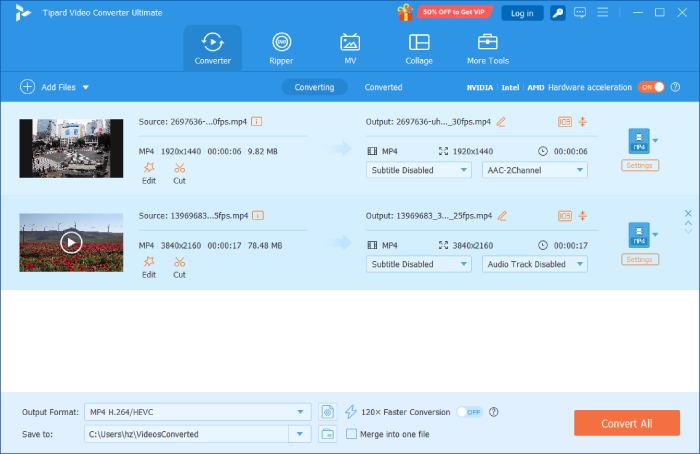
Step 3Look for the file format you need after adding MKV file/s. Thus, you need to hit the Output Setting beside the video output. Then, click the Video option to encounter various video file formats.
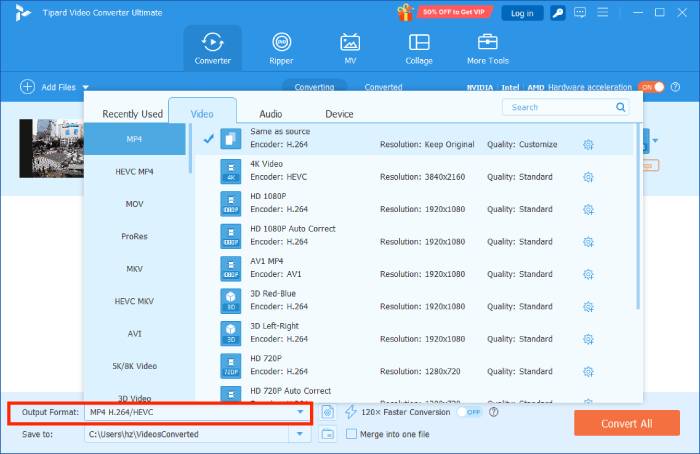
Step 4After that, go to the Search box and type WebM then click the file format to apply modifications.
Step 5Finally, you can now search a file location for your WebM file/s from the Save to corner. Then, you can also enable the Merge into one file button to convert batch video files all at once. At last, click the Convert All button to save them to your folder.
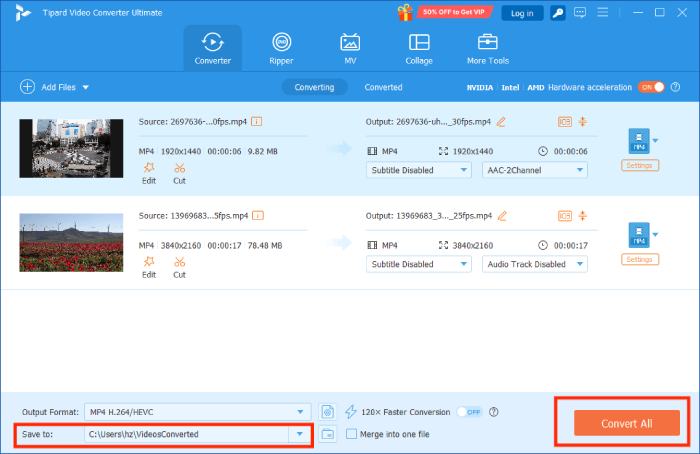
2. Wondershare UniConverter
There are other ways to convert MKV to WebM. With that, we recommend the Wondershare Uniconverter. It supports almost all popular file formats, including MKV, MOV, WebM, MP4, MP3, WMA, and more. This tool is simple to use; following the steps below to achieve your goal.
Pros:
- 1. Can work with Windows and Mac systems.
- 2. Offer a DVD burner with free menu templates.
Cons:
- The free version has only limited features.
Step 1Get and install Wondershare UniConverter on your PC. Open the software and use the Converter tool. Click the Add symbol at the center to upload video/s.
Step 2Click the Output Setting next to the video file. Then, select the Video option and type WebM from the Search box. After that, click the Same as a source or other options.
Step 3After clicking the WebM format, click the Start All button to save the video/s.
3. Any Video Converter Ultimate
If Wondershare Uniconverter is not enough for you, you can use Any Video Converter Ultimate. It can support over 100 and 160 output formats compatible with devices like Android, iPhone, Sony, and more. Thus, it is also reliable to convert MKV to WebM.
Pros:
- 1. Offer a built-in media player.
- 2. Convert video to audio file.
- 3. Offer editing tools.
Cons:
- Lack of DVD menu templates for free users.
Step 1Get Any Video Converter and install it on your computer. After that, begin to launch it and add a video file by clicking the [+] icon.
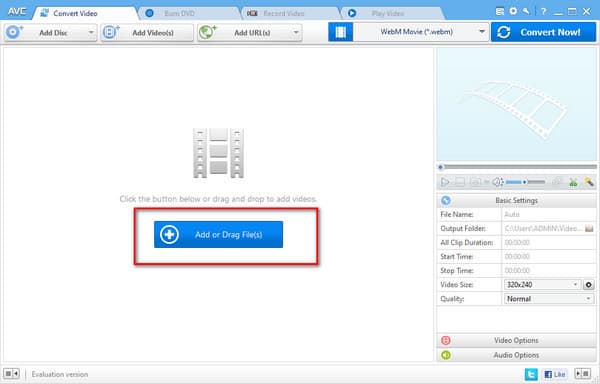
Step 2After adding video files, you can click the Video Output beside the Convert Now button. Then, find the WebM file format and click it.
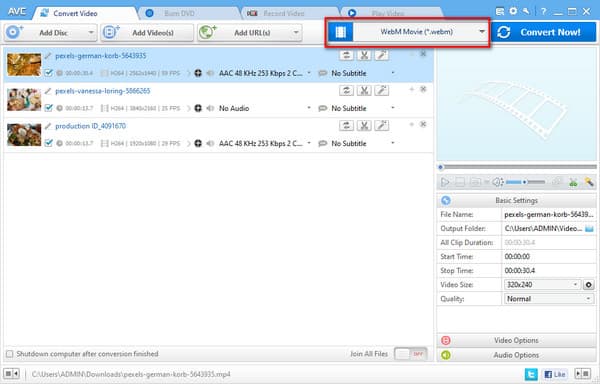
Step 3Finally, click the Convert Now button to save WebM file/s.
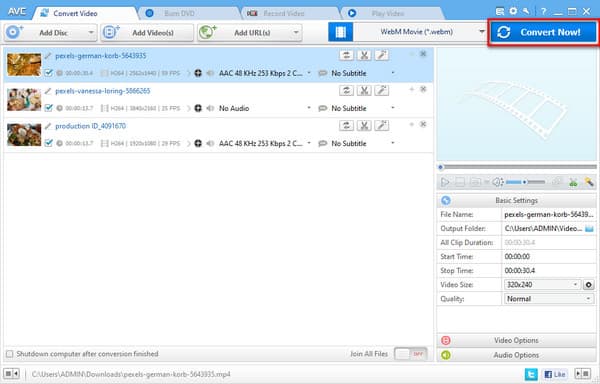
Part 3. Convert MKV to WebM Online
1. FreeConvert
You can also use FreeConvert to alter MKV to WebM over the internet. This online video converter supports over 1000 file formats. Hence, it allows you to convert MKV to WebM quickly.
Pros:
- 1. Allow you to crop and trim videos.
- 2. Enable you to include subtitles to videos.
Cons:
- It can only support 25 files per day.
Step 1Search FreeConvert on your browser and click the main page. After that, hit the Choose Files button to upload a video.
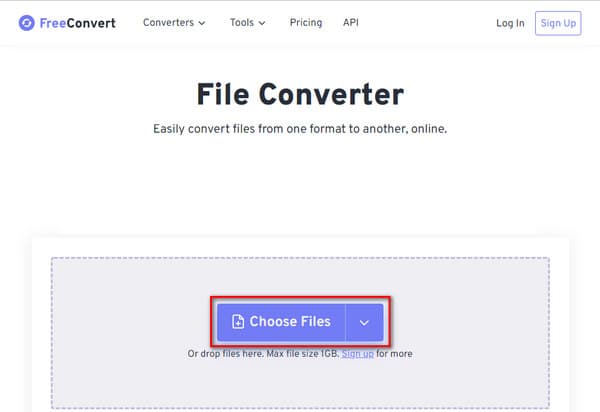
Step 2After that, click the Output button beside the video file and click the WebM format.
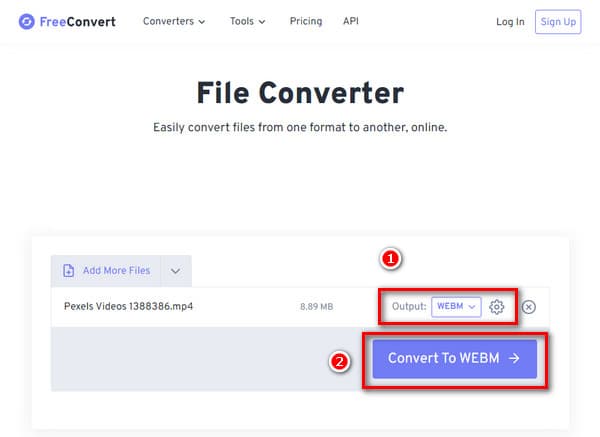
Step 3Finally, click the Convert To WebM button to save the video to your PC.
2. CloudConvert
This free online program is not just a MKV to WebM converter, you can convert MP4 to WebM as well. Moreover, this online program supports various categories, including video, audio, image, spreadsheet, etc.
Pros:
- 1. It offers various options for you to control the size, quality, and resolution of videos..
- 2. The interface of this online converter is clean and user-friendly.
Cons:
- The conversion speed is exceedingly slow.
Step 1Go to CloudConvert on a secure browser. Click the arrow-down symbol next to the convert option to select MKV format from the Video category.
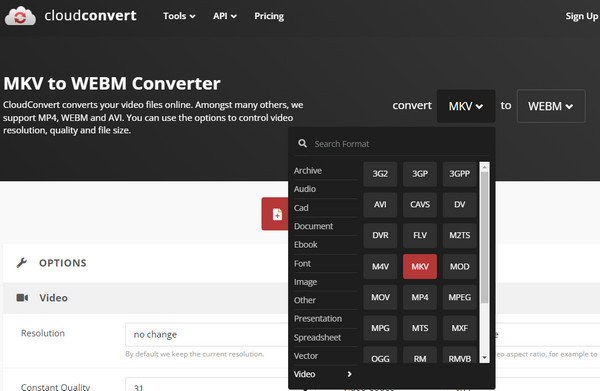
Step 2Click the arrow-down symbol next to the to option to select WebM from the Video category.
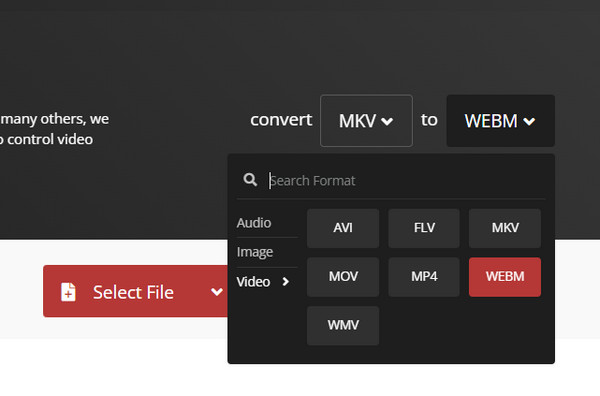
Step 3Here, you can click the red Select File button and click the Convert button to start conversion.
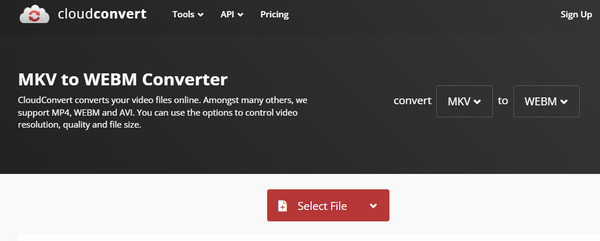
Part 4. FAQs about Converting MKV to WebM
How can I play the MKV video file?
The best method to play and watch MKV files is to use the VLC Media Player. This media player can support almost all file formats, including MKV video files.
Can I convert MKV to WebM using FFmpeg?
FFmpeg is an all-in-one software that can convert, edit videos, and more. It also supports various popular file formats. Thus, it allows you to convert MKV to WebM files. But, FFmpeg is complicated to use.
What is a WebM video file?
The WebM video file is a file container that is compatible with HTML5. It comprises chapters, subtitles, metadata tags, streaming, attachments, and more. It can also compress video streams such as VP8 or VP9 codecs.
Conclusion
Finally, you know how to convert MKV to WebM using a specific video converter program and some online WebM converters. Here, we recommend Tipard Video Converter Ultimate. The software offers excellent features with its free download version. Do not forget to do all the steps to achieve and meet your goal. More so, please do share this post with your friends to help them solve their issues.