Top 10 DVD Burners for Windows, Mac And Linux

People increasingly utilize videos to record our lives, like birthday party, Christmas and other moments. Video files are larger than photos and other media files, so it is not proper to store family videos and movies on local hard drives. The best alternative solution is to store the videos and movies to DVDs. When you prepare to write files to DVDs, you need a great DVD burner. What capacities should great DVD burner software has? First of all, a good software should help you to create high quality DVDs. Moreover, the workflow should be simple and easy to learn. In this post, we will share top 10 DVD burner for Windows, Mac and Linux. If you are looking for it, you can choose one on the top 10 list.
1. Recommend: Tipard DVD Creator
Tipard DVD Creator is a professional DVD burner for Mac and Windows, which is able to provide user-friendly experiences for both tech savvy and ordinary users. Tipard DVD Creator is versatile DVD burning software.
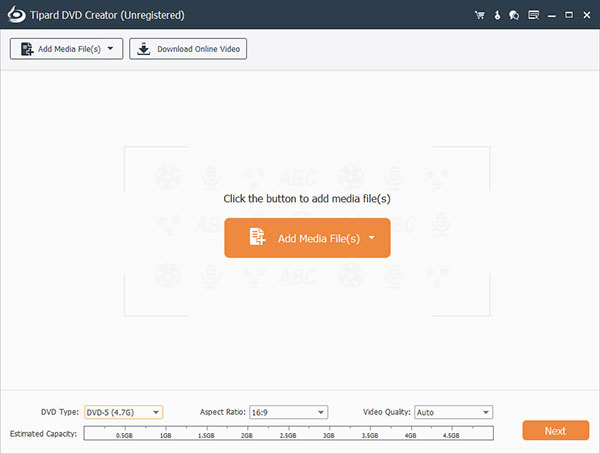
1. You can copy ISO images, DVD folders or various video and audio files to DVDs, such as MP4, MOV, MPEG, FLV, WMV, MKV, AVI and more.
2. The output formats DVD Creator supports include DVD-R, DVD+R, DVD-RW, DVD+RW, DVD+R DL, DVD-R DL, DVD-5 and DVD-9.
3. You can design personal DVD menus with extensive menu templates and online sources.
4. DVD Creator also provides necessary video editing functions, like crop, trim, merge, watermark, video effects and filters.
5. Most important feature is to generate highest quality outputs.
2. Nero DVD Burner
Nero DVD Burner is an all in one DVD burning software available to both Windows and Linux. But the latest version discontinues updating for Linux. Its basic features include:
1. You can write multiple digital files to CDs, DVDs, and even Blu-ray discs.
2. The output could keep original quality with marginal loss.
3. Nero could help you to rip ISO image, video clips and audio tracks from discs.
4. Its mobile app allows you to create DVDs with videos, photos, and audio files on smartphone.
5. You can set password on the personal DVDs.
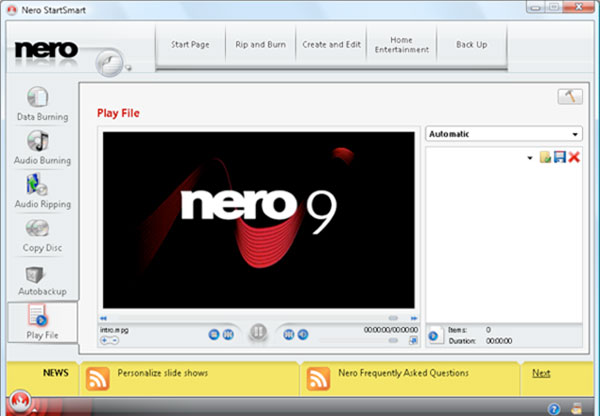
3. Roxio DVD Burner
Roxio DVD Burner is an easy-to-use DVD burning program for all Windows computers from Windows 10 to Windows Vista. With this DVD burner, you can get the features include:1. Burn ISO files, video clips, audio tracts and photo slideshows on DVDs.
2. Copy a DVD to a blank DVD in 1:1 ratio.
3. Back up DVDs to your computer with original image quality.
4. Rip music or videos from DVDs.
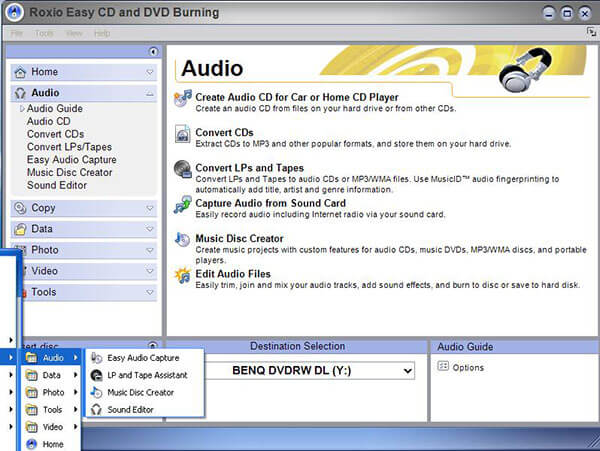
4. BurnAware
BurnAware is another excellent DVD creator for Windows computers. Its basic features include:
1. Although it does not support Blu-ray discs, you can use BurnAware to create various formats DVDs.
2. You can follow the instructions to write videos, audios, ISO images and other documents on DVD without any trouble.
3. It provides plentiful custom options and parameters, while average customers could enjoy the default settings and create DVDs easily.

5. iTunes
Most Mac users utilize iTunes to download video clips, music and apps. Actually, Apple has integrated DVD burning feature into iTunes. Its features related to DVD creating include:
1. You can organize media files or buy videos and music for DVD burning.
2. It supports to write iTunes Radio, TV shows, movies, music and other data on DVDs.
3. The most useful feature is creating a playlist for DVD.
4. The output quality is good.

6. Burn
Burn is another dedicated DVD b5urning application for Mac OS X. Currently this application is still free of charge. Other useful features include:
1. Burn could help Mac users to create audio CDs, video CDs and video DVDs quickly.
2. You can design an interactive menu for personal DVD within Burn.
3. This DVD burner also supports to copy DVD in 1:1 ratio or back up DVD to computers.
4. The intuitive interface makes Burn easy to navigate.
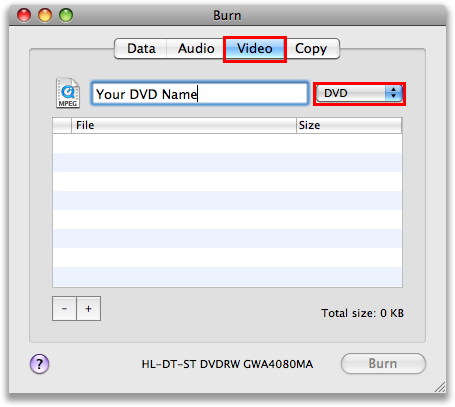
7. Disco
Disco is a powerful DVD creator for all Mac computers. The principal features of this DVD burner include:
1. It is free to use now.
2. Disco is compatible with all Apple supported internal and external CD/DVD burning firmware.
3. You can extract ISO images from files and discs with Disco.
4. The output quality is better than most Mac DVD burning software.
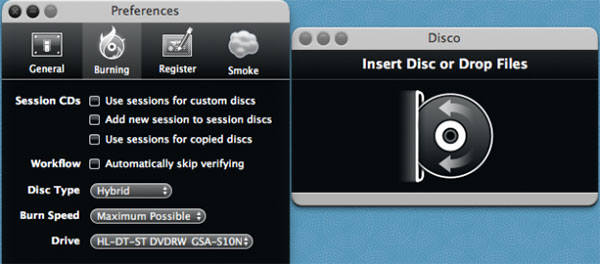
8. K3b
K3b is an open source DVD burning program for Linux. Unlike most programs for Linux, K3b has a well-designed graphic interface. Its useful features include:
1. K3b is able to create audio CDs, data discs and video DVDs.
2. You can rip ISO images from DVDs or re-write ISO images to DVD with this DVD burner.
3. This DVD burning application supports to convert videos from DVD to computers in DivX or Xvid formats.
4. It could create DVDs with marginal quality loss.
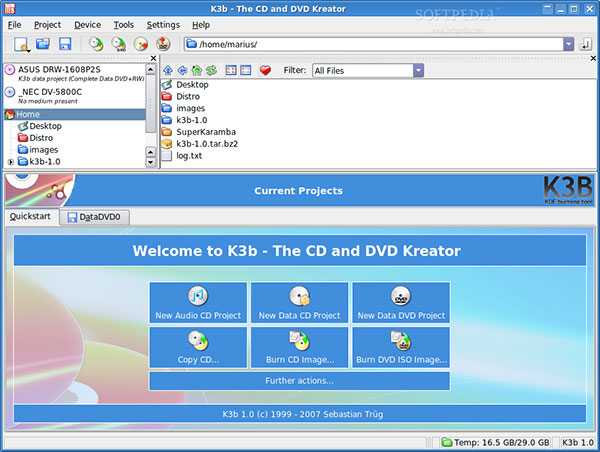
9. Brasero
Brasero is another DVD burner free for Linux that has an intuitive graphic user interface. Its powerful features include:
1. Brasero supports to burn DVDs with audio, video, ISO files or data on Linux.
2. You can copy a DVD to a blank one in 1:1 ratio with this DVD burner.
3. There are many plugin for Brasero. You can install different tools separately based on your requirements.
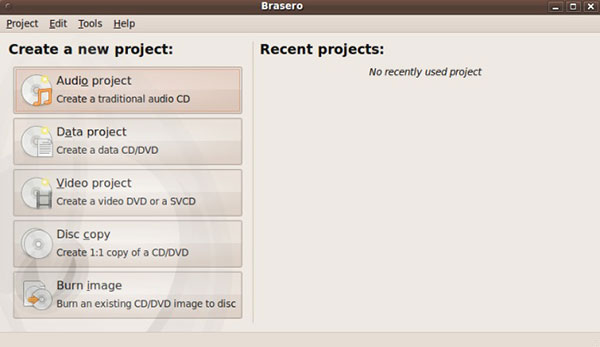
10. ImgBurn
ImgBurn is a cross-platform DVD burner available to both Windows and Linux. With this freeware, you can achieve many tasks:
1. Burn audio CDs, rip ISO images, create DVDs, including standard DVD, HD DVD and Blu-ray discs.
2. The video DVDs usually share the original quality and are playable to most DVD players.
3. The built-in EZ-mode could simplify the process of DVD burning.
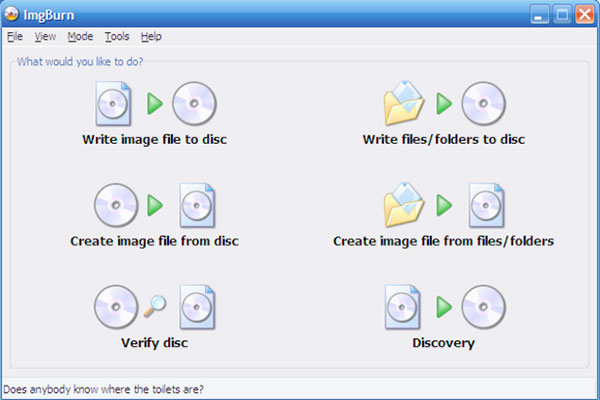
FAQ about DVD Burner
Does Windows 10 have DVD burning software?
Yes! There is the Windows 10 built-in CD/DVD burning feature in File Explorer or Windows Media Player to help users burn movies, videos, music and other data to DVD. But it only offers you basic features. If you have more needs of burning, Tipard DVD Creator can give you all. It provides the best solution for you to create DVD with any video file
What is the best DVD burning software?
It must be Tipard DVD Creator. It would be the best partner for both Windows and Mac users in DVD burning. It can create DVD with video in various formats, like MP4, MOV, MPEG, FLV, WMV, MKV, AVI, etc. Users can also edit video files by trimming, cropping, adding watermark, adjusting effect and customize DVD menu, frame, button, text, background music.
Is there any free DVD burning software?
Of cause. There are many Free DVD burning software in the market, like BurnAware Free, AnyBurn DVD burner and ImgBurn. But they would one can meet the need of DVD burning. For advanced needs, a more professional DVD burning software is needed. Tipard DVD Creator is it! apart from burning function, its editing function and colorful menu template will make you like it.
Conclusion
In this article, we share the top 10 DVD burners available on market. DVD burning software is able to help you record audio tracks, video clips, ISO images and other data on writeable DVDs. That is a good method to back up files and data. Moreover, you can playback video DVDs on larger screen and get better audiovisual experiences. When you need to burn personal DVDs, you can choose one from the top 10 list based on your situations. If you are looking for the smart choice, we will recommend Tipard DVD Creator. With this professional DVD burner, you can create highest quality output possible easily and quickly.
Top 10 DVD Burners for Windows, Mac And Linux







