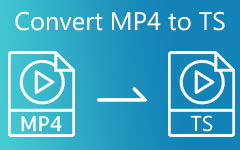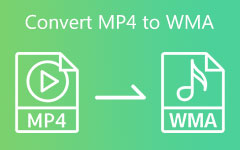Functional Method to Convert MKV to AVI Clips using the Eminent Video Converter Tools
Are you looking for the best video converter that can alter MKV to AVI files? If that is your concern, you can read this article because it will guide you to change MKV to AVI clips using specific video converters. In line with that, you will know the most reliable MKV to AVI, providing excellent features. Tipard Video Converter is a trustworthy program that allows users to transform MKV to AVI files quickly. Also, it offers a free download version wherein the users can enjoy its excellent features without subscription or payment. Just in case you do not have enough space to download software on your computer. You need not worry because this post will recommend a video converter that offers online services. With that, you can also follow the simple steps to change MKV to AVI over the internet. So, do not forget to evaluate this piece of information up to the conclusion.
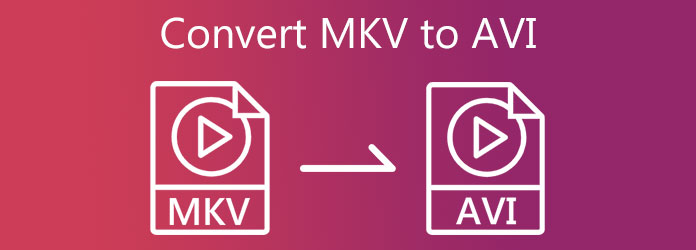
Part 1. How to Convert MKV to AVI on Desktop
1. How to Convert MKV to AVI in Tipard Video Converter Ultimate
Suppose most of your MKV videos are on your computer and need to convert them to AVI. Do not worry because you can achieve it on your Windows or Mac PC using Tipard Video Converter Ultimate. This video converter program lets you alter your MKV to AVI with a 70X faster speed conversion. It offers a GPU acceleration that enables a quick conversion process. If you want to convert many files simultaneously, you can trust this program because it supports batch file conversion. Moreover, the software offers editing features allowing you to crop, split, rotate, add filters, and watermarks to your videos. It is best for beginners and professionals because it provides a straightforward interface.
Furthermore, you can assess the extra features of the tool below to test its efficiency. After that, you must follow the simple steps to convert MKV to AVI without confusion.
Fascinating Features of the Tipard Video Converter Ultimate:
- 1. It offers a Toolbox that comprises a Media Metadata Editor, Video Enhancer, Video Merger, Video Compressor, GIF maker, and many more.
- 2. Can rip DVD and Blu-ray files.
- 3. Supports almost all media file formats.
- 4. Allows you to create your music video with various themes.
- 5. Offers a free download and premium version.
- 6. Easy to download.
- 7. Safe to use.
Step 1To start, kindly search Tipard Video Converter Ultimate on Chrome. Then, go to the page and hit the download button depending on your system. You can use the Converter feature after launching the program on your PC.
Step 2Upon clicking the Converter tool, you will have a new window with a plus sign at the center. Click the plus symbol to upload MKV file/s. You can also click the Add Files button on the upper right corner of the screen. By the way, you can also see a ripper feature that can convert VOB to MP4 easily.
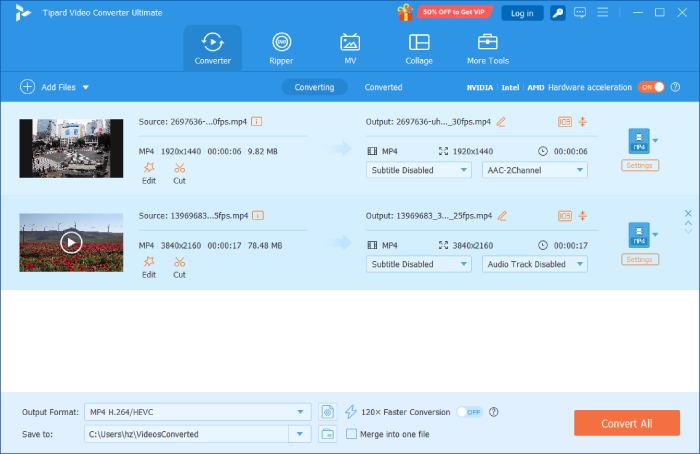
Step 3After uploading MKV video clip/s, go to the Output Setting beside the video output. From there, find the file format you need. You can search it from the Search section for easy access.
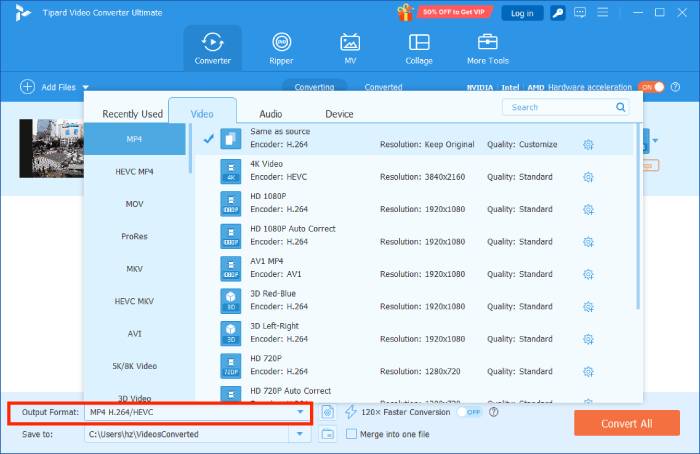
Step 4Click the Video option, type AVI on the Search area, and click the file format.
Step 5Finally, you can now hit the Convert button to start the conversion process and save the AVI file/s on your PC. But first, you can go to the Save to section and select file location for your videos. You can enable Merge into one file for batch file conversion.
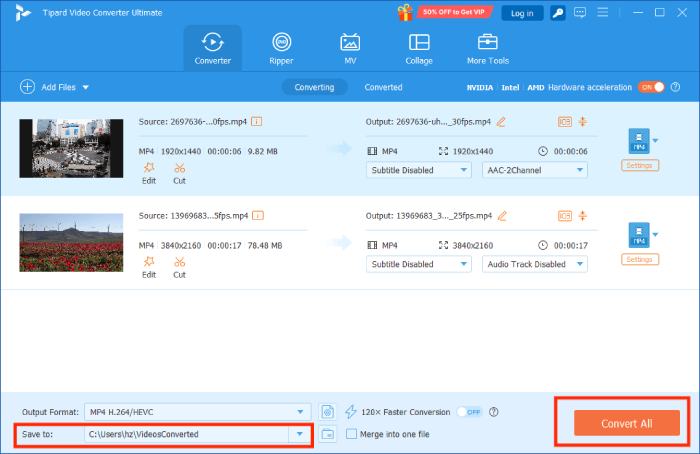
2. How to Convert MKV to AVI in Handbrake
Suppose you are looking for another option, you can go to Handbrake. This video converter software allows you to convert MKV to AVI for free. It supports various standard file formats and is easy to use.
Step 1Download and launch Handbrake on your PC, then click the Open Source button at the top-right side of the screen.
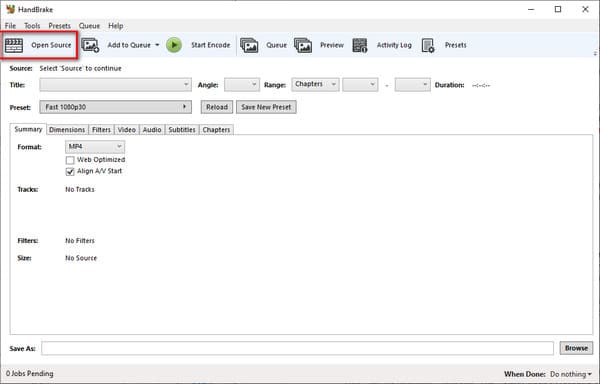
Step 2You can click the File option or use the drag and drop file method to upload MKV files.
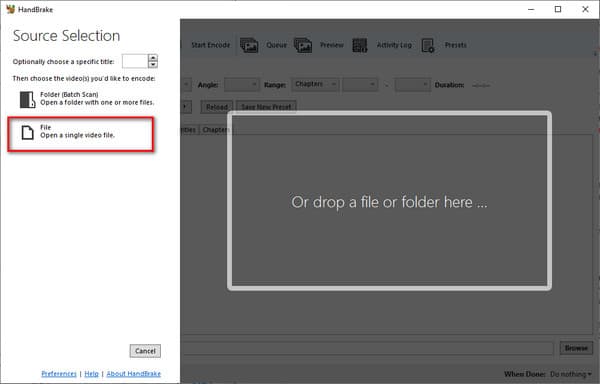
Step 3Finally, you can set the AVI as the output format from the Output Setting in the Format list. Then, click the green Start button at the top of the screen to convert MKV to AVI.
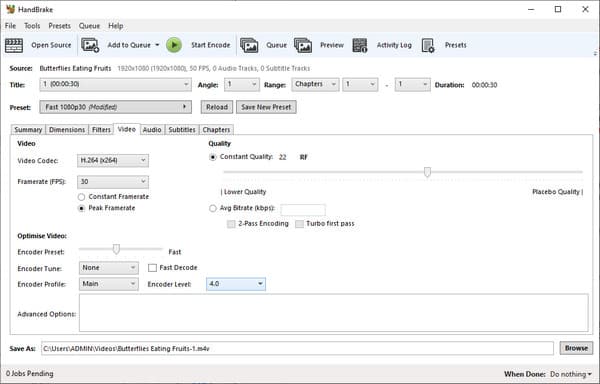
3. How to Convert MKV to AVI in VLC
You can also use the VLC media player to convert MKV to AVI. Though the program is often used for playing videos and audio files, it also offers a video converter. Thus, you must follow the steps below to transform MKV to AVI using the VLC.
Step 1Open the VLC on your PC and use the Converter tool by clicking the Media button at the top and selecting the Convert/Save button.
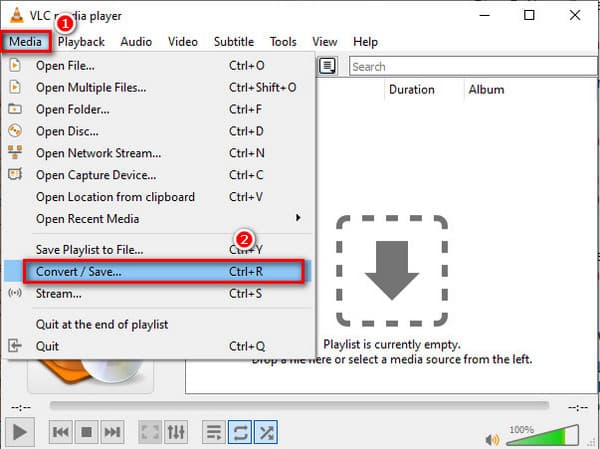
Step 2After that, you can click the +Add button to upload MKV file/s, then click the Convert/Save button below.
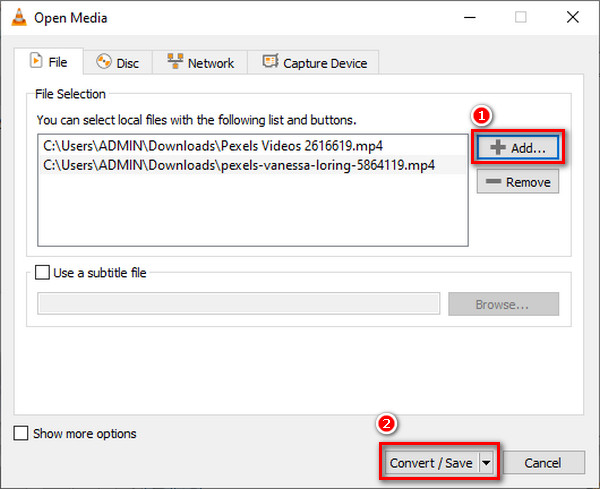
Step 3Finally, you can select a file format from the Profile section or hit the Setting icon. Then, click the Convert/Save button. After that, choose AVI format from the options and save it. At last, you can click the Start to begin the conversion and save the video.
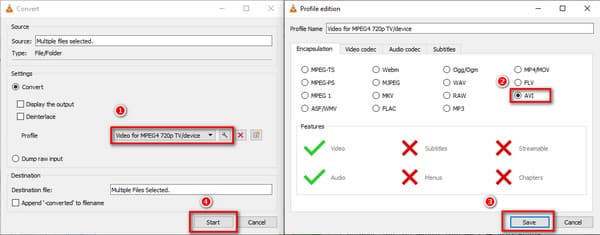
Part 2. How to Change MKV to AVI Online
We recommend Convertio to convert MKV to an AVI file over the internet. This online converter supports almost all popular file formats, including MKV, AVI, MP4, WMV, MP3, and more. It comes with a simple function and features for easy use.
Step 1You can type MKV to AVI online converter, and you will see Convertio and go to its main page.
Step 2From the main page, you can hit the Choose Files button to add video file/s.
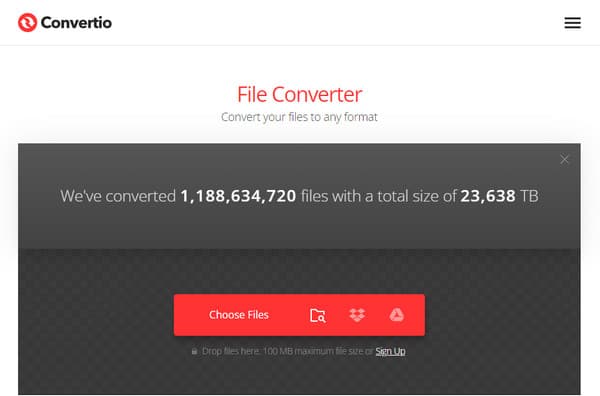
Step 3Upon uploading the MKV file/s, click the Convert button to start the conversion process.
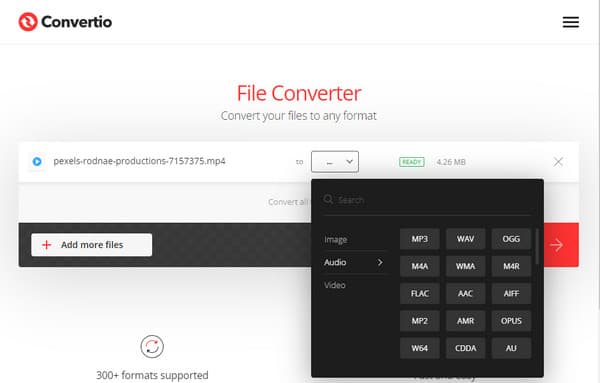
Extended Reading:
4 Ways to Quickly Convert MP4 to MKV without Losing Quality
Top 9 MKV File Players for Windows 10/8/7 and Mac OS X
Part 3. FAQs of Converting MKV to AVI
What are the distinctions between MKV and AVI files?
The differences between MKV and AVI are the encoding formats. Another MKV is an open container. On the other hand, the AVI file is a proprietary container format from Microsoft. Furthermore, an AVI file can only hold a video and audio stream. In contrast, MKV can keep many video and audio streams in the same file container.
Is it possible to watch MKV files on Windows Media Player?
Windows Media Player does not support MKV file format. Therefore, it is not possible to play or watch MKV video files using this media player.
Can I stream MKV files?
No, because this file format is not compatible with online video streaming. But there is a way and that is to convert MKV to AVI using Tipard Video Converter Ultimate.
Conclusion
After reading this article, you can now convert MKV to AVI without difficulty. Also, you can select the best MKV to AVI converter like Tipard Video Converter Ultimate. Do not forget to send this information to your friends and family if this is beneficial. More so, do not forget to contact us if you have additional concerns.