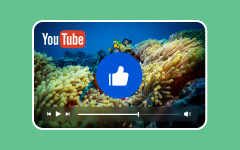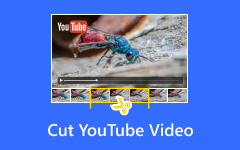As you access millions of unique content on YouTube, it is a fact that not all YouTube content creators use the same video editor. As a rule of thumb, video editing software is not one size fits all. You must look at their features, editing capacities, export options, and interface. If you are an aspiring beginner who loves to find your place in the YouTube world, getting the right fit of software to match your needs is a must-have. In this guide, we have curated different video editors with YouTube so that you can try to create awe-striking YouTube content.

Part 1: Top 3 YouTube Video Editor Software on Desktop
1. Tipard Video Converter Ultimate
Price: Lifetime access to all features costs $56.00 with regular support and updates
It may come in the form of a converter, but what makes Tipard Video Converter Ultimate is its capability to act as a video editor for YouTube to make your files crisper and more awesome. This tool is accessible on both Windows and Mac versions and integrates GPU-integration technology to give every user a smooth conversion and video-editing experience on their device. Upon upload, you can add tweaking to your videos with its editor, ranging from basic video editing functions to complex ones. It allows you to trim, rotate, cut and merge clips. On the other hand, it comes with different filters and effects that can match the vibe of your project. Finally, Tipard Video Converter Ultimate also contains a video upscaler that allows you to enhance the resolution of your videos up to a 4K display.
- - Support more than 500+ media output formats like MP4, FLV, FLAC and more.
- - It can directly upload your file across social media platforms like IG, Facebook, and Tiktok
Other features:
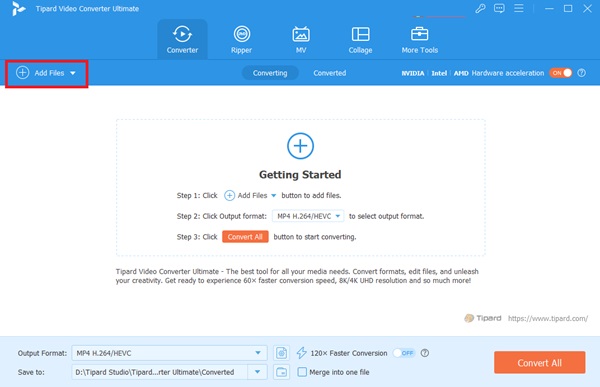
2. Apple Final Cut Pro
Price: Lifetime license costs around $299
Another way to make timeless content is a professional video editor with YouTube called Apple Final Cut Pro. This tool contains superior editing features that let you access a library of background music, transitions and effects for your project. On top of that, this video editing software offers a seamless timeline where you can easily edit your clips and add details. It also comes with a multicam editor, in case you are doing a video reaction for your YouTube. However, Final Cut Pro is only accessible on iOS and Mac devices.
- - It features advanced editing functions.
- - This tool is best for creating lengthy YouTube video content.
Other features:
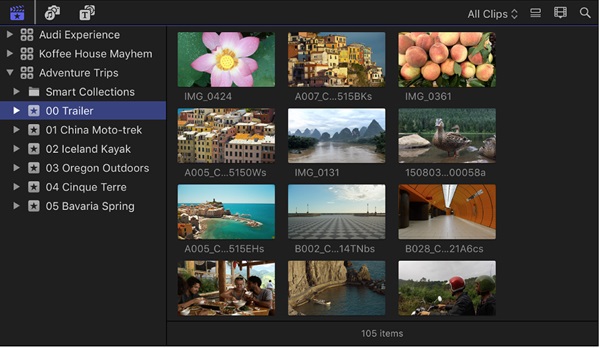
3. Movavi Video Editor
Price: Lifetime subscription is $79.95 with a 30-day money-back guarantee
Are you into making video content that covers cool motions and jaw-dropping effects? Movavi is another YouTube video editor that can assist you with precise frame cuts with simple clicks. Moreover, it offers over 300+ stylish effects if you wish to add drama and thrill to your projects. Movavi Video Editor can also help you with blurry and noisy clips using color-corrector functions. Lastly, if you want to add subtitles to your videos if you have ever recorded low-quality audio, this program contains a subtitle editor.
- - It can remove the background on your images.
- - Movavi boasts a fast-speed export of your output.
Other features:
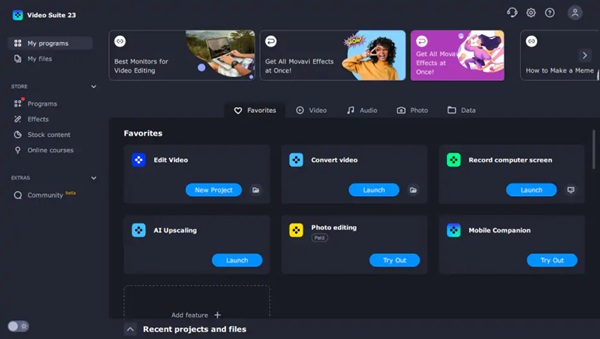
Part 2: 2 Best Online Video Editors for YouTube
1. VEED
Price: Free
Do you need more storage to install a video editor for YouTube? Going for an online solution may be right for you. VEED is an intuitive online video editor that can help you make YouTube content without installing third-party software on your device. This tool comes with various functionalities you need. Aside from the basic functions such as the timer, merger, and cropper, VEED also lets you enjoy features like the Text editor and access thousands of background music you can use for your video intro. It also contains funny and cool elements you can insert into your clips. After doing your creative work with the online tool, you may also directly upload your video to YouTube and other social media sites.
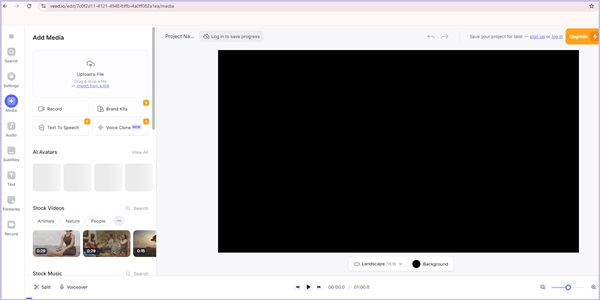
Other Features:
- It has a motion editor where you can speed up or slow down clips.
- VEED offers basic filters to lay in with your project.
- This free video editor for YouTube can animate text.
2. Canva
Price: The tool is free, but you can take the pro version to access advanced functions and features.
If you are a beginner in the YouTube industry, Canva is yet another tool that can help you pull off videos worth watching. With its intuitive features, you can access thousands of clip templates. It can also help you customize thumbnails and creative banners to make your content attractive. Moreover, Canva features drag-and-drop functions such as graphic animations and festive typography effects for your project. Lastly, to add funny effects to your next video content, you can gather different GIFs and other stock media from Canva and attach them as a pop-up element.
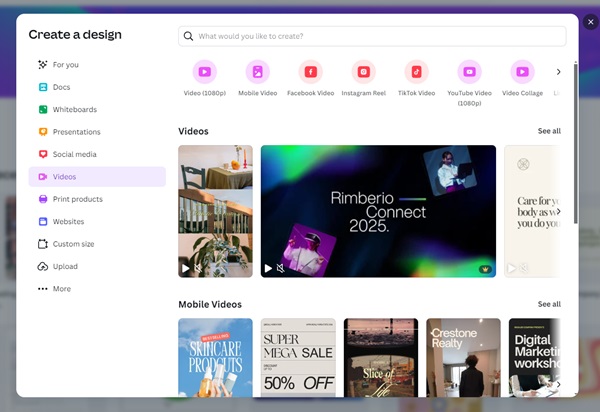
- - Canva offers thousands of royalty-free videos and audio clips to incorporate into your video.
- - You can utilize the program for free.
- - It is easy to use and suitable for beginners.
- - It can remove the background on your images using AI.
Other Features
Part 3: 2 Excellent YouTube Video Editor Apps on Android & iOS
1. Capcut
Price: Offers a free version, but you can access Pro features for $25.99/monthly
One of the renowned video editors within your reach is CapCut. This on-the-go tool can help you make short clips on your YouTube, TikTok and other social media accounts. If you use your phone to capture your clips, you can directly edit them with your device by installing CapCut, which is available on Android and iOS devices. This free video editor for YouTube is impressive for removing the background on your video and laying it in on a new setting. It also offers templates to create a quick output for your daily content.
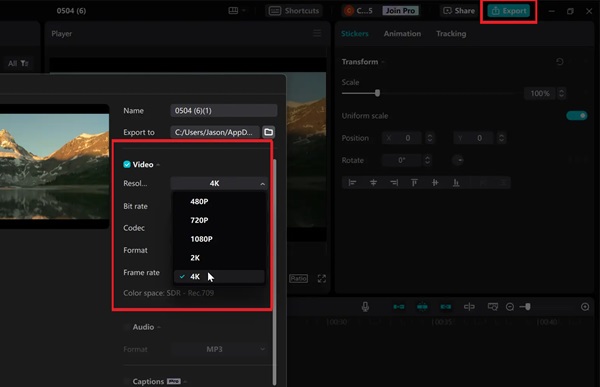
- - You can resize your videos for specific platforms such as IG reels.
- - It comes with a video upscaler to enhance your clips to 2X.
- - CapCut offers accurate speech-to-text features if you want captions for your content. for your content.
Other features:
2. KineMaster
Price: One year plan costs about $63.00
KineMaster is another of the best video editors for YouTube, boasting an intuitive interface. It allows you to edit and stitch your short clips into one amazing YouTube video content. Moreover, this application offers AI-generated styles such as cartoon, old-fashioned, cinematic and others, which you only need to tap once, and it will generate the effect easily. With KineMaster, you can easily combine videos and audio output because of its user-friendly timeline.

- - This YouTube video editor comes with an equalizer to upgrade the quality of your audio.
- - KineMaster offers different video editing essentials such as Chromakey, Background remover and Reverb.
Other features:
Conclusion
Now that you have acquired the best video editor for YouTube, choosing which suits your preference is the next step. With mobile applications, editing clips will be more handy, yet you may have to deal with pop-up ads, especially when you are not yet subscribed to the in-app purchases. Therefore, if you want to balance accessibility, functionality, and everything you need, Tipard Video Converter Ultimate is right for you.