About | Privacy Policy | Terms of Use | Support | Contact Us
Copyright © 2025 Tipard Studio. All Rights Reserved.
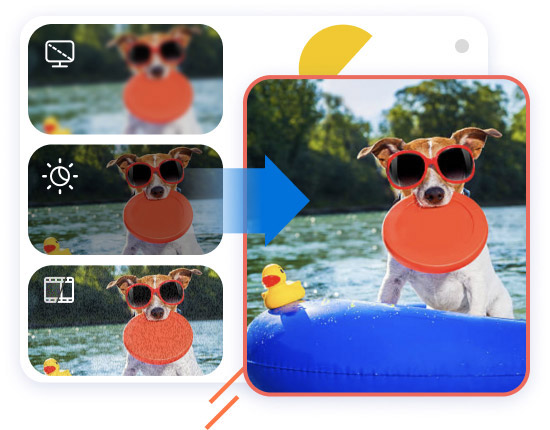
Tipard Video Enhancer provides the Video Enhance function to facilitate your video enhancement process. With this stunning function, you can enhance videos from lower to higher resolutions. For example, you can upscale 480p to 720p, 720p to 1080p, and 1080p to 4K. Upscale resolution is provided to enhance video resolution by analyzing neighbor frames and extracting details for enhancement. Optimizing brightness and contrast is provided to adjust videos in the most appropriate color balance by making light elements lighter and dark ones darker. Remove video noise is provided to clear videos or denoise videos, and you can never mind video noise, the unexpected color in videos like "snow" and "dots".
Too urgent to set the camera? Shoot moving things and blur your focus? Too dark? Overexposed? Shaking video? Too many accidents will influence video quality. Thus it isn't easy to get a perfect video without enhancing the video process, even for professors and photographers. This Video Enhancement software allows you to easily adjust brightness, contrast, saturation, hue, deinterlacing and volume from the Effect function to get your dream effect. Also, reduce the shaking motion of your video to get higher quality.

To improve video quality, this Video Enhancer software provides you with multiple functions to customize video, such as video direction, frame size, video text decoration, etc.
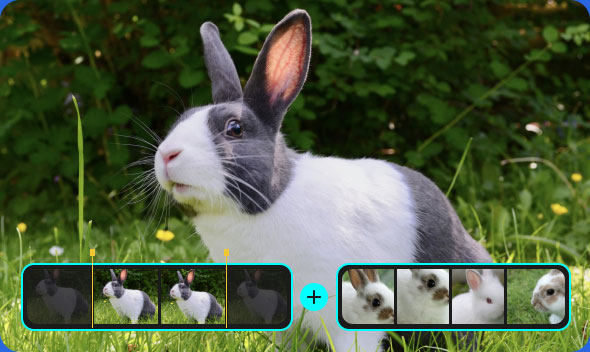
Tipard Video Enhancer can help you trim the video you are going to enhance. The video trimmer function can clip videos in an accurate time range to keep no redundancy. In addition, it enables you to split your video into several parts and merge these video clips according to your unique order.
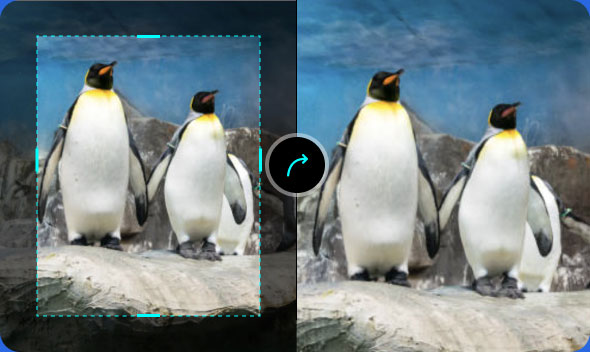
If you want to remove unwanted borders or black edges from your videos, you can use Tipard Video Enhancer to crop videos with the most suitable visual effects. Except for dragging the yellow border to crop videos directly, you also can input accurate numbers. What's more, there are three modes you can select, which are Letter Box, Pan & Scan, and Full.
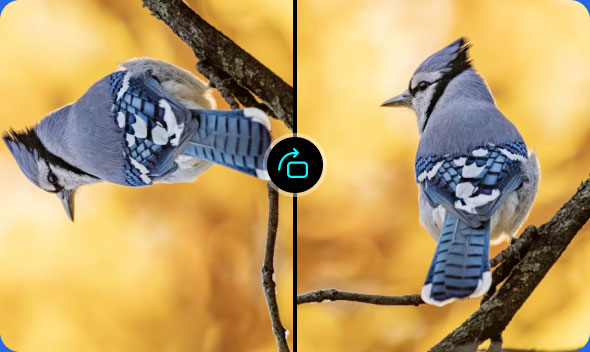
With this video quality enhancer, you can rotate videos in a suitable direction to enjoy them on portable devices like iPhone 16/15/14/13/12/11, iPad Pro/iPad mini/iPad Air, and iPod. You also can flip your videos vertically or horizontally. When you use the mirror mode to take videos, you can use this feature to fix it.

If you want to watermark your videos to enrich them, you also can use Tipard Video Enhancer. With this software's Watermark function, you can add image watermarks and text watermarks to your videos. When adding watermarks, you can customize their positions, colors, sizes, opacity, and more as you like.
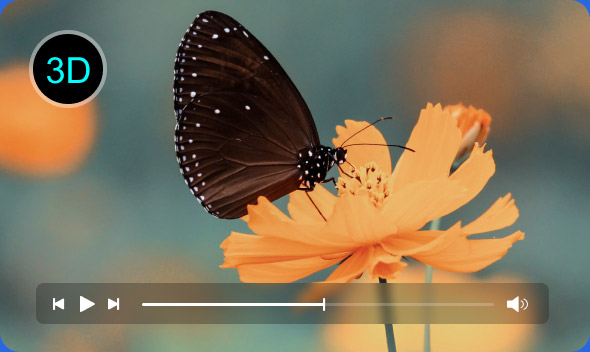
Tipard Video Enhancer can help you edit videos with 3D settings to play in your home theater. This program provides widespread 3D effects to you, including Anaglyph, Side by Side Split Screen, Top and Bottom Split Screen, etc. After adding 3D effects to your videos in Tipard Video Enhancer, your videos will look like 3D.

You can use Tipard Video Enhancer to disable subtitles if your video has subtitles. If your video does not have subtitles, you can use this tool to add subtitles. If you think your video's background sound is noisy, you can use Tipard Video Enhancer to mute your video or replace the audio track for your video.
Apart from enhancing video, this Video Enhancement software allows you to convert videos. You can convert any video format to MP4, MOV, AVI, MKV, WMV, etc. The powerful Video Enhancer software also supports 4K H.265/HEVC Video, 4K H.264/MPEG-4 AVC, 4K MPEG-4 Video, WebM-VP8 4K WebM, WebM-VP9 4K WebM, 4K H.264 TS, 4K AVI Video, XviD 4k, 4K H.264 FLV, 4K MKV, YouTube 4K. Besides, you can extract audio, like music, from videos and then save them in any format, like AAC, MP3, WAV, and so on, according to your needs.
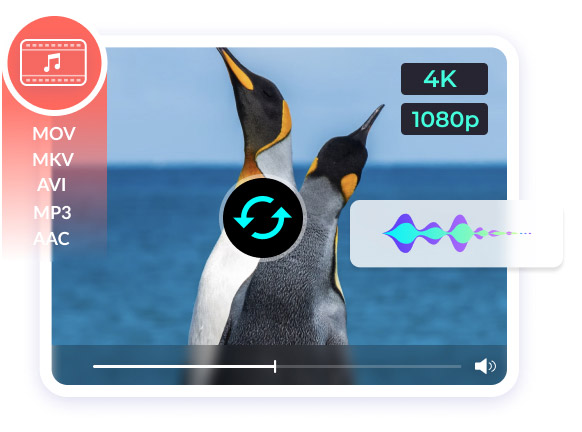
Step 1. Install Tipard Video Enhancer on your computer and open it. Then, you can click the Add File button to import the video you want to improve its quality.
Step 2. After that, please select the Video Enhance option and go to the Enhance tab. In this window, you can upscale your video's resolution, optimize the brightness and contrast of your video, and remove the video noise based on your needs. Then, click the Apply button.
Step 3. Lastly, click the Convert button to save your video to your device.
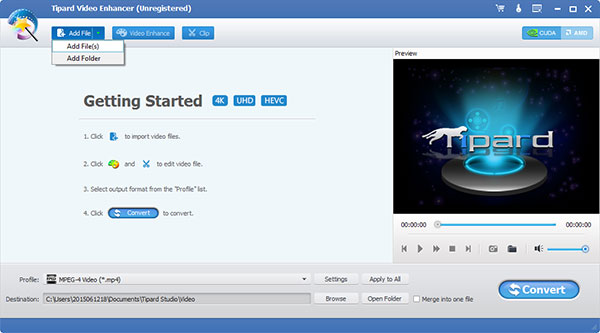
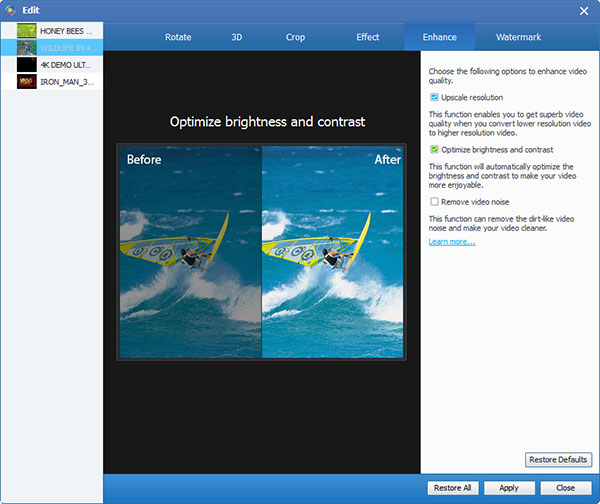
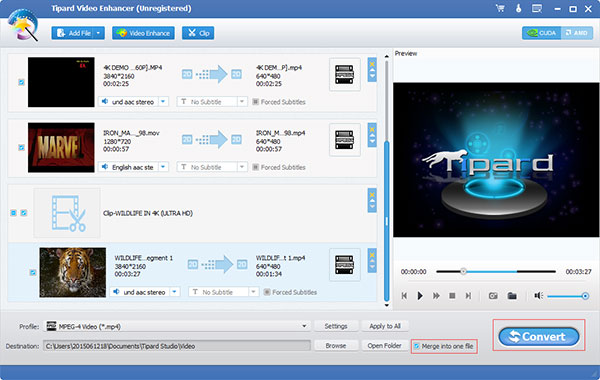
I tried to fix a couple of blurry videos using Tipard Video Enhancer. And it indeed helps me a lot and makes my videos look better.
Apart from improving the video quality, the other Tipard Video Enhancer features, trimming, editing, effects, watermarks, etc., work as a promise.
I cleaned and upscaled some fuzzy video clips from the '70s using Tipard Video Enhancer, and they were much improved and more pleasant to watch.
Convert 4K video to any 4K/1080p HD video, and MP4, AVI, MKV, AVI, MOV, MP3, etc. at 60x faster speed.
Rip DVD disc, folder, iso files to 2D/3D video formats and set 2D/3D video editing at your preference.
Total Media Converter enables users to convert 2D videos and DVD to 2D/3D videos.
Copy Blu-ray movie to Blu-ray disc and folder/ISO file on computer in 1:1 quality with decryption in 4 modes.