Top 10 DVD Decrypter Alternative – Best DVD Ripper for You

Though online videos have taken more time in people's daily life, DVDs will still not be replaced. As for me, when I saw something really attractive, I will record into a blank DVD and store carefully, to make sure their existence, not mention to those classic movies. But it is also true that DVDs are not easy to take out. So, if you really want to view movies outside, finding a good DVD ripper to burn DVD files is a win-win selection. The following ten DVD rippers are professional enough, to convert DVD in high quality. If you are hurry, just turn to part 2, to browse DVD ripper recommend table, which grab key points as well.
Part 1: DVD Decrypter (Win32 executable)
DVD Decrypter used to a popular DVD ripper, which offers free VOB and IFO files conversion from a DVD. The interface of DVD Decrypter is clean and easy to navigate, without too much filters shown outside, but hided under several main option menus. In addition, it is still working for free DVD decryption and you can download DVD Decrypter about the final version of 3.5.4.0 from the official site as well.
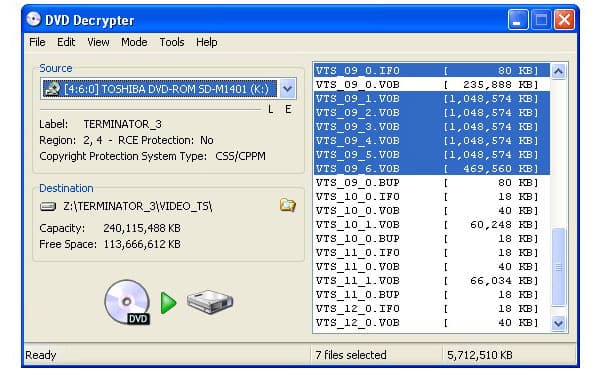
Part 2: Top 10 DVD Ripper to Convert DVD
As DVD Decrypter used to be popular free DVD ripper software, many people rely on it totally. However, the sad news is that DVD Decrypter halt several years ago. It means no more updates released, and you will fail to rip latest DVDs. To get rid of the influence about DVDDecrypter.com file mirrors, it is time to look for DVD Decrypter alternative software, to rip DVD file in good quality.
Top 1: Best DVD Decrypter to Rip DVD Movies
Tipard DVD Ripper is absolutely your best choice to rip any DVD movies you like. It can rip DVD to almost all popular video formats like MP4, AVI, MOV, MKV, FLV, WMV, etc. at ease. You can also use it to copy and back up full DVD disc to ISO image file or folder with the original structure.
Download and install this program on your computer. Then open the ripper and insert your DVD disc to the DVD drive.
Find the Load DVD button. You can select the Load DVD Disc option here. But if you have a DVD ISO image file or a DVD folder, you can also pick the one you actually need. After adding the DVD movie to the list, you can now move on to the next step.
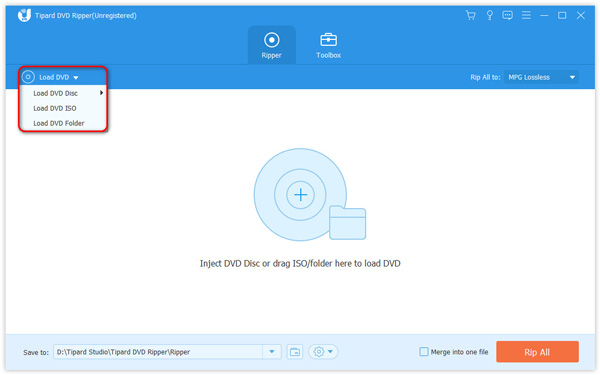
Open the Format menu by hitting the drop-down list next to Rip All to. You can decide which format is the one you want to save the output video in.
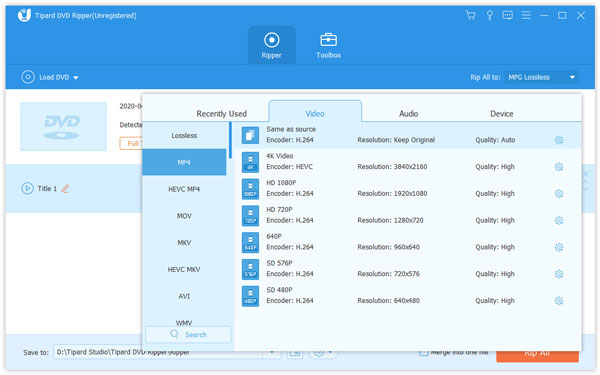
After changing the saving path, please click Rip All to start the DVD ripping process.
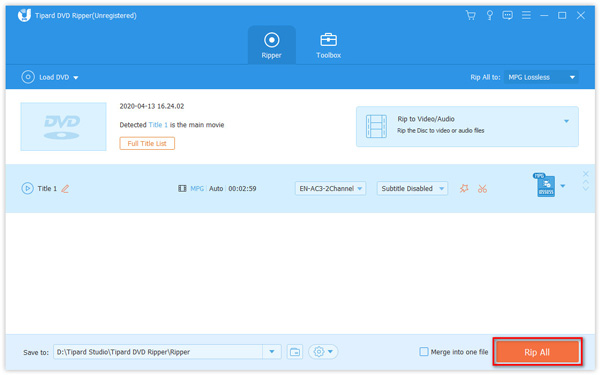
Top 2: Freemake Video Converter (Win 10, 8, 8.1, 7, Vista, XP)
Supported over 500 popular and rare formats, Freemake Video Converter is able to burn DVDs up to 40 hours. In additional, once you rip unprotected DVDS, you can decide to leave subtitles or not. And finally, the DVD Decrypter Windows alternative allows users to post DVDs to YouTube from desktop directly. But if you want to convert Blu-ray to MP4, this program can't help you. You can try Tipard Blu-ray Converter.
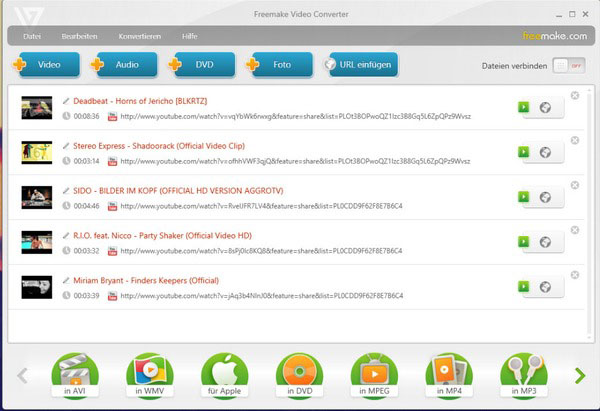
Top 3: MakeMKV (Windows, Mac OS X, Linux)
With wider OS adaption, MakeMKV can be the replacement of DVD Decrypter Mac alternative software, with free and paid items combination. As for MakeMKV freeware, it offers free DVD disc rip service all the time. And the function of Blu-ray decryption is only free within 30 days. And MakeMKV may not remove latest copy restrictions protected because of no update since June 20, 2012.
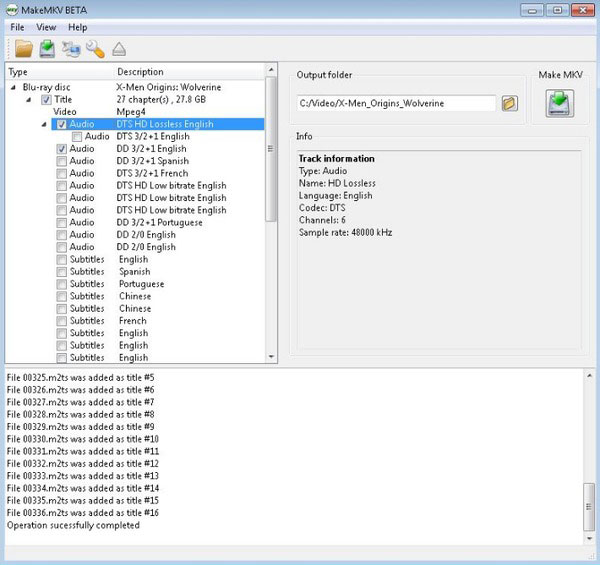
Top 4: WinX DVD Ripper (Windows, Mac)
You can use WinX DVD Ripper to do things more than decrypting DVDs with various video formats, but also presets used to other digital devices, like iPhone, iPod, HTC, PSP and more. In another word, all types of DVD discs, ISO files and folders can be ripped, in high quality and fast speed. What's more, there are DVD filters to crop, trim and subtitle converted DVD video files.
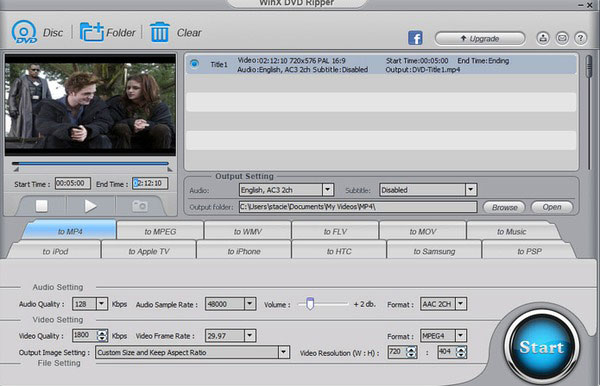
Top 5: Aimersoft DVD Ripper (Windows, Mac)
With over 200 multimedia devices and formats supported, anybody can rip DVD with original quality within 3 minutes by Aimersoft. Compares with Windows DVD Decrypter, there are more filters to rip DVD discs all audio and online formats by one click. The DVD Windows and Mac ripper has many filters and settings, for users to customize converted DVD video files.

Top 6. HandBrake (Windows, Mac, Linux)
HandBrake is the well-known open source video transcoder, to convert DVDs in widely supported codecs. There are detail settings before DVD decrypting on multi-platform, to change quality, encoder options, preset and etc. And the exciting thing is that DVD Decrypter and HandBrake are all DVD rip freeware.
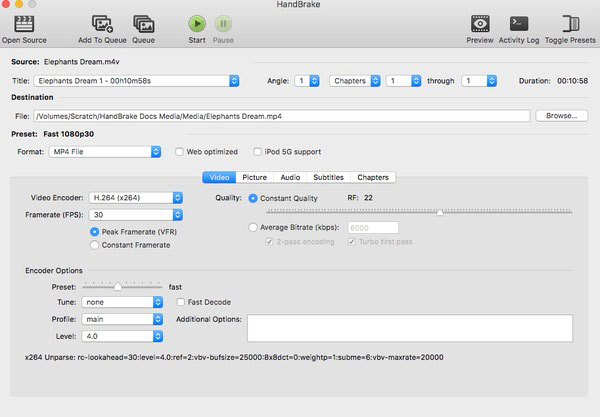
Top 7. DVDFab HD Decryptor (Windows, Mac)
Being the powerful and free DVD and Blu-ray decrypter, DVDFab HD Decrypter offers various DVD rip modes, for users to remove DVD protections. Moreover, the DVD copy settings are also good, with which users can copy any DVD to your computer's hard drive. But the pity thing is that, the DVD Decrypter alternative cannot encode videos at present.
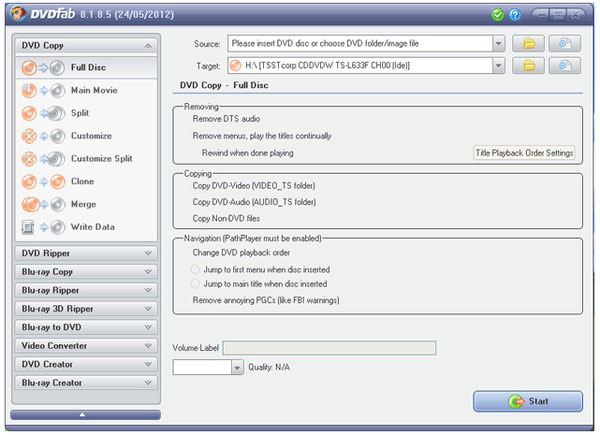
Top 8. AnyDVD HD (Windows)
Actually, you can choose from two DVD rippers, which come form AnyDVD, to convert DVD discs with wider or small selections. AnyDVD can only rip DVDs, and AnyDVD HD supports users to decrypt Blu-rays and HD DVDs as well. Because of frequent updates, you can enjoy latest DVD decryption tech support, to remove DVD protection and copy to hard drive easily.
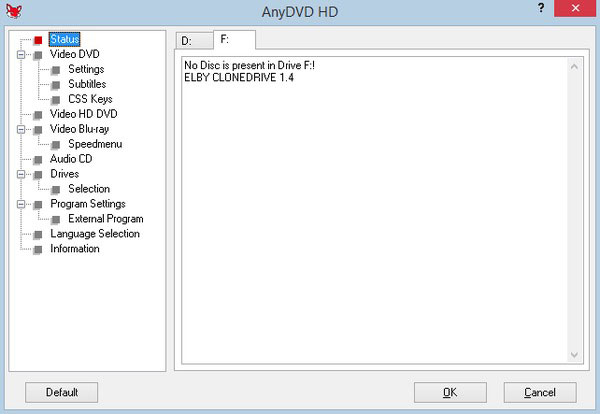
Top 9. DVD43 (Windows)
DVD43 offers free DVD ripper on Windows desktop and plugin with browsers. It can copy and decrypt DVDs in safe way automatically. When you see the yellow smiley in the Windows tool bar, it means DVD43 has ready for DVD ripping. And at the time of the smiley turns green, it indicates that DVD43 has decrypted DVD disc file in the drive already.
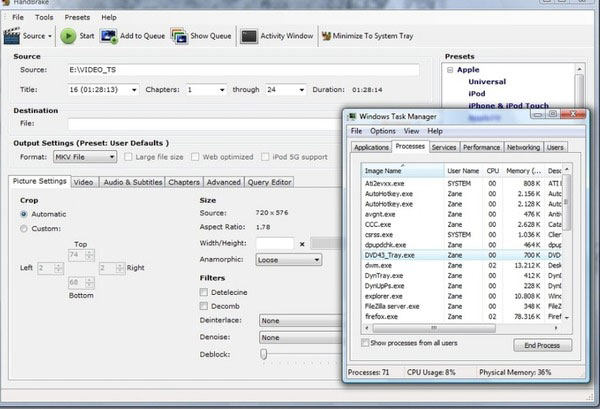
Top 10. Tipard Video Converter Ultimate (Windows, Mac)
If you need to edit ripped DVD after conversion, Tipard Video Converter Ultimate seems to be your better choice. With wide selections of video and audio formats, and other professional media edit tools, you can process DVD decrypted videos conveniently. Furthermore, the new 3D formats enables people to experience the feeling of immersion on PC after DVD conversion.
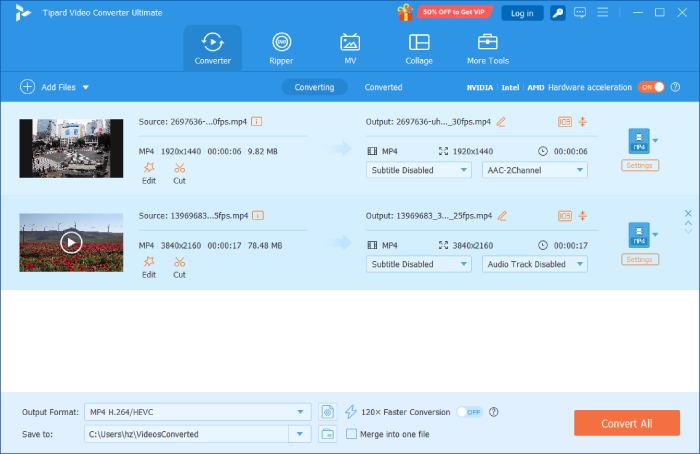
Top 10 DVD Decrypter Alternative – Best DVD Ripper for You







