BurnAware is a versatile burning utility tool designed to facilitate creating and burning DVDs, CDs, M-Discs, and Blu-rays. Developed and distributed by BurnAware, this all-in-one disc burning solution is lightweight and consumes minimal storage space on your device. It operates efficiently with low-end hardware, ensuring nice performance. However, many users cannot get used to this program and want to find a BurnAware alternative. Also, most people find that BurnAware cannot author DVD with chapters or menu, which makes it a downside of BurnAware. So, in this review, we will show you the best BurnAware alternatives you can download.

Part 1: Review of BurnAware
Let's check what BurnAware can do and what it cannot do, and then you can find your desired BurnAware alternative based on its features and your needs.
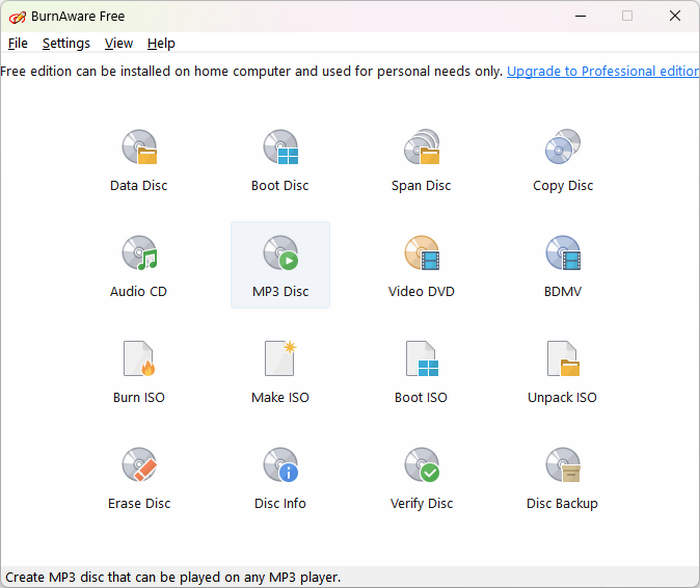
Main Features of BurnAware
1. Disc burning. BurnAware's primary feature is burning DVDs and Blu-ray discs or ISO images. You can also burn videos, audio files, and other media files to disc or ISO images. BurnAware can also burn audio CDs. Moreover, it can split large files and distribute them into different discs. If you want to choose a BurnAware alternative, this feature is not that important because today's storage techniques can easily handle large files on discs with large capacity.
2. Disc Backup and Copying. BurnAware can also copy a disc to another blank disc or back up it to ISO or BIN file. Many BurnAware alternatives can also do that easily. However, BurnAware can also verify a disc to check the integrity of a burned disc to ensure data accuracy. This feature may be precious, and not many BurnAware alternatives can do it.
3. Disc management. BurnAware can also erase rewritable discs, such as CD-RW, DVD-RW, and BD-RE. If a disc is not rewritable, BurnAware cannot do that. Also, BurnAware can also help you view detailed information about the inserted disc and drive. BurnAware also supports multi-session burning.
What BurnAware Cannot Do
1. No authoring feature. BurnAware cannot create DVD or Blu-ray menus or chapters. This is a significant drawback of BurnAware because many users burn a disc not only to store data in a disc format, but also want to manage videos in different chapters and use a beautiful menu for navigation. Therefore, when you want to choose a BurnAware alternative, this feature is necessary.
2. No video and audio editing features. BurnAware has no editing features. However, many BurnAware alternatives can offer some basic but practical editing features for most users. Therefore, BurnAware is not versatile enough for users with different needs to choose.
Part 2: Top 8 BurnAware Alternatives on Windows and Mac
BurnAware is a straightforward and well-executed disc-burning application that enables users to write various content, including music, videos, and archives, onto CDs, DVDs, and Blu-ray discs. However, BurnAware cannot author a disc or help you edit your input files. Now, let's check some BurnAware alternatives on Windows and Mac. You will find your desired one if you are not used to BurnAware.
1. Tipard DVD Creator
OS: Windows and Mac
First on the list is Tipard DVD Creator. This DVD-burning software is among the best free BurnAware altenatives. It enables you to create DVD/Blu-ray with different file formats, like AVI, MP4, FLV, MKV, and add a menu to your DVD. Also, Tipard DVD Creator offers an optimal solution for generating DVDs using various video files or recordings from devices like digital cameras, camcorders, iPhones, iPads, and more.
This versatile and user-friendly BurnAware alternative allows you to merge multiple video clips, forming either a comprehensive DVD folder or an ISO file. Additionally, you have the option to burn a DVD directly without adding a menu. Anyway, it allows you to add a DVD menu and customize it easily. You can also create an ISO image or folder from input files.
- Burn all video and audio formats to DVD/Blu-ray.
- Offer video, audio, and subtitle editing features.
Offer DVD menu templates and make a custom DVD menu.
- Burn video and audio files to disc, ISO, and folder.
- The interface can be improved.
How to Use Tipard DVD Creator to Burn DVDs
Step 1 Download Tipard DVD Creator by hitting the Free Download button below for Windows or Mac. After downloading, open the software.
Step 2 And on the main user interface, select which Disc you want to burn. You can choose if it is a DVD Disc or Blu-ray Disc.
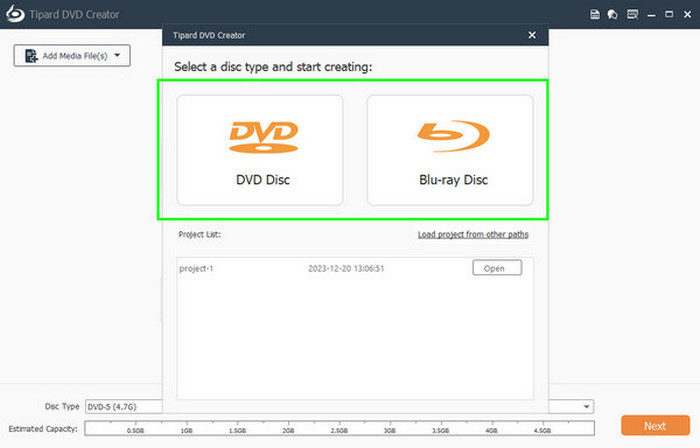
Step 3 Next, click the Add Media Files button to add the media files you want to burn to this BurnAware alternative.
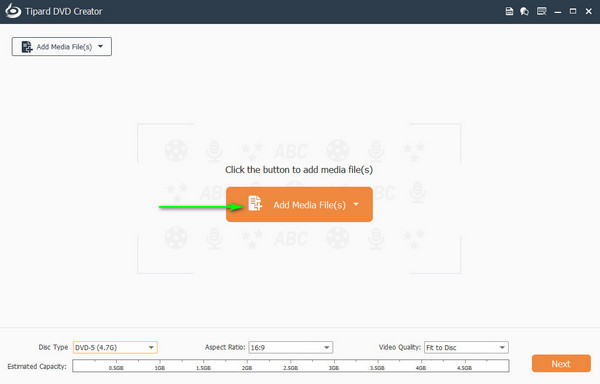
Step 4 After adding videos and audio files, and subtitle files, choose your input files and click the Next button in the down right corner of the interface. You can also use the editing features on the right side to edit your input files.
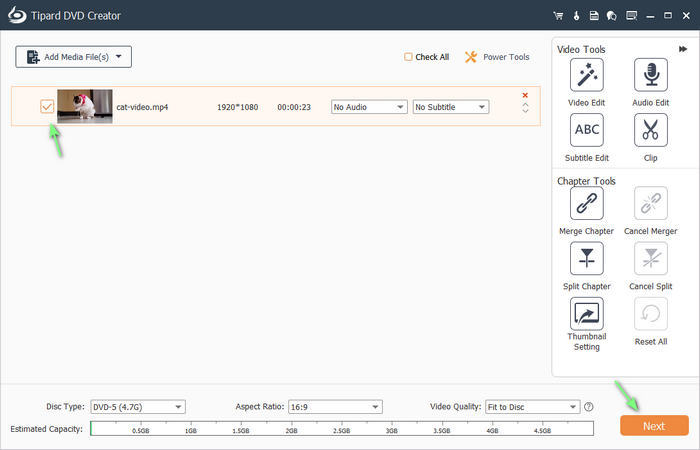
Step 5 You can choose a menu for your multiple chapters (videos and audio filies). You can also add a picture on your computer to work as the background. Finally, click the Burn button to burn your input files to a disc, ISO, or folder.
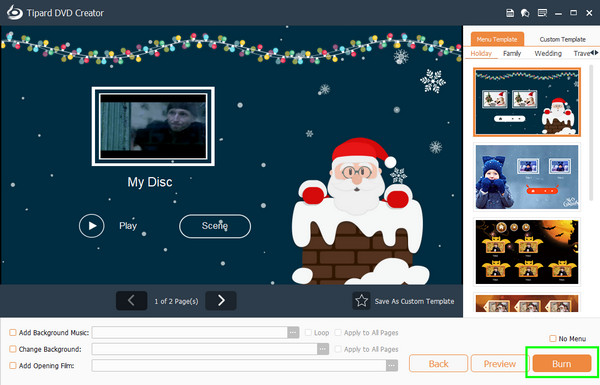
2. Cisdem DVD Burner
OS: macOS
Another amazing Burnaware free alternative is the Cisdem DVD Burner. Cisdem DVD Burner stands out as excellent DVD-burning software, offering enhanced functionality with a shorter learning curve than iDVD. This program enables the burning of videos to DVD with subtitles, menus, and background music, presenting a variety of DVD menu templates for different occasions. Its editing features allow you to crop, rotate, trim, eliminate letterboxing, and incorporate special effects or watermarks. Subsequently, you can effortlessly create a high-quality personalized DVD with this BurnAware alternative.
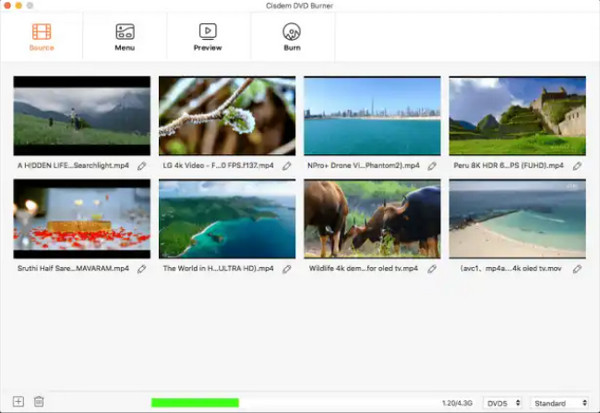
- Preview and burn DVDs at a speed 16 times faster in real-time.
- It can convert various video formats to DVDs.
- Allows you to customize DVDs.
- Limited time free trial.
- You need to purchase the application to use the full version.
3. ImgBurn
OS: Windows
ImgBurn, developed and distributed by Lightning UK, is a software for authoring optical discs, providing the capability to create and burn such discs. This BurnAware alternative allows the conversion of recorded images to various recording media and was initially launched in 2005. Its key feature is its ability to undertake multiple tasks across different modes when working with a disc. Additionally, it offers compatibility with an extensive array of image files, including but not limited to ISO, IMG, MDS, CUE, BIN, DI, GI, PDI, and NRG.
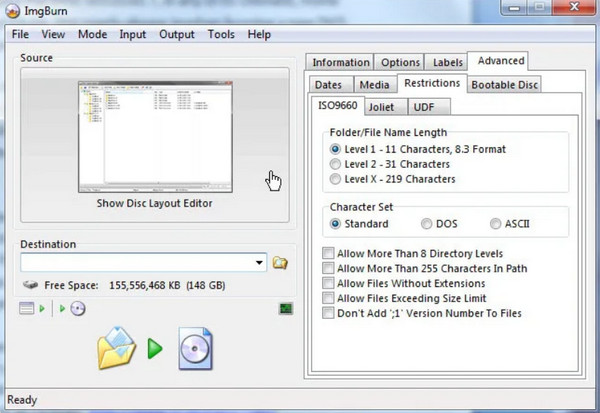
- Supports tons of video file formats.
- It allows you to burn Blu-ray discs.
- It is not a beginner-friendly application.
- For Windows users only.
4. Ashampoo Burning Studio
OS: Windows
Ashampoo Burning Studio is a user-friendly optical disc authoring program with compelling features. Introduced in 1999, it has undergone improvements over time and is now available as Burning Studio 26. Developed and distributed by Ashampoo, this BurnAware alternative facilitates the burning of photos, data, and music onto various optical discs like CD, DVD, and Blu-ray discs, ensuring seamless compatibility without any issues.
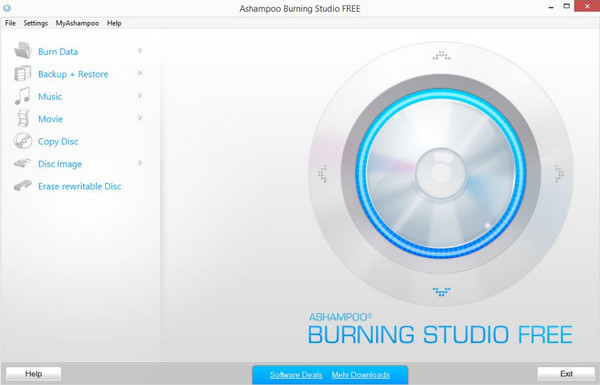
- It has other unique features to offer.
- It is easy to use.
- Installing this software is quite complicated.
5. FinalBurner
OS: Windows
FinalBurner is a software designed to offer users CD and DVD burning services, enabling both disc creation and burning functionalities. Launched in 2010 and developed by ProtectedSoft, this BurnAware alternative's key feature is its capability to generate professional-quality data spanning various types such as video, audio, discs, and ISO images. With a wide array of reliable features, FinalBurner provides users with versatile options for their burning needs. Furthermore, it can generate CD/DVD or Blu-rays directly within the application. Additionally. This BurnAware alternative boasts a clean and user-friendly interface.
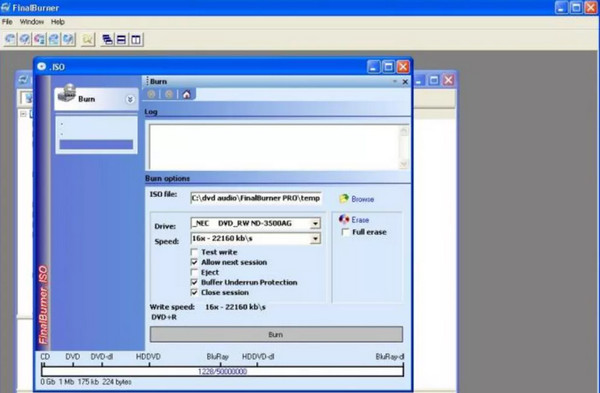
- Numerous convenient features complement its streamlined, straightforward, and user-friendly interface.
- It is free to use.
- Unavailable for multiple platforms.
6. DeepBurner
OS: Windows
Another on the list of BurnAware alternatives is Deep Burner. DeepBurner is a DVD/CD authoring program offering user-friendly services. It's a straightforward software that simplifies the process. Introduced in 2008 and developed by Astonsoft Ltd, its fundamental feature lies in its support for various disc formats such as CD-RW, CD-R, DVD-RW, DVD-RAM, and DVD-R, showcasing its versatility.
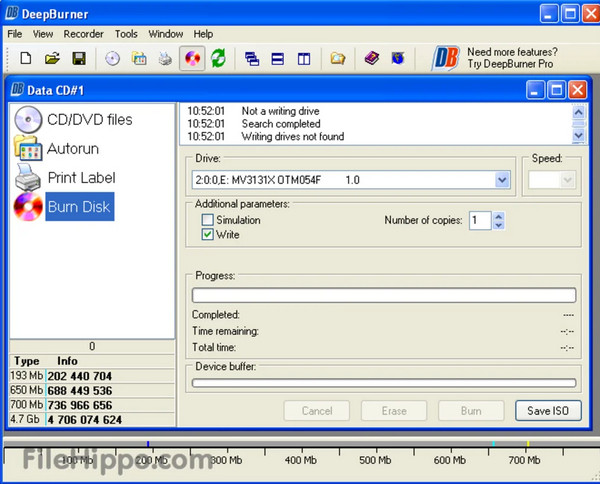
- It has an intuitive user interface.
- It has a disc-to-disc copying feature.
- Does not support Blu-ray.
- Does not include a photo or video disc.
7. True Burner
OS: Windows
True Burner is a utility software designed for burning optical discs, offering DVD, Blu-ray, and CD features. Developed and distributed by Glorylogic, the BurnAware alternative has undergone evolution since its initial release, when it had limited features. Its primary functionality allows you to create and burn multiple optical discs, with the flexibility to choose file systems like UDF and ISO. Additionally, users can utilize standard or multisession burning, providing versatility in disc-burning actions.
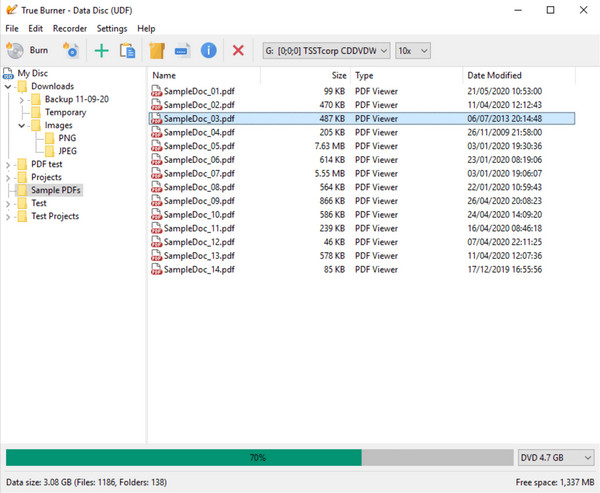
- It has a clean user interface.
- It supports many file systems and recorders.
- Lacks compatibility across different platforms.
8. CDBurner XP
OS: Windows
CDBurnerXP is a utility software for optical disc authoring, providing various actions for handling optical discs. Developed and distributed by Canneverbe Ltd, this free BurnAware alternative supports burning DVDs and CDs. Its primary feature lets you create and burn ISO image files directly on your device. Additionally, it comes in 32-bit and 64-bit—a feature not commonly found in optical disc software. This ensures compatibility across all types of discs, eliminating any potential issues.
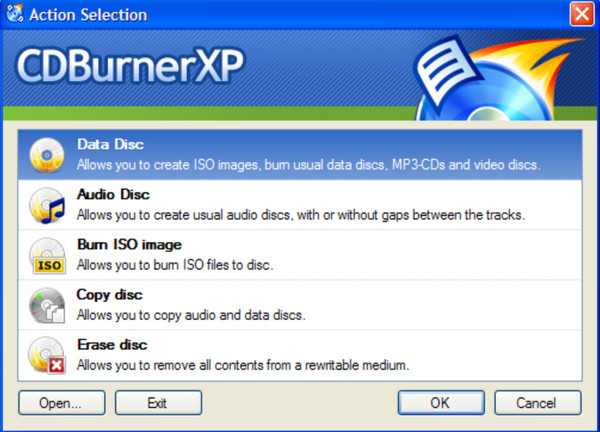
- It provides versions for both 32-bit and 64-bit systems.
- It supports multiple disc formats.
- Not available for macOS and Linux devices.
Part 3: Comparison of the 8 BurnAware Alternatives
Now, you can also check a brief comparison of the 8 BurnAware alternatives. Maybe you can choose your desired DVD burning software from this comparison table.
| Supported OS | Editing Feature | DVD Menu | |
|---|---|---|---|
| Tipard DVD Creator | Windows and macOS | Advanced editing | Yes |
| Cisdem DVD Burner | macOS | Basic editing | Yes |
| ImgBurn | Windows | NO | NO |
| Ashampoo Burning Studio | Windows | Advanced editing | Yes |
| FinalBurner | Windows | Basic editing | Yes |
| DeepBurner | Windows | Basic editing | Yes |
| True Burner | Windows | NO | NO |
| CDBurner XP | Windows | Basic editing | Yes |
Part 4: FAQs about BurnAware Alternatives
Is burning DVDs piracy?
The Digital Millennium Copyright Act (DMCA) declares that it is against the law to circumvent the copy protection present on commercial DVDs. Therefore, engaging in such actions would result in a violation of the Act. Bypassing anti-piracy technology is considered unlawful.
Can BurnAware burn Blu-rays?
Yes. BurnAware is a no-cost burning software designed to create various discs, including CD, DVD, Blu-ray, and M-Disc.
What are the features of BurnAware free?
Using BurnAware Free, you can also generate bootable or multisession discs, craft high-quality Audio CDs and Video DVDs, create and burn ISO images, duplicate and safeguard discs, clear rewritable discs, and authenticate disc data.
Conclusion
We hope that these BurnAware alternatives are what you need! All of the mentioned programs above are indeed excellent DVD burning software. But if you prefer to use the best DVD and Blu-ray authoring program, you should use Tipard DVD Creator. It offers the fastest burning speed with best video and audio quality.






