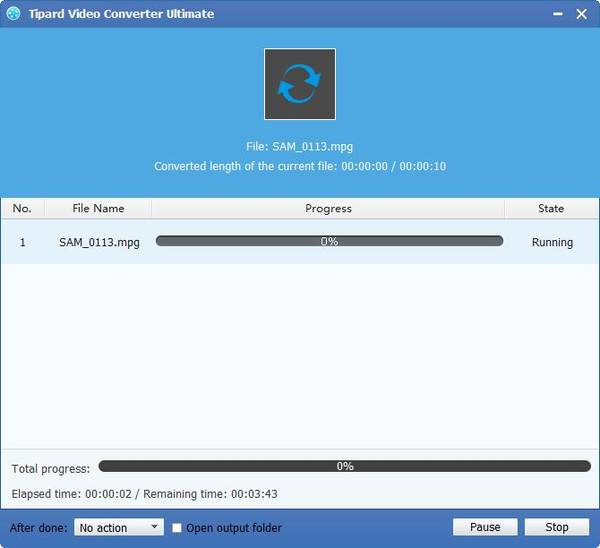Best Way to Convert MTS to MPG with MTS to MPG Converter

MTS files become more and more common to us that most such files come from Brand camcorder, like Panasonic, JVC, Canon, Sony etc. It's a pity that most video player can not recognize this kind of file format. If your porrtable player supports MPG format instead of MTS, no doubtly, you have to convert MTS to MPG format.
MPG video file is a variant of the MPEG (Moving Picture Experts Group) video and audio compression format, optimized for broadcast quality video. MPG videos share the file extension .mpg. And MPEG stands for Moving Picture Experts Group (MPEG-1, MPEG-2, MPEG-4), one of the compression formats, is in charge of the development of standards for coded representation of digital audio and video, commonly supported by DVD, VCD, Epson for entertainment.
Tipard MTS to MPG Converter is designed for users to convert MTS to MPG with fast conversion speed. Besides, this MTS to MPG converter enables you to convert any other popular video format like MP4, MOV, WMV, AVI, FLV, 3GP, M4V, DV etc. Further more, this MTS to MPG converter software not only can convert MTS to MPG, but also can be a good video editor which helps you trim video length, crop playing area, merge several video files into one and add text/picture to video as watermark. The following guide helps you how to convert MTS to MPG. Firstly, let's install and run this MTS to MPG Converter, and then follow 4 steps below:
Add MTS files
Load any MTS file you want to convert by clicking "Add Video" option under the "File" menu. Or you can click the "Plus" image button in the main interface.

Choose output MPG format
Based on the formats supported by your portable devices, you can select the output format for the movie from the "Profile" column and set the destination folder. Also you are allowed to select your preferred audio track and subtitle for your video.
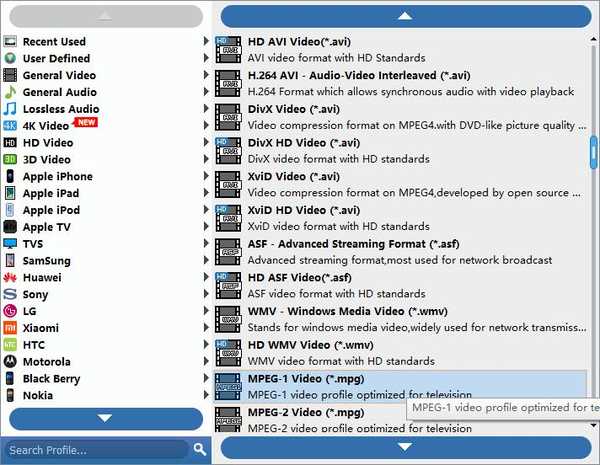
Adjust profiles settings
Detailed video and audio settings are provided by this MTS to MPG Converter for you to adjust, such as video Encoder, Frame Rate, Resolution, Bitrate and audio Encoder, Channels, Bitrate, Sample Rate, etc. Even more, you can input your own parameters. The well-customized profile can be saved as "User-Defined" for your later use.
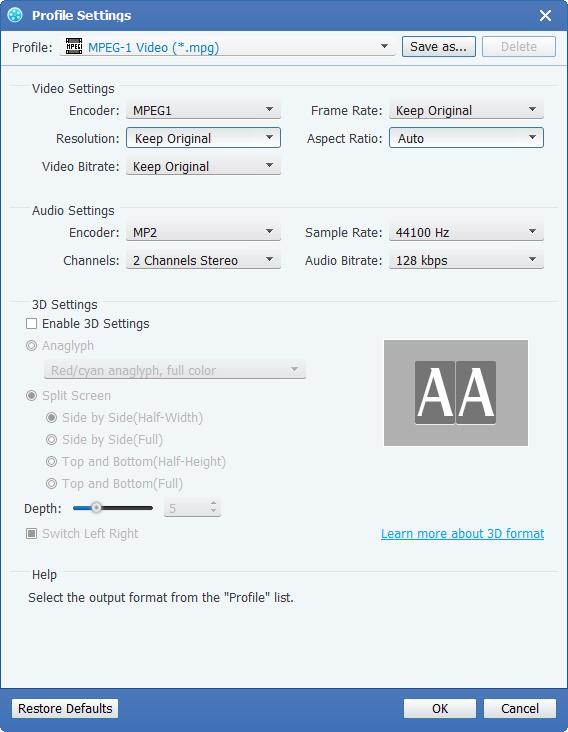
Edit your videos
With Effect, Trim, Crop and Watermark four video editing functions, you can easily edit any MTS file to create personalized video.
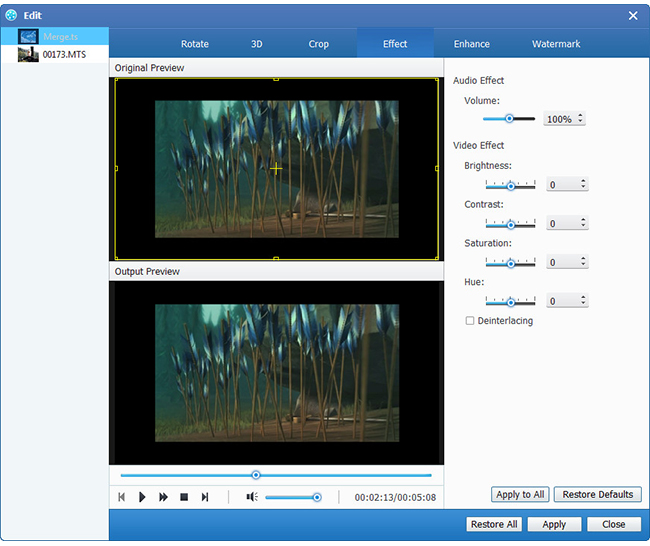
Convert your videos
Click "convert" image button to start to convert MTS to MPG format.