How to Convert MTS to AVI on Mac/Windows without Quality Loss

"I got 3 short MTS clips from a friend and I would like to use in a standard DV project. However, I can't import them in Premiere. The easy way out is probably to convert them to AVI or even uncompressed. Can anyone tell me how could I convert MTS to AVI?"
MTS (MPEG Transport Stream) is a file extension of AVCHD video, which is widely used by camcorders to record high definition videos. MTS videos support 1080p, 1080i, 720p and smaller resolution videos. However, it cannot be opened or edited properly with common software, which decides that MTS couldn't become a popular video format. If you want enjoy MTS videos or share them with family and friends, you have to convert these videos to popular video formats like AVI, which stands for Audio Video Interleave and can be accepted by most players, web browsers, video-editing software and portable devices.
To convert MTS files to AVI video format, we have to use MTS to AVI Converter, which can do the job flawlessly. For Mac OS X users, use the Mac version of this powerful MTS to AVI Converter.
How to Convert MTS to AVI
Import MTS video files
Launch MTS to AVI Converter, you can see a clear and easy to use interface.
Click "Add Files" to choose the MTS files you want to convert to AVI in file browser window or just drag and drop into the program.
Tip: You can preview the source MTS video and take snapshot before converting it to AVI format in the Preview window on the right part.
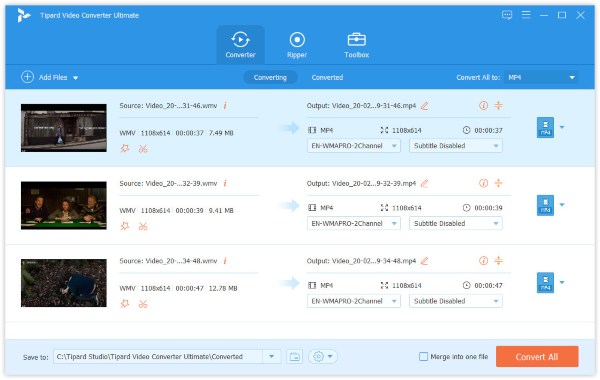
Set AVI as output format
On the bottom of this MTS to AVI video converter, click "Profile" drop-down box to choose the target format you need. There you can choose to convert MTS to AVI optimized for specific devices like PSP 3000, PS3, PSP Go, Xbox 360, Wii, Nokia, Blackberry, iRiver, Archos, Creative Zen, etc.
Then set the destination from below to save the target video when the MTS to AVI conversion completes.
Tip: Type "AVI" in the search box of Profile panel, all kinds of AVI formats with different settings will be listed clearly on the right part for you to choose.
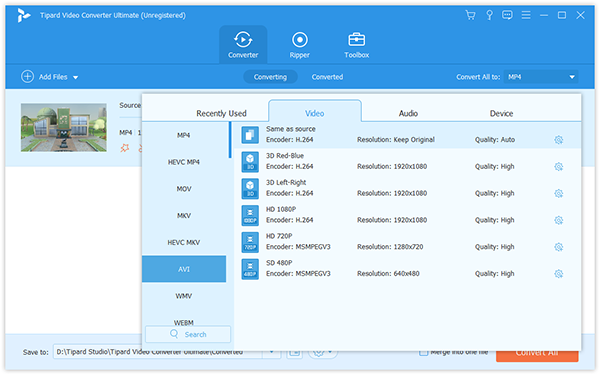
Edit output AVI video (Optional)
This powerful MTS to AVI Converter offers multiple video editing features for you to output personalized videos according to your needs.
You can adjust video effects like brightness, contrast and volume, trim video length, crop video frame to cut black edges, and add watermark to the target video. In this way, you can convert MTS to more distinctive AVI videos to upload to YouTube to share with friends.
Note: If you only want to convert MTS to AVI with original quality, ignore Step 3.
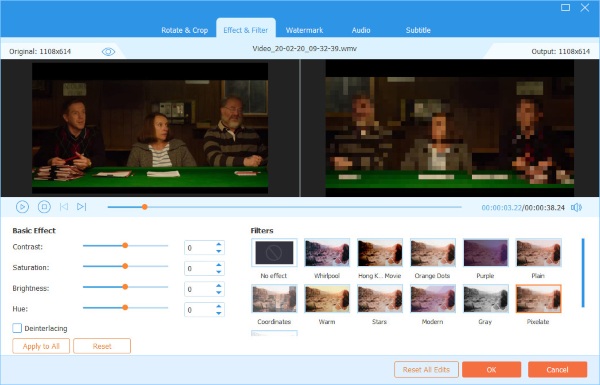
Start converting MTS to AVI
After you have set output format and destination, and edited video effects (if needed), click the big "Convert All" button to start converting MTS file to AVI.
This MTS to AVI video converter fully support NVIDIA CUDA and AMD Acceleration technology, which makes it faster than other video converters. And in a very short time, you will get the MTS videos converted to AVI. Then you can enjoy the AVI video in portable devices and edit in software like Adobe Premiere.
What's more, this versatile MTS to AVI Converter can even convert MTS to other videos like MP4, WMV, MOV, etc.
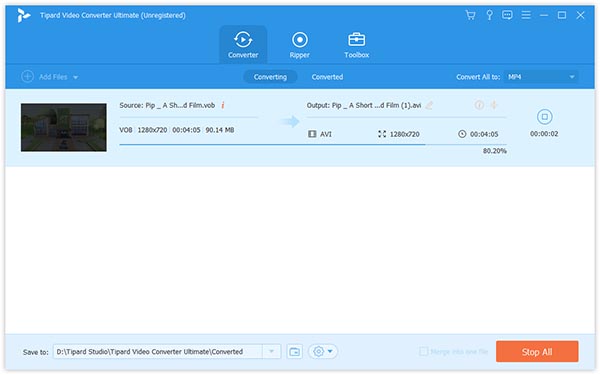
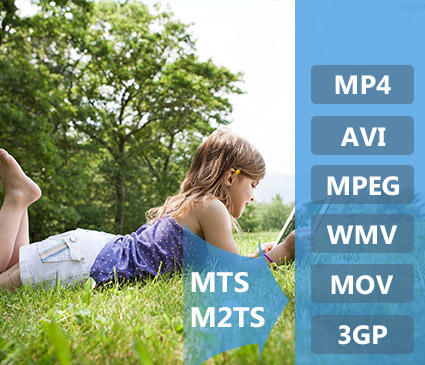
- Convert MTS files to AVI video format
- Support M2TS, MTS, TS and other HD video formats
- High converting speed to convert files with MTS Converter
- Multifunctional edting features to customize the output video







