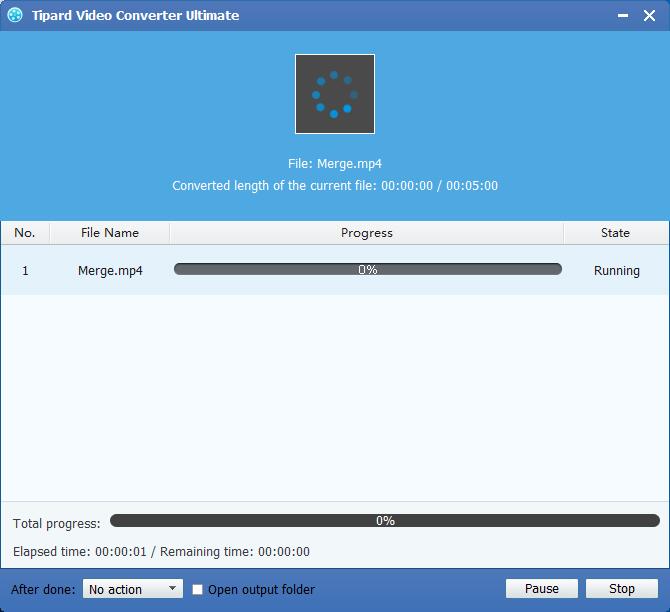Best Way to Convert MTS to MPEG with MTS to MPEG Converter

People always come across the problem that MTS files are not supported by their portable player devices.On the contrary, MPEG seems to be the most popular video format that general player can recognize. So, how to convert MTS to MPEG format? Is there any easy ways of converting MTS to MPEG format? Firstly, we need to be clear about what is MTS and MPEG format.
MTS format is a high-definition MPEG, AVC, H.264 transport stream video file format which commonly used by HD camcorders such as Sony, Canon, Panasonic. MTS files are used primarily with Sony hardware. Camcorders make use of MTS in the form of AVCHD, a recording format made specifically for camcorders. MPEG-4 is one of the latest compression method standardized by MPEG group, designed especially for low-bandwidth (less than 1.5MBit/sec bitrate) video/audio encoding purposes. Probably the best-known MPEG-4 video encoders are called DivX and XviD, which both are nowadays fully standard-compliant MPEG-4 encoders.
Tipard MTS to MPEG-4 converter is definitely the best choice of people who want to convert MTS files to MPEG-4. It is capable of converting MTS files to MPEG. Except that, this MTS to MPEG-4 converter software can covnert any other popular videos (MPG, VOB, MP4, TS, RMVB, WMV, MKV, AVI, 3GP and etc.) to the format you want. Here, let's learn how to convert MTS files to MPEG from the guide below.
Load MTS to MPEG converter free
Load any MTS file you want to convert by clicking "Add Video" option under the "File" menu. Or you can click the "Plus" image button in the main interface.

Choose the output format
Choose an MPEG format you need in the list by clicking the "Profile" button. You also have choices to decide where the converted video files to be stored. Just shown as below, you can select your preferred audio track and subtitle for your video.
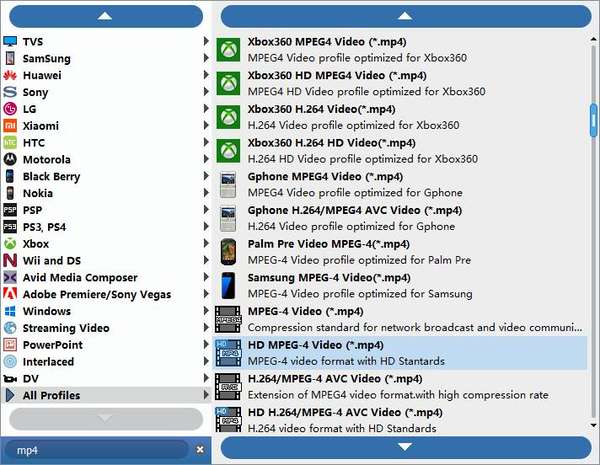
Adjust profiles settings
Click "Settings" button to open the "Profile Settings" window, here you can define the video settings and audio settings to optimize the audio and visual effect.
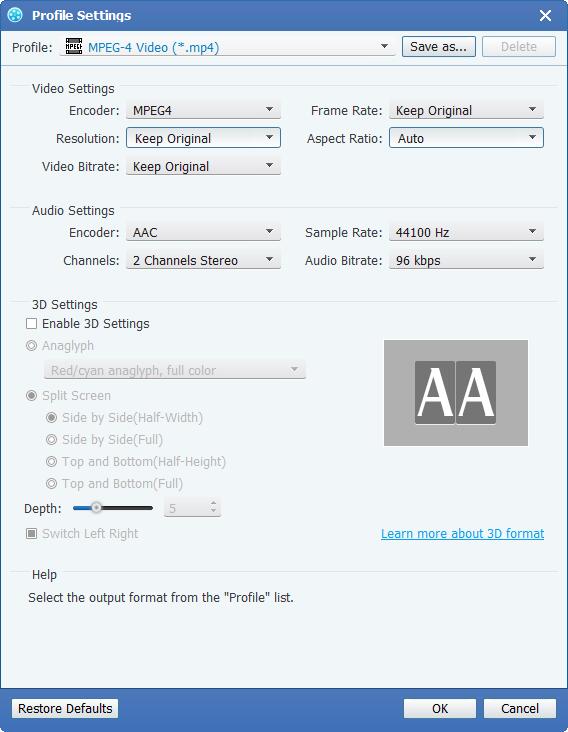
Edit your videos
If you want to edit your video, there are a variety of editing functions. You just need click the "edit" image button and select what you want. And you can preview the edited video effects.
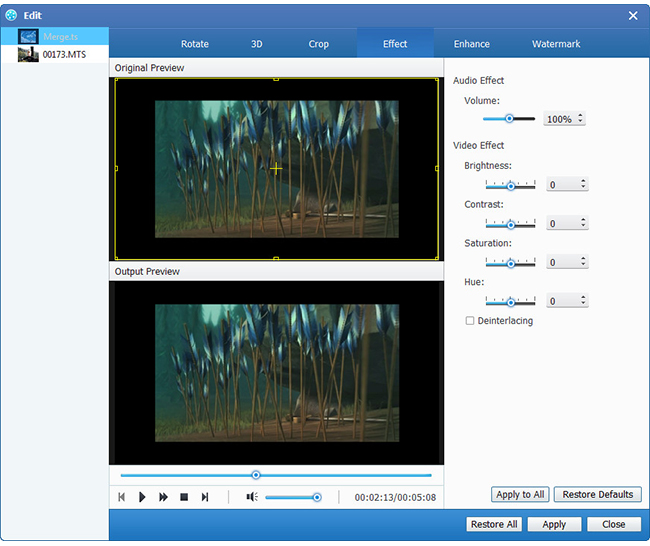
Convert your videos
Click the "convert" button, the conversion process will soon be carried out, just a few minutes, your MTS files will turn to MPEG. And then you can enjoy MPEG on your player.