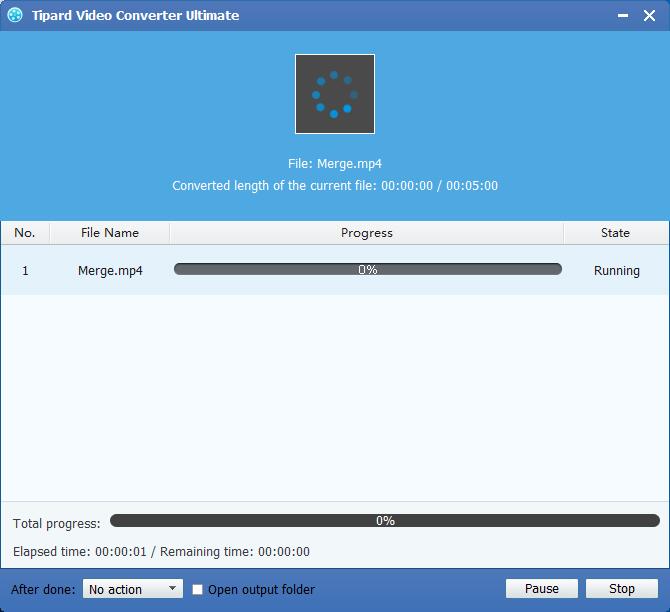Best Way to Convert MTS to HTC One X compatible format & enjoy MTS on HTC One X
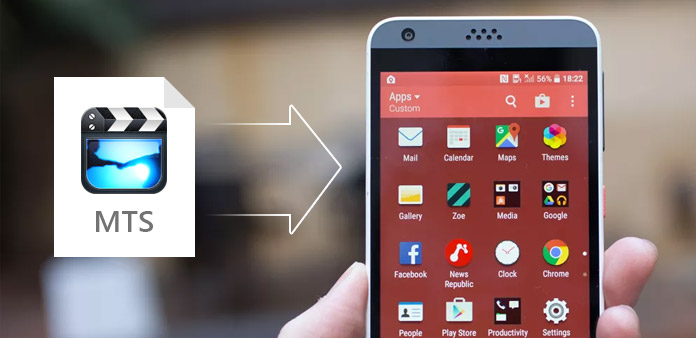
HTC One X is a smart phone designed for multi-level users in the HTC One series of quad-core flagship. On its large 4.7-inch screen, you will truly feel the extreme of color interpretation, and its 720p HD resolution allows every detail can be showed wonderfully. In addition, HTC support HTC Media Link HD with TV wireless connection. You just need gently slipped your finger, and you can easily share the content of your phone on your TV through the wireless connection. The HTC One X has a number of applications, including Gmail, Google+, and the Play Store, which can provides digital books, movies, games, and music to enjoy. However, HTC One X has limited video and audio supported formats. It just supports 3GP, 3GP2, MP4, WMV9, AVI, RM, and RMVB. This means you cannot directly play MTS, M2TS, ASF, TOD ... files on your HTC One X.
Taken with a Sony HD camcorder video formats are MTS and M2TS, which are exceptional HD video, but they are not recognized by HTC One X. So if you want to make HTC One X to play these videos, you must convert them from MTS, M2TS, MOV…to One X supported formats. And MTS to HTC One X Converter can help you in Converting MTS and M2TS to HTC One X.
Tipard MTS Converter is a powerful MTS to HTC One X Converter with professional editing functions. This MTS to HTC One X converter specially designed for mobile video fans is equipped with professional and efficient techniques that can convert high-definition MTS, M2TS to HTC One X with amazing speed and excellent quality. Thus you can play MTS file recorded by HD DV on your HTC One X. Its powerful editing tools can help you optimize video effect. You can trim video length, crop video frame, merge video clips together, add watermark to the video, and adjust Video Brightness, Contrast, and Saturation and so on. Follow this step-by- step guide below:
Load MTS or M2TS file
You can click "Add Video" from "File" menu or click the "Plus" image button in the main interface to add the MTS and M2TS videos you want to convert.

Optimize output file
You are allowed to trim video, crop video and add watermark for your video with editing functions, you can easily edit any MTS or M2TS file to create personalized video.
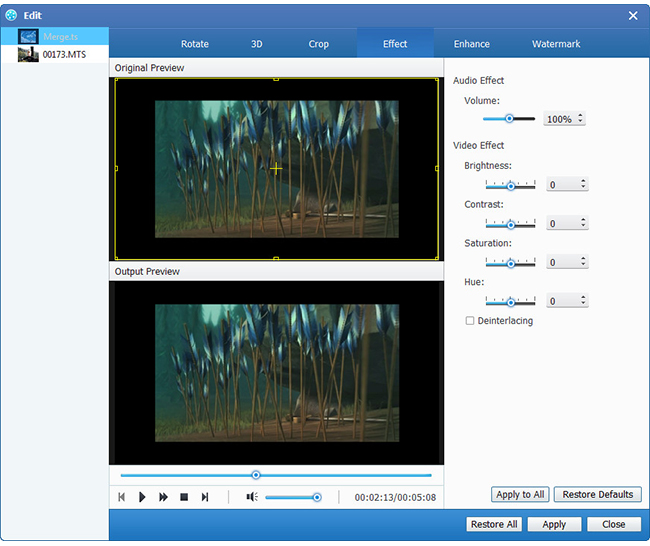
Select HTC output format
Click the "Profile" format icon, and you will see many different formats, and select HTC One X. Also you are allowed to select your preferred audio track and subtitle for your video.
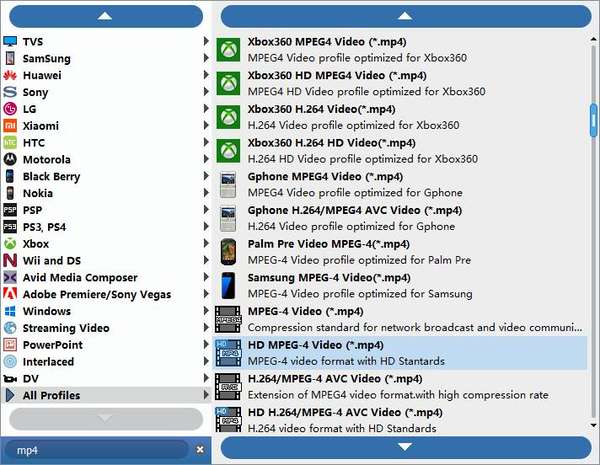
Start conversion
Click "convert" image button to start to convert MTS to HTC One X.