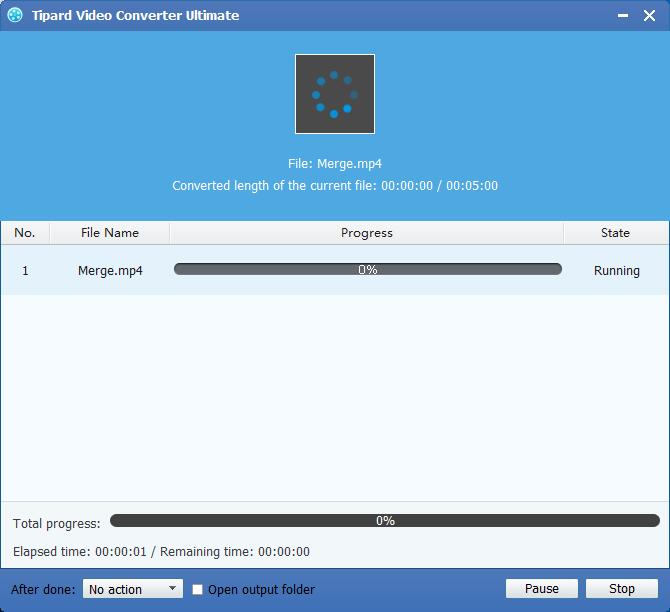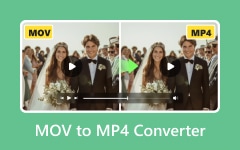How to Convert FLV Video to MP4 with MP4 Converter App

Do you want to convert FLV to MP4? I would recommend you Tipard MP4 Video Converter application. Tipard MP4 Video Converter software is reputable and professional software which can support to convert abundant video formats such as AVI, MKV, MOV, FLV, M4V, MPEG, VOB, etc to MP4, and convert any HD videos to MP4 easily. In addition, this software can convert any video to MP4. In addition, this software can extract audios from any videos and convert them to general audios and lossless audios like AAC, MP3, WMA, FLAC, etc. Besides, Tipard MP4 Video Converter has powerful editing functions such as trimming, cropping, adding watermark as well as rotating, etc.
What do you need?
Software: Tipard FLV to MP4 Video Converter
OS Support: Windows NT4/2000/2003/XP and Windows Vista, Windows 7
Hardware Requirements: 800MHz Intel or AMD CPU, or above; 512MB RAM or mor
Preparation: Download and install Tipard FLV to MP4 Video Converter, and then double click the software to open the main interface.
There are simple ways to convert AVI to MP4 format:
Guide Steps
Step 1: Load FLV video file to MP4 video converter software
Step 2: Optimize FLV files
Step 3: Choose output MP4 format
Step 4: Start to convert FLV to MP4
Load FLV video file to MP4 video converter software
Load any FLV Video file you want to convert by clicking Add File(s) or Add Folder from the dropdown list from Add File button in the main interface.

Optimize FLV file
With free and powerful Effect, Trim, Crop, Rotate and Watermark video editing functions, you can easily edit any FLV Video file to create personalized video.
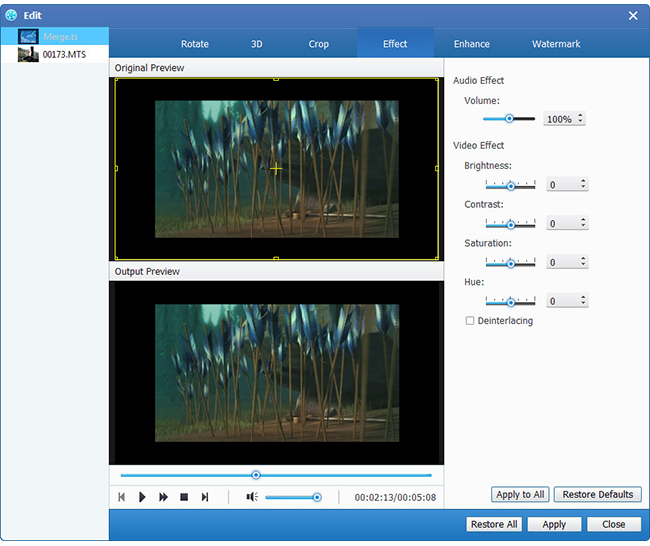
Choose output FLV format and set videos
Based on the formats supported by your portable devices, you can select the output format – MP4 for the movie from the Profile button and set the destination folder. Also you are allowed to select your preferred audio track and subtitle for your video.
Detailed video and audio settings are provided by this MP4 Video Converter for you to adjust, such as video Encoder, Frame Rate, Resolution and audio Encoder, Channels, Bitrate, Sample Rate, etc. Even more, you can input your own parameters. The well-customized profile can be saved as "User-Defined" for your later use.
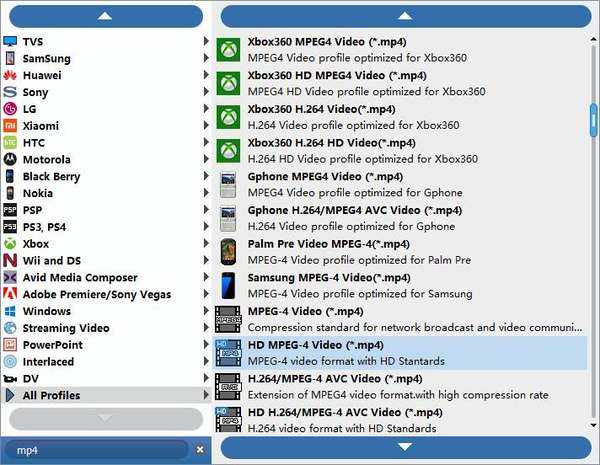
Start to convert FLV to MP4
Click Convert button to start to convert FLV Video to MP4.