The Best Alternative to TouchCopy - Tipard iPhone Transfer

A transfer tool plays an important role in our daily life. When I want to copy my music from iPod or other iOS devices to my new computer, I need transfer tool to assist me. TouchCopy is one of the best choices on transferring files to your iTunes or Mac. And in this post, we not only have a look on TouchCopy, but also introduce you an outstanding alternative to TouchCopy.
Part 1: TouchCopy Review
Sometimes, you may encounter such a problem that when you connect your iPod, iPhone, iPad to computer, you find iTunes contains none of your music, playlists or videos. And don't worry about it, TouchCopy is ready to help you and it can safely and quickly transfer your music, video files back to your iTunes. Otherwise, TouchCopy enables you to copy your iPod, iPhone and iPad music to your PC or Mac hard drive. And TouchCopy fully supports Mac OS X Mavericks, Yosemite, El Capitan, iOS 8/iOS 9 and the new iTunes 12.
Here are some other features:
- 1. Backup iPhone Photos and Videos; Backup iPhone Call Log History; Backup iPad Books and PDFs
- 2. Save iPhone SMS, WhatsApp and iMessages to your computer
- 3. Transfer iPhone Contacts to your computer
- 4. View and export your internet bookmarks and browsing history from your iOS devices.
- 5. Export and view calendars stored on your iPhone, iPad or iPod Touch.
- 6. iPhone File Manager: add, copy, delete files on your computer
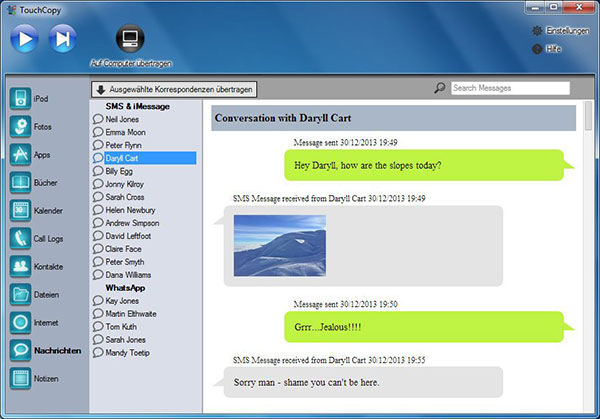
Part 2: TouchCopy best alternative – Tipard iPhone Transfer Ultimate
As the best alternative to TouchCopy, Tipard iPhone Transfer Ultimate is capable in transferring, managing, backup your iPhone/iPad/iPod files. Moreover, it has two versions for Mac and Windows. Then let me introduce it in detail.
- 1. Import music, video, photo files to your iOS devices
Compared to iTunes which most iOS users are inclined to use for transferring, this touchcopy alternative is more effective and easy-using. It makes the process of file import much easier than before. - 2. Copy music, photos, videos, etc. from iPhone to PC/iTunes for backup
It helps you copy your files to your devices directly and it won't erase your existing files on this process. It's much safer to your iOS data than the sync process of iTunes. - 3. Transfer contacts, music, photos, etc. between different iOS devices
It makes it a breeze to stream files among different iOS devices. This function has a great convenience when you buy a new iPhone, and you can transfer your contracts, photos to the new one by Tipard iPhone Transfer. - 4. Backup iPhone contacts and messages on your computer
Apart from its remarkable function of importing and copying files, it is still a thoughtful file manager. It allows you to manage your iOS files on your computer. You can group photos, songs into albums, playlists and create new ones.
How to use Tipard iPhone Transfer Ultimate
In order to have a better understanding of Tipard iPhone Transfer Ultimate, we would like to guide you on how to use it.
Guide 1: How to transfer files from iPhone/iPad/iPod to computer
Connect your iOS devices to computer via USB cable
Choose files you want to transfer
After connecting, all the files in your devices will be detected. And on the left side, you will find all types of files are on the list. And you can click what you want.
Start to transfer
After choosing selected files, click "Export" button on the top. Then choose "Export to PC" and set the destination folder where the exported files will be saved.
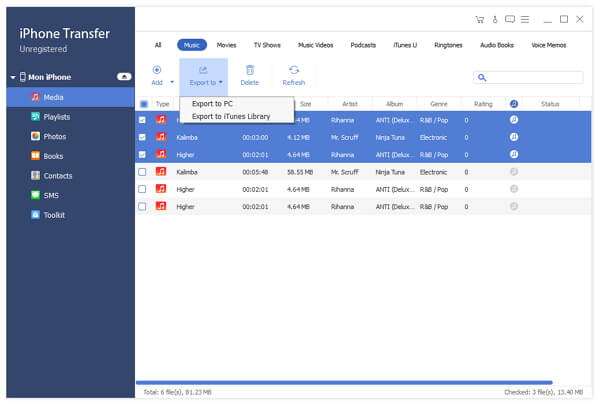
It is the method, which can be applied to other iPhone item deletions. So if you just upload something disappointing, try this way to erase photos from iPhone after importing.
Guide 2: How to transfer files from computer to your iOS device
Connect your iOS device to computer
Select files to transfer
After connecting, click the Add button to add files in your computer to your iOS device.
Part 3: TouchCopy VS Tipard iPhone Transfer Ultimate
| TouchCopy | Tipard iPhone Transfer Ultimate | |
|---|---|---|
| Friendly Interface |  |
 |
| Transfer from PC to iDevice |  |
 |
| Multiple Devices Supported |  |
 |
| Videos management |  |
 |
| Audio management |  |
 |
| Playlists management |  |
 |
| Photos management |  |
 |
| Bookmarks Management |  |
 |
| Outlook Supported |  |
 |
| iOS Supported: iOS 6.0 and higher versions (iOS 18 included) |  |
 |
Conclusion
Through the brief introduction of each products and their specific comparison, I believe every reader must have a clear understanding. And to be objective, Tipard iPhone Transfer Ultimate can be the best alternative to touchcopy. It has lots of features which touchcopy doesn't have. Moreover, this touchcopy alternative can satisfy all your need in transferring and backup. At last, I hope this post can help you.







