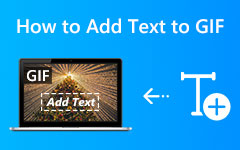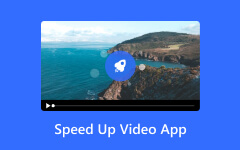Graphical Interchange Format of GIF is one of the best ways to pull off that meme you have in mind or create a more creative way to express yourself online. GIFs are animated videos or images that are helpful when you wish to start a conversation with the online world. On top of that, one great news is that they are not that complicated to make if you wish to make one, as long as you have the best .gif editor at your disposal. In this walkthrough, we will highlight the ultimate GIF editor along with their best functions, prices and best functions.
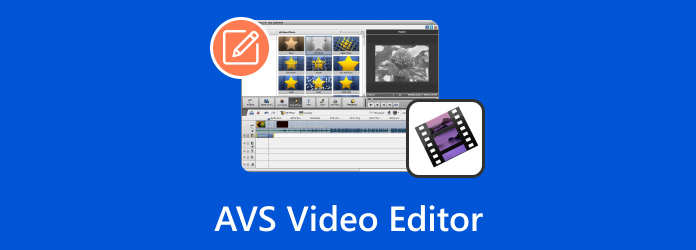
Part 1: What Is a Good GIF Editor?
So, what makes a good GIF editor? We must all agree on several key points when finding the right tool. In this guide, here are the major checklists you must look for when choosing the best tool to pull off your project impressively.
1. User-Friendly interface - first things first, you want something other than software that keeps a good GIF challenging to do. Select a GIF editor with a user-friendly interface that makes it easy for a non-tech-savvy person to navigate.
2. Extensive Toolset - when a GIF editor features a wide range of effects, be it on color, transitions, or popping elements, it will add an extra factor to your GIF animations.
3. Preview feature - a tool that lets you foresee your output before you can export. It lets users make tweaking to improve their GIFs further.
4. Compatibility - no matter how promising the software is, if it is not compatible with your device, it just makes it painful. Another factor in a great animated GIF editor is that you can install or access it on your device.
Part 2: Top 3 GIF Editors on Windows/Mac Desktop
1. Tipard Video Converter Ultimate
Tipard Video Converter Ultimate is a robust software that lets you convert files into GIFs smoothly, thanks to the integration of GPU acceleration. This renowned tool possesses exquisite conversion activities, covering over 500+ output formats, including the GIF file. Moreover, if you want to add spice to your project, editing the video first with its built-video editor will let you make the GIF editor add text, transitions and filters to your GIF. Moreover, Tipard Video Converter Ultimate is available on Windows and Mac devices and comes with free and premium versions.
Key features:
- It yields high-quality GIFs up to 4K.
- It offers a DVD Ripper to extract videos from DVD discs and turn them straight into GIFs.
- Tipard Video Converter boasts a speedy conversion of up to 60x.
Step 1: Install the GIF Editor
Tick the suitable Download button below to install Tipard Video Converter Ultimate. Afterward, run the program and wait for it to launch on your screen.
Step 2: Upload the file
Hit the Add File button and import the video you wish to convert into GIF. Once the computer folder appears, select the target files and hit OK.
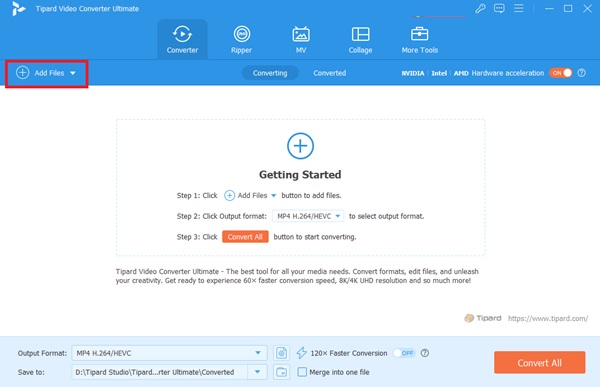
Step 3: Choose GIF format
Head to the Output tab and go to the Video Formats selection. Choose GIF in the list and change the output parameters in the custom profile if you want to adjust the output quality.
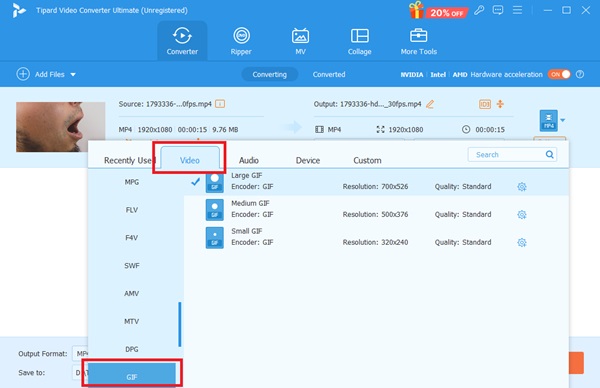
Step 4: Convert video to GIF
Finally, click the Convert button and check the process to be finished. You can also check the output on the tool's Output Folder.
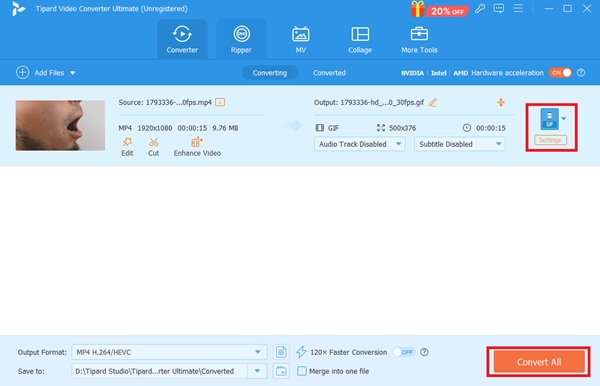
2. Easy GIF Animator
Next on the list is a GIF editor, which lets users create GIF files using its extensive features and functions. Easy GIF Animator is a robust program that lets you fashion GIFs with every detail. You can add different details to your GIF as it lets you work on every animation frame on the interface's left side. With the tool, you can add transitions and a spinning text, sparkles or any element to help you pull off the best output. Moreover, this program can resize your GIF files or crop areas you wish to remove. You can also add sound to your animated photo if you are subscribed to the Pro version.
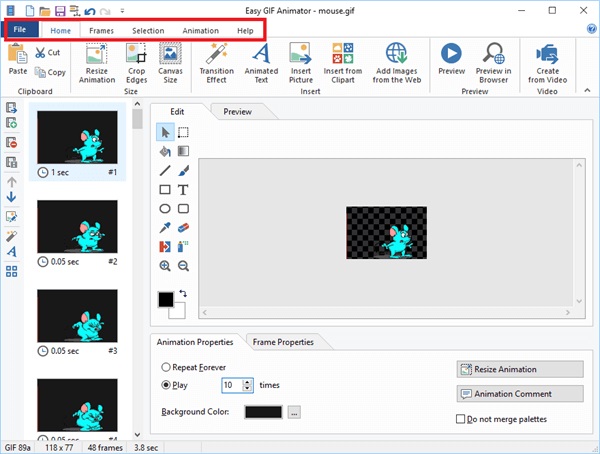
Key features:
- The tool boasts a speedy conversion speed.
- It consists of a GIF text editor and a drawing tool to add lines and shapes to your GIF manually.
- Easy GIF Animator features a color picker to change text colors easily.
3. GIMP
GIMP is a cross-platform tool that offers an extensive animated editing button. Hailed as one of the tested in image editing, this tool has been proven and tested as a GIF editor, given that it can be accessed for free. This animated GIF editor is the best tool for opting out the background of your image and changing it to a solid color. It also boasts a paint bucket tool where you can quickly drag and drop a text to change its color. All in all, beginners may have to master some functions of the tool to create GIFs, as its interface may be likened to Photoshop.
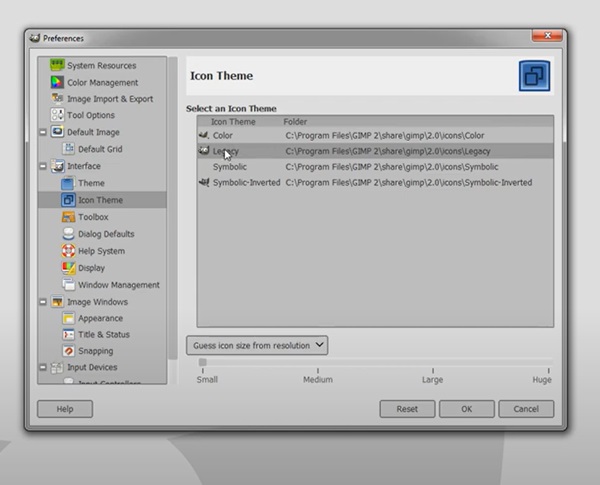
Key features:
- The export process is significantly fast.
- Animated images can be resized and cropped with this free GIF editor.
Part 3: Top 4 Excellent GIF Editors Online
1. Piskel
Get a more convenient tool that lets you hurdle the demand of software installation without sacrificing the output by getting an online tool. Piskel is yet another online program that requires a little learning curve among its users. It can quickly process files into a GIF file, but it mainly focuses on rendering pixel art or that thing they call "sprites." This tool is free of charge and accessible in both online and offline versions.
On the other hand, Piskels offers a live preview feature where users can have an overview of their project's before and after comparison. Thus, they can apply more tweaking if needed. However, this GIF editor online only accepts pictures to animate and exports outputs into PNG and GIF format.
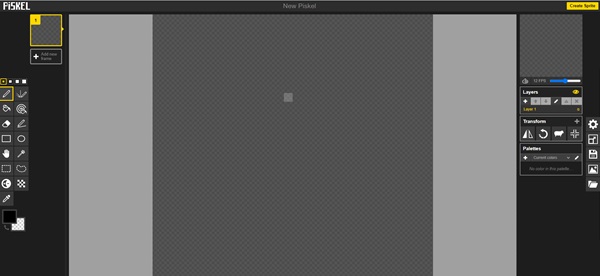
Key features:
- You may save your big projects into a ZIP file.
- Offline versions of the tool are available on Windows, Mac and Linux.
- It offers a wide range of editing features and layers to work on specific details on your GIF.
2. EzGIF
Another open-source online animated GIF editor that lets you maximize your GIF editing necessities is the EZGIF. This online tool is limited to GIF formats and lets users animate media into APNG, WebP, MNG and AVIF. On top of that, it optimizes videos upon upload and renders a seamless GIF. If you wish to enhance your project, EZGIF has a toolset to help unleash your ideas. It can resize and even split videos into two GIF files. More so, if you want to add a funny meme joke to your GIF file, you can add text using the tool with just a few clicks.
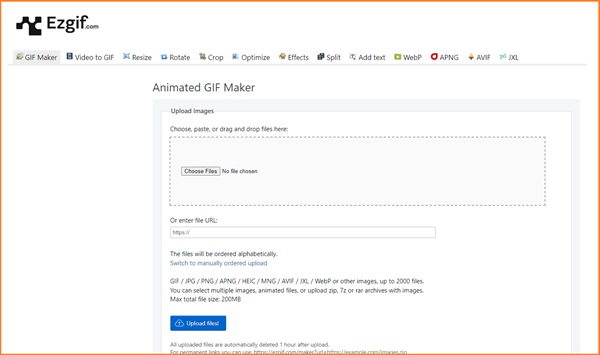
Key Features:
- EZGIF offers an optimizer and compressor that lets you minimize heavyweight GIF files.
- It supports various image input formats like MNG, HEIC, PNG and JPG.
- Users can directly upload files from cloud storage like Google Drive, iCloud and more.
- It consists of different filter effects like Grayscale and sepia.
3. Canva
Another well-known creativity tool that lets you render high-quality GIFs is Canva. You can access the tools library of functions and features for free, and you can also subscribe to the premium version for $15/month if you want to try the advanced features and unlimited stock library when making a GIF. With this online animated GIF editor, you can animate objects from scratch using the built-in templates available on the tool or make the most out of your photos and videos. On top of that, users can make moving elements such as stickers and text and utilize the drag-and-drop function to make their work easier.
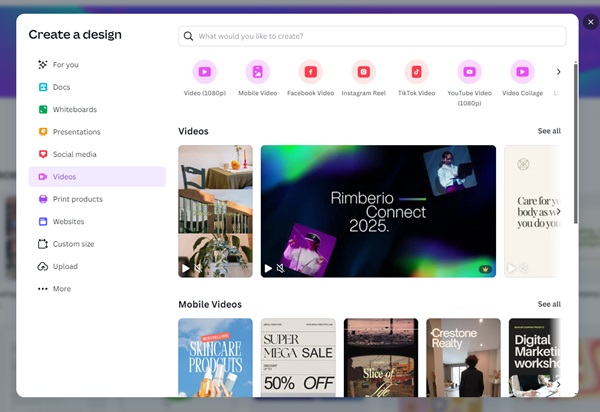
Key Features:
- Canva features a direct upload on social media after editing your GIF output.
- It offers customizable text fonts, transitions, and frames for your project.
- Canva provides thousands of ready-made templates that you can use.
4. Make A GIF
MakeaGIF is an online animated GIF editor that lets you create from different sources and platforms. This online tool can instantly transform videos from YouTube, Twitter, and Instagram aside from videos and pictures. Moreover, this tool is best if you wish to lay in a watermark for your own created content. If you are a new tool user, the program can be easily navigated with its sleek and friendly interface.
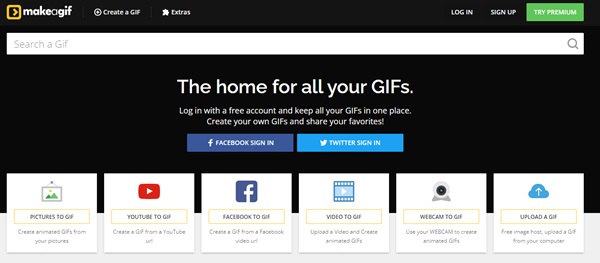
Key features:
- You can gather GIF inspiration with this animated GIF editor, as it contains a database of GIFs from users.
- It has a customer support service and can be used for free.
- Create GIFs taken directly from your webcam.
Conclusion
There, you have the top choices for animated GIF editor both online and offline. Although picking the best GIF editor may boil down to your needs, these platforms will surely help you reach your goal one way or another. However, if you wish to balance the practicality without compromising the best output possible, Tipard Video Converter Ultimate has the overarching advantage.