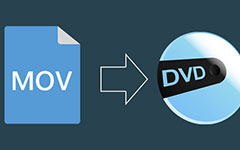MOV VS MP4 - Comparison Between MOV and MP4
Nowadays, you can easily access different kinds of video formats like MOV and MP4 across various video platforms. Here comes the question, do you know the difference between MOV and MP4?
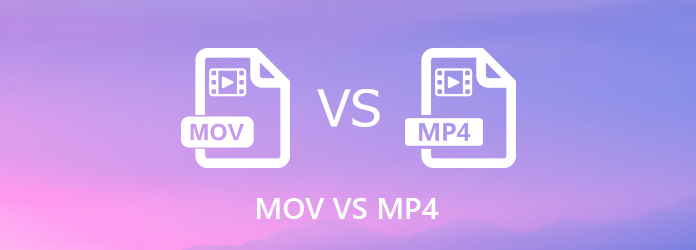
Both MOV and MP4 are popular and most commonly used video format. And both of them are using a lossy video compression approach to store videos. But they do have some serious differences. Here in this post, we will give you the comparison between MOV and MP4. Through the MOV vs MP4, you can get a clear understanding about these two formats.
Part 1. MOV VS MP4 - Difference Between MOV and MP4
At the first part, we like to give you some basic information about MOV and MP4 to help you better understand them.
What is MP4
MP4, as known as MPEG4 or MPEG-4 Part 14, is one of the most popular multimedia file storage formats. It is highly supported by a wide range of players and devices. MP4 contains compressed video and other necessary data for playing the video. In fact, MP4 is based on the QuickTime MOV format. So MP4 is widely used for Dynamic Adaptive Streaming over HTTP and Apple's HLS streaming.
You should know that, MP4 is just a wrapper around video, not the video itself. MP4 file is typically more compressed. In that case, MP4 is usually smaller than other video file types.
What is MOV
MOV is a popular video format which mainly used for Apple products. It is another type of digital container file for video and other multimedia data. MOV is also known as QuickTime File Format. MOV is developed by Apple for its default media player, QuickTime Player. MOV is encoded with the MPEG-4 codec, like MP4.
MOV store various data using the concept of tracks. MOV carries many tracks for storing different types of files like video, audio, and text and so on. Relative speaking, MOV has many advantages. It has been approved by the International Organization for standardization.
Main differences between MOV and MP4
You can't simply say that MOV is better than MP4, or MP4 is better format. When you choose a video format, you should figure out your requirement and its specific working condition.
Relatively speaking, MP4 can be used in more devices, operating systems and media players. MP4 can be the best option when you want to upload, edit or download a video. MP4 can give a high image quality and a small file size. Almost all internet platforms give preference for MP4 than other video formats, including the MOV format.
MOV file format is mainly used in professional environments. Compared with MP4, it can provide you with a higher video quality. However, MOV is mainly designed for QuickTime Player. It can't be easily supported by all frequently-used devices and media players. What's more, MOV is inferior than MP4 if you compare the compression ratio of these two files.
Part 2. How to Convert MOV to MP4 Without Quality Loss
You can see that many users are looking for a simple way to convert MOV to MP4 without losing the video quality, are you one of them?
If you have the same need, you can free download and try the highly-recommended MOV to MP4 converting software, Video Converter Ultimate. It has the capability to convert any popular video and audio formats including MOV, MP4, MKV, AVI, FLV, MP3, AAC and more. It guarantees that there won't be any image or sound quality loss during the conversion. The following guide will show you how to use it to make the MOV to MP4 converting.
Whether you are using a Windows PC or Mac, you can download a right version. Just double click on the download button above, you can easily install this MOV to MP4 converter. Then launch it on your computer.
Choose the Converter feature, and then click the Add Files button to load the MOV file you want to convert to MP4. This MOV to MP4 converter has a bath converting feature. You are allowed to convert one or more MOV files at a time.
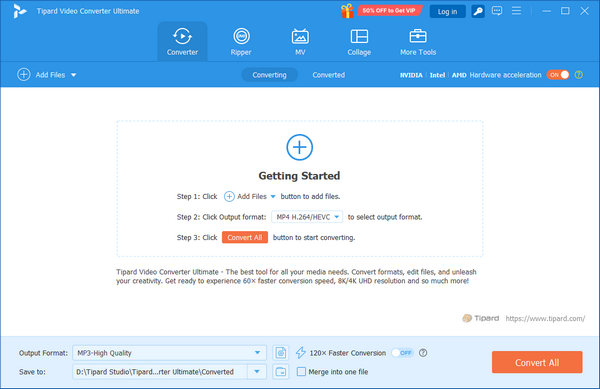
Click the format icon on the right side of the imported video file, then set MP4 as the output format from the drop down list.
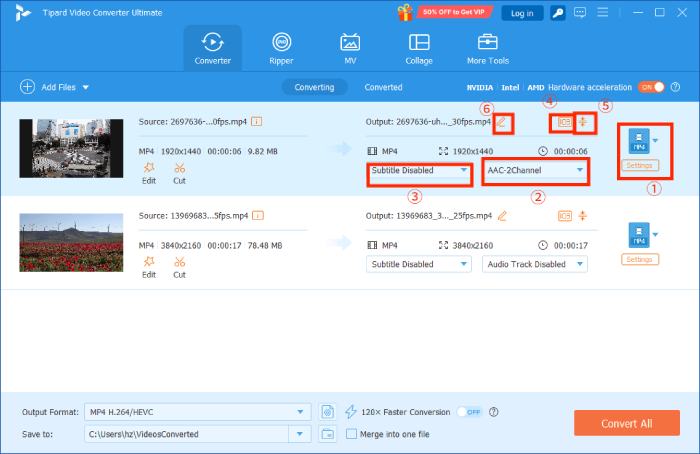
Click Convert All button to start converting MOV to MP4. Within just a few seconds, the original MOV will be converted to MP4 without losing any quality. You can also rely on it to convert MP4 to MOV and do other video conversions.
Part 3. FAQs of MOV and MP4
Question 1. Are MOV files bigger than MP4?
As you can see from above, comparing with MP4, MOV carries more data like text, image and more. So MOV video is usually bigger than MP4. In fact, MP4 is the same size as the MTS file. MOV is 10 times the MTS size.
Question 2. Does converting MOV to MP4 lose quality?
With the recommended video converter ultimate, you can easily convert MOV to MP4 without quality loss. Surely there are many other converters offered on the market can help you make the conversion from MOV to MP4. You can also rely on free online MP4 converters to convert a small-size MOV file.
Question 3. What is the best format to download videos?
When you download video with some third-party tools, you are usually given several downloading formats and resolutions to choose from. If you want to play the downloaded video on any devices without limits, MP4 is still the best choice. If you are a Mac user and prefer a better quality, you can also choose MOV as the target format.
Both MOV and MP4 are the most popular video formats used by millions of users. You can choose either file format according to the media player, device or operating system you are using. After reading this post, hope you can know the difference between MOV and MP4, and learn more information about these two file formats.