Review of Top 5 Insignia DVD Players: Features, Design, Value for Money
In this era of digitalization, Insignia portable DVD players are becoming increasingly popular. That is why we have put in the effort to compile the top 5 rated Insignia DVD players. This article will provide you with factual information to help you pick the best Insignia DVD player. But if you are new to Insignia DVD players, you will appreciate the presented features why such DVD players are very popular to many. These devices are built from the people's needs and not only for revenue. Learn more about Insignia DVD players by reading the contents below.

Part 1. What Makes Insignia DVD Player Exceptional?
For several reasons, insignia DVD players stand out in the crowded electronics market, making them a go-to choice for many customers. While they may not always offer the best features in higher-end brands, their appeal lies in their reliability, user-friendliness, and excellent value. Here are some factors why the Insignia DVD Player is popular:
Affordability
Insignia products are known to be competitive in their pricing. The brand positions itself as offering value for money, making it an attractive option for budget-conscious buyers who still want a reliable device for playing DVDs without spending much on the device.
Versatility
Despite their affordability, Insignia DVD players often support various formats beyond standard DVDs, including various CD formats and, in some cases, media files via USB. Such versatility makes them practical choices for users to play different media types without needing multiple devices.
Compact Design
Many Insignia DVD players feature a compact, sleek design that easily fits into various home entertainment setups without taking up much space. This is especially important for users with limited space or who prefer a minimalist approach that fits their home aesthetic.
Ease of Use
One of the hallmark features of Insignia DVD players is their simplicity. They are designed with the user in mind, featuring intuitive interfaces, straightforward remote controls, and easy setup processes. This makes them particularly appealing to those who prefer a no-fuss, plug-and-play solution.
Connectivity Options
Insignia DVD players come equipped with multiple connectivity options, including HDMI for those who support upscaling to near-HD quality. This ensures they can be easily integrated into most home theater systems, providing flexibility in how and where they can be used.
Part 2. Reviews of 5 Top Rated Insignia DVD Players
Insignia Compact DVD Player
This model is known for its compact size, making it an excellent fit for small spaces or as a portable option. It usually offers essential playback functions, supports multiple DVD and CD formats, and has a remote control for easy navigation.

Insignia HDMI DVD Player
This player includes an HDMI output, which can connect to modern TVs and monitors, offering upscaled video quality to near HD. They typically support standard DVD formats and might include a USB port for media for media playback from flash drives.

Insignia DVD Player with HD Upconversion
Like the HDMI models, these DVD players specialize in upconverting standard definition DVDs to HD quality, making older movies and TV shows look better on high-definition televisions. Customers appreciate the enhanced picture quality when playing standard DVDs, alongside the device's simplicity.

Insignia Progressive Scan DVD Player
This player offers progressive scan technology to provide smoother and clearer images, especially on larger TVs. It usually comes with component and composite video outputs and supports various DVD and CD formats.

Insignia Portable DVD Player
Designed for on-the-go entertainment, these portable units come with multiple built-in screens, rechargeable batteries, and car adapters. They typically support various disc formats and might include features like headphone jacks for private media consumption.

Part 3. The Best DVD Player on Your PC/Mac
Tipard Blu-ray Player is a downloadable application that is available for Windows and Mac systems. It allows users to play any DVD audio or video files. The user interface is built with a minimalist approach, which makes the application feel professional. It is paired with a powerful feature that supports different kinds of formats. It is also notable that this application offers a paid version that unlocks all of the available features. Learn how to use the app by following the steps below.
Step 1 Acquire and Launch App
The first step is downloading the app by clicking the download button below. After you have installed the app, launch it by clicking the app shortcut icon on your desktop.
Step 2 Import Video
After you have launched the app, you will see the app's main interface. Click the Open File or Open Disc button to start playing your file.
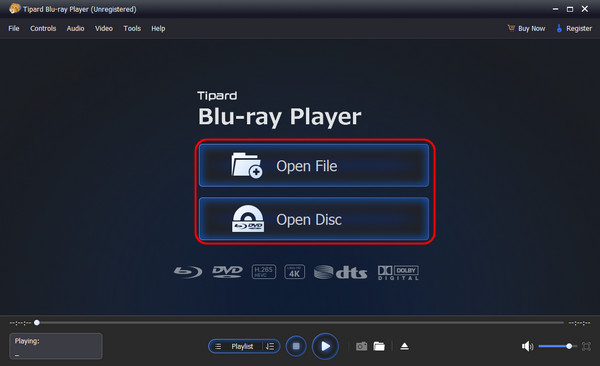
Step 3 Enjoy Watching
After playing the file, you can toggle settings using the interface on the top-left corner of the app. Enjoy watching your videos.
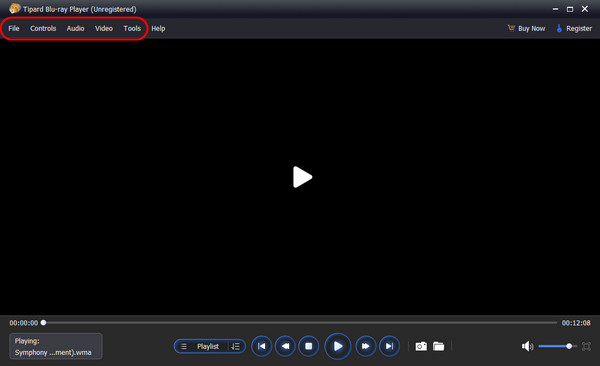
Further Reading:
Is There a Roku DVD Player and How to Connect DVD Player to Roku
Fix DVD Player Won't Open & Other DVD Issues [Troubleshooting Guide]
Part 4. FAQs about Insignia DVD Players
Do Insignia DVD players support HD or 4K playback?
No, Insignia DVDs do not support HD or 4K playback. They are designed for standard-definition DVD playback; having high-definition or 4K content will make consumers think or consider a Blu-ray player or other multimedia devices that have or support higher resolutions.
Can I connect my Insignia DVD player to a television?
You can connect your Insignia DVD player to your television using a HDMI or a component connection. You may plug one of the appropriate cables into your DVD player and then another into your TV. Then, you may select the correct input source for your TV.
Does Insignia provide firmware updates for their DVD players?
Yes, Insignia does provide firmware updates for their DVD players. This is to address the performance improvements or compatibility issues. These updates can be available for download from the Insignia website or through the player's menu system.
Can I play media files with my Insignia DVD player and a USB flash drive?
You can use your Insignia DVD player with a USB flash drive to play your media files, such as JPEG images, MP3 audio, or video files. Ensure that your DVD player supports the file format and follows the manual of it.
Can I use my Insignia DVD player with a computer monitor without audio capabilities?
Yes, using your Insignia DVD player with a computer monitor that lacks audio capabilities is possible. Connect your DVD player to an external audio source, such as your computer speaker or separate audio receiver, and adjust its settings.
Conclusion
After you have read the list of the top 5 best Insignia car DVD players, we hope we have helped you pick the best choice by relying on the information that we have presented you. If you are still looking for the right device, simply reread the article to guide you in picking the right choice.







