ConvertXtoDVD Review: Product Value, Features, Pros, and Cons
ConvertX to DVD is a popular converting software tool that many people in this generation use. It allows users to easily convert from DVD to video or audio format. Also, this article presents many innovative alternative software that could rival ConvertXtoDVD. Packing with unique and innovative features, it surely contends with ConvertXtoDVD's design. But no matter how good the tool is, if it does not meet your requirements to perform your work, it simply is not fit for you. That is why we have compiled different alternatives to cater to the specific needs of users.

Part 1. ConvertXtoDVD Review
ConvertXtoDVD is a downloadable software tool for converting various video formats into a DVD-compatible format. It allows users to create DVDs that can be played on standard players. This application is known for its efficient conversion speed, leveraging fast encoding technologies to speed up the conversion time without compromising video quality. The software optimizes the conversion speed based on the user's system specifications, ensuring a balance between performance and stability.
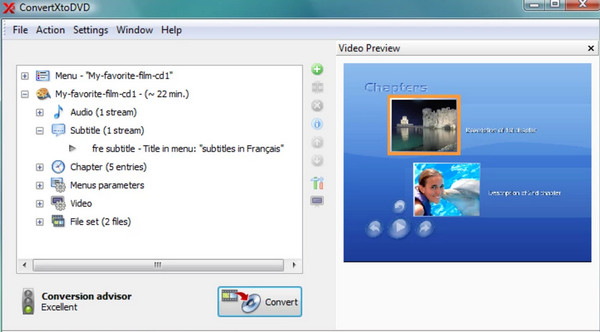
When using the ConvertXtoDVD, opening your DVD folder is easy. You can click on the + button or drag the files into the interface of the app. You can also click the File button, which will show you the options to load your disc or file differently. After you have successfully imported your file, users are also able to add chapters, alter the soundtrack, and change subtitles. With such capabilities, editing a video for the family's entertainment has never become so easy.
Furthermore, altering the color of the video and changing the aspect ratio and resolution of the video is totally possible. This is totally useful for users who want to match their device's aspect ratio and resolution when watching a movie. Lastly, if you ever encounter bugs or errors while using the app, you can click on Help/Tools and select Online Help. You will be redirected to the main site, where developers can guide you.
Overall, ConvertXtoDVD stands out as a powerful and user-friendly solution for DVD creation from various video formats. It possesses advanced features with an intuitive user interface that caters to any user. While primarily designed for Windows users, its performance, output quality, and support for a wide range of video formats make it a top choice for many users.
Pros:
- 1. User-friendly Interface: It offers an intuitive interface, making it easy for users to navigate and adapt to the software.
- 2. Wide Format Support: It supports a variety of video formats, allowing users to convert most of the known video file type to DVD format.
- 3. Customization Options: Users can customize their DVD menus, subtitles, and other settings to fit their DVD wants.
- 4. Fast Conversion Speed: This application is known for its fast conversion speed, which is beneficial for users with large files.
- 5. Reliable Burning: This app reliably burns videos to DVD, ensuring a high-quality output on DVD players.
Cons:
- 1. Limited Editing Capabilities: While it offers basic editing features, it lacks advanced editing tools found in other video editing softwares.
- 2. OS Support: ConvertXtoDVD is only available for Windows users, which may limit its accessibility for Mac and Linux users.
- 3. Occasional Stability Issues: Some users have reported occasional crashes or stability issues when using this software, particularly when dealing with large and complex video files.
Pricing
ConvertXtoDVD offers a one-time purchase deal with various pricing options depending on the version and any ongoing promotions. The pricing may vary, but it usually ranges from around $40 to $50 for a single license. We advise that you check the official websites for accurate pricing information.
Part 2. Top 3 Alternatives to ConvertXtoDVD
1. Tipard DVD Ripper
When converting DVD files to various formats, Tipard DVD Player is the best alternative to ConvertXtoDVD. This app is known for its efficiency, versatility, and user-friendly interface. Tipard DVD Ripper is an excellent tool for any user looking to convert files from DVD formats. This application boasts advanced encoding technology, enabling a fast and seamless conversion of DVD content to various video formats. Whether converting DVDs to popular video formats or extracting audio in formats, Tipard DVD Ripper ensures a high-quality output.
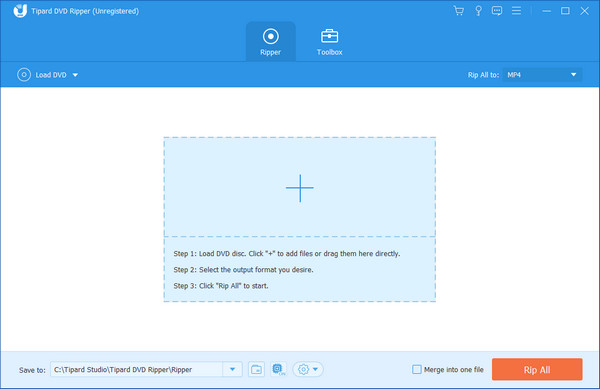
2. DVD Flick
As an open-source application, DVD Flick is freely available to users, making it an attractive option for those on a budget. Its open-source nature also means users can access the software's source code, allowing continuous improvement and customization. This application offers a user-friendly interface, intuitive layout, and easy-to-navigate menus, helping users to adapt quickly. In summary, DVD Flick offers broad format support, a customizable interface, and the added benefit of being open-source and free to use.
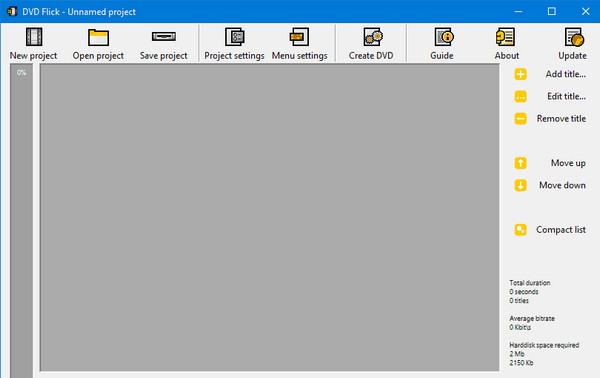
3. AVStoDVD
AVStoDVD is a highly versatile tool designed for those looking for an effective alternative to ConvertXtoDVD. This tool prioritizes flexibility, customization, and cost-effectiveness in DVD and video conversion processes. An additional benefit of using AVStoDVD is its open-source nature. This means that it is free to use and benefits from continuous updates and bug fixes driven by the community. Despite its free status, AVStoDVD does not compromise on functionality. It offers integrated video and audio editing tools that allow users to maximize their workflow using the app.
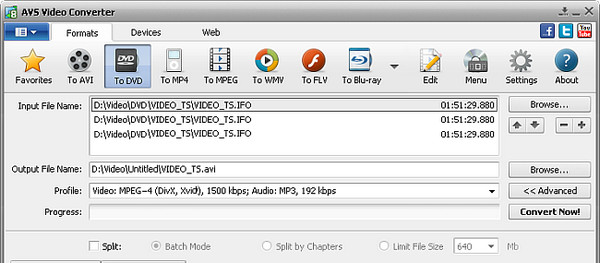
| ConvertXtoDVD | Tipard DVD Ripper | DVD Flick | AVStoDVD | |
|---|---|---|---|---|
| Key Features | - Convert videos to DVD - Create DVD menus - Multiple audio tracks support |
- Rip DVDs to various video formats - Built-in video editor - Batch conversion |
- Basic video editing - Convert various video formats to DVD |
- Converts various video formats to DVD |
| Pros | - Easy to use - High-quality creation - Supports multiple video formats |
- Fast ripping speed - Supports a wide range of formats - Offers editing features - Simple interface |
- Free and open-source - Simple interface - Supports basic editing tasks |
- Free and open-source - Good format support - Customizable menus |
| Cons | - Paid software | - | - No updates in recent years - Limited format support |
- Interface might seem outdated - Steep learning curve |
Further Reading:
8 Best Free DVD Ripper Software to Rip Any DVD Movie
Review on Winx DVD Ripper Platinum & Its Best Alternative
Part 3. FAQs about ConvertXtoDVD
Does ConvertXtoDVD support batch conversion?
Yes, ConvertXtoDVD does support batch conversion. It enables users to convert their multiple video files to DVD format simultaneously; this feature is designed to allow users to create DVDs with multiple videos in one go efficiently.
Can I use ConvertXtoDVD to create DVDs with multiple audio tracks or languages?
You can use ConvertXtoDVD to create DVDs with multiple audio tracks or languages. It allows users to include different languages or audio options for your viewers. This enables the creation of DVDs to cater to diverse and different choices to a broader audience.
Is ConvertXtoDVD compatible with the latest versions of Windows?
Yes, ConvertXtoDVD is compatible with the latest versions of Windows. It undergoes regular updates to ensure it functions smoothly with the operating system, providing users with a flexible and reliable experience for converting and burning videos to DVD format.
Is there a limit to the length or size of videos that ConvertXtoDVD can handle?
No, there is no limit to the length or size of videos that ConvertXtoDVD can handle. However, constraints must be applied based on your computer's hardware capabilities, and you must know your available storage space.
Can ConvertXtoDVD create DVD menus with motion backgrounds or music?
Yes, ConvertXtoDVD can create DVD menus with motion backgrounds or music. This feature of ConvertXtoDVD enhances the visual appeal and flexibility of DVD menus, allowing users to customize their DVD projects according to their preferences, wants, or needs.
Conclusion
After reviewing VSO ConvertXtoDVD, we hope you have learned and evaluated the price-to-value ratio. But if you are on a tight budget, we recommend trying Tipard DVD Ripper for your conversion needs.







