To many gamers and home theatre enthusiasts, the PS5 is more than just a console: it is an entertainment center. However, as streaming dominates how we consume movies and shows, one question remains: Does PS5 play Blu-ray? There are several questions people have been asking, such as whether your new PS5 can play Blu-ray on your movie nights. This guide will explain all about discs for PS5, the kind of Blu-ray it can play, and why it might be perfect for lovers of physical discs. Keep scrolling to discover how the PS5 stacks up as a player.

Part 1. Resolutions of Blu-ray Disc
The PS5 Blu-ray signals yes that this is not just a gaming console but a total multimedia center solution. The base model of PlayStation 5 features an Ultra HD Blu-ray drive, which can play Blu-ray discs, 4K and even Blu-ray discs in 4K, which is poignant for movie lovers. But this feature is missing in the Digital Edition because this unit needs a disc drive to download and stream. Whether playing games or streaming movies, shows and other content, the PS5 standard edition is arguably an all-round entertainment tool.

However, a couple of things are worth considering: the region locking. Can PS5 play Blu-ray from any country? The answer lies in your console's region. For instance, the PS5 and other games purchased in Region A and other regions can only use Region A Blu-rays and DVDs unless they are region-free. This is quite common across physical media and is something to be aware of if you purchase discs from another country. Your discs should ideally be right for your PS5, or opt for region-locked Blu-rays for support without any issues.
Region Lock Example for PS5 Blu-ray Playback:
Region A
• North America, Japan, Korea, Southeast Asia
• Blu-rays bought in that country will run on a PS5 bought from Region A.
Region B
• Europe, Africa, Middle East, Australia
• DVDs from these region codes call for a PS5 from Region B.
Region C
• Asia, including India, Russia, and China
• The discs of these countries will only be compatible with a console obtained from the same group of nations that manufactured it.
Region-Free Discs
• These can be played on any PS5, irrespective of the region in which it was built.
Part 2: How to Play Blu-ray on PS5
Does PS5 play 4K Blu-ray? The process of doing it is very straightforward, but it is important to understand its steps. In addition, you need to check the compatibility of your disk with the console feature by following the steps below.
Step 1 Slowly push the Blu-ray disc into the disc slot of the PS5. This will ensure the label side of the disc is facing upwards. Now, you simply have to put the disc into your console, and your PS5 will immediately identify the disc. Clicking on this will take you to where you'll find the Disc Player option on the media home screen. This feature excludes PS5 consoles with a disc drive or those buying the Digital Edition with a detachable disc drive peripheral.
Step 2 Go to Media Home and choose Disc Player. Your PS5 will start reading the Blu-ray disc and play in a few seconds.
Step 3 After the video starts playing, this blank screen will serve as the Blu-ray home interface, where you can move around using your DualSense controller. The playback features, including play pause, fast-forward or skip, are also within your control. If a viewer watches a limited region Blu-ray, he must ensure the disc is in the proper region as the PS5.
Additional Notes to Be Reminded Of:
• Supported Formats:
The PS5 supports playing in Ultra HD Blu-ray™, standard Blu-ray™, DVD and even hybrid disc formats. It also supports AVCHD and CPRM in enhancing its compatible models. That is why you must understand what Blu-ray is; each has different types and concepts.
• Digital Edition Considerations
The primary model is the CFI-1000, and if you get this Digital Edition of the PS5, you need a separate accessory – the disc drive – to play physical games.
How to Play Blu-ray on PS5 Digitally: A Practical Solution
The PS5 Blu-ray edition is an awesome gaming console, though it was designed without the drive for game discs in Blu-ray format. However, there is a solution with the help of a Blu-ray converter like Tipard Blu-ray Converter. This software helps you download Blu-ray discs in a format compatible with the PS5 Digital Edition.
It is a great tool for converting Blu-rays into MP4, MKV, AVI and other formats that can comfortably work on different home theatre systems. The tool also provides high-quality conversion, is compatible with most formats, and has fast conversion rates. Also, it provides choices such as an editor, resolution, and subtitle/effect, which can be added to the video. Learn how it works by following the steps below.
Step 1 Download the software on your PC by clicking the button below, install the app on your PC, and launch it to start using the app.
Step 2 After launching, insert the Blu-ray disc that you want to convert on the drive of your device, and when it recognizes it, click the Load Blu-ray button to upload it.
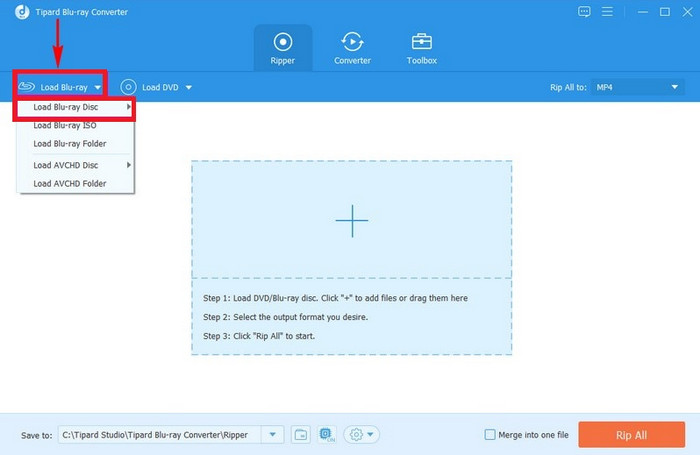
Step 3 Click the dropdown button of the output and choose the digital format in which you want to save it. Here, you can choose from numerous formats with different settings attached to them.
Step 4 To top it all up, click the Rip All button to start the converting process, and when it is done, a file folder will appear on your screen where the file is located. With that, you have learned how to convert Blu-ray to MP4 or any other format you have picked.
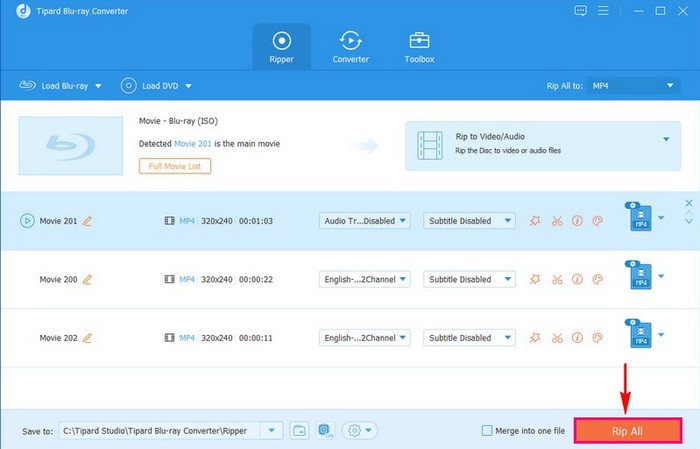
Conclusion
Can you watch Blu-ray on PS5? Absolutely! With the tutorial added here, you do not need to purchase a separate Blu-ray player because the PS5 has a built-in drive that reads and plays Blu-ray content easily with 4K quality. Yet, some restrictions appear on Blu-ray disks even due to the region lock, which you need to be aware of. Since restrictions are tricky to bypass, we would like you to try the Tipard Blu-ray Converter, which allows you to easily get the Blu-ray content and store it in a digitalized format. Do everything what we have told you to binge on your PS5.






