Do you have an Xbox One and want to play Blu-ray? Then we will solve your problem. The article will offer you the most impressive methods on how to play Blu-ray on Xbox One and 360. In addition, aside from Xbox One and 360, you will also get an idea of how you can play Blu-ray using your computers. So, if you are willing to know all about this discussion, then it would be best to read this article.

Part 1. Does Xbox One and 360 Play Blu-ray
Can Xbox One Play Blu-ray?
Can Xbox One play Blu-ray? Definitely, yes. Blu-rays are viewable on Xbox One. Blu-ray discs may be played on the Xbox One, which also has built-in compatibility for DVD and Blu-ray. Although the Xbox One is a great gaming console for various games, there are other things outside video games, like television, movies, and other things.
Can Xbox 360 Play Blu-ray?
Unfortunately, no. The Xbox 360 does not support Blu-ray discs. The Xbox 360 cannot play material from Blu-ray discs, unlike its more recent consoles, the Xbox Series X|S and Xbox One; instead, it will simply display the phrase Open Tray on the screen.
Is Xbox Series X Play Blu-ray Supported?
Xbox Series X is the latest Xbox console and also has a Blu-ray player drive. The drive can play both games and videos from a disc, which is the standard equipment of today's game consoles. Is Xbox Series X 4K Blu-ray supported? The answer is also yes. It is a breakthrough compared with Xbox One.

Part 2. How to Play Blu-ray on Xbox One and 360
How to Play Blu-ray on Xbox One?
Since Xbox One can play Blu-ray, maybe you want to learn the methods. This part will give you enough procedures to try to play your Blu-ray using Xbox One. For additional information about Xbox One, Microsoft created the Xbox One, a home video game console. It is the third system in the Xbox series and the Xbox 360's successor, unveiled in May 2013. Now you know what Xbox One is, so follow the steps below to start playing Blu-ray using Xbox One.
Step 1The first thing to do is to open the Xbox console and select the Xbox button from the menu. After that, click Home. Go to the Xbox Store to download and install Blu-ray.
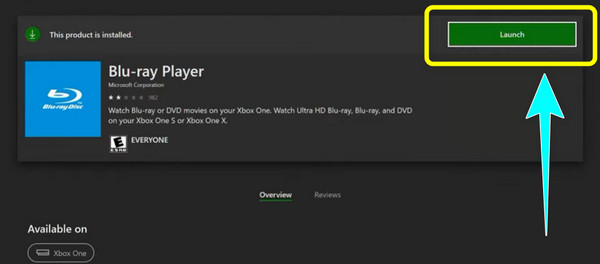
Step 2Turn on the Xbox One. Place a Blu-ray or DVD of your choice in the Xbox One disc drive afterward.
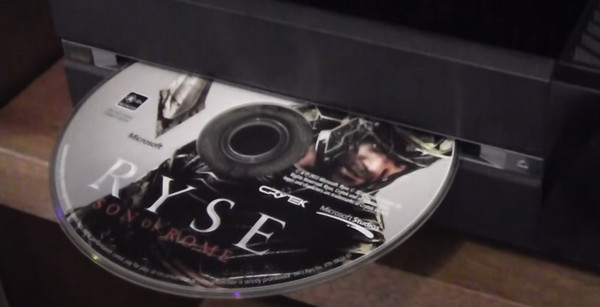
Step 3The Blu-ray player software should automatically launch after you insert the disc into your console's disc drive and begin playing the disc. This way, you can already play Blu-ray using the Xbox One.
How to Play Blu-ray on Xbox 360?
Since Xbox 360 doesn't have a Blu-ray port, how can you play Blu-ray on Xbox 360? You can rip Blu-ray to Xbox 360-supported video formats. The best method to do that is Tipard Blu-ray Converter. It can easily and quickly rip Blu-ray to an Xbox 360 video profile. It will keep the original quality of your excellent Blu-ray disc. There are also many video editing features to enhance your video, including clipping, cropping, filters, etc.
Main Features of Tipard Blu-ray Converter
- Rip Blu-ray to videos for playback on Xbox 360.
- Offer an Xbox 360 video profile to best match your Xbox 360.
- Keep the original quality of your Blu-ray disc.
- Offer many editing features to enhance your Blu-ray disc.
Step 1The first thing to do is to open the Xbox console and select the Xbox button from the menu. After that, click Home. Go to the Xbox Store to download and install Blu-ray.
Download and install Tipard Blu-ray Converter on your computer. Afterward, launch it after the installation process.Step 2When the interface shows up, select the Ripper button and click the Load Blu-ray option to load the Blu-ray disc you want to rip.
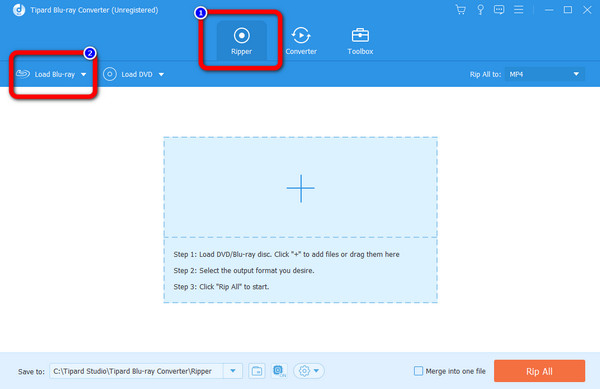
Step 3After adding the Blu-ray disc, click the Rip All to button and select the desired output format to convert Blu-ray to digital. You can choose the MP4 format.
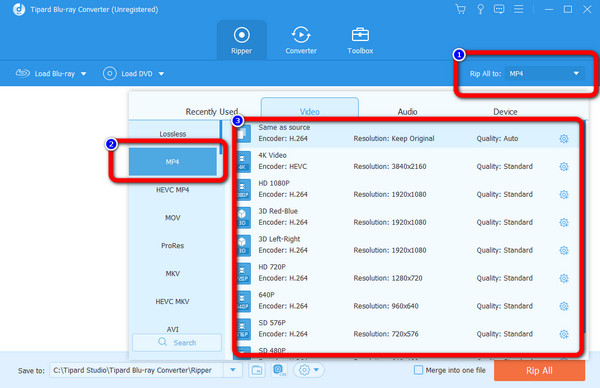
Step 4After choosing the output format, start ripping by clicking the Rip All button on the lower right part of the interface. After the ripping process, you can save the final output on your desktop.
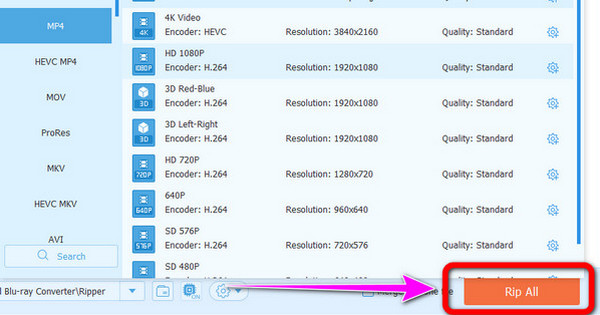
Step 5You should save the converted video on a USB drive. Then, you can connect the drive to your Xbox 360. It may take time to search for the USB port if you are not familiar with it.

Step 6Switch to your Xbox 360 and go to the System Settings panel. You can find the USB drive in the Memory panel. In this way, you can play Blu-ray on Xbox 360.

Part 3. Easy Way to Play Blu-ray on Computer
Maybe you don't have a USB drive and can't transfer ripped Blu-ray videos to Xbox 360. Then Tipard Blu-ray Player is recommended for you to enjoy the best video and audio quality of your Blu-ray disc on Windows or Mac. It’s also your best choice to watch Blu-ray discs on a computer. Why watch on Xbox when you can get better experience on your computer?
Tipard Blu-ray Player offers a user-friendly interface that is ideal for beginners. It delivers high-quality images and videos for an enjoyable viewing experience. Follow the steps below to play Blu-ray on your computer with ease.
Step 1To access the Tipard Blu-ray Player, click the Download button below. If you are a Windows user, click the Windows version. If you are using a Mac, then click the Mac version. Run the program after installing it on your computer.
Step 2Insert the Blu-ray disc you want to play and watch on the Blu-ray disc driver or the driver device. Note that the Blu-ray disc driver is different from the DVD driver.
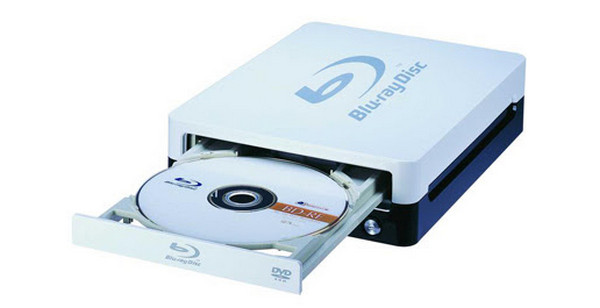
Step 3After launching the Tipard Blu-ray Player from your computer, the program interface will appear. From the interface, click the Open Disc button. After that, find the Blu-ray disc you inserted in the Blu-ray disc driver. Then, select it.
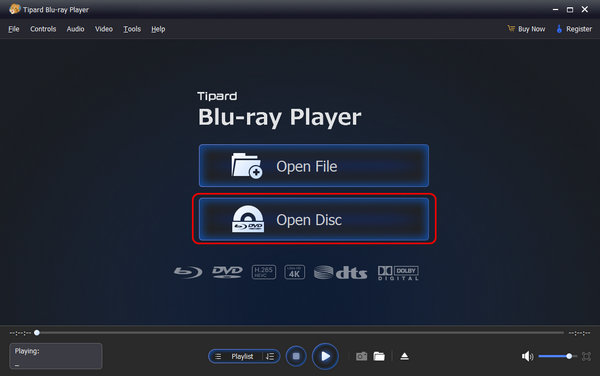
Step 4Then, you can play Blu-ray on PC and Mac. If you want to insert subtitles to your video, go to the Control tab on the upper interface and select the Subtitle track. Also, to pause/play the video forward or backward, go to the lower center part of the interface. You can also click the Snapshot button to take a screenshot while playing the video. Lastly, go to the bottom-right corner of the interface to adjust the volume and watch in full-screen mode.
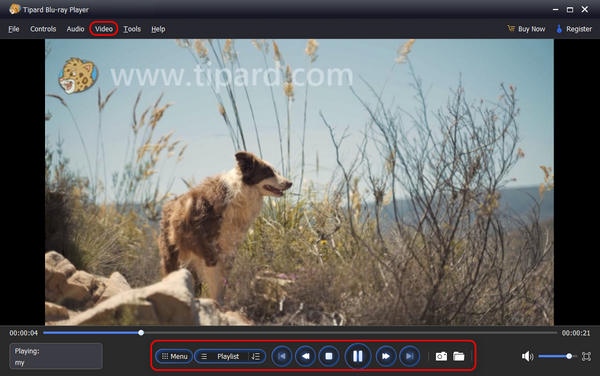
Conclusion
This article has told you how to play Blu-ray on Xbox One and 360. Since Xbox 360 doesn't support Blu-ray disc input, you can't play Blu-ray on Xbox 360 directly. Don't forget to use Tipard Blu-ray Converter to rip Blu-ray to video formats that best suit your Xbox 360, such as MP4. This program offers high-quality conversion to keep the video quality of your Blu-ray disc. Just feel free to watch Blu-ray movies on your Xbox 360.






