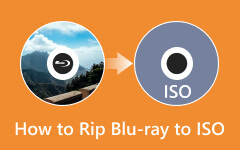Blu-ray ISO format is widely used today to encode Blu-ray movies. It provides stunning visuals and amazing sound effects for a high-quality streaming experience. That is why picking a reliable Blu-ray ISO player is important to enjoy this. The right player ensures you can watch these files in their original, lossless quality. With that being said, this article will introduce seven of the best Blu-ray ISO players you can trust. Please keep reading to explore them, and give one a try!

1. Tipard Blu-ray Player

Tipard Blu-ray Player is a powerful and efficient Blu-ray ISO player with great performance, a beginner-friendly interface, and versatile decoders. It means it can play not just Blu-ray discs and ISO files but also many other common video and audio formats without issues. You can easily control playback by pausing, skipping forward or backward, and adjusting the volume, giving you full control of your viewing experience.
- Supports 4K UHD and 1080 HD videos.
- Offer simple controls to play, pause, and adjust volume.
- Play Blu-ray discs, folders, and ISO files with no limitations.
- Change audio tracks, subtitles, screen size and video effects.

Customization is another strong point of the player. What is more, with the help of Tipard Blu-ray Player, you can change settings according to your preference. You can change audio tracks, subtitles, and screen size to improve your experience. Also, it enables full-frame screenshots to be taken while watching and, thus, saves memorable moments.
- Offers smooth and high-clarity playback
- Compatible with Windows and Mac operating systems
- Play any video file like MP4, MKV, MOV, AVI, WMV, and more
- Set the playing window, apply video effects, and customize a playlist
- Subscribe to the paid version for complete access to the player
2. Macgo Blu-ray Player Pro
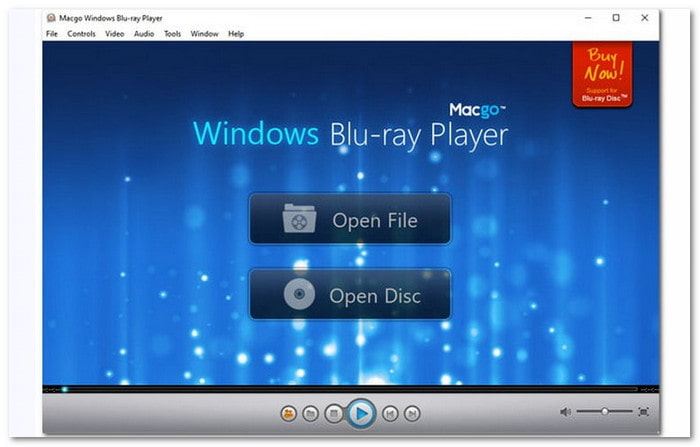
Macgo Blu-ray Player Pro is one of the top choices for playing Blu-ray ISO files on Mac computers. It provides a smooth, high-quality viewing experience, supporting high-definition resolution without losing clarity. The audio is also top-notch, supporting DTS 5.1, Dolby TrueHD, and DTS-HD Master Audio.
Macgo Blu-ray Player Pro also uses a technology called BluFast MX. This technology helps save 20%-50% of GPU usage. It ensures smoother Blu-ray ISO playback while being more efficient with system resources.
Pricing: Macgo Blu-ray Player offers several paid versions. The Personal License (Lifetime) is priced at $39.95. The Double License (Lifetime) costs $59.90. The Family License (Lifetime) is available for $99.95 for families. If you prefer a 1-year license, it is $19.95. The Mac App Store version is priced at $64.99.
- High-clarity video and audio
- Intuitive and clutter-free interface
- Smooth and stable Blu-ray playback
- Limited to Mac devices
- No support for 4K Blu-rays
- No free trial for pro features
3. Leawo Blu-ray Player
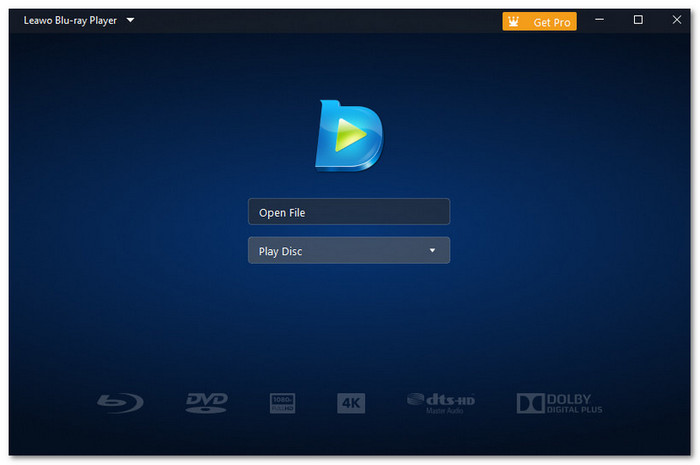
Leawo Blu-ray Player is great, especially for those who want to enjoy Blu-ray movies without spending much money. This program can play Blu-ray ISO image files and bypass Blu-ray region codes and other protections to play Blu-ray discs or BDMV folders on your Windows or Mac computer. Leawo Blu-ray Player offers excellent streaming quality, supports 4K image resolution and preserves stereo sound for a high-quality viewing experience.
Pricing: Leawo Blu-ray Player offers both free and paid versions. The Basic Plan is priced at $44.95 for one year. For lifetime access, you can choose the Professional Plan, which costs $99.95.
- Region-free playback
- Offers high-definition videos
- It uses little processing power to play videos
- Making a playlist is not easy
- It takes a long time to load the disc
- Ads recommending their programs after pausing the playback
4. GOM Player

GOM Player is a dependable Blu-ray ISO player that works smoothly on Windows and Mac systems. It lets you play Blu-ray discs, ISO files and folders, common media files, and even video streaming.
This player receives regular updates to improve the playback experience. It also has a smart codec finder feature that helps you fix broken files by finding missing ones. This feature ensures that your media can be played without problems.
Pricing: GOM Player offers both free and paid versions. The Annual License costs $9.99. For a one-time payment, the Permanent License is available for $14.99.
- Adds necessary codecs
- Extensive library of subtitles
- Customizable settings and subtitle support
- Ads in the free version
- Limited features in the free version
- It produces a bad noise in the audio when you increase the volume to 100%
5. 5K Player
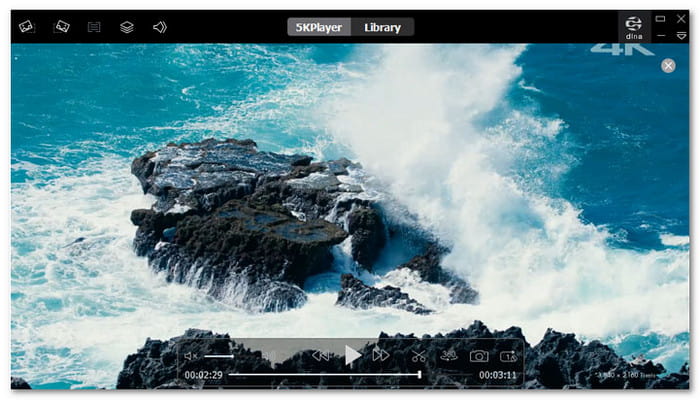
5KPlayer is a versatile media player that works well on both Windows 10 and Windows 11. It can easily play Blu-ray discs, folders, and ISO files. One of the best parts is that it does not require a license code, so you can start watching your Blu-ray movies immediately without any extra setup.
Besides Blu-ray, 5KPlayer supports many popular video and audio formats, such as MP4, MKV, WMV, AVI, MOV, M2TS, AVCHD, and HEVC. It can also handle high-definition videos, including 1080 pixels, 720 pixels, 4K ultra-high-definition, and even 3D Blu-ray videos, giving you an excellent viewing experience.
Pricing: Free
- No license required
- High-clarity playback
- Supports many video formats
- Heavy system use
- Occasional performance issues
6. SMPlayer

SMPlayer is another free Blu-ray ISO player that lets you enjoy Blu-ray discs and ISO files without cost. In addition to Blu-ray movies, it supports many video and audio formats. You can create and save playlists, making it easy to organize your media.
With SMPlayer, controlling playback is simple. You can use hotkeys to pause, skip, or rewind. It allows you to insert subtitles, adjust the volume of the video, and use the keys on the keyboard to fast forward or rewind while using a Blu-ray ISO file.
Pricing: Free
- Built-in codecs
- Customizable interface
- Cross-platform compatibility
- No support for 3D Blu-ray
- Occasionally stability issues
- Limited Blu-ray menu support
7. PotPlayer
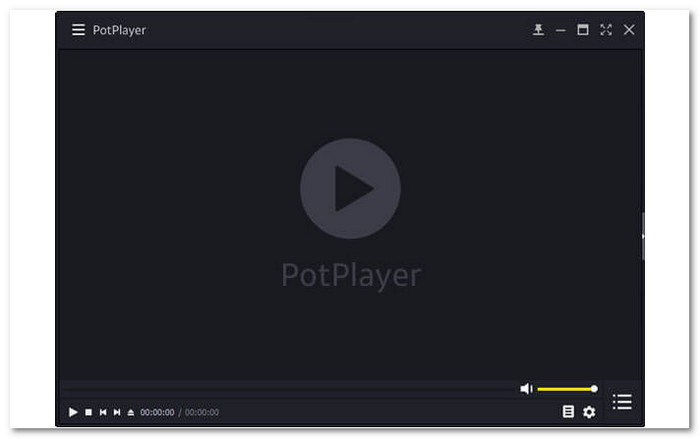
PotPlayer is a Windows media player that allows you to watch Blu-ray movies without problems. It can read Blu-ray discs, folders, and ISO files, which makes it perfect for enthusiasts. It is also compatible with other formats such as MP4, MOV, AVI, FLV, MP3, etc.
The other strength of PotPlayer is that it allows you to customize the settings to improve video viewing. Changing the sound, the picture effects, subtitles and other settings is easy. It gives you full control over how your content is seen and played. Overall, it is a perfect tool for everyone searching for an effective and easy-to-use media player.
Pricing: Free
- Lightweight
- Wide-format support
- 3D-video support and playback speed controls
- Occasional bugs
- Blu-ray decryption is not supported
- The interface can be confusing for first-time users
How to Play Blu-ray ISO Files on Windows and Mac
You can get the feel of a theater right in your home by playing Blu-ray movies on your computer. For Windows and Mac users, Tipard Blu-ray Player is an excellent choice for playing Blu-ray discs, folders and ISO files. This program is easy to use and has some amazing features to help you with your viewing. Here are the steps you need to follow to play your Blu-ray ISO files and watch your favorite movies without any problem:
Step 1The first thing you need to do is to download Tipard Blu-ray Player from its official website. After that, install it by following the on-screen instructions. Once installed, please launch it.
Step 2Hit the Open File button to locate the Blu-ray ISO file saved on your computer, then import it into the player.
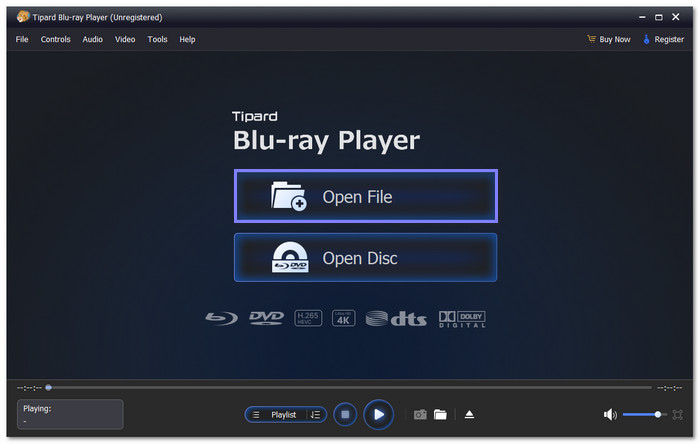
Step 3Once the Blu-ray ISO file is imported, Tipard Blu-ray Player will automatically play it. While the movie is playing, you can control playback with the forward, backward, and stop buttons.
In addition, this player allows you to take screenshots, adjust the audio volume, and tweak video effects, giving you full control over your Blu-ray ISO experience.
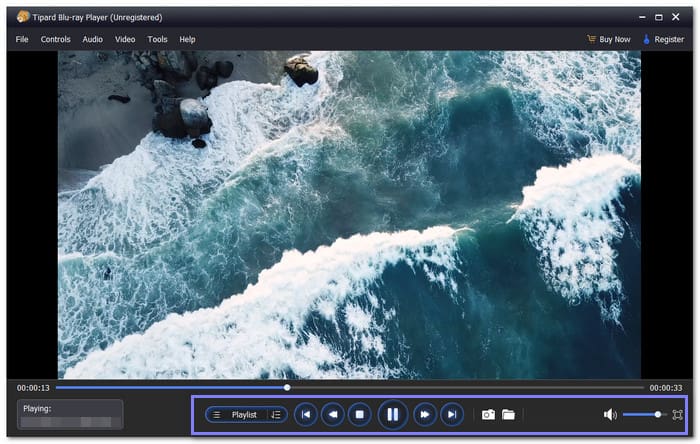
Conclusion
With the help of the above list showing the leading 7 Blu-ray ISO players, you can easily choose the most suitable one to play ISO files on your computer. Out of all these choices, Tipard Blu-ray Player provides the best picture quality and sound. It offers an intuitive interface to the user. So, what are you waiting for? Try it now!