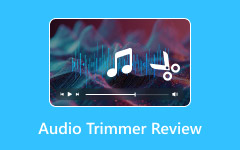Looking for the best Blu-ray audio ripper to extract high-quality soundtracks from your favorite discs? With the right tool, you can convert Blu-ray audio into various formats like MP3, FLAC, or AAC for seamless playback. Explore top recommendations and learn how to rip audio effortlessly.

Part 1. 5 Best Blu-ray Audio Rippers
A reliable and efficient Blu-ray audio ripper is essential when extracting high-quality audio from Blu-ray discs.
1. Tipard Blu-ray Converter (Recommended)
If you wish to extract sound from audio tracks stored on a Blu-ray disc, Tipard Blu-ray Converter offers the best tool, which is easy to use and works fast. Thus, whether creating backup copies of audio files or extracting them to different devices, Tipard is very user-friendly.
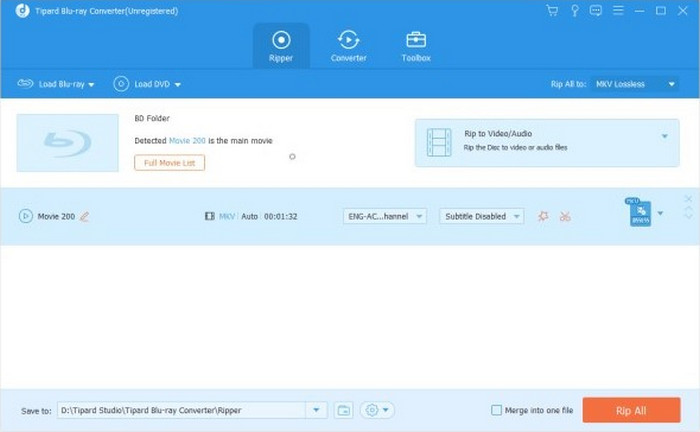
- This software lets users rip off any audio, including MP3, WAV, AAC, AC3 and more.
- The audio quality obtained is guaranteed to be high as conversion is lossless.
- Users can cut off unwanted portions or combine audio files through advanced features.
- CUDA and APP, which AMD and NVIDIA offer, are used for ripping.

- No loss of audio quality is witnessed during ripping, thanks to the high technology employed.
- Ripping speed is the fastest in the market.
- Provides a user-friendly interface with many options for audio processing.
- It can rip content for multiple devices, including but not limited to iPhone and Android phones.
- Some high-level features may require a paid license to be purchased.
2. MakeMKV
One of the simplest tools to rip both the audio and video content stored in a Blu-ray disc, MakeMKV is fairly popular. Designed to help users simply looking for a way to back up audio tracks in their native language, it is a tool that fits minimalistic users.
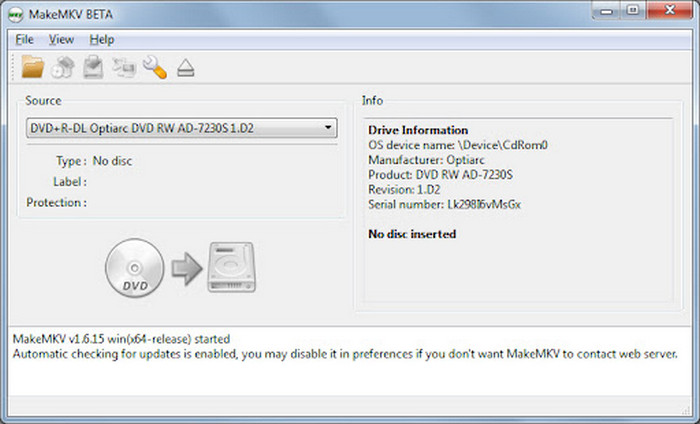
Features:
- One of the most advanced audio rippers, it will allow you to rip various audio tracks without repacking them.
- Retain chapter ID's and descriptive information.
- It is a simple tool that is effective without being bulky.
Supported Audio Formats:
FLAC, AC3, AAC, DTS
- Absolutely free for filing Blu-ray audio files.
- Quality Consistency. The sound quality will remain the same.
- Windows, Mac and Linux support.
- It does not have sophisticated features for editing sounds.
- There are not so many choices for audio formats for conversion.
3. DVDFab Blu-ray Ripper
DVDFab Blu-ray Ripper is a well-developed program for amateurs looking to carry out a professional audio extraction process since it comes with a neat package of tools. It provides them with a complete range of options, making her the most asked-for for the bulk of an audio file.
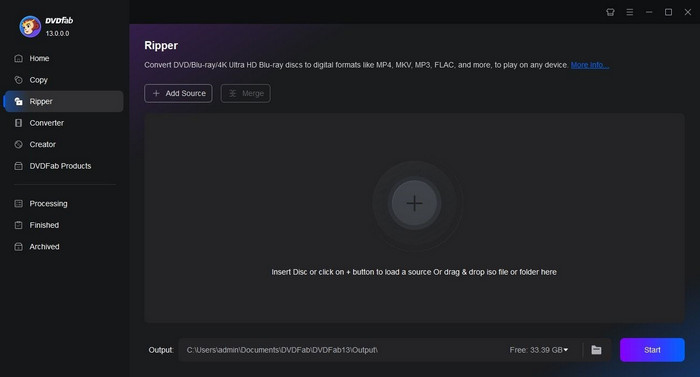
Features:
- Extract audio files from Blu-ray and convert them to MP3, AAC and FLAC.
- GPU enabled audio speed up.
- Ability to alter settings for the audio duration and bitrate.
Supported Audio Formats:
MP3, AAC, FLAC and WMA.
- Supports a number of output formats.
- Modifying the interface will be easy, with more features added.
- Good support staff.
- Relatively high priced compared to the other options.
- The graphical user interface is not very user-friendly for inexperienced users.
4. Leawo Blu-ray Ripper
Leawo Blu-ray Ripper has an elegant blend of ease of use with great technology, which makes it a go-to option for a variety of Clark audio from Blu-ray disks. It has various output formats, making it a great option for users with different audio needs.
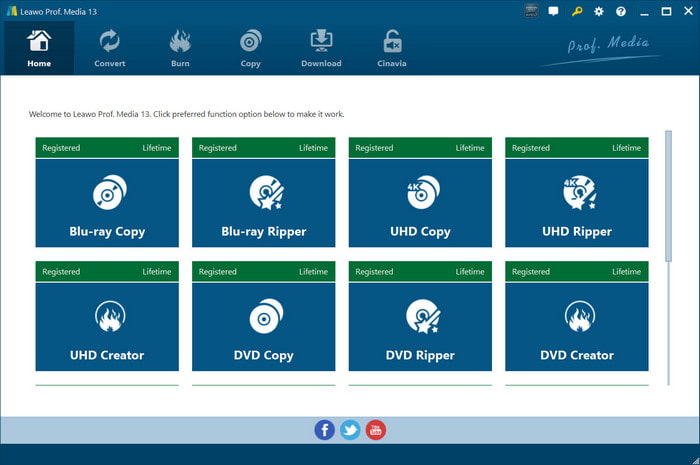
Features:
- Unique built-in Blu-ray printing technology to extract audio files with high-quality printing effects.
- Audio output devices profile specifics.
- Basic editing functions such as cutting audio clips and combining audio files.
Supported Audio Formats:
MP3, WAV, AAC, M4A.
- Suitable with almost any device.
- Multi-layer principle organization.
- Constant maintenance and upgrades.
- It is quite complex for a beginner.
- Inferior performance in multi-screen management.
5. HandBrake
Handbrake Blu-ray is one of the more powerful, free, and open-source media converters, with the added benefit of being easy for specific users to convert Blu-ray archives to audio files. As a universal software, Handbrake has many features, including the ability to set certain parameters for the quality and size of the output file. Also, it allows the user to do conversions for entire folders.
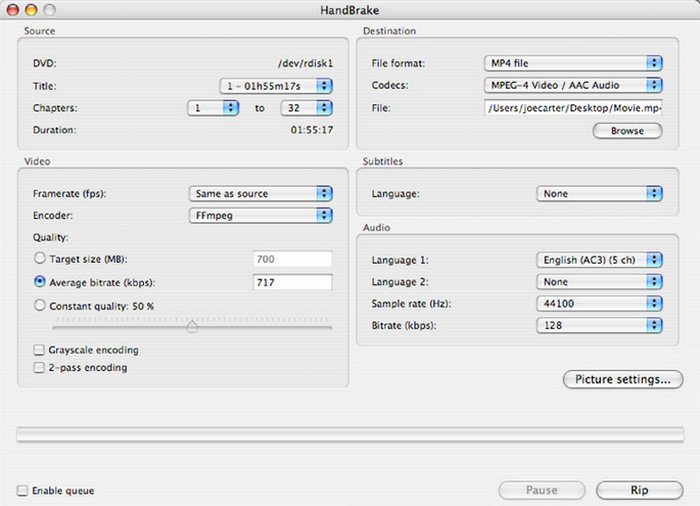
Features:
- Multiple audio codec support.
- It has an active community and is open source.
- Allows users to convert multiple files at once.
Supported Audio Formats:
WAV, AC3, AAC, and MP3.
- Free.
- It has an option to compress multiple files at once.
- It is a bit complicated for a new user to grasp.
Part 2. How to Rip Audio from Blu-ray
Tipard Blu-ray Converter makes extracting audio from Blu-ray discs easy since it aims at this and provides all tools. It accepts the output of such formats as MP3, WAV and AAC. To extract audio from a Blu-ray disc, do the following:
Step 1 Load the Blu-ray Disc
Start up the Tipard Blu-ray Converter that you have installed on your PC. Place the Blu-ray disc into your PC drive. Then, click the Load Blu-ray button to import the content. You might want to include other files, such as ISO images or folders for Blu-ray.
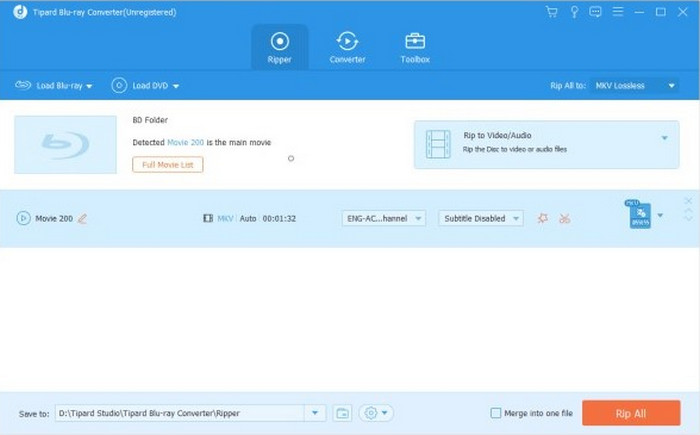
Step 2 Select Audio as the Output Format
Once the disc is loaded, go to the Profile dropdown or Output Format area in the interface. Under the Audio tab on the page, select the required format (MP3, WAV, AAC, or others).
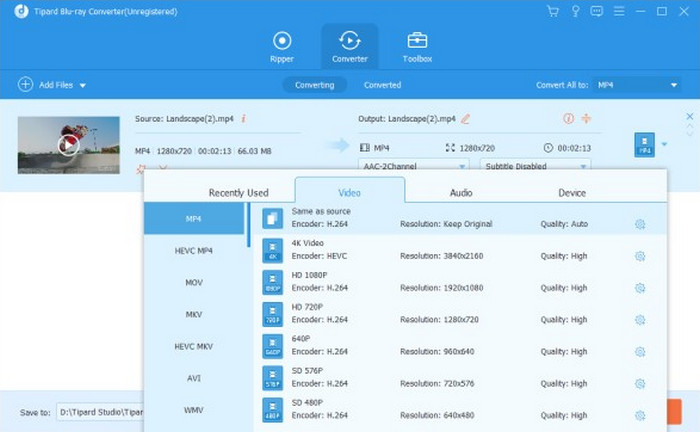
Step 3 Change Audio Parameters (If Necessary)
Click the Settings button to reach the menu, where you'll be able to edit the parameters. Alter settings concerning audio bitrate, sample rate, and channel to fit your preference.
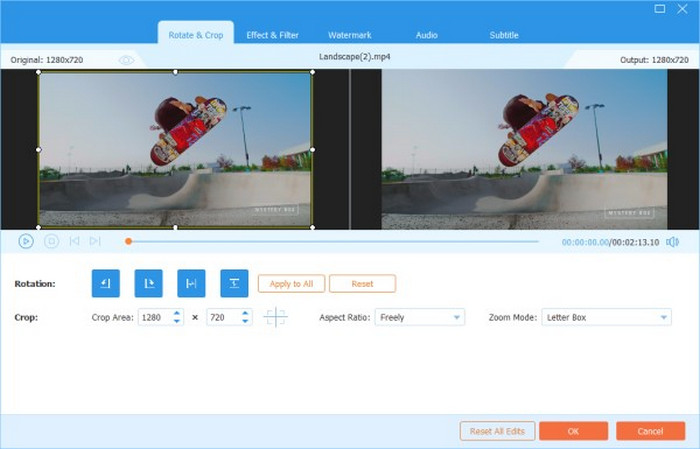
Step 4 Begin Audio Extraction
Choose a folder where the converted audio will be saved. Choose Convert All to begin the extraction of the audio. Wait for the path till it reaches the endpoint, and go to the output folder to access the ripped audio.
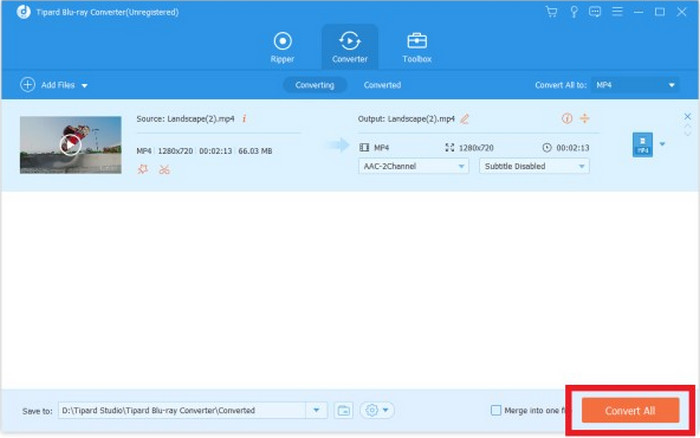
Part 3. Suggested Audio Formats for Blu-ray Ripping
Below is a table of suggested audio formats, highlighting their descriptions and ideal use cases to help you rip Blu-ray discs and choose the most suitable option.
| Audio Format | Description | Use Case |
|---|---|---|
| MP3 | A widely supported compressed format with small file sizes. | Suitable for portable devices and casual listening. |
| WAV | Uncompressed audio format with high-quality sound. | Ideal for archiving and professional audio editing. |
| AAC | Advanced Audio Codec provides better quality than MP3 at similar bitrates. | Great for modern devices like smartphones and tablets. |
| FLAC | Lossless compression format that retains original audio quality. | Perfect for audiophiles and high-fidelity audio systems. |
| AC3 | Audio Codec 3, often used in DVDs and Blu-rays for surround sound. | Best for home theater systems and surround sound setups. |
| OGG | Open-source compressed audio format with high-quality output. | Suitable for streaming and gaming platforms. |
| WMA | Windows Media Audio, providing good quality at lower bitrates. | Common for Windows-based systems and older devices. |
| M4A | Compressed format using AAC or ALAC codecs, designed for Apple devices. | Ideal for iPhones, iPads, and Mac computers. |
Conclusion
Preserving your favorite Blu-ray disc music is simple with the right audio ripper. You can enjoy high-quality audio on any device by selecting a suitable format and tool. Start exploring these options to enhance your listening experience today!