Are you planning on extracting the audio from your video? Well, sometimes you love listening to the file instead of watching. If you are here to learn the best software to extract your audio files, you are in the right blog post. In this article, we will introduce various online and offline programs you can use to extract your audio from videos. You will also learn more about their features, advantages, and disadvantages. With that, you will get enough insight and can select the most suitable tool to use. Therefore, to explore and discover the most effective audio extractors, see the information from this article.

Part 1. What is an Audio Extractor
An audio extractor can extract audio from various media files, such as videos and DVDs. Its main feature is to separate the audio track from that video, making a standalone audio file. There are various uses for extracting audio to media files. It can convert, rip, edit audio, create ringtones, and more. Thus, you will need an excellent audio extractor to extract audio from MP4 and other media files.
Part 2. Top 3 Audio Extractors on Desktop
1. Tipard Video Converter Ultimate
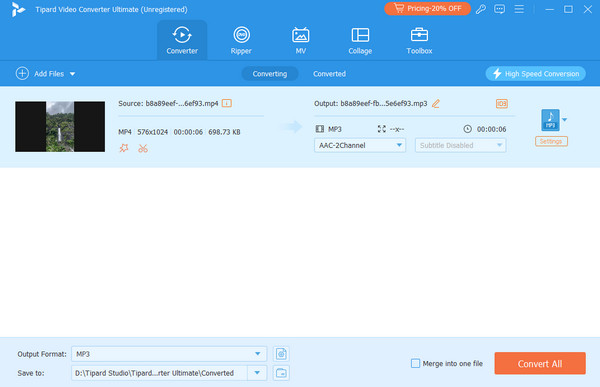
If you want the best audio extractor for video, there is no doubt that the best software to use is Tipard Video Converter Ultimate. In this video editing program, you can extract the audio from various media files using the converter feature. With this feature, you can get the audio perfectly. Plus, there is nothing to worry about regarding the conversion procedure since the program has a simple conversion process, making it perfect for all. In addition, you can even convert your file into various audio formats. You can get and save the audio file in MP3, AAC, AC3, FLAC, M4A, OGG, and 500+ more digital formats. We like that you can extract audio from multiple video files using the batch conversion feature. So, if you want to save more time while achieving the task, it is a perfect choice to use Tipard Video Converter Ultimate.
Key Features:
- • Extract audio and save it to various audio formats.
- • It offers a fast audio-extraction process.
- • It can enhance the audio quality.
- • The tool can increase the volume using the Volume Booster.
- • Provide various video and audio editing functions.
- The process of extracting audio from video is simple.
- It can convert multiple files at once.
- The user interface is simple which is suitable for all users.
- It can offer various functions to improve both video and audio content.
- It is downloadable on Windows and Mac.
- You should obtain a subscription plan to get more advanced features.
2. VLC Media Player
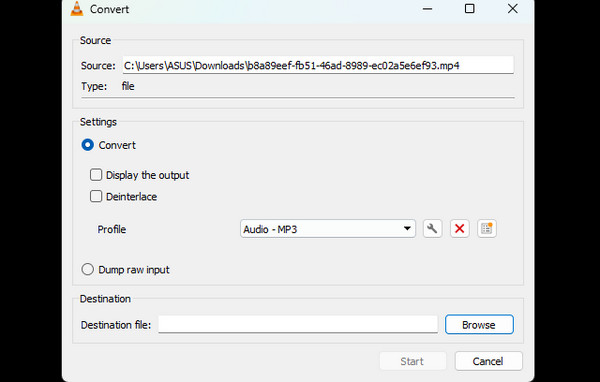
Another offline program that extracts audio from video is VLC Media Player. We all know that this program is reliable for playing various audio and video files. But if you explore and dig deeper into this software, you will learn that it can convert your video into an audio file. With that, you can rely on VLC to extract audio to video. The only drawback here is that the process is too complicated. You must be knowledgeable enough to achieve the task. So, asking for professional guidance before using this program is best.
Key Features:
- • Convert video to audio effectively.
- • It has customizable output settings.
- • It is integrated with VLC features.
- It can support various formats.
- The conversion process is fast, which can save more time.
- It lets users adjust the sample rate, bitrate, and other important parameters.
- The conversion process is complicated.
- The interface is confusing.
- There are times when the software doesn't perform well.
3. HitPaw Video Converter
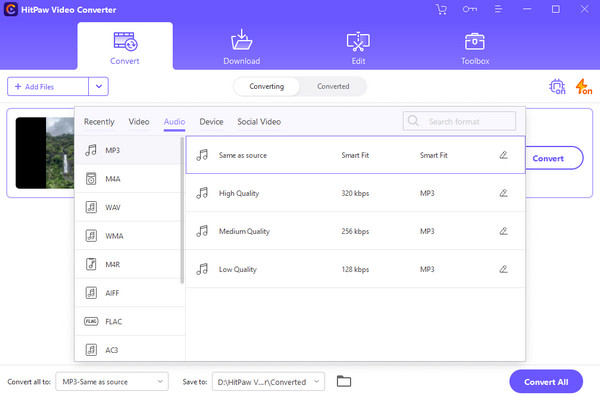
HitPaw Video Converter is another audio extractor from a video you can use on your desktop. Its conversion feature lets you effectively turn your video into an audio file. Plus, you can convert your video into various formats, like MP3, AC3, AAC, and more. Moreover, it provides an understandable design, making navigating the process simple. So, access the software and start extracting audio from videos.
Key Features:
- • It can extract audio from videos by converting the file.
- • The software offers a smooth conversion process.
- • It can deal with various formats.
- The program has a simple process of converting video to audio.
- It supports various audio formats.
- It is simple to access.
- When using the free version, you can convert limited files.
- The program has limited customization options.
- It has poor customer support.
Part 3. Top 4 Audio Extractors Online
1. Online Converter
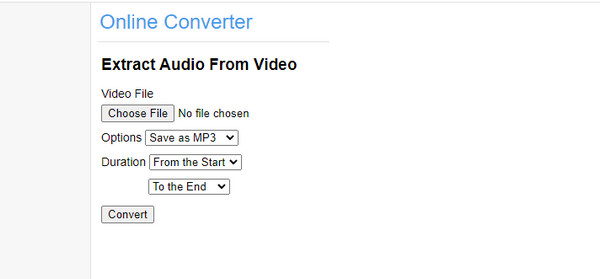
Online Converter is one of the best free audio extractors you can use online. This online tool is perfect for easily extracting audio from your video. It has a smooth process of turning your file into audio, making it ideal for everyone. The only drawback is that it shows annoying ads that may disturb users when extracting audio.
Key Features:
- • Convert video to audio.
- • Fast conversion process.
- • Supports a wide range of formats.
- The tool is simple to use.
- It can convert girls into numerous formats.
- It is accessible to all web platforms.
- The tool requires an internet connection to perform.
- It shows annoying ads.
2. 123APPS
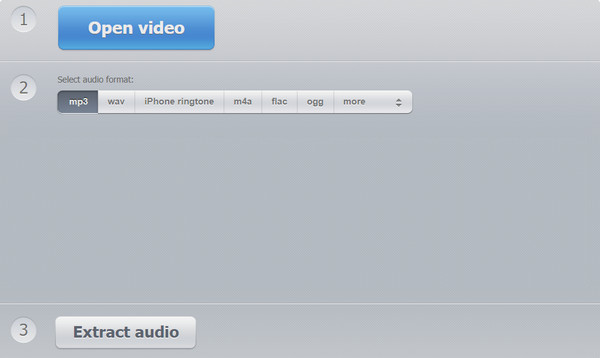
You can also use 123APPS on your browser to extract audio from video. The best part here is that the layout is understandable. Plus, you can extract and save audio in various audio formats. It includes MP3, WAV, M4A, FLAC, OGG, and more. The good thing here is that there are now random ads from the screen so that you can extract audio smoothly.
Key Features:
- • Focuses on audio extraction.
- It can provide a simple audio-extraction process.
- The interface is understandable.
- It doesn't have disturbing ads.
- Since it is an online tool, it needs internet access.
- There are some circumstances when the saving process is slow.
3. Media.io

If you are still looking for an online audio extractor, use Media.io. This web-based tool can extract the audio by converting your files. With its helpful conversion function, you can easily turn the video file into various audio formats. You can turn the video into MP3, WAV, M4A, FLAC, and more.
Key Features:
- • Extract audio through converting.
- • A customization option is available.
- The tool is designed to be suitable for all users.
- It allows users to edit sample rate, bitrate, and other parameters.
- Batch conversion is available.
- Poor connection can lead to poor performance.
4. Restream
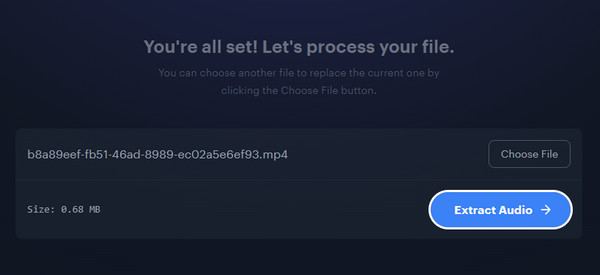
For our last audio extractor, we would like to introduce Restream. It is among the legitimate audio extractors you can rely on when using your browser. What we like about this tool is its fast extraction procedure, making it ideal for all users. You can even download the extracted file smoothly, which makes it more convenient.
Key Features:
- • Extract audio from the video.
- • Save the audio with great audio quality.
- It can offer a smooth and fast extraction process.
- The tool is simple to utilize.
- It is free.
- The tool only supports a few output formats.
Conclusion
If you are looking for an excellent audio extractor for video, you can get all the software you need from this post. It introduces offline and online extractors you can operate to get your desired result. Also, if you want the best audio extractor, use Tipard Video Converter Ultimate. It can offer a hassle-free method that lets you achieve your goal instantly.






