Comprehensive Review of the Top 7 Music DVD Creation Apps
Do you want to burn your music CDs? What makes a music DVD creator special? Explore the world of music DVD creators and learn about what makes them unique, recommended applications, and frequently asked questions. Are you prepared to investigate the potential of creating a music DVD? Now, let's get started!

Part 1. What Makes A Music DVD Creator Special
A music DVD creator is a software tool designed to create DVDs specifically for music content. Here are some features that make a music DVD creator special:
1. Audio Conversion: Transform MP3, WAV, and AAC to DVD-compatible formats, ensuring playback on standard DVD players for versatile music enjoyment.
2. DVD Authoring: Craft menus, chapters, and navigation for organized music presentation, ensuring an intuitive user experience on DVDs.
3. Video Integration: Enhance music DVDs with music videos, slideshows, or visuals for an immersive audiovisual experience.
4. Customization Options: Personalize DVD menus with templates, backgrounds, fonts, and button styles for distinctive music DVD presentations.
5. Audio Editing: Trim, fade, and adjust volume levels to optimize music quality, ensuring a premium audio experience on created DVDs.
6. Burn Speed and Quality: Efficient burning with adjustable speed, maintaining high-quality audio and video output on DVDs for seamless playback.
7. Additional Features: Include lyrics, playlists, and online streaming integration for enriched music content, offering diversified entertainment options on music DVDs.
Part 2. Top 7 Programs to Burn Music to DVD
1. Tipard DVD Creator:
Tipard DVD Creator is a versatile software designed to create DVDs from various media files, including music, videos, and photos. It provides many functions and an easy-to-use interface.
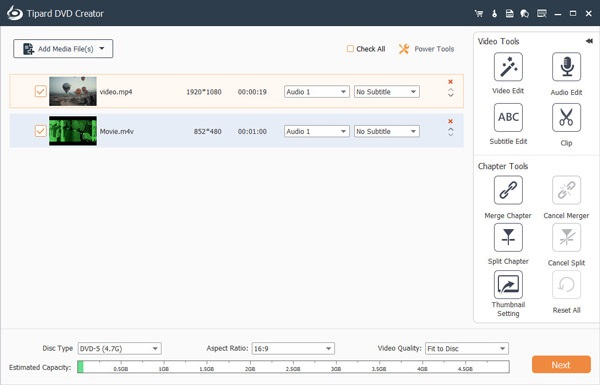
Price: Generally, it ranges from $39.95 to $59.95, but has a free trial.
Pros:
• Simple navigation thanks to an accessible interface.
• Allows burning music to DVD with high-quality output.
Cons:
• Occasional updates might be required for optimal performance.
Key Features:
• Supports various input formats such as MP3, WAV, AAC, etc.
• Excellent customizable DVD menu templates and background music.
• Editing features like trimming and adding effects.
• High-quality output with fast burning speed.
2. Music DVD Creator:
Music DVD Creator is a software tailored to create DVDs exclusively for music content. It offers dedicated features for organizing, authoring, and burning music collections onto DVDs.

Price: Typically, it ranges from $20 to $50.
Pros:
• Provides customizable DVD menu templates and background music options.
Cons:
• Compatibility with specific file formats or DVD players may vary.
Key Features:
• Specialized tools for music DVD creation.
• Advanced audio conversion capabilities.
• Customizable DVD menus and background music options.
3. Nero Burning ROM:
Nero Burning ROM is a burning software that supports various disc formats, including DVD, CD, and Blu-ray. It offers advanced features for burning and copying discs.

Price: Pricing starts at $49.95 for the standard version.
Pros:
• Supports a wide range of disc formats.
• Offers additional features like disc copying and data encryption.
Cons:
• Some advanced features may require additional purchases or upgrades.
Key Features:
• Advanced disc-burning features.
• Disc copying and ripping capabilities.
• Data encryption and password protection.
4. Ashampoo Burning Studio:
Ashampoo Burning Studio is a burning software known for its simplicity and efficiency. It offers a range of features for burning music, videos, and data to CDs, DVDs, and Blu-ray discs.
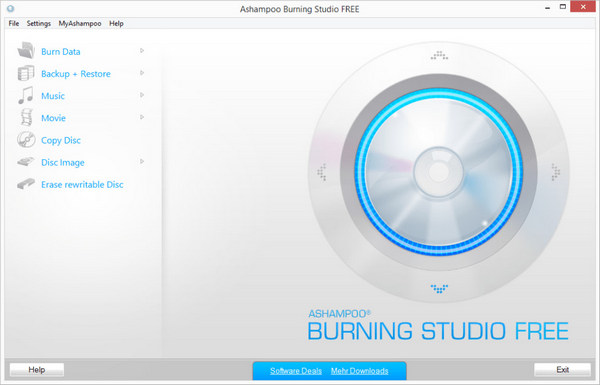
Price: Pricing starts at $49.99 for the full version.
Pros:
• User-friendly interface with straightforward workflow.
• Supports a variety of disc formats.
Cons:
• Occasional updates might be required for optimal performance.
Key Features:
• Simple and intuitive interface.
• Supports burning music, videos, and data to various disc formats.
• Backup and restoration features for data security.
5.ImgBurn:
ImgBurn is a lightweight and free-burning software known for its simplicity and reliability. It offers basic burning features and supports a variety of disc formats.
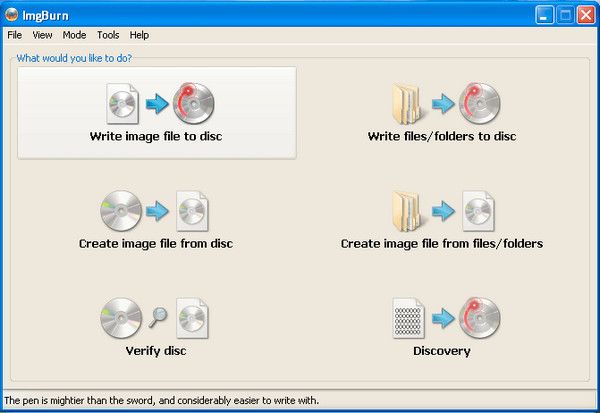
Price: Free.
Pros:
• Lightweight and easy to use.
Cons:
• Lacks advanced features found in premium software.
• Interfaces might not be as polished as other software.
Key Features:
• Free to use without any limitations.
• Supports burning music, videos, and data to various disc formats.
• Offers advanced burning options for experienced users.
6.DVDStyler:
DVDStyler is an open-source DVD authoring software that allows users to create professional-looking DVDs with customizable menus and chapters. It offers a range of features for burning videos, music, and data to DVD.
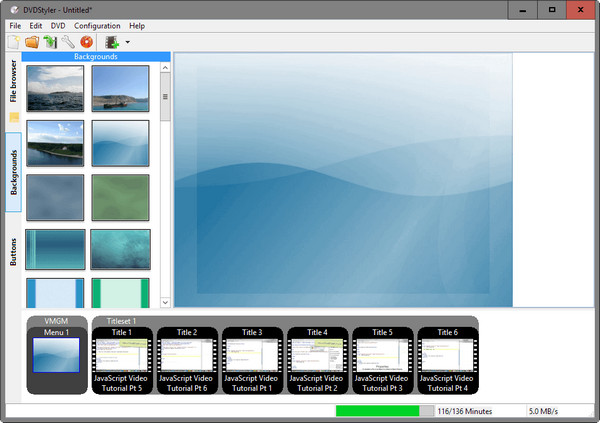
Price: Free.
Pros:
• Free, open-source software available for unrestricted use.
Cons:
• Occasional bugs or stability issues occur.
Key Features:
• Free and open-source DVD authoring software.
• Customizable DVD menu templates and chapters.
• Supports a variety of video and audio formats.
Key Features:
7.PowerISO:
PowerISO is a disc imaging and burning software that allows users to create, edit, and burn ISO files. It offers a range of features for burning music, videos, and data to CDs, DVDs, and Blu-ray discs.
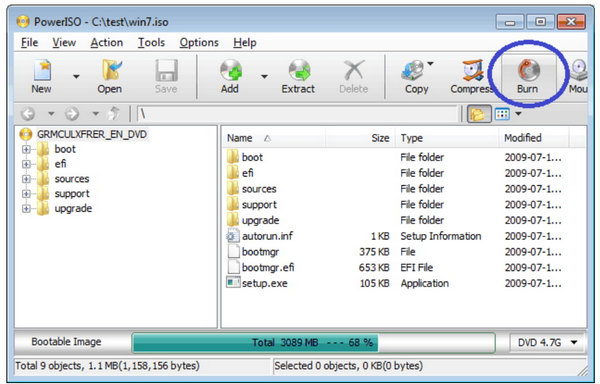
Price: Pricing starts at $29.95 for the full version.
Pros:
• Virtual drive emulation for mounting ISO files.
Cons:
• Some advanced features may require additional purchases or upgrades.
Key Features:
• Advanced disc imaging and burning features.
• Supports a variety of disc formats.
Part 3. FAQs About Music DVD Creators
Can I add subtitles to music DVDs?
Certainly, certain music DVD creator software enables users to add subtitles to music DVDs. This functionality not only enhances accessibility but also serves as a valuable tool for displaying lyrics or supplementary information alongside the music content, enriching the overall viewing experience for audiences.
Are there length limitations for music tracks?
Typically, music DVD creators accommodate lengthy tracks, yet limitations may vary. It's prudent to review each software's specifications for any constraints. Generally, these platforms offer flexibility, ensuring compatibility with extended music tracks, but individual software capabilities may differ, warranting thorough examination.
Does it support surround sound formats?
Numerous music DVD creator software options embrace surround sound formats, offering users an immersive auditory journey. With multi-channel audio systems, viewers can relish top-tier sound replication, enriching their listening experiences and elevating the overall enjoyment of the content presented on the DVDs.
Can I include interactive features on DVDs?
Yes, select music DVD creator software empowers users to integrate interactive elements on DVDs, including customizable menus, games, quizzes, and interactive menus, enhancing the user experience and fostering engagement. Additionally, users can design a custom DVD cover, further personalizing the viewing experience and elevating enjoyment of the created DVDs.
Customizable transition effects on DVD menus?
Numerous music DVD creator software provide customizable transition effects for DVD menus. Users can select from diverse transitions to elevate visual aesthetics and craft a tailored experience for viewers, ensuring an engaging and personalized viewing encounter with the created DVDs.
Conclusion
In conclusion, with the correct music DVD maker, the field of music DVD creation provides countless opportunities. These tools enable anyone, musician, hobbyist, or content developer, to turn audio into visually engaging experiences. Music DVD makers allow you to realize your vision through fully customizable menus, smooth navigation, and immersive audiovisual integration. Investigate the best apps, let your imagination run wild, and make remarkable music DVDs customized to your taste. With capabilities like audio editing, customized transitions, and interactive aspects, the voyage of music DVD-making is yours to experience. Start producing your masterpiece today and share your passion with the world.







