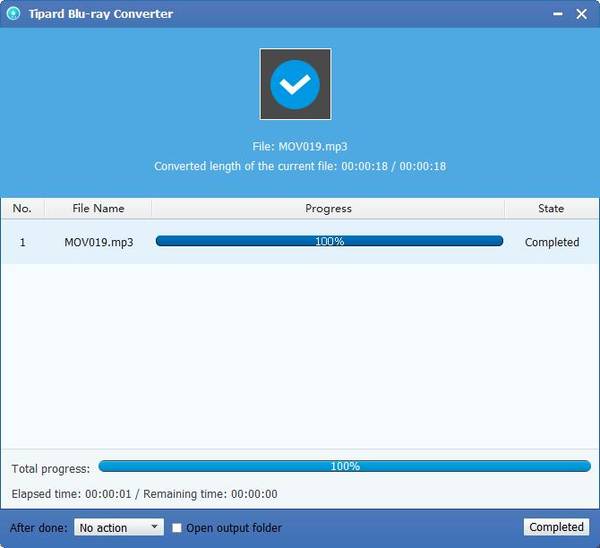About | Privacy Policy | Terms of Use | Support | Contact Us
Copyright © 2025 Tipard Studio. All Rights Reserved.
Software: Tipard Blu-ray to MP3 Ripper
OS Support: Windows 11, Windows 10, Windows 8.1, Windows 8, Windows 7
Hardware Requirements: 800MHz Intel or AMD CPU, or above; 512MB RAM or more
Download and double click Tipard Blu-ray to MP3 Ripper installation file. After that, please launch Blu-ray to MP3 Ripper, and correct User Name and registration key should be entered in the pop-up window, in the end, just click "Register" button to finish registration.
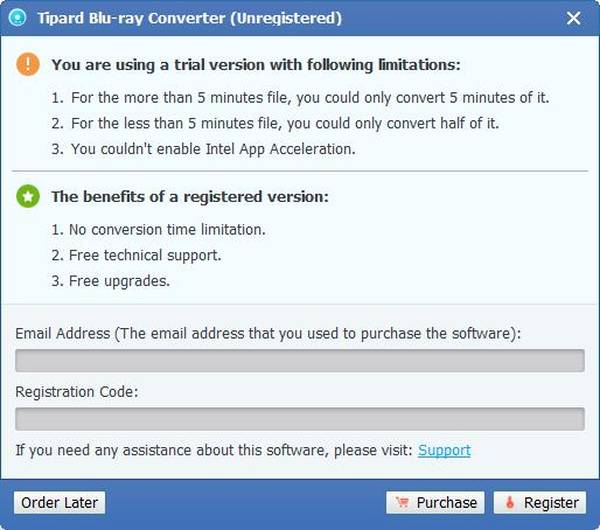
You can load home-made Blu-ray disc or file that you want to convert by clicking "Load Blu-ray Playlist"/"Load Blu-ray File" option under the "File" pull-down menu, or just click the "Blu-ray Plus" image button in the main interface.

Just select MP3 output format for the movie from the "Profile" column and set the destination folder. Also you are allowed to select your preferred audio track and subtitle for your video.
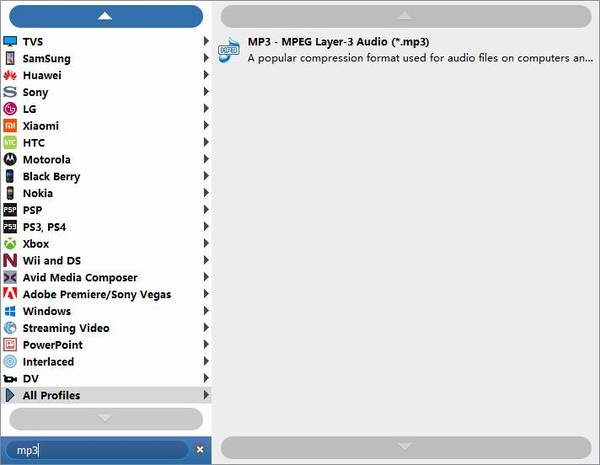
Detailed video and audio settings are provided by this Blu-ray to MP3 Ripper for you to adjust, such as video Encoder, Frame Rate, Resolution, Bitrate and audio Encoder, Channels, Bitrate, Sample Rate, etc. Even more, you can input your own parameters. The well-customized profile can be saved as "User-Defined" for your later use.
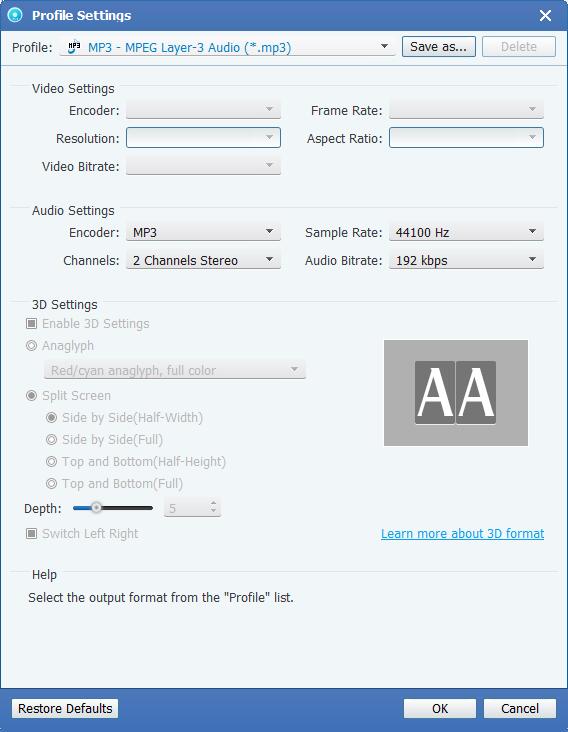
Click "convert" image button to start to rip home-made Blu-ray movie to MP3.