How to Convert MP3 to MIDI - Complete Guide for Audio Transformation
Have you ever found yourself in need of an MP3 to MIDI converter for your music projects? Let's assume you have just composed a wonderful melody in MP3 format, but now you want it to be changed to MIDI so you can edit and compose. What are some steps to follow? In this guide, you will find everything from cutting and making audio better before transforming to utilizing Audacity and online tools like Evano and AnyConv for smooth transformation between MP3 and MIDI.
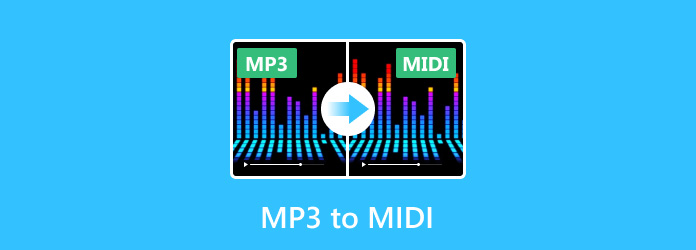
Part 1. How to Trim & Improve Audio Before You Convert MP3 to MIDI
Tipard Video Converter Ultimate is a good tool for trimming and enhancing audio before changing MP3 to MIDI. This is an all-inclusive media converter that supports the conversion of more than 500 types of video and audio files. It is an application with strong editing facilities, which allow you to easily trim, enhance and convert audio files. This program offers full-quality conversion and is simple to use, making it friendly to both experts and novices alike. The following are the key features and detailed steps to guide you through.
Key Features:
- • Easily cut down lengthy music files so that you retain only what you want.
- • Combine multiple soundtracks into one continuously.
- • It can easily edit MP3 files. You can increase the volume, remove background noise or sync audio to improve their quality.
- • Convert several files at the exact moment, hence saving time.
- • Preserve the initial quality of sound during the transformation process.
Detailed Steps:
Step 1Firstly, you are required to download and install Tipard Video Converter Ultimate on your PC.
Step 2Open the software, then import the MP3 file for trimming and enhancing by clicking the Add Files button.
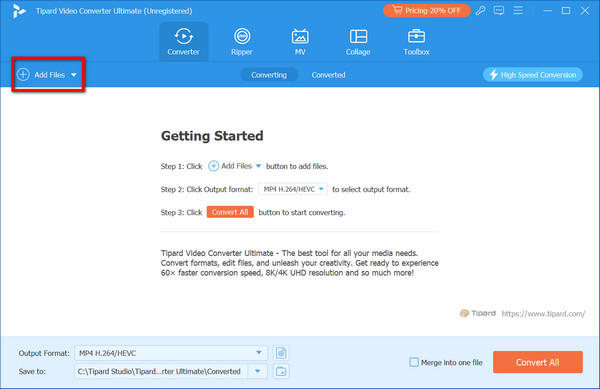
Step 3Next, the Scissor button can be used to cut or trim the audio below the MP3 file name section.
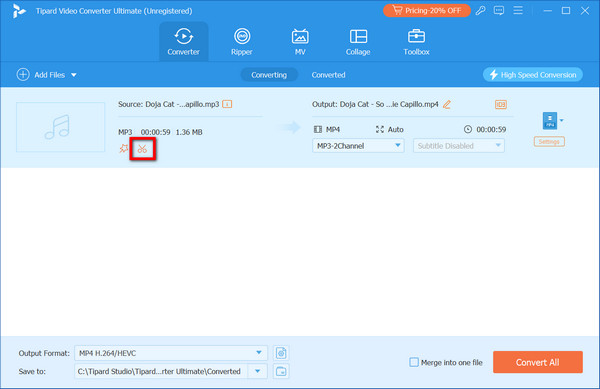
Step 4Using the trim tool, cut all irrelevant parts of the audio. You can manually set start and end times or choose a segment using its drag-and-drop feature.
Step 5On the other hand, to improve its volume booster and reduce it while running, utilize the Wand button. The options available are noise reduction filters and audio delay fixings to get perfect synchronization.
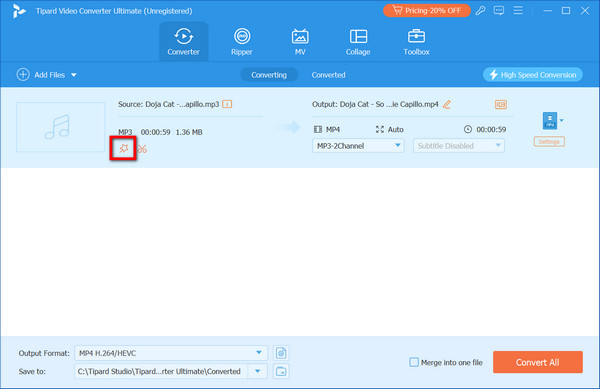
Step 6Next, select MP3 as the output format from the list of supported formats.
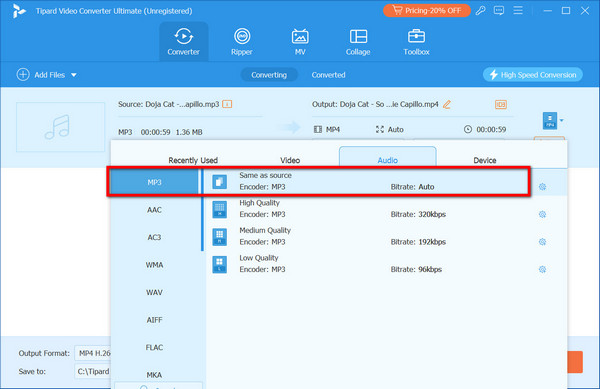
Step 7Lastly, click the Convert All button to start the conversion process and wait until the converter has efficiently completed everything.
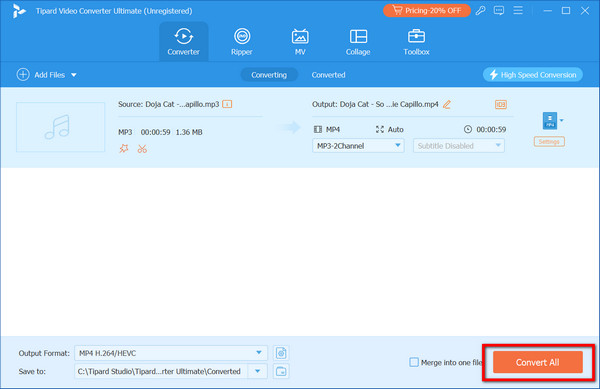
Part 2. How to Transform MP3 to MIDI with Audacity
Audacity is a free, powerful audio editing tool that can convert audio to different formats, such as MP3 to MIDI, AAC to MP3, and more. This guide will explain how to change an MP3 file to MIDI using Audacity. Audacity is a well-known open-source software that is used for editing audio in multiple formats. In addition, it helps transform MP3 files into MIDI format.
Detailed Steps:
Step 1First, download Audacity from the official website, install it on your device and then open it.
Step 2Next, go to File on the toolbar and choose Open or Import to add the MP3 file you want to convert.
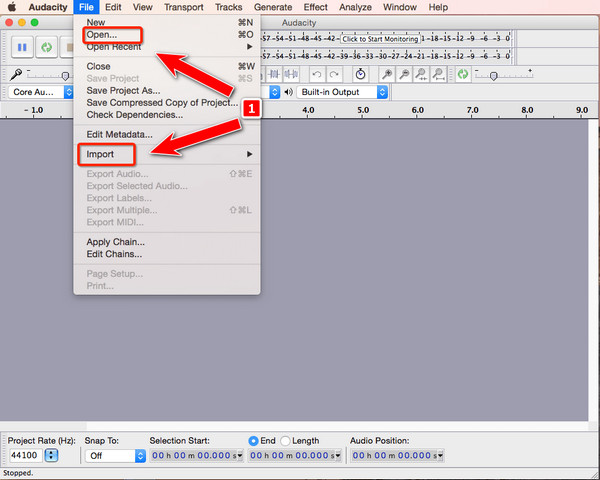
Step 3Click on File again, then select Export Audio. Here comes a small window.
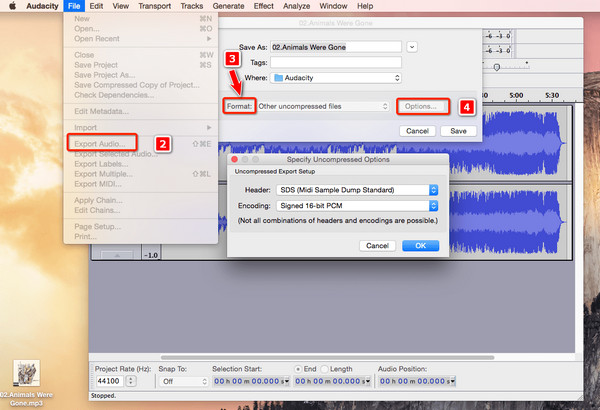
Step 4On the opened dialog box, press Other uncompressed files.
Step 5Then, choose the Options button. Select SDS (Midi Sample Dump Standard) from the Header tab in Options. Afterward, pick your favorites about how it should be done. Click the Save option.
Step 6For any MIDI Audio information that needs to be changed before it can be finalized, click the OK button to begin the conversion process.
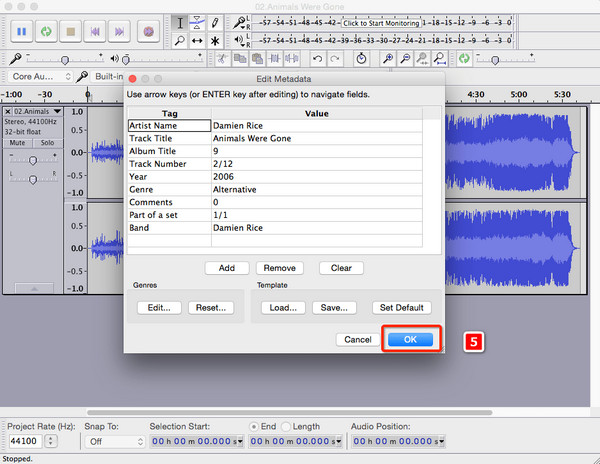
Additional Tips:
• Quality Settings: As an Audacity user, you can calm down on the rate and depth of volumes to ensure they are well done. However, with more settings, there will be better sound quality but large files.
• Conversion Preparations: Take advantage of Audacity's editing tools before conversion. You can trim, normalize or apply effects to your MP3 file to achieve the best possible quality in the final MIDI file.
• Project Saving: Before converting, save your project in Audacity's native format, .aup3. This will help you return and make changes if necessary.
• Plug-ins: Audacity supports many plug-ins that improve its functions. Consider setting up more plug-ins for enhanced features when working on audio editing or converting tasks.
Part 3. 2 MP3 to MIDI Converters Online
Music enthusiasts, producers, and anyone who wants to change audio tracks for editing, composing or creating sheet music find MP3 to MIDI conversion useful. Online converters can help you perform this task quickly and easily without downloading any software. The following are two of the most popular MP3 to MIDI converters and how they work.
1. Evano
Evano is an all-around online converter that supports various file formats, from MP3 to MIDI. It is a flexible tool for fast and easy format conversions, providing an uninterrupted way to convert audio files into various formats. Below is how you can use it:
Step 1Open your web browser and go to the Evano MP3 to MIDI converter page.

Step 2Then click the Choose File button or drag your MP3 file here to upload it. The maximum file size allowed is 100 MB.
Step 3Next, ensure that MIDI is selected as the output format.
Step 4After that, click on the Convert button to convert the mp3 into midi.
Step 5Finally, download your new midi file using the link provided after successfully converting it.
2. AnyConv
Another versatile online converter is AnyConv, which can efficiently handle MP3 to MIDI conversion. This makes it a convenient tool for various conversion needs, as it supports many file formats. In its user-friendly interface, AnyConv allows you to switch audio files into different formats easily. These steps show how you can convert your files:
Step 1Go to the AnyConv MP3 and go to the MIDI converter page.
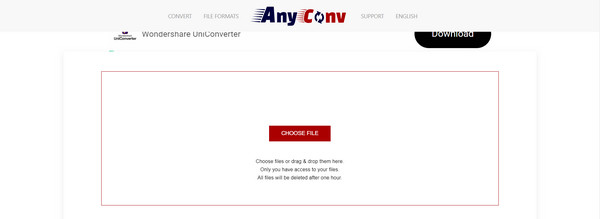
Step 2You can drag and drop your MP3 file into the upload area or click the Choose File button. The maximum file size is 100 MB.
Step 3After that, click on Convert to start the conversion process. This operation usually takes several seconds to complete.
Step 4Finally, download your MIDI file from the link provided by clicking on it after conversion; please note that this download link will exist only on your device and expire in an hour due to security reasons.
Conclusion
Summing up, some of the powerful tools available, such as Audacity and quick online converters such as Evano and AnyConv, could be used for converting MP3 to MIDI format. These methods offer reliable options, whether you need them to transform your audio files into reliable options or seek fast, simple solutions while trying to improve sound quality before converting them online. Embrace these tools to seamlessly integrate MP3 files into your MIDI-based projects, enhancing your music production and editing capabilities.







