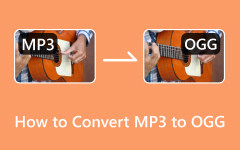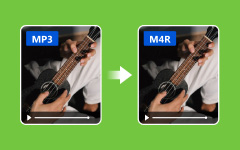MP3 Converters Review - Find the Best Converters for Windows & Mac
When transforming audio files into MP3 format, having a suitable MP3 converter can make all the difference. Whether you want to extract music from YouTube videos or convert other audio formats, these tools simplify the process. Explore the top options for converting your favorite tunes into portable MP3 files.

Part 1: Top 7 Free MP3 Converter for Windows OS
Top 1. Tipard Video Converter Ultimate
Tipard Video Converter Ultimate is regarded as the ultimate MP3 converter for downloading. It can convert over 500 video and audio formats, including MP4, AVI, MKV, and MOV, at a blazing 60x faster speed. Additionally, it supports full-quality conversion, allowing you to get superb, clear audio and video even on the latest devices. Notably, it doubles as a DVD ripper, letting you extract audio from DVDs and copy them to ISO files or DVD folders. The app ensures efficient and high-quality conversions with GPU acceleration and lossless quality.
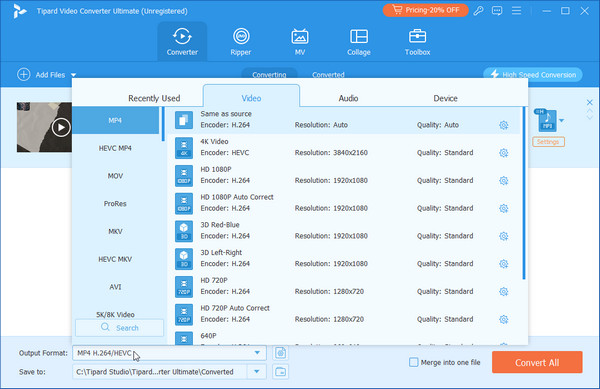
In addition to its robust MP3 conversion capabilities, it offers convenient MP3 file editing features. You can effortlessly cut, trim, merge, and even boost the volume of your MP3 files, making it a versatile tool for all your audio needs. If you are looking for the top dog fast MP3 converter, you can go right here and pick this app.
Advantages of Using Tipard Video Converter Ultimate:
- • Converting videos or audio to MP3 format is easier and can be done by batch.
- • Use the fastest system for converting, which only premium converters have.
- • It preserves the authentic quality of the audio file to preserve it but can be enhanced if the settings change.
- • Ripping disc content to MP3 audio files became possible with its built-in ripper.
- • Editing audio files is supported here.
- • Available across all Windows and macOS versions for free.
Top 2. XMedia Recode
XMedia Recode is a Windows-only converter that excels in both transcoding and remuxing. It allows you to change video container formats without compromising quality. Additionally, XMedia Recode supports multiple subtitle tracks and offers extensive customization options. However, its complex interface and limited video editing features may be challenging for newcomers.
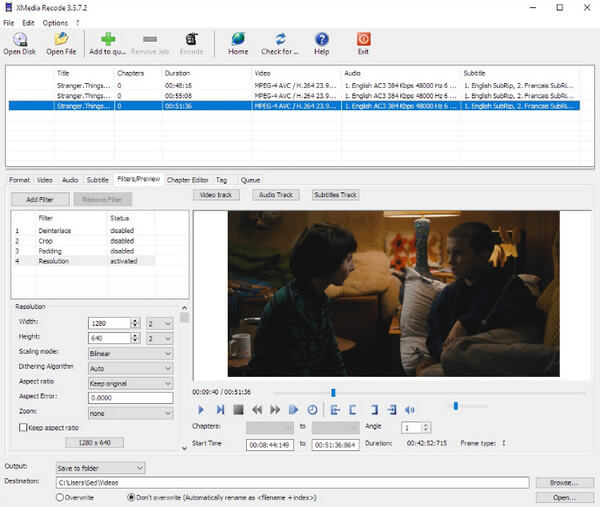
Pros:
- Transcoding and remuxing.
- Subtitle support.
- Customization option.
Cons:
- Windows-only.
- Limited video editing.
- Complex interface.
Top 3. Free Audio Converter
As the name suggests, this is an MP3 converter that is free and versatile. It supports various music file types, making it suitable for different audio formats. Free Audio Converter handles it well, whether you are converting WAV, FLAC, or other formats to MP3. Its batch mode allows you to process multiple files simultaneously, saving time.
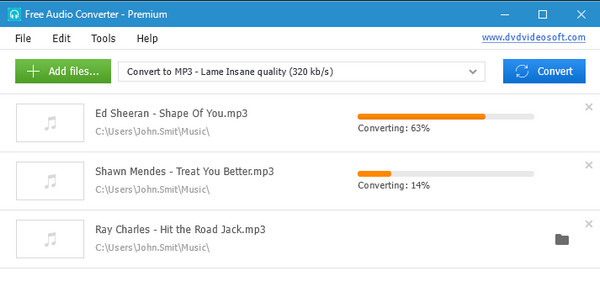
Pros:
- Free to use.
- Supports batch mode for efficient conversion.
- Versatile - handles various music file types.
Cons:
- It may require more advanced features compared to paid alternatives.
Top 4. VSDC Free Audio Converter
Despite its somewhat outdated appearance, VSDC Free Audio Converter delivers on performance. It is fast and reliable, converting audio files efficiently. Notably, it also allows for the downloading of audio from URLs and the conversion of audio into MP3. So, if you often work with online content, this converter to MP3 has you covered.
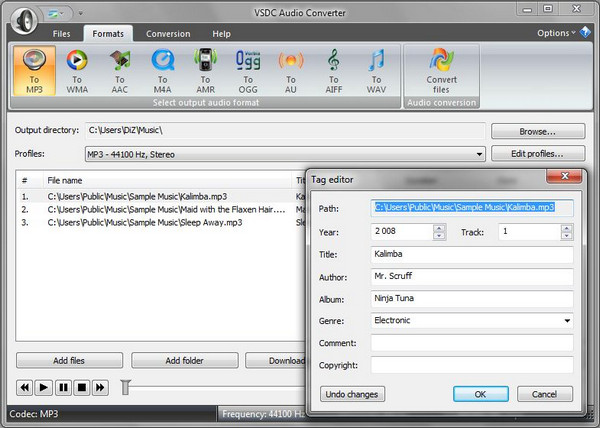
Pros:
- Fast and reliable performance.
- Allows downloading and converting audio from URLs.
Cons:
- An outdated appearance may deter some users.
Top 5. MediaMonkey
Beyond being an audio player, MediaMonkey doubles as a powerful MP3 music converter for Windows 10. It supports various formats, including MP3, OGG, WAV, and FLAC. Its extensive library management features make it a favorite among music enthusiasts. Try MediaMonkey if you want an all-in-one solution for organizing, playing, and converting audio.
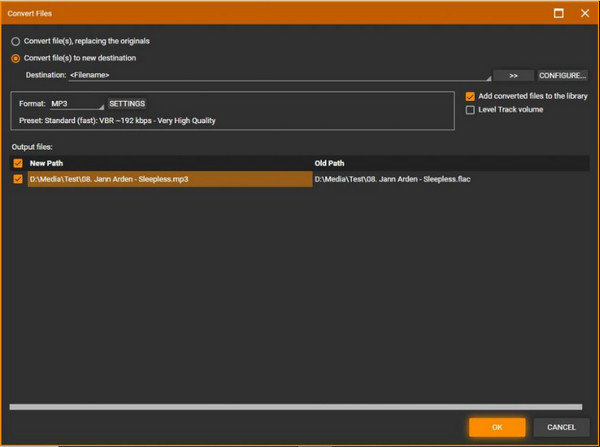
Pros:
- Comprehensive library management features.
- Supports various formats.
- It doubles as an audio player.
Cons:
- It may be overwhelming for primary users.
Top 6. HandBrake
Although primarily known for video conversion, HandBrake can handle audio files, too. While it lacks the bells and whistles of dedicated audio converters, it is reliable and cross-platform. If you are familiar with HandBrake, using it as your MP3 file converter is convenient.
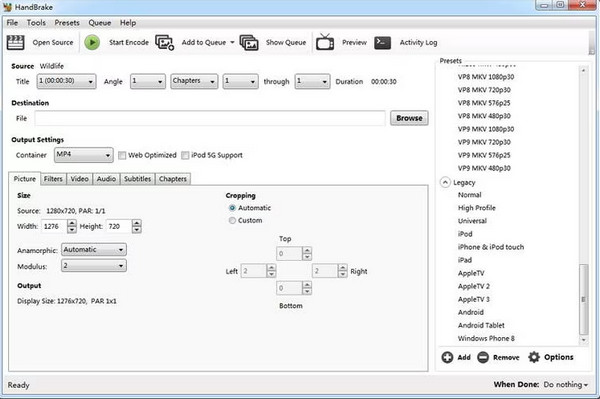
Pros:
- Cross-platform.
- Reliable for audio conversion.
Cons:
- Primarily known for video conversion.
- Lacks specialized audio features.
Top 7. VLC Media Player
Most people associate VLC Media Player with video playback, but it is more versatile than that. This Windows MP3 converter can also convert audio files, including MP3. Its compatibility extends to Windows 11, 10, 8, 7 and macOS. If you are a fan of the VLC open-source philosophy and need a reliable converter, explore its audio conversion capabilities.
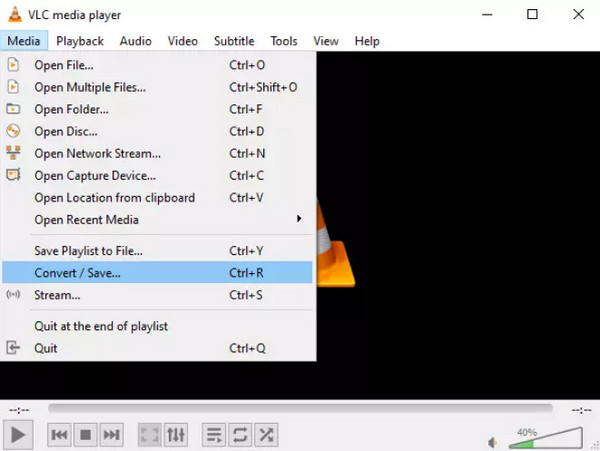
Pros:
- Widely used media player.
- Converts audio files.
- Available on multiple platforms.
Cons:
- Audio conversion features are less prominent.
Part 2: Top 6 Paid MP3 Converter for Windows
Top 1. Wondershare UniConverter
Wondershare UniConverter, previously known as Wondershare Video Converter Ultimate, is a versatile MP3 converter for Mac that caters to various multimedia needs. With support for over 1,000 formats, including MP3, it excels in video, audio, and DVD conversion. Beyond format compatibility, UniConverter offers robust video editing tools, enabling users to trim, merge, and enhance their media files.
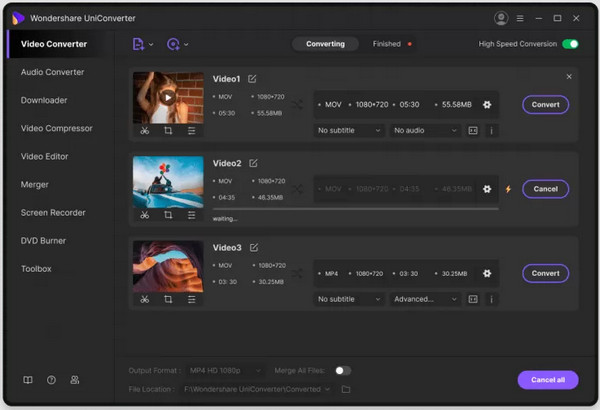
Additionally, its batch-processing features streamline large-scale conversions. Priced at $39.95 for a one-year subscription, UniConverter negates affordability and functionality, making it an appealing choice for those seeking comprehensive multimedia conversion capabilities.
Pros:
- It converts an expansive range of file formats.
- It supports HD video conversion from 1080p to 4K.
- Can convert 2D movies to 3D.
Cons:
- Limited trial version.
- The steeper learning curve for beginners.
- Occasional glitches in output audio files.
Top 2. Xilisoft Video Converter Ultimate
Xilisoft Video Converter Ultimate is a protean multimedia software that simplifies format conversion, and you can consider it the only MP3 converter that offers conversion for videos, audio, and images. Whether you are transforming a video clip to MP3 or adjusting image dimensions, Xilisoft has you covered. Additionally, it offers essential editing tools for fine-tuning your media. Pricing begins at $39.95 for a one-year license, making it an accessible choice for multimedia enthusiasts and professionals.
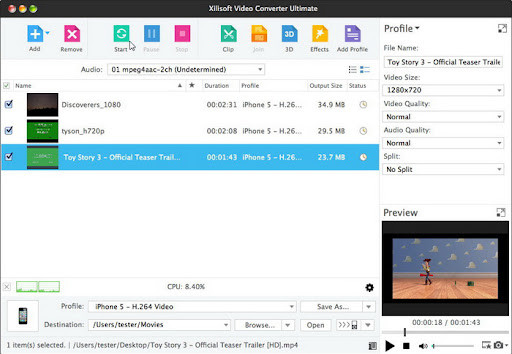
Pros:
- It converts various video codecs.
- Alters video and audio settings.
- Built-in CD ripper for audio extraction.
Cons:
- Limited trial version.
- Not the most user-friendly interface.
Top 3. Aimersoft Video Converter Ultimate
Aimersoft Video Converter Ultimate is a robust multimedia tool that facilitates as an audio to MP3 converter and offers a suite of additional features. Its user-friendly interface allows seamless video downloading, efficient editing, and even DVD burning. It balances affordability and functionality, priced at $49.95 for a one-year license. Aimersoft fast conversion speed and versatile abilities make it a reliable choice.
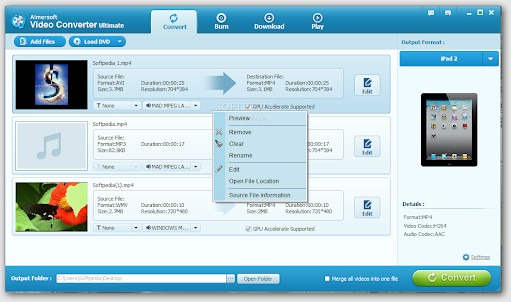
Pros:
- Converts video and audio files to various formats.
- Transforms 2D videos into 3D.
- Includes a video editor.
Cons:
- Editing features are essential.
- It lacks advanced effects found in other software.
Top 4. dBpoweramp Music Converter
dBpoweramp Music Converter is a premium file-to-MP3 converter solution that prioritizes fidelity and versatility. While it may not be the most budget-friendly option, its commitment to quality justifies the investment. Supporting various formats, including MP3, dBpoweramp ensures seamless compatibility. Starting at $39 for a basic license, it caters to casual users and professionals. Beyond conversion, the software boasts efficient batch processing and detailed metadata editing features. Whether preserving your music library or fine-tuning audio files, dBpoweramp delivers a robust and reliable experience.
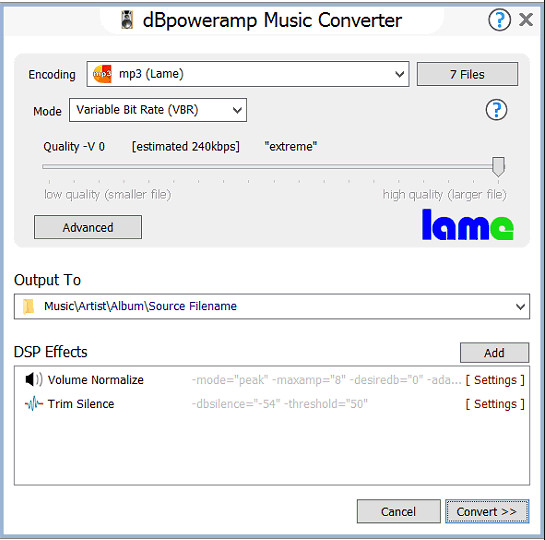
Pros:
- High-quality audio conversion.
- Includes a CD ripper.
- Supports lossless audio formats.
Cons:
- Limited editing features.
- No wireless or direct transfers to other devices.
Top 5. Movavi Video Converter
Movavi Video Converter stands out with its user-friendly interface. This audio converter MP3 allows you to convert audio and video files effortlessly. Simply upload your files, choose the desired output format, including MP3, and let it work magic. However, one limitation is that it lacks a built-in option to download audio directly from URLs. Movavi is a solid choice for $39.95 if you want simplicity and ease of use.
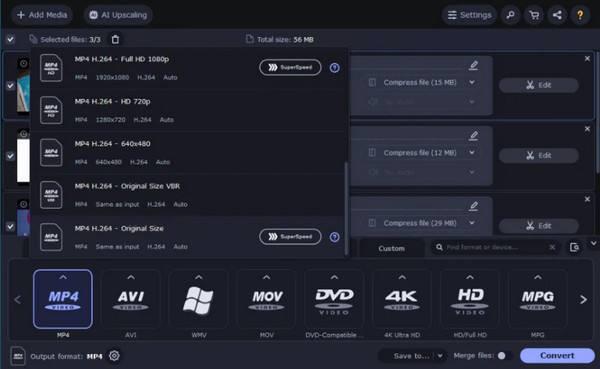
Pros:
- User-friendly interface with straightforward navigation.
- It supports both audio and video conversion.
- Efficient processing for various formats.
Cons:
- It lacks a built-in option to download audio directly from URLs.
Top 6. Leawo Video Converter Ultimate
Leawo Video Converter Ultimate, a paid converter sound to MP3, boasts fast conversion speeds and a user-friendly interface. It handles audio and video format conversions, video cutting, and merging. Users appreciate its innovative design and hardware-accelerated conversion capabilities. Its pricing alters based on the license type but starts at $29.95.
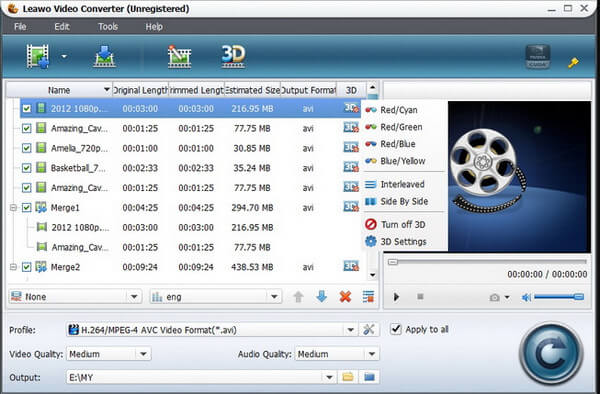
Pros:
- Converts video and audio files to various formats.
- Transforms 2D videos into 3D.
- It includes a video and audio editor.
Cons:
- The essential tool needs advanced features.
- Editing choices are limited compared to other software.
Part 3: Review of 6 Excellent Free MP3 Converter for Mac
Top 1. TuneFab All-in-One Music Converter
TuneFab All-in-One Music Converter is a versatile auto converter MP3 solution that converts music from streaming platforms such as Spotify and Apple Music to MP3 format and supports other popular audio file types. Its intuitive interface permits users of all levels to navigate the conversion process easily. Notably, the tool allows batch conversion, ensuring efficient handling of multiple files.
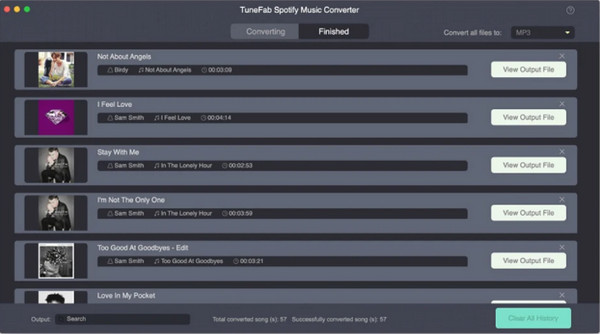
Additionally, TuneFab All-in-One Music Converter retains essential metadata during conversion, preserving details like artist names, album titles, and track information. Users can also fine-tune audio quality settings to achieve their desired output. Overall, this tool provides a convenient and user-friendly experience for music enthusiasts seeking to convert their favorite tracks to MP3 or other formats.
Pros:
- It supports streaming platforms like Spotify and Apple Music.
- Batch conversion with metadata retention.
- User-friendly interface.
Cons:
- The account is required to access streaming platforms.
Top 2. To MP3 Converter Lite
To MP3 Converter Lite, available on the Mac App Store, offers a safe MP3 converter and straightforward solution for audio format conversion. With support for over 200 formats, it proves to be a versatile tool. Its simplicity shines through its one-click conversion process, making it unrestricted even for users with minimal technical expertise. While lacking advanced features, To MP3 Converter Lite excels in quick conversions, making it an ideal option for those aiming for a convenient solution to alter audio files to MP3 or other formats.
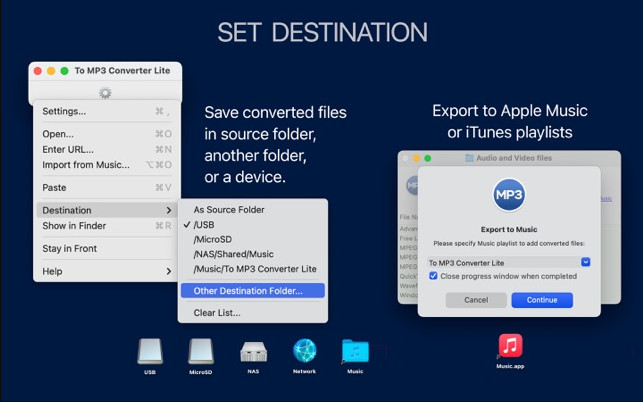
Pros:
- Available on the Mac App Store.
- It handles over 200 formats.
- Simple one-click conversion.
Cons:
- Lacks advanced features.
Top 3. VideoProc Converter AI
VideoProc Converter AI is a versatile audio format for MP3 converters that goes beyond MP3 conversion. In addition to its audio capabilities, it offers robust video editing features, making it an excellent choice for Mac users seeking comprehensive audio and video processing. Its reliability and efficiency ensure a seamless experience, while the intuitive interface simplifies editing. Whether trimming videos, adjusting audio levels, or enhancing visual quality, VideoProc Converter AI provides a user-friendly solution that meets your multimedia needs.
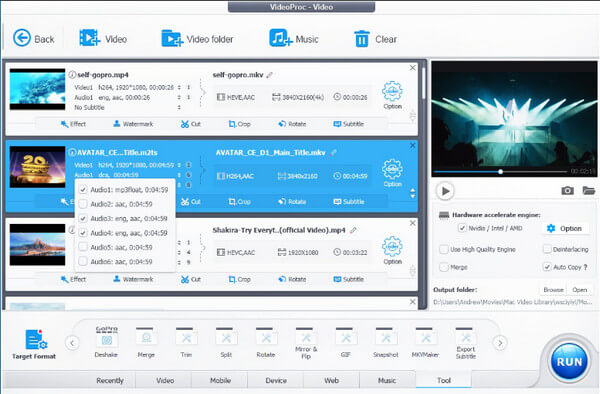
Pros:
- Beyond MP3 conversion, it offers video editing capabilities.
- Reliable and efficient.
- Intuitive interface.
Cons:
- The free version is minimal.
Top 4. Audacity
Audacity is a widely used open-source audio editor with an additional MP3 converter for PC functionality and comprehensive audio editing features. As a free tool, it appeals to budget-conscious users seeking basic audio conversion capabilities. However, the Audacity interface may pose a learning curve for beginners. Despite this, its versatility and cost-effectiveness make it popular with audio enthusiasts and content creators.
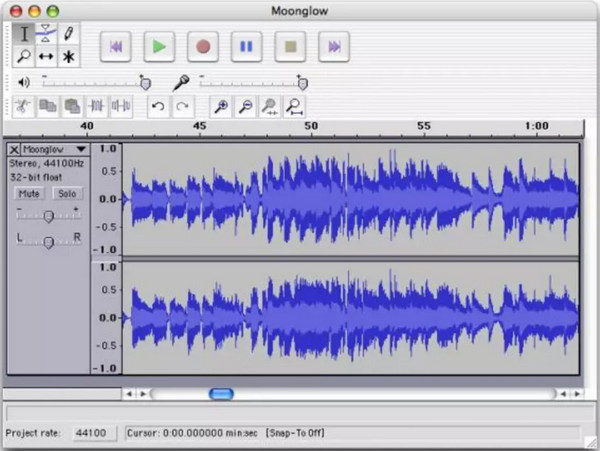
Pros:
- Open-source and free.
- Converts audio files to MP3.
- Popular among users.
Cons:
- The interface might need to be more intuitive for beginners.
Top 5. Fre:ac Audio Converter
Fre:ac Audio Converter is a lightweight, efficient, accessible, lossless audio codec to MP3 converter that supports various formats, including MP3. Its batch-processing feature allows users to convert multiple files simultaneously, streamlining the conversion process. The tool minimalistic design ensures straightforward usage, making it an appealing choice for those pursuing simplicity and efficiency in their audio conversion tasks.
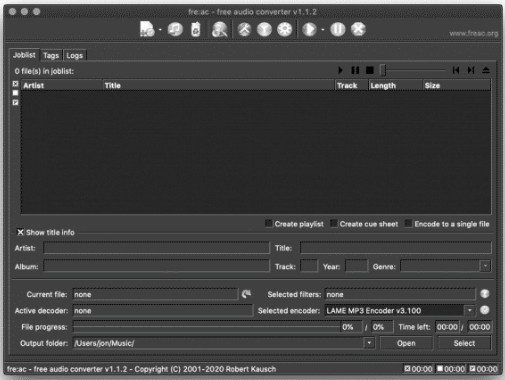
Pros:
- Lightweight and efficient.
- Supports various formats.
- User-friendly design.
Cons:
- The interface looks old, and it offers simple audio editing.
Top 6. MediaHuman Audio Converter
MediaHuman Audio Converter prioritizes simplicity and ease of use, considering it is one of the best free MP3 converters. Its straightforward interface lets users easily convert audio files to diverse formats, including MP3 and AAC. The drag-and-drop functionality streamlines the process, making it accessible even for those without technical expertise. Whether you are a casual user or a seasoned audio enthusiast, MediaHuman provides a hassle-free solution for your conversion needs.
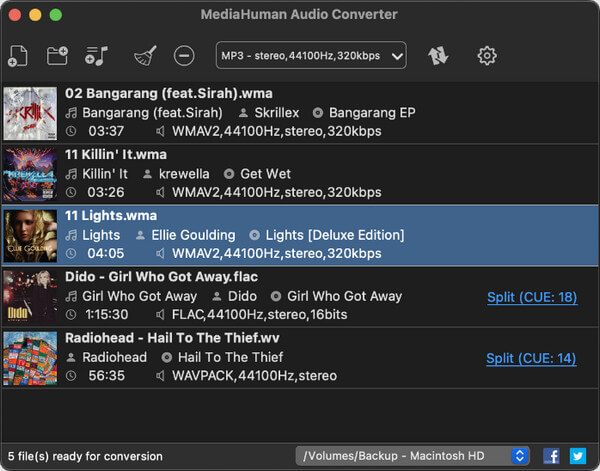
Pros:
- Simple drag-and-drop interface.
- Converts to MP3, AAC, and other formats.
- Suitable for non-technical users.
Cons:
- There is no editing it offers.
Part 4: 7 Best Paid MP3 Converter on Mac
Top 1. Switch Audio File Converter
Switch Audio File Converter is designed specifically for audio conversions and is a reliable MP3 converter for MacBook. It supports batch processing, allowing you to convert multiple files at once. The built-in ID3 tag editor lets you manage metadata and handles various audio formats, including MP3. Notably, Switch prioritizes audio quality while maintaining efficient conversion speed.
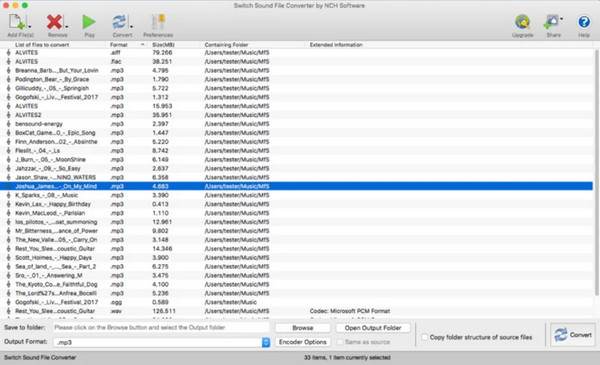
Pros:
- Very easy to use.
- Quick conversion.
- Supports a wide range of audio formats.
Cons:
- Lacks flashy features.
- The interface may need to be updated.
Top 2. Any Video Converter Pro
Any Video Converter for Mac is an integrated video converter and online downloader. It supports various video formats, including AVI, MPEG, ASF, WMV, MOV, and MP4. It can also extract audio from videos to MP3 and other formats. The app has decent functionality, especially for those needing conversion and audio extraction on their Mac.
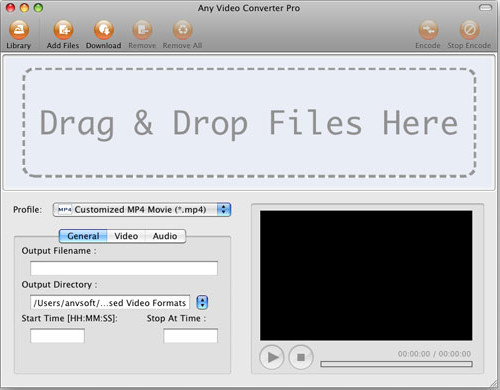
Pros:
- Handles multiple video formats.
- Includes online video downloading capabilities.
- Extracts audio to MP3 and other formats.
Cons:
- The interface may be complex for some users.
- The paid version is required for additional features.
Top 3. Avdshare Video Converter Ultimate
Avdshare Video Converter Ultimate is a powerful MP3 converter 320 that converts various video and audio formats, including MP3. It supports batch processing, making it efficient for large-scale conversions. Additionally, it offers editing options and delivers high-quality output.

Pros:
- It handles video and audio conversions.
- It offers a wide range of editing tools.
- High-quality audio and video output.
Cons:
- Steep learning curve.
- It can be demanding on system resources.
Top 4. iSkysoft Video Converter Ultimate
iSkysoft Video Converter Ultimate offers a comprehensive toolkit for video editing, conversion, and burning. Its MP3 conversion capabilities are robust, supporting various input formats. You can customize output settings and even edit videos.
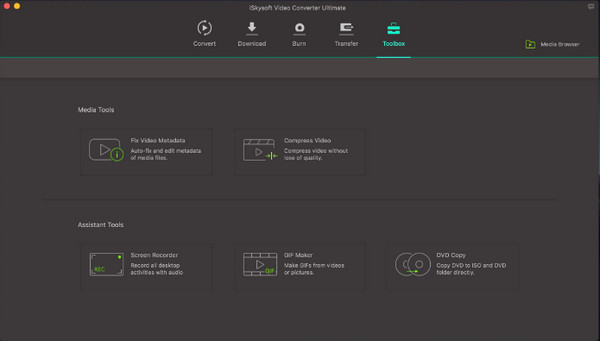
Pros:
- Better interface.
- Ease of use.
- Comprehensive converter.
Cons:
- Trial version limitations.
Top 5. Ashampoo Burning Studio
Ashampoo Burning Studio is primarily known for its disc-burning features but also includes audio conversion capabilities. The user-friendly interface makes it accessible for beginners. It supports various output formats, including MP3.
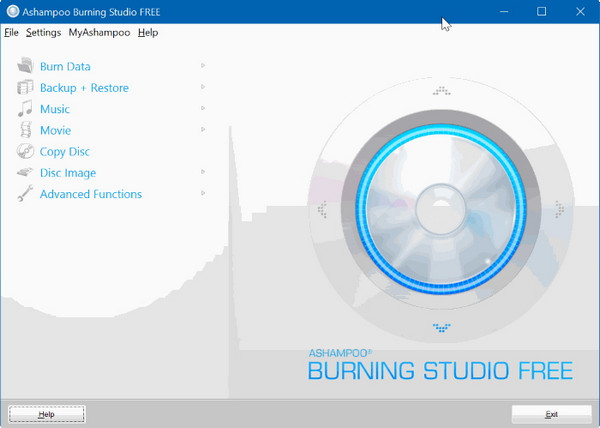
Pros:
- Clean, straightforward interface.
- Presets for different data types.
- A small selection of useful extra tools.
Cons:
- The installer has some hoops to jump through.
Top 6. Bigasoft Audio Converter
Bigasoft Audio Converter is a user-friendly tool for converting audio files between different formats. It is also the best MP3 converter that supports batch conversion if you can easily handle multiple audio files. Additionally, it includes an audio splitter and editor for trimming, merging, and adding watermarks. Aside from converting, it can easily extract audio from different video formats.
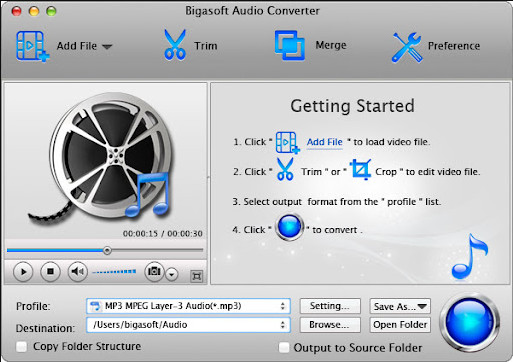
Pros:
- User-friendly interface for easy navigation.
- Supports batch conversion, making it efficient for handling multiple files.
- Extracts audio from video formats.
Cons:
- Limited format support.
- Some users report occasional stability issues.
Top 7. MacX Video Converter Pro
MacX Video Converter Pro is primarily a video converter but handles audio conversions, including MP3. This MP3 320kbps converter is known for its hardware acceleration, which speeds up conversion. Additionally, it supports various video formats.
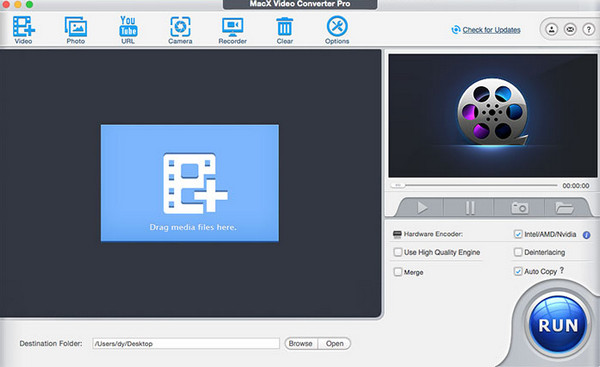
Pros:
- Aesthetic interface.
- It supports hardware acceleration.
- Batch conversion.
Cons:
- The trial version is limited.
Conclusion
We hope you find a suitable MP3 bitrate converter here as we reviewed a bunch of softwares you can install on Windows and Mac for free of charge and the premium ones, in case you want to go all-out. Regardless, the Tipard Video Converter Ultimate remains the top dog among the selections mentioned here. Though free, its power is on par with the premium version, if not better.