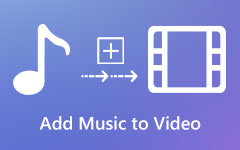MP3 to M4R: Customize Your Own Exclusive Ringtone Library in Minutes
Personalizing your mobile experience is critical to enjoyment and engagement in today's rapidly evolving digital world. A popular way iPhone users do this is by converting MP3 files to the M4R format, which is more compatible with their devices. Among the many tools available, Tipard Video Converter Ultimate stands out for its ease of use and powerful features. It allows you to transform your audio files and enhance your listening experience on your iPhone. We will also introduce a way to alter MP3 to M4R online and use another app included here!

Part 1: What is an M4R File? Detailed Information You Need to Know about M4R
What is the name of an iPhone ringtone file? You can stop wondering because it's an M4R file. The M4R file extension is a variation of the MP4 container format that is usually used for audio files. Unlike other well-known audio formats such as MP3, FLAC, and WAV, M4R files are exclusively compatible with iPhone; specifically for creating customized ringtones which expounds that M4R is an abbreviation for MPEG-4 Ringtone. These M4R files are of great significance, especially for iPhone users.
Aside from its seamless compatibility, it also enables users to set custom ringtones to freely express their unique sonic identity and convert the sound of their choice or any audio clips into M4R format. You see, in today's generation where customization is embraced, these M4R files indicate how well creativity is integrated into modern technology.
You never know how far these M4R files can go because they are already having a significant impact on users. It encourages them not to settle for the usual tones that come with their phone; instead, they use M4R files to construct their audio tracks. We bet you'd be stunned by how consumers will always find ways of making their devices an extension of who they are. Below are the tools to help you convert MP3 to M4R files as you sync your audio tracks into your life's beat.
Part 2: The Easiest Way to Convert MP3 to M4R [Editor's Choice]
Looking for an easy way to turn M4R to MP3 or MP3 files into iPhone ringtones? Tipard Video Converter Ultimate is a tool that does just that and more. It can also rip DVDs, combine videos, and improve audio quality. Plus, it has a toolbox with plenty of audio editing features that you can use to improve your customized ringtones and audio tracks such as its audio compressor, noise remover, volume booster, audio sync, and video/audio recorder. Additionally, upon the conversion process, you can directly share your converted files with sought-after platforms such as YouTube, Instagram, TikTok, and more. On top of all that, it assures users that it only produces results of the highest quality.
Step 1 First, you must download Tipard Video Converter Online by clicking the download button below. Then, install and launch the application on your computer.
Step 2 Upon launching the application, its user-friendly interface will greet you immediately. You'll see tabs that consist of Converter, Ripper, MV, Collage, and Toolbox. Make sure you're on the Converter tab.
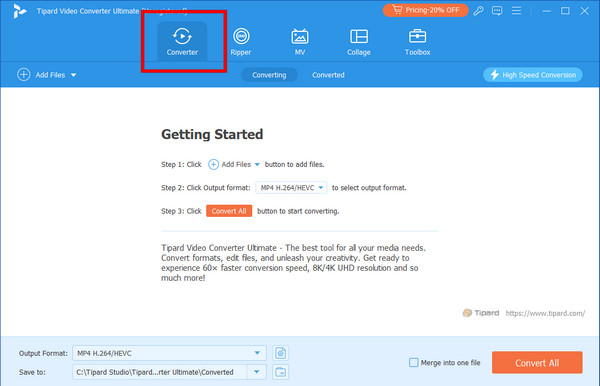
Step 3 In the upper-left area of the interface, tap on Add Files. Select all of the MP3 files that you want to convert into M4R. Once you're done selecting, click the Open button; the selected files will be transferred into the app.
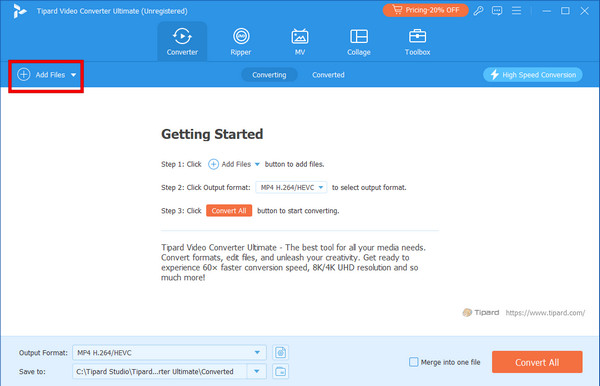
Step 4 Click the Format option on the right side of each audio file. You will then see tabs that allow you to convert MP3 files into other video or audio formats and even devices. Click the Audio tab and find the M4R. You can choose your bitrate from auto to 320 kbps.
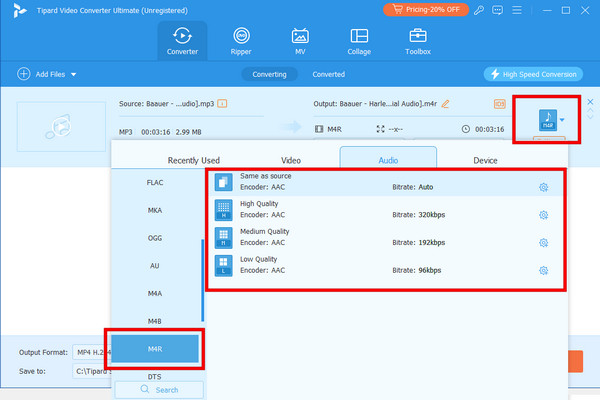
Step 5 Click settings and set your preferred encoder, sample rate, channel, and bitrate. Once you've configured everything, you can click the Convert All button.
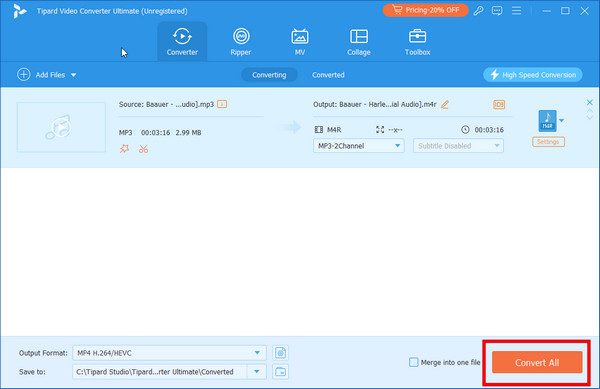
Part 3: Convert MP3 to M4R Free Online - Available on All Web Browsers
Zamzar is a versatile online MP3 to M4R converter that simplifies the process and saves you from worrying about device storage. It's known for its broad support of file formats, including audio, video, images, and documents. As a cloud-based service, it's perfect for quick conversions without software installation - just a stable internet connection. While it's free and convenient, it does have some limits, like a 50MB file size cap and conversion speeds that vary with your internet stability. Despite these minor drawbacks, Zamzar remains a handy tool for various file conversion needs.
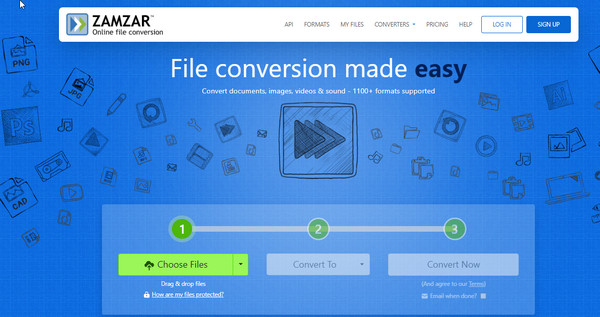
Step 1 Go to the Zamzar website, and once you are here, click the Choose the File button to select the files from your computer you want to convert.
Step 2 Choose the file format to which you want to convert your files. Go to the music format and click the M4R.
Step 3 Under the conversion interface, you will see a table that shows information about the format. Once you have checked it, click the Convert Now button to start the conversion.
Part 4: Mobile App to Convert MP3 to M4R for iOS
Audio Converter: Convert MP3 is a highly-rated app that easily converts audio files like MP3 to M4R and more directly from your iCloud, iTunes, gallery, or URLs. It's user-friendly and portable, perfect for on-the-go conversions.
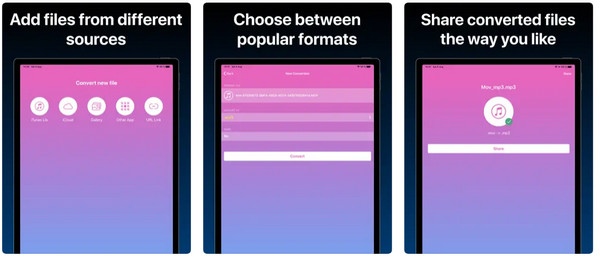
Step 1 Go to the AppStore and search for the app. Download it on your phone, then launch the app.
Step 2 Select where your source is from the option. For example, if it was on iCloud, click it and choose the M4R as your target extension.
Step 3 Tap Convert to quickly transform your MP3 files to M4R. Once done, you can set the converted format as a ringtone.
Further Reading:
Change MP4 to M4R on Desktop, Mobile Devices, and Online
How to Add Ringtones to iPhone
Part 5: FAQs about MP3 to M4R
How are M4R files different from MP3 files?
The primary difference between the two formats is their compatibility. MP3 is recognized as a versatile format, whereas M4R was mainly created for iPhone ringtones. That said, M4R files are often shorter because they are used for ringtones, while MP3 files are typically used to save longer songs.
Is there a maximum length of time for a ringtone?
Yes, it's recommended to keep the ringtones short. The maximum duration is between thirty and forty seconds. The iOS operating system on Apple devices, particularly the iPhone, comes with this length.
Can iTunes be used to convert MP3 files to M4R files?
Even though iTunes is primarily used for managing and playing music, it can only immediately convert M4R to MP3 if you have to save the MP3 file as an MP4 and shorten it. Therefore, it does not instantly convert MP3 files to M4R format.
What is the most effective way to batch convert MP3 to M4R?
Make use of third-party programs, such as Tipard Video Converter Ultimate. The tool specializes in different format conversions and batch conversions. It works well for converting music and video, including multiple MP3 to M4R.
How do I transfer M4R audio files to an iPhone?
Upon connecting your iPhone to a laptop or PC, launch iTunes. Next, tap on the File Sharing tab from your device. Then, add the M4R files to the Tones section and sync iTunes with your iPhone; you should then be able to access the M4R file from the settings on your phone.
Conclusion
Laying it out straightforwardly, converting MP3 to M4R may sound less critical than other format conversions, but it is beneficial for creating personalized audio alerts. While iTunes handles MP3 files, it's important to remember that M4R file formats work best with iPhones. Therefore, if you use an iPhone, try your hardest to try the abovementioned methods. Feel free to test out each one, starting with the unrivaled web - Tipard Video Converter Ultimate solution, free online converters, and working up to mobile application solutions.