8D Audio: What is It and How to Convert It for Compatibility
Devices evolve, including their file formats, to play audio and videos. Have you heard about one of the latest audio formats, 8D audio? There may be many of you who want to know what 8D audio is. It includes the devices where it is compatible and how it works on your computers.
This post includes details and answers to some individuals' questions about the audio format. It also includes the leading software that converts and plays 8D audio files on computers. Please scroll down below to learn the most important information about the audio format.
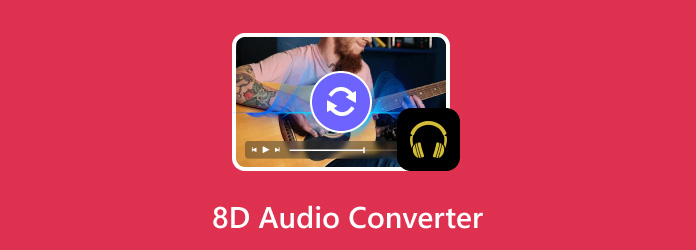
Part 1. What is 8D Audio
You may have an idea about 8D audio because of its name. Some may think eight-dimensional sound will be created in your ears once you play it. But did you know that the name is only used for marketing terms? It is to suggest a higher immersion level than traditional stereo audio. The mentioned audio format is designed to rotate the listener's heads to manipulate the stereo channels.
In addition, individuals who experience the 8D audio suggest you listen to them with headphones. It is to listen to it with focus and hear all the dimensions it offers for the best experience.
Part 2. Best 8D Audio Converter
As mentioned in this post, the 8D audio file format is one of the latest. What will you do if your device does not support the audio format mentioned? Converting it to another audio format will fix the issue. This section will show the leading converter tools to help you with compatibility issues. See them as you scroll down.
1. Tipard Video Converter Ultimate
Various tools exist for converting 8D audio formats. But have you heard about the best one, Tipard Video Converter Ultimate? This software can convert the mentioned audio formats into different ones, including MP3, AAC, AC3, WMA, FLAC, AIFF, and more.
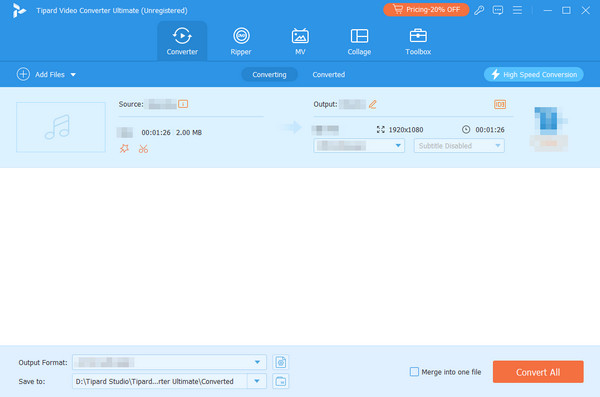
Pros:
- • It can convert high-quality videos, including HD, 4K, 5K, and 8K.
- • It has a ripping feature for DVDs and turns them into digital files.
- • It allows you to copy DVD and ISO files.
- • It contains basic video editing procedures, including adding filters, collaging, clipping, watermarking, etc.
- • It is available on Mac’s and Windows operating systems.
Cons:
- • It must be purchased before you can access all its premium features.
This excellent video and audio converter can also be converted from mainstream devices, such as iPhones, iPads, Samsungs, iPods, and more. In addition, the tool enables you to experience a 60× faster speed with full quality for the audio and video formats.
2. Movavi Video Converter
Movavi Video Converter is labeled as one of the top pick converter tools if you are looking for a straightforward interface. This tool is not free but offers a free trial to use its basic features for converting 8D audio to another file format. What's more, this software supports multiple audio formats, including FLAC, AAC, AC3, AIFC, F4A, OGG, WAV, WMA, and more.
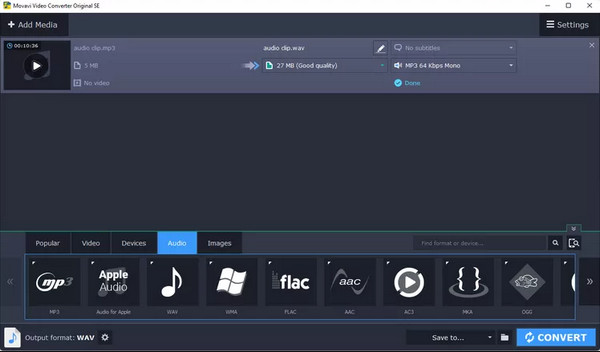
Pros:
- • It has a straightforward interface that the novices will love to experience.
- • The software allows you to pick the format manually for the 8D audio.
- • The File Explorer context allows you to pull the software from the file.
- • It supports bulk importing of audio files, including 8D audio.
Cons:
- • It is only supported by the latest Windows operating system and macOS models.
3. Song Peel 8D Audio Converter
You can also use an online tool in addition to downloadable converter tools. One of the leading ones is the Song Peel 8D Audio Converter. This program is known for having a straightforward interface that novices will love using. This converter can convert your videos into different audio formats, including FLAC, AAC, OGG, WAV, and MP3.
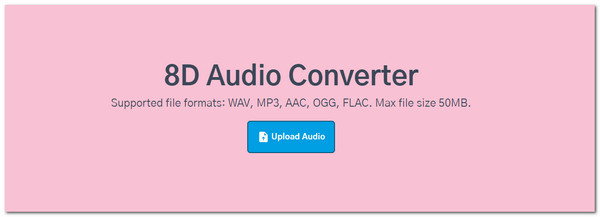
Pros:
- • It contains a Reverb Adder feature to improve the quality of your audio files.
- • The interface of the program is user-friendly.
- • The converted files are magical when headphones are on.
Cons:
- • Other premium features and additional tools must first be purchased to be accessible.
- • You cannot operate it without an internet connection.
- • The importing process is slow when you have a slow Wi-Fi connection.
Part 3. Best 8D Audio Player
If you do not want to convert the 8D audio format to preserve the quality, you may also use an 8D audio player. In this section, we will introduce the 2 leading 8D audio players. Please scroll down below for more information.
1. 8Dimension
8Dimension has already version 1.9 at present. However, the updating process of the application ended in 2025. It is one of the main reasons the app only supports iOS devices and lacks compatibility for other devices. In addition, it adds amazing spatialization effects to the music or song you play. You can also record your voice and sounds using the app. Also, you can import sound from videos on the Gallery or Photos app.
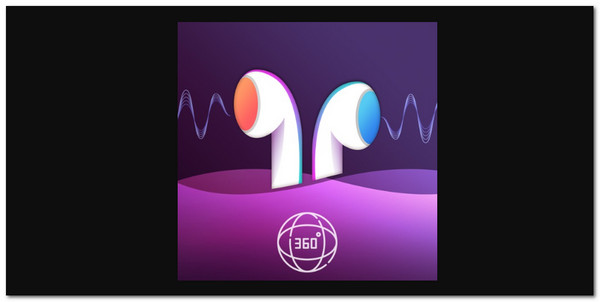
Pros:
- • It only contains 28.84 MB once downloaded on your smartphone.
- • The license model of this application is free.
- • It is free to use.
Cons:
- • The free version of the application contains annoying or irritating ads once you operate it.
- • It only supports the iOS operating system.
2. 8D Audio Converter & 8D Music
8D Audio Converter & 8D Music is known as one of the apps that are flexible when it comes to 8D audio. You can use it as the mentioned audio format's converter and player. In addition, it does not consume too much storage space on your smartphones. If so, it will be convenient if you run out of space on Android phones or iPhones.

Pros:
- • The app offers different levels of 8D effects with intensity.
- • It has features labeled for integrated music players on smartphones.
- • It is an app that is known as an on-the-go conversion.
Cons:
- • The app contains ads when you did not purchase the premium plan.
Further Reading:
Full Details of DTS Sound and its Differences with Dolby
What is PCM Audio? Unraveling Digital Sound Precision
Part 4. FAQs about 8D Audio Converter
Is 8D audio the same as surround sound?
No. The 8D audio is far from the surround sound. 8D audio is best when headphones are on and relies on the mentioned file format processing technique. It is to simulate movement and depth. However, the surround sound involves many speakers to make sense of immersion.
Is 8D audio suitable for all listeners?
The 8D durability for the listeners depends on their taste or what we call preference. If people prefer and love the immersive experience, 8D is recommended. If not, they may find the audio format uncomfortable and disorienting.
Can 8D audio be used for professional purposes?
Yes. 8D audio can be used for professional purposes, especially if you are interested in experimental purposes. However, other individuals only use this audio format for entertainment and recreational purposes because it has fidelity limitations.
Conclusion
In conclusion, 8D audio is the latest high-quality format. This post introduces programs for converting the format, including Tipard Video Converter Ultimate. It is to convert the 8D audio to another format if your device does not support it. In addition, you will also see some of the best 8D audio players at the end of the post for more information.







