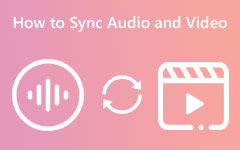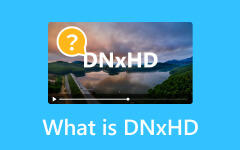Understanding PCM Audio: Your Gateway to Impeccable Sound
In the world of audio technology, PCM audio plays a vital role, often discussed alongside terms like bitstream and Dolby Digital. If you're someone who values great sound, it's important to understand what these terms mean.
In this article, we'll simplify PCM audio for you. We'll explain its meaning and how it differs from Bitstream and Dolby Digital. We'll also introduce you to the perfect Blu-ray player for top-notch sound quality. So, let's take this journey into the world of PCM audio and uncover what makes it special in a way that's easy to grasp.
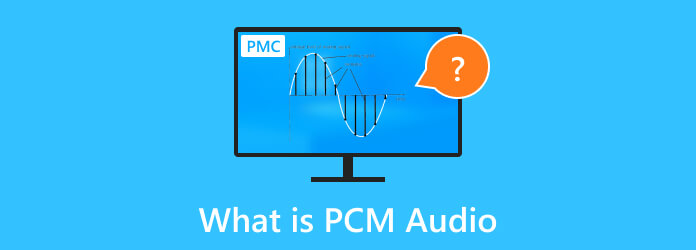
Part 1: What is PCM Audio?
PCM audio, or pulse-code modulation audio, is a digital audio format that represents analog audio waveforms as a series of discrete samples. PCM audio is uncompressed, meaning that it does not lose any quality during the conversion from analog to digital. This makes PCM audio the highest-quality digital audio format available.
PCM audio is commonly used in a variety of audio applications, including:
- • Audio CDs: PCM is the format behind the music you listen to on CDs, ensuring high-quality audio.
- • Blu-rays: It provides exceptional sound quality for high-definition movies.
- • Digital Phone Calls: PCM keeps your voice clear when you make calls over the Internet.
- • Lossless Music Formats: PCM forms the foundation for lossless audio formats like FLAC, which preserves music quality without taking up too much space.
- • Professional Audio: In music studios and radio stations, PCM is used for recording and editing audio due to its accuracy.
PCM audio is created by sampling an analog signal at regular intervals and then quantizing each sample to a digital value. The sampling rate determines how often the analog signal is sampled, and the bit depth determines the number of bits used to represent each sample.
Higher sampling rates and bit depths produce higher-quality PCM audio. However, they also require more storage space. For example, a CD-quality PCM audio file has a sampling rate of 44.1 kHz and a bit depth of 16 bits. This means that each second of audio requires 176,400 bits of storage space.
Part 2: Bitstream vs PCM vs Dolby Digital
Bitstream, PCM, and Dolby Digital are three distinct digital audio formats, each with its own approach to encoding audio signals.
- • Bitstream: This format is known for its use in high-definition video, such as Blu-rays. Bitstream Audio employs various codecs like Dolby Digital Plus, Dolby TrueHD, and DTS-HD Master Audio to compress audio data. These codecs squeeze the audio to save space, making it suitable for high-quality video content.
- • PCM: PCM, or Pulse-Code Modulation, is an uncompressed format commonly found in audio CDs, Blu-rays, and lossless audio recordings. It relies on a pulse-code modulation codec to directly represent audio waveforms as digital values, preserving sound quality with impeccable fidelity.
- • Dolby Digital: Primarily used in DVDs and other standard-definition video formats, Dolby Digital is a compressed audio format. It employs the Dolby Digital codec to reduce audio data size, enabling playback on standard devices.
PCM audio offers many advantages over bitstream and Dolby Digital audio:
- • Uncompressed Excellence: PCM audio doesn't compromise audio quality. It retains the original sound, making it ideal for audiophiles and music enthusiasts.
- • Enhanced Compatibility: PCM audio plays well with a wide range of devices, including AV receivers and soundbars. Its universality ensures that you can enjoy your audio on various equipment without compatibility issues.
- • User-Friendly Setup: PCM audio is straightforward to set up and use. Its simplicity makes it an attractive choice for those who prefer hassle-free audio experiences.
Here's a comparison of Bitstream, PCM, and Dolby Digital:
| Compression | Uses various codecs (e.g., Dolby Digital Plus, TrueHD, DTS-HD MA) | Uncompressed | Uses Dolby Digital codec for compression |
|---|---|---|---|
| Audio Quality | Compressed, potential loss in quality | Uncompressed, retains original sound quality | Compressed, may have some loss in quality |
| Primary Usage | High-definition video formats like Blu-rays | Audio CDs, Blu-rays, lossless audio recordings | DVDs, standard-definition video formats |
| Device Compatibility | Compatible with specific devices and formats | Universally compatible with a wide range of devices (AV receivers, soundbars, etc.) | Compatible with standard devices |
| File Size | Smaller due to compression | Larger due to lack of compression | Smaller compared to PCM due to compression |
| Flexibility | Codec-dependent, may require specific hardware/software for playback | Highly versatile, supported by most devices and platforms | Codec-dependent, compatibility may vary |
| Advantages | Space-saving, suitable for high-quality video content | Unmatched audio fidelity, ideal for audiophiles and music enthusiasts | Compatible with standard devices, commonly used in older audio systems |
| Disadvantages | Potential loss in audio quality due to compression | Larger file sizes, might require more storage space | Some compromise on audio quality due to compression |
In summary, while Bitstream and Dolby Digital have their merits in specific contexts, PCM audio shines by delivering pristine quality, broad compatibility, and a user-friendly approach, making it a top choice for many audio enthusiasts.
Bonus Tip: Best Blu-ray Player with Incredible Sound Quality
Experience audio and video like never before with the Tipard Blu-ray Player, a premium solution designed to unlock the full potential of your entertainment.
Tipard Blu-Ray Player is a top-tier media player that excels in delivering breathtaking sound quality and stunning visuals. It is the perfect companion for enjoying PCM audio, high-definition videos, and a range of other audio formats.
Key Features:
- • Uncompromising Sound Quality: With support for PCM audio and a range of audio codecs, this player ensures that every note and sound effect is delivered with unmatched clarity and precision.
- • High-Definition Video: Enjoy your favorite Blu-rays and high-definition videos with crystal-clear visuals, providing an immersive cinematic experience.
- • User-Friendly Interface: The player's intuitive design makes it easy to navigate, so you can start enjoying your content without any hassle.
- • Customization Options: Tailor your audio and video settings to your liking, ensuring a personalized entertainment experience.
- • Compatibility: The Tipard Blu-Ray Player is compatible with a wide range of disc formats, video files, and audio files, making it a versatile addition to your entertainment setup.
How to Use Tipard Blu-Ray Player:
Step 1Download & Install
Begin your journey with the Tipard Blu-Ray Player by downloading and installing it on your computer or device. The installation process is straightforward, ensuring that you can quickly get started with your audio and video playback.
Step 2Launch the Player
Once the installation is complete, launch the player, and you'll immediately notice its user-friendly interface. Its intuitive design makes navigation a breeze, even for those new to the software.

Step 3Play the Video
If you're planning to enjoy a physical Blu-ray disc, simply insert it into your computer's disc drive. The player will seamlessly recognize the disc and prepare it for playback. With your source selected, a single click on the Play button is all it takes to begin your audio and video journey. Sit back, relax, and immerse yourself in exceptional audio and video quality.
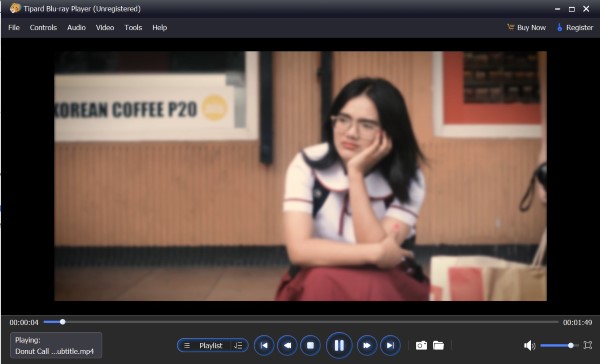
Step 4Customize Settings
For those who prefer a personalized experience, Tipard Blu-Ray Player offers a range of customization options. Explore the settings to fine-tune your audio and video preferences, ensuring that your viewing and listening experience is tailored to your exact specifications.

Further Reading:
Full Details of DTS Sound and its Differences with Dolby
Understanding ProRes Format: What and How to Convert It
Part 3: FAQs about PCM Audio
What is PCM audio on a receiver?
PCM audio on a receiver refers to the Pulse Code Modulation format used to transmit digital audio signals. It is a high-quality method for audio delivery.
Is PCM audio high quality?
Yes, PCM audio is considered high quality. It offers a precise representation of audio signals, preserving the original sound quality.
Should I set my TV to PCM or auto?
The choice between PCM and auto on your TV depends on your audio setup. PCM is ideal for direct connections, while auto can detect the best format for your audio system.
Does PCM do surround sound?
Yes, PCM can support surround sound when the source audio is encoded in a multi-channel format.
Does PCM allow Dolby Atmos?
PCM can support Dolby Atmos, a Blu-ray Audio Codec, when the audio source is encoded in this format. It's essential to have compatible equipment for this feature.
Conclusion
In the realm of sound, PCM in audio stands as a shining star, known for its precision and faithfulness to the original audio. We've demystified PCM, shown how it stacks up against Bitstream and Dolby Digital, and introduced you to Tipard Blu-ray Player, your ticket to a world of extraordinary sound quality. Whether you're a passionate audiophile or someone seeking to elevate your audio adventure, grasping the intricacies of PCM audio and its counterparts is a pivotal stride toward audio excellence. So, embrace PCM audio and embark on a journey where your ears can luxuriate in its enchanting spell, ensuring a listening experience like no other.