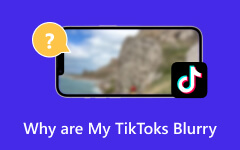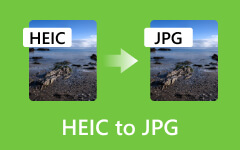Why is My Post Being Processed on TikTok: Reasons and Solutions Showed
TikTok is a popular app due to many entertaining content of its million users. TikTok has reached hundreds of million downloads since its debut time. Furthermore, this app is committed to providing numerous updates, making all the users enjoy it more. Furthermore, there are various features that this app offers, including filters, templates, effects, beautifications, music, etc. These features allow you to enrich your content creation and help you to turn it into a trendy one. However, as an everyday TikTok user, you might have experienced the error stating that the video is being processed on TikTok at some point. We know for a fact that it is a frustrating event, especially if you are trying to post your very first content. Fortunately, there are introduced ways to fix this error. This blog will show you the suggested solutions you must take to solve this disorder. So, stay tuned as you read the reasons for the subject and tips to make your TikTok experience more enjoyable.

Part 1. Reasons Why Posts/Videos Are Being Processed on TikTok
When TikTok says a post is being processed, it means that there’s a problem that prevents you from processing or uploading your new video post on the app. This typically happens when the internet you use doesn’t provide you with enough bandwidth to upload your post as you are not in a stable connection. However, this technical problem or error is also parallel to the “Under Review” error, which is another complication due to the app’s server issues. When you see these messages or hints on your screen, it means that the importation process will get stuck for hours, and it might cause you to be frustrated. Altogether, we have labeled the other possible reasons for encountering the video being processed on TikTok.
Issues in the Internet
As mentioned above, one of the main reasons for this issue is an internet problem. Like the other apps, TikTok won’t work fine if there are issues with your internet or network, such as a prolonged or weak connection.
TikTok Terms of Service Violation
TikTok is one of the strict apps you will encounter. And yes, if your post has been analyzed to violate the app’s terms, then you won’t be able to pursue the posting.
Technical Issues or Bugs in the App
Bugs and technical issues in an app are kind of normal. Most of the time, the bugs acquired on the app will cause the issue on TikTok’s video processing issue.
Large and Unsupported Video File
If the video file you are posting is too large or long, then the tendency to encounter the issue is big. Similarly, if you upload a video in a format that TikTok doesn't support, you will meet the error. For example, MP4 is one of the supported formats of TikTok. If your video can’t be uploaded and is not MP4, you can find an online MP4 converter to help with the conversion.
Part 2. Resolutions for TikTok Processing Videos
With the solutions we have below, you will be able to troubleshoot the problem on TikTok.
1. Check Your Internet Connection
Most of the time, the event where the videos are stuck playing on TikTok is due to a poor internet connection. Therefore, ensure to always check your connection by doing a speed test.
2. Update TikTok
To get rid of the bugs, better to always acquire the app’s updates. Head to your app store and check for the latest updates.
3. Relaunch and Re-upload Video to the App
Relaunching the TikTok app will help you resolve some issues causing your TikTok post to get stuck on processing. In addition, when you restart TikTok and even other apps can improve their performance. And so, it is also a good solution to solve your issues about the processing of TikTok.
4. Clear the Cache Data of the App
Data cache affects the performance of all apps, including TikTok. Thus, causes problems, most especially in the video process. Fortunately, you can delete the data as part of the solution. To do so, head over to Settings>Apps>App Management>TikTok>Storage Usage>Clear Data. If the problem still persists, try clearing the cache on your iPhone/Android to see if the problem goes away.
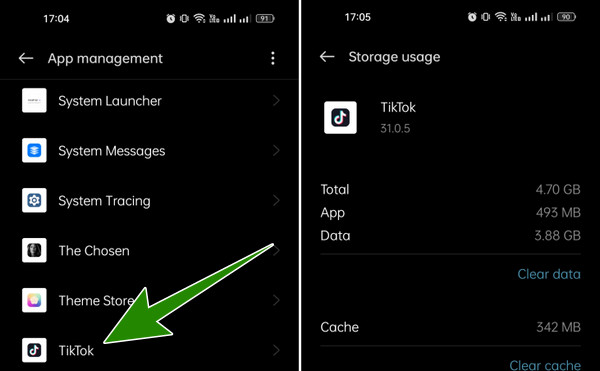
5. Check for TikTok Community Violation
Check the community guidelines and see if your video violates them. TikTok warned its users not to stream, post, upload, or share video content infringing other users’ trademarks, copyrights, and other property.
6. Report to TikTok Technical Support
If you have tried the above solutions, but TikTok still won't process video, then let the app’s support team help you. To reach the team, you must launch the app and then tap the Profile button at the bottom.
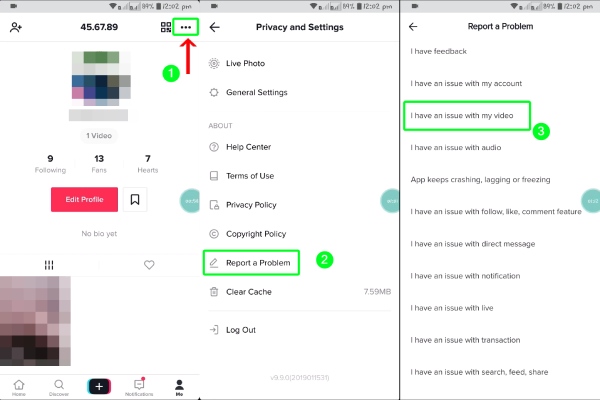
7. Change the Video Format for TikTok
If the video posts are not playing on TikTok, it may be because it comes with an unsupported video format. TikTok app supports MP4, AVI, and MOV only, so the others format in WMV, FLV, MKV, might not play. As a solution, converting such unsupported formats to the supported ones is a must.
Bonus: Tipard Video Converter Ultimate
You will need this Tipard Video Converter Ultimate to attain excellent video-converted outputs. As its name suggests, it is the ultimate software that lets you to convert video and audio files to more than 500 different output formats that you need. One good feature that it has is the ultrafast conversion that helps you convert bulk videos at a 60x faster speed. Hence, if many TikTok videos are not processing, and you want to transform them instantly, then you can transform them easily with this Tipard Video Converter Ultimate. The steps below will help you convert the videos easily.
Step 1Click the Download button below, and install the software on your computer.
Step 2Now, upload the videos you need to convert all at once when you hit the Plus button at the center of the interface.
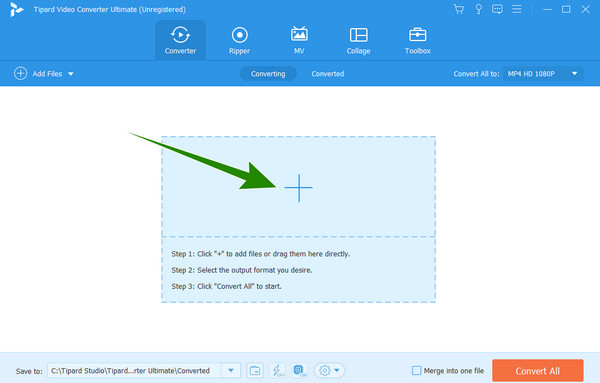
Step 3After that, click the Convert All To option's arrow button to choose the format you need to upload on TikTok, like MP4, MOV, etc.
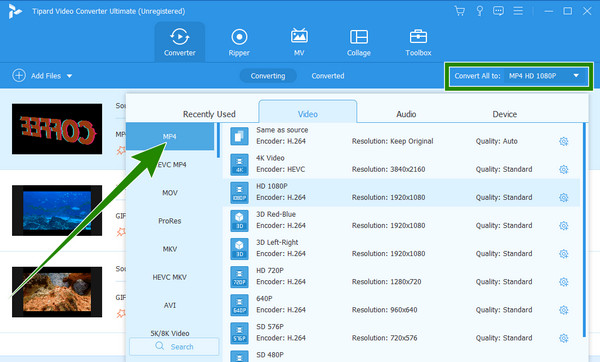
Step 4Then, hit the Convert All button and wait till the conversion finishes.
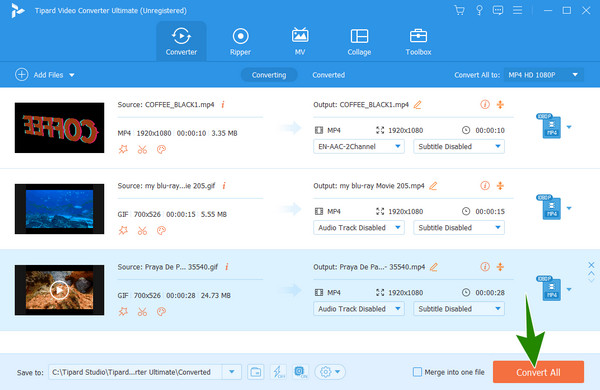
Part 3. FAQs About TikTok
How do I know if my TikTok is under review?
You may check on the notifications or on your review tab to know if your account is under review.
How long does TikTok processing video take?
It depends on your internet connection and on the duration of the video.
Is my TikTok Shadowbanned?
TikTok has not officially declared whether an account is showbanned or not.
Why does my TikTok have no views after an hour?
This is usually because of the algorithm, the timing, content quality, and engagements.
How do I appeal TikTok under review?
TikTok doesn’t have an appeal process yet. However, you can check if your account is being reviewed.
Conclusion
There, you have the reasons why a post is being processed on TikTok with the solutions provided. Review them to provide you with the appropriate remedy to your technical problem. Also, take time to utilize the Tipard Video Converter Ultimate for your conversion needs.