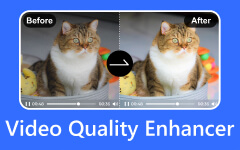Honest Review of The Best Video Editors: Free and Paid Software
Video editor software can play a vital role in the field of videos. Whether you are a vlogger, content creator, filmmaker, or want to edit your home videos, video editors are essential. With the help of the editors, you can mend your videos based on your preferred result. You can adjust the color, give some effects, trim the video, and more. So, if you are looking for excellent video editors you can use on your Windows or Mac operating systems, you are in the right place. In this review, we will discuss the best tools you can utilize to enhance your videos for free and using the paid version. Aside from that, we will also include their full description, features, advantages, and disadvantages. So, check here and choose the software that is suitable for you.
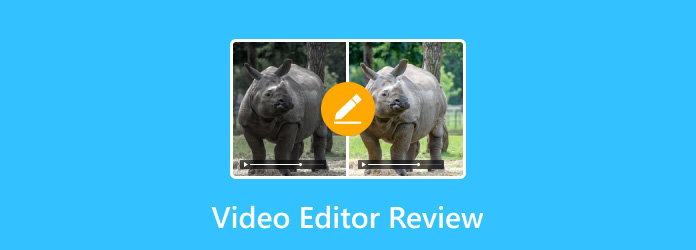
Part 1. What Makes A Good Video Editor
A good video editor must have various characteristics. First, the tool must have a friendly interface. It is important that all users can navigate the editor properly and efficiently. Second, always consider the provided features. The video editor is ideal if the tool offers almost all the basic and advanced features to enhance videos. Lastly, always think about the tool's performance. If the tool can perform well and doesn't let you encounter some errors, then the tool is considered helpful and valuable.
If you want to explore the best video editors you can navigate, proceed to the succeeding part of this review.
Part 2. 7 Free Video Editor for Windows and Mac
1. Tipard Video Converter Ultimate
Platform: Windows and Mac
Best for: Perfect video editor that can offer an intuitive interface.
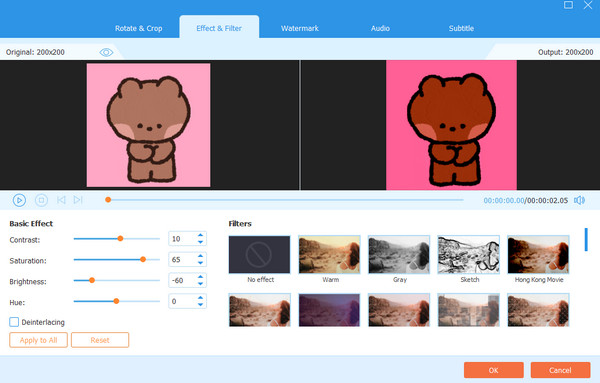
If you want a top-notch and free video editor for Windows and Mac, use Tipard Video Converter Ultimate. This video editor can offer almost all the basic and advanced editing functions that can help you enhance your videos. You can crop and rotate the film, add filters and effects, remove and add watermarks, trim the videos, and more. Aside from that, you can even create your own video collage and music video. With that, this program is among the most powerful software you can operate.
Furthermore, with the name itself, this editor's main feature is to convert your video files to other digital formats. You can convert your files into MP4, VOB, MOV, AVI, MKV, WMV, and 500+ more. It can even offer a fast conversion speed up to 60× faster than the original speed. Hence, if you are looking for a fantastic video editor for Windows and Mac, get the chance to try this program.
Key Features:
- • Edit videos using various editing functions.
- • Create a music video.
- • Make an engaging collage.
- • Convert various media files.
- • Rip DVDs.
Pros:
- • The software can offer almost all editing functions to improve videos.
- • It has an intuitive layout.
- • It can deal with high-end videos.
- • It is available for Windows and Mac.
Cons:
- • For more advanced features, getting the paid version is necessary.
2. HitPaw Video Converter
Platform: Windows and Mac
Best for: It can manage editing videos with excellent quality.
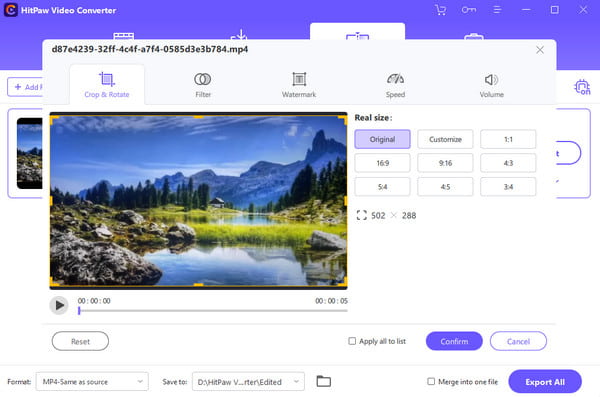
One of the best free video editors you can rely on is HitPaw Video Converter. Even though it focuses on transcoding files, it can beautify your video files effectively. It can offer various editing functions, such as adjusting the video speed, rotating and cropping videos, merging, cutting, and more. With that, the software is among the top free video editors you can access.
Key Features:
- • Enhance videos using editing tools.
- • Convert videos.
- • Download media files.
Pros:
- • The program can provide a simple interface.
- • It can convert video files with various output formats.
- • It can easily extract audio from videos.
Cons:
- • It lacks advanced features to improve the videos.
- • There are times when the software is not performing well.
3. VLC Media Player
Platform: Windows and Mac
Best for: Perfect for basic video editing.
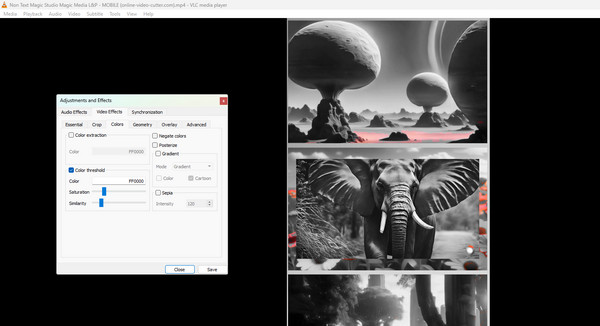
If your goal is basic video editing, you can use the VLC Media Player. This software is an excellent video player and provides essential editing tools that can help you enhance videos. Some functions are cropper, color adjuster, effects and filters, and more. The good thing is that it can fix VLC audio delay, making it an excellent open-source video editor.
Key Features:
- • Edit videos using essential editing tools.
- • Provide a smooth video and audio playback.
Pros:
- • The editing functions are perfect for basic editing.
- • It has an understandable interface.
- • It is 100% free.
Cons:
- • It is best to improve the interface and make it more engaging.
4. VideoPad
Platform: Windows and Mac
Best for: It is suitable for advanced video editing.
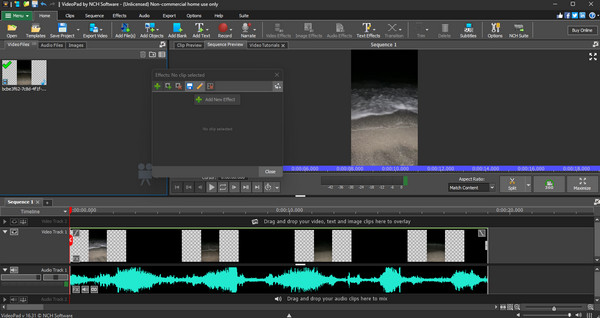
If you are skilled enough to use an advanced video editor, try VideoPad. Unlike VLC, it can offer more advanced features that can assist you in making an exceptional video. Some tools are a Green screen to change the video background, turn the video into black and white, change the aspect ratio and more. So, use this video editor software and polish your file using an advanced method.
Key Features:
- • Provides exciting video effects.
- • Add text to the video.
- • Trim the video.
Pros:
- • It can offer various functions to provide excellent results.
- • The program has a smooth way of editing videos.
- • It is accessible to almost all platforms.
Cons:
- • Since it is an advanced software, it is only suitable for skilled users.
- • For more enjoyable features, getting the paid version is the right choice.
5. OpenShot
Platform: Windows and Mac
Best for: It can edit videos without encountering any software glitches or crashes.
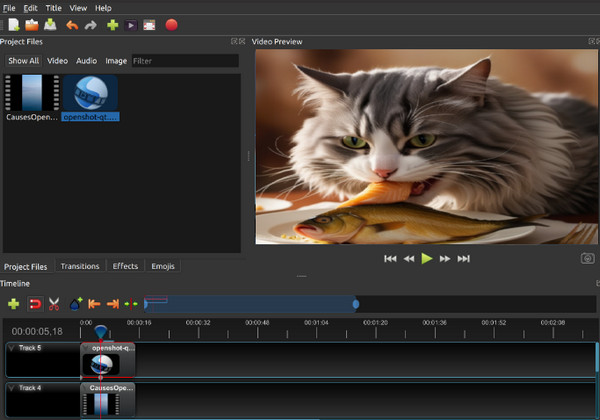
OpenShot is another one of the best video editors for producing excellent video output. It offers various functions, such as a video crop editor, trimmer, merger, etc. The good thing about it is that it has an understandable interface and simple video editing methods. All you need to do is add the file to the timeline, and you can do everything you need. Thus, when editing videos, consider using this software.
Key Features:
- • It offers various editing functions to enhance videos.
- • Supports various video formats.
- • It provides desktop integration.
Pros:
- • The editing functions are easy to navigate.
- • It is perfect for all users.
- • It can handle various video formats.
Cons:
- • It lacks advanced functions for improving video files.
6. DaVinci Resolve
Platform: Windows and Mac
Best for: Perfect for professional-grade video editing tasks.
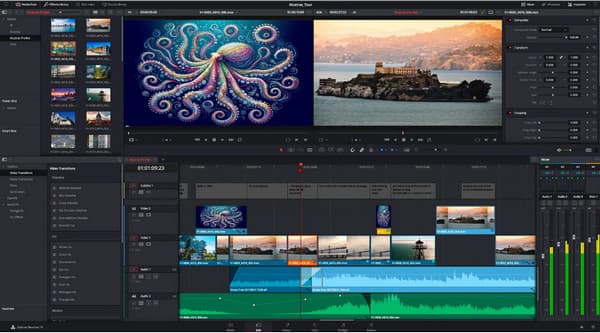
DaVinci Resolve offers a free version that lets you check its functionalities. This software offers many features, from essential to advanced visual effects and color correction. You can also add filters, watermarks, stickers, and more. You can even reverse a video to DaVinci, making it an ideal program.
Key Features:
- • Provide advanced editing functions.
- • Offers Visual effects.
- • Offers collaboration tools.
Pros:
- • It can give all the basic and advanced editing functions for better results.
- • The software is easy to access.
- • Basic and advanced features are balanced.
Cons:
- • It can be resource-intensive.
- • It has a steep learning curve.
7. iMovie
Platform: Mac
Best for: It is a perfect editor for Mac users.
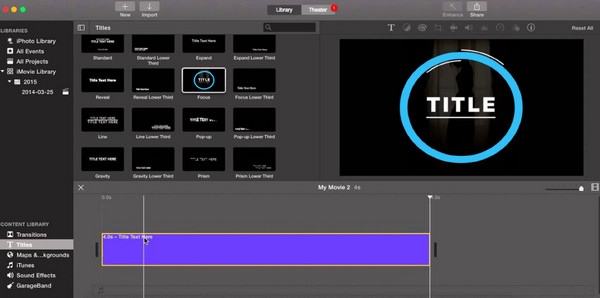
iMovie is a suitable Mac video editor. It is a simple video editor tool that can offer various functions to make an engaging video. You can use a trimmer, cropper, rotator, voiceover, transitions, etc. Plus, the software alerts you to share your edited video on other platforms, like media, email, and other devices.
Key Features:
- • Offer basic editing tools.
- • Provide an intuitive layout for editing.
- • It lets users share the edited video.
Pros:
- • The program is integrated with the Apple ecosystem.
- • It is free for Mac users.
- • It can handle video with high quality.
Cons:
- • It is only accessible to Mac.
- • It is unsuitable for advanced video editing.
Part 3. 7 Paid Video Editors for Windows and Mac
1. Adobe Premiere
Platform: Windows and Mac
Pricing: The price starts at $22.99.
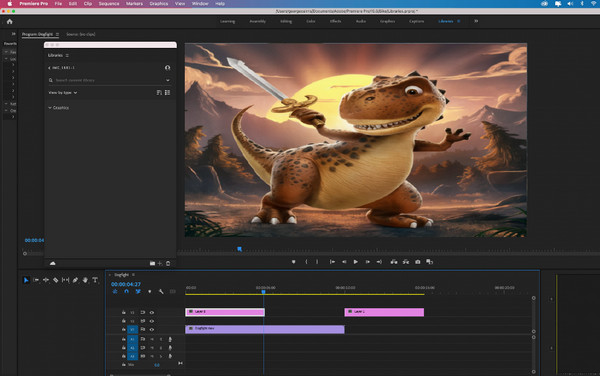
One of the purchasable video editors to use is Adobe Premiere. With its advanced features, you can edit your videos in various ways. It lets you use basic and advanced functions, making it an incredible program. What's more, you can use Premiere to improve the video quality. So, access the software and start making your video better.
Key Features:
- • Provide basic and advanced editing functions.
- • Offers advanced color correction features.
- • It is integrated with other Adobe apps.
Pros:
- • The program is perfect for making excellent videos.
- • It is versatile and powerful.
- • It can offer a free version to test some features.
Cons:
- • The program has a steep learning curve.
- • It is costly.
2. Final Cut Pro
Platform: Mac
Pricing: The price is $299.99 for a one-time payment.
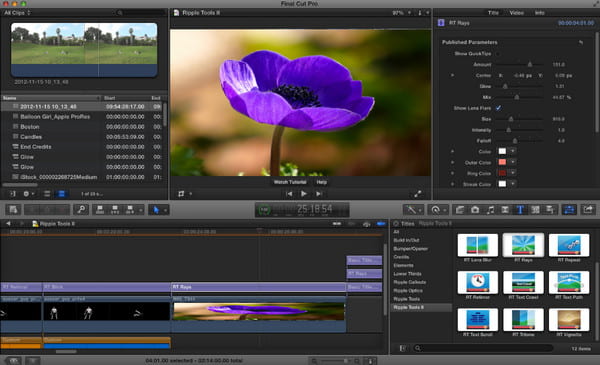
The Final Cut Pro is a user-friendly video editor created for Mac users. It offers powerful editing tools, basic and advanced effects, and integration with the Apple ecosystem. With that, you can rely on this easy video editor to achieve an outstanding result afterward.
Key Features:
- • Provide powerful editing tools.
- • It is integrated with the Apple ecosystem.
Pros:
- • It can easily edit videos.
- • It can save the final result with high video quality.
- • The software can perform well.
Cons:
- • The editor is only suitable for Mac.
- • It is expensive to purchase.
3. EaseUs Video Editor
Platform: Windows
Pricing: The price starts at $17.99.

Are you searching for straightforward video editing software? EaseUS Video Editor is what you need. It's an excellent editor for beginners and professionals. It can create high-quality videos in minutes. This program allows you to edit and export promotional videos, inspirational videos, and more.
Key Features:
- • Offer various editing functions.
Pros:
- • The software has a simple learning curve.
- • It can give various editing functions, like trim, crop, merge, etc.
- • It can provide numerous built-in transitional effects.
Cons:
- • It is only accessible to Windows.
- • Some features are complicated.
- • It is pricey.
4. Movavi
Platform: Windows and Mac.
Pricing: The price starts at $39.95.
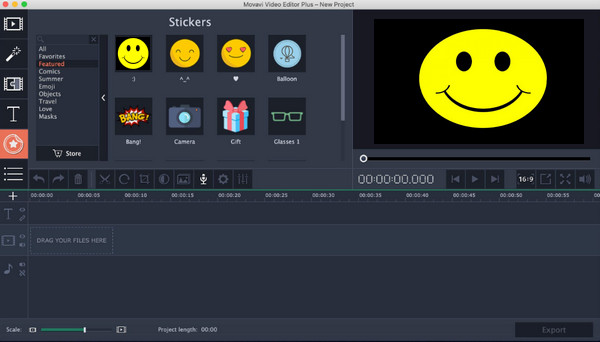
You can also use Movavi to edit videos. This video editor can assist you with all types of videos, including birthday films, travel clips, and home movies. You can also insert captions, transition effects, and more to make your videos more engaging.
Key Features:
- • Provide video effects.
- • Perfect for adding video transitions.
- • Support all major formats.
Pros:
- • It can offer free stock media files to use.
- • The software can give various filters for video editing.
- • It can synchronize audio with video.
Cons:
- • The tool is expensive.
- • Accessing the program takes time.
5. Wondershare Filmora
Platform: Windows and Mac.
Pricing: The price starts at $49.99.
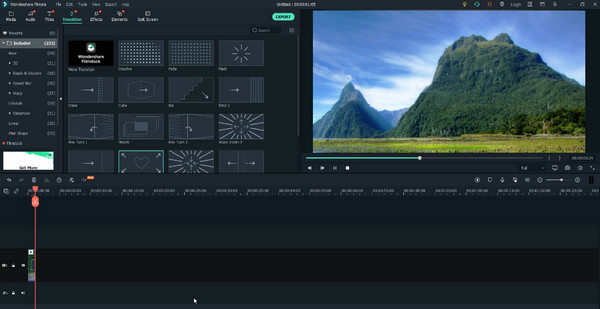
Wondershare Filmora is video editing software for Windows and Mac. Its functions include drag-and-drop effects, audio, filter templates, soundtracks, and more. You can also get various features like motion tracking, split-screen, green screen, etc.
Key Features:
- • Edit the video smoothly.
- • Offer a green screen.
- • Provide Motion tracking feature.
Pros:
- • It is capable of offering advanced editing features.
- • The editor is available for Windows and Mac.
- • It can save the video in various formats.
Cons:
- • Some features are confusing.
- • The plan is costly.
6. Adobe Premiere Elements
Platform: Windows and Mac.
Pricing: The price is $99.99 for a one-time payment.
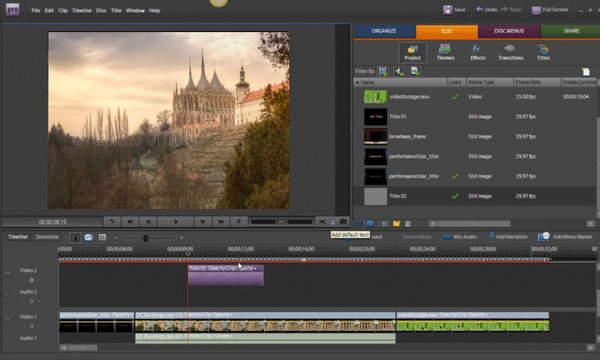
Adobe Premiere Elements is versatile and the best video editing software for beginners. It offers many great features, including transition effects, face detection, and more. Consider operating this program to get an excellent output after the procedure.
Key Features:
- • It Offers various video editing features.
- • Automates video's aspect ratio.
- • It provides face detection.
Pros:
- • It is perfect for beginners.
- • All primary and advanced features are available.
Cons:
- • There are times when the program crashes.
7. Corel VideoStudio Pro
Platform: Windows and Mac.
Pricing: The price starts at $63.99.

Corel VideoStudio Pro is software for editing timelines and storyboard videos. It can also effectively and efficiently turn images into movies. Plus, it provides creative effects, title presets, transitions, project templates, 1500+ filters, and more. So, check this editor and start your video editing journey.
Key Features:
- • Provides engaging video editing tools.
- • It offers a split-screen video feature.
- • It has a stop-motion animation.
Pros:
- • The program is suitable for creating videos, especially for lengthy videos.
- • Various editing functions are available to achieve an astonishing output.
- • It is simple to access.
Cons:
- • Some editing tools are slow to process and load.
- • It might not perform well if the PC has a low-spec.
Conclusion
See this review if you are searching for a paid and free video editor. You will now know all the best video editors you can utilize on your Windows and Mac. You will also discover their advantages and drawbacks. If you want the best video editor to use that can help you achieve an exceptional video, use Tipard Video Converter Ultimate. This powerful editor can offer advanced and basic editing features you can use smoothly.