Exceptional Video Editor Apps for iOS and Androids
Video editor apps help polish your video on iOS and Android devices. It can assist you in adding effects, filters, text, design, and more. So, when it comes to enhancing your videos effectively, the best thing to do is to look for an excellent application to access. Luckily, this review has a piece of good news for you. This post will discuss the best video editing application you can operate on your mobile device. We will also include the app's prices, pros, and cons. With that, you can get more insight into each tool. In the last part of our discussion, we will introduce another helpful software that allows you to edit your videos on a desktop. So, for more details, start reading this post.

Part 1. Top 4 Video Editor Apps for iOS 16/17/18
1. InShot
Price: Starts at $4.00.
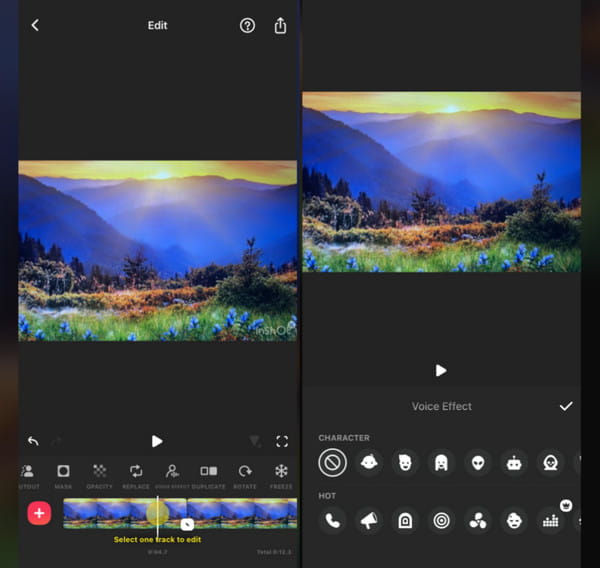
One of the best video editor apps for iPhone users is InShot. This application can provide various video editing functions to enhance your videos. You can operate the video cropper, merger, splitter, trimmer, etc. You can also insert various effects and filters to make the video better. Plus, the good news is that it is perfect for all users since its intuitive UI makes it an ideal editing app.
What We Like
- • It can provide almost all helpful functions.
- • It can handle various video formats.
- • It has a fast saving procedure.
Drawbacks
- • There are times when the app crashes.
- • The app's free version has limitations.
2. Photos App
Price: Free.
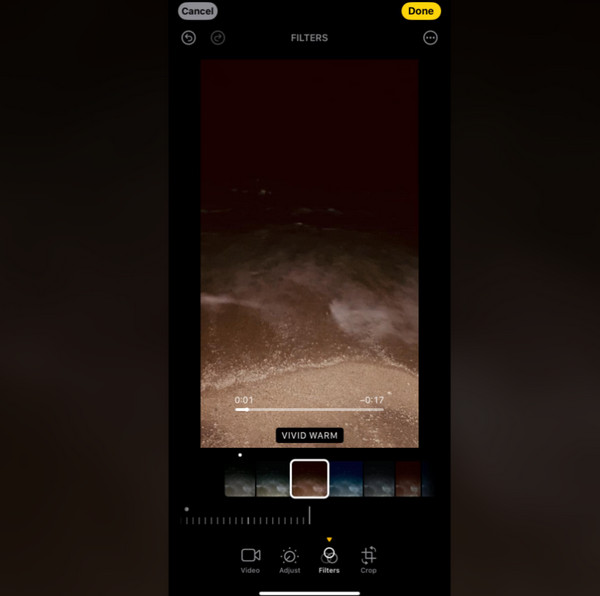
If you want a video editor app for free, you can rely on your Photos application. This app has basic editing functions to enhance your videos effectively. You can adjust the video's brightness, hue, contrast, saturation, and more. You can also attach filters and crop the video to remove unnecessary parts. Therefore, if your goal is to edit videos using basic functions, there is no need to download a third-party app.
What We Like
- • It can offer basic editing functions.
- • It does not require any installation process.
- • The app is free.
Drawbacks
- • It lacks advanced video editing features.
3. Splice
Price: Starts at $10.00.
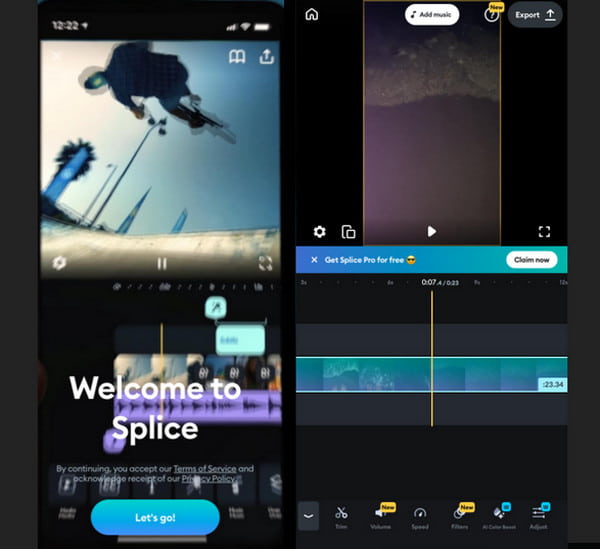
The next app that can provide various editing tools for editing your videos is Splice. This app can create an excellent masterpiece with its effective editing function. You can use its video speed, adjuster, video color booster, background remover, and more. For iPhone users, we can tell that this app is among the best video editing apps you can operate smoothly.
What We Like
- • It can polish the video effectively.
- • It is simple to download.
- • The social media sharing feature is available.
Drawbacks
- • Some advanced features take time to operate.
- • It requires a plan to get great video quality.
4. iMovie
Price: Free.
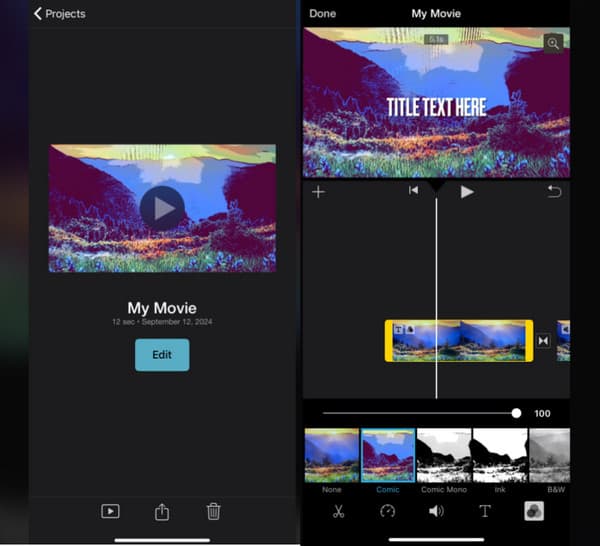
Another application you can use is iMovie. This is among the built-in applications you can encounter on your iPhone devices. This app lets you enhance your video in various ways. You can adjust the video speed, effects, filters, trimmer, and cutter. It also offers a video reverse editor feature that lets you play the video backward. So, consider using this app to make your video a better version.
What We Like
- • The app has a simple user interface.
- • It does not insert any watermark.
- • The app can handle high-quality videos.
Drawbacks
- • Sometimes, the app functions are hard to load.
- • It is only available for iOS.
Part 2. Best 4 Video Editor Apps for Android (Android 15)
1. VivaVideo
Price: Starts at $8.00
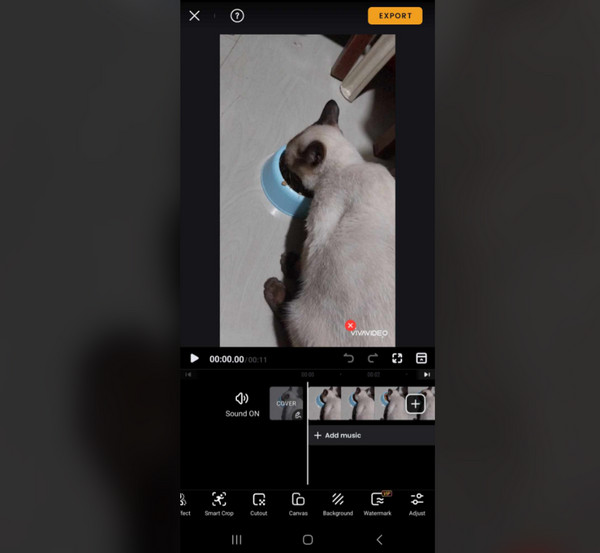
If you are looking for an Android video editor app, use VivaVideo. This is among the most popular video editing applications you can access on your mobile device. This app can offer various editing features, like enhancers, effects, filters, text addition, background adder, and more. To create a perfect video, you must try this helpful application.
What We Like
- • It can improve various videos through editing functions.
- • It offers text overlay features.
- • The app can eliminate any elements from the video.
Drawbacks
- • Some features need an internet connection.
- • It inserts a watermark into the edited video when using the free version.
2. ShotCut
Price: Starts at $4.00
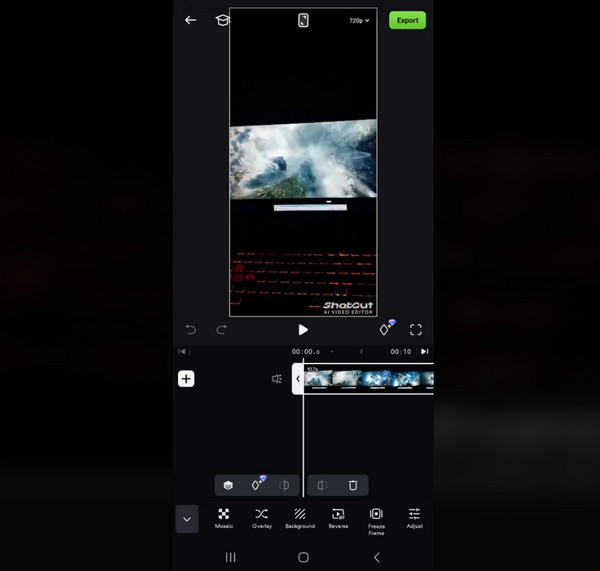
Do you want to use an advanced editing app on your Android? Then, use ShotCut. This app has various functions you can use. You can access various AI tools, enhancers, background removers, overlays, music backgrounds, and more. Plus, even though the app is advanced, it can still provide a simple layout for its users.
What We Like
- • The app is capable of providing both advanced and simple editing functions.
- • It offers AI tools.
- • It can produce high-quality videos.
Drawbacks
- • It puts a ShotCut watermark on the edited video.
- • Some features are available on the pro version.
3. CapCut
Price: Starts at $7.00
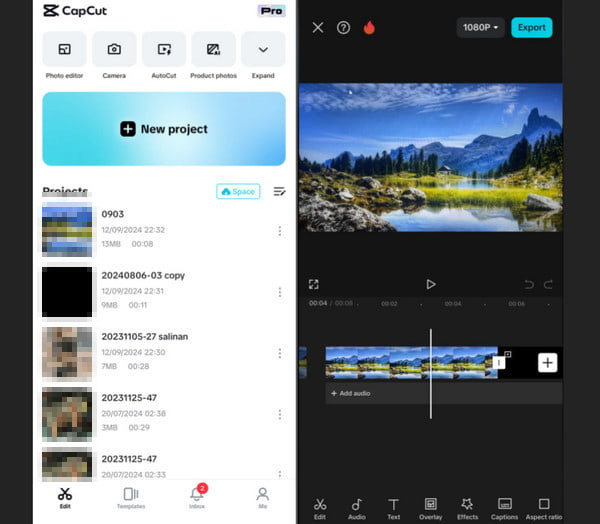
For our next video editing app, we have CapCut. It is one of the most used editors since it is available on various platforms. You can use it on your desktop, browser, and mobile phones. So, if you want to edit your videos, feel free to use the trimmer, cropper, splitter, merger, color adjuster, collage maker, and more. You can even remove a watermark from the video, making it a powerful video editor application.
What We Like
- • The app can provide all the needed editing functions.
- • It can be downloaded and installed easily.
- • It has a simple user interface.
Drawbacks
- • The free version has limitations.
- • Get the paid plan to remove the watermark from the video.
4. Filmora
Price: Starts at $36.00.
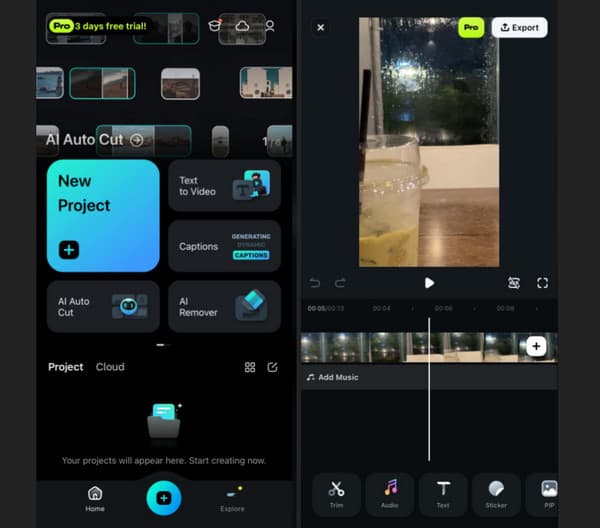
Filmora is an advanced video editing app that can provide various basic and advanced video editing functions. You can use cropper, trimmer, color-grader, video transitions, and more. With that, you can tell that this app can produce a professional-grade video output. Thus, it is the best app if you are a skilled user.
What We Like
- • It can produce high-end videos.
- • Advanced features are available.
- • It is suitable for making engaging videos.
Drawbacks
- • It is only suitable for advanced users.
- • Getting its pro version is pricey.
Part 3. Best Video Editor App Alternative: Perfect Video Editor for Desktop
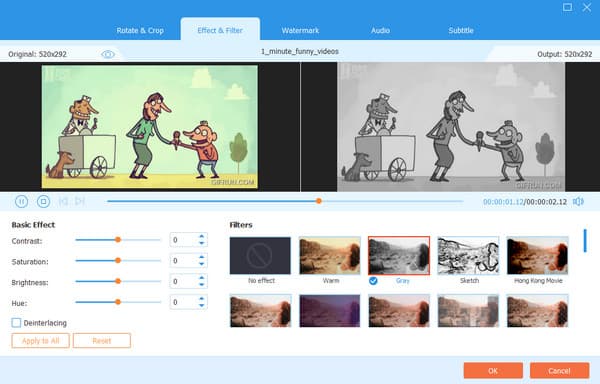
If you want to edit your videos on your Windows or Mac, use Tipard Video Converter Ultimate. It can offer various editing functions to help you produce an exceptional masterpiece. Some of the best features are video enhancer, video watermark remover, video speed controller, video cropper, merger, video collage maker, and more. What makes it perfect is that you can easily navigate all of these features since it has a comprehensive interface. Moreover, you can convert your videos to numerous formats, such as MP4, AVI, M4V, WMV, MKV, FLV, and 500+ more. Therefore, it is best to access this software immediately to achieve an amazing result.
Conclusion
If you are looking for perfect iOS and Android video editor apps, you can find everything in this review. So, come here and learn more. Furthermore, if you use your computer to edit videos, we recommend Tipard Video Converter Ultimate. This program can give all of the best features you need to get an exceptional masterpiece.







