Understand VEED.IO Converter Best Features, Pro, Cons & More
Have you ever visited veed.io/convert/video-converter and wanted to convert your files? But before you perform the conversion on VEED, there are pieces of information we need to mention and want to share with you. Intrigued by what these are? If so, you can read this article guide, for we covered every inch you need to make the most out of its features for your needs.

Part 1: Main Features of VEED.IO Converter
VEED.io is a complete video creation platform that operates online, aimed at making it easier for everybody to edit videos. Utilizing sophisticated artificial intelligence, it has various tools to ease users' video creation journey, thus allowing them to produce, work together, and distribute high-quality videos from their browsers. This platform provides everything necessary to make top-notch films devoid of all technical jargon, whether you want to insert subtitles, eliminate backgrounds or use AI avatars.
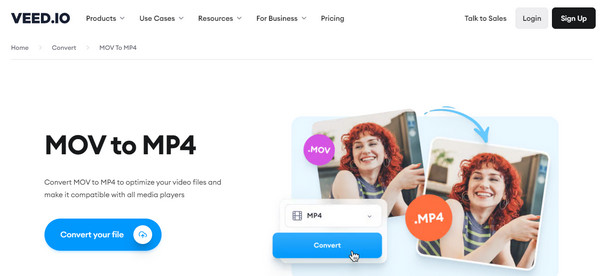
Main Features:
- • Utilize AI integration to convert videos and audio files quickly into the format you want.
- • AI tools for background elimination, voice imitation and automatic subtitle creation.
- • Simple design that makes video editing open to everybody, irrespective of capability.
- • Thousands of royalty-free elements and audio materials for your project enhancement.
- • Collaborate with other people while providing suggestions and transferring resources.
- • Create content consistent with your brand using customizable templates and brand kits.
- • Host and share your videos via the powerful embedded player owned by VEED.
Part 2: Detailed Review of VEED.IO Converter - Pros, Cons & Pricing
To learn more about the VEED.io converter, read our comprehensive pros, cons, and pricing. The information gathered here is based on the online tool's offerings.
Pros:
- • User-friendly and navigable interface.
- • An all-inclusive set of AI editing tools.
- • Produces high-quality videos such as 4K.
- • Offers comprehensive language support for subtitles and transcribing.
- • Web-based and does not require any software.
Cons:
- • Some users have reported that the server speed is slow at times.
- • In the free plan, videos are restricted by a watermark, and few advanced features are available to such users.
- • A subscription may be required for certain advanced features.
- • Advanced plans can come at high prices.
Pricing:
Here is the up-to-date VEED.io pricing for those who want to use its maximum potential.
1. Lite Plan
Cost: $9.00 per user and billed annually
Best For: Creating engaging social videos
Features:
- • No watermarks
- • Auto-generated subtitles 8640 minutes/year
- • Full HD video export or 1080p
- • Access to 50,000+ royalty-free resources
- • Automatic resizing for YouTube, Instagram, and X
- • 200+ video templates
2. Pro Plan
Cost: $24.00 per user and billed annually
Best For: Producing studio-quality videos with AI tools and collaboration
Features:
- • All AI tools included
- • Translate videos into 50+ languages
- • Custom-branded templates and kits with logos and colors
- • Share directly from iOS
- • Supports up to 5 editors
3. Enterprise Plan
Cost: Custom Pricing
Best For: Tailored for a large team with specific needs
Features:
- • Brand kits for every team
- • Set custom usage limits
- • Personalized AI avatars for recordings
- • All features of the previous plans
Is Veed.io Safe?
VEED.io is generally perceived as safe mainly because it uses secure connections and HTTPS, encrypts data and conducts periodic security audits, protecting user information. However, like any online service, caution should always be exercised, especially when handling sensitive data; hence, strong, unique passwords are highly encouraged.
Part 3: 3 Excellent Alternatives to VEED.IO Converter
Everything about the VEED.io review is important information you need to know. If you feel that the app is still limited, we will introduce you to the top three alternatives you can choose from. Find out what these are with the review we did below!
1. Tipard Video Converter Ultimate
When discussing a VEED.io alternative, picking Tipard Video Converter Ultimate is a phenomenal choice, for it offers almost the same features as the VEED and extends. This is a dedicated converter, but it offers an extensive video editor that can help you enhance video, improve the quality, do quick basic editing, and even create video collages. All of those features are included in this software app. Additionally, you do not need to find an internet connection to access it since it is not network-dependent. The final output on every video you convert or edit will be at a professional grade level. Grasp the power of this all-in-one converter to manage your videos to the highest level.
Advantages:
- • It is the best choice for converting videos and audio formats on Windows and Mac.
- • Deals with batch conversion efficiently with its upgraded processing feature.
- • Choose an output out of the many it supports and adjust its setting.
- • It offers a complete feature for video editing to make videos professional grade.
- • It does not require an internet connection, allowing work offline without interruptions.
- • Accessible for all, it has an intuitive and easy-to-navigate interface.
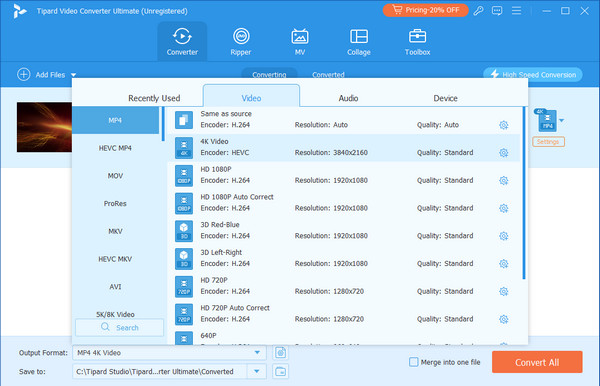
2. InVideo
InVideo is quite different from VEED.io AI because it has many customizable templates and editing functions that AI powers for trimming videos, like generating texts for speech making. This interface enables you to send real-time comments, record tutorials and share them on social media without any hitch. Therefore, there is also a free version with limited features but with a watermark on videos, while the paid options come in three tiers: the plus plan for beginners at $25/month, the max plan for growing creators at $60/month. Although at first glance, someone may think that there are too many complex functions involved here, InVideo keeps giving its clients endless possibilities they never thought existed for their videos across all stages of creation.
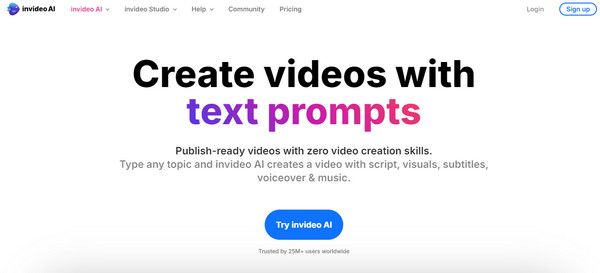
3. Synthesia
Synthesia, an AI video editing platform competing with VEED.io, enables content creators to produce professional videos without actors or cameras by offering over 140 customizable avatars and a variety of templates to convert text into engaging videos. It allows users to control avatar movements with natural gestures, supports multiple languages, and integrates seamlessly with other music video editing tools. Synthesia offers flexible pricing: a free plan with three minutes of video recording, a Starter Plan at $22/month for 120 minutes annually, and a Creator Plan at $67/month with advanced features like color customization and animation. Enterprise plans are also available for larger budgets. Despite the life-like gestures, there are limitations in mobility patterns and advanced editing features, and customer support response times may vary.
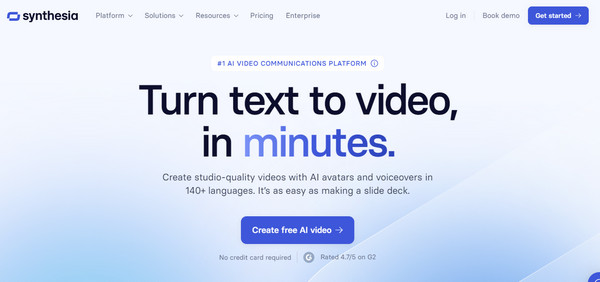
Conclusion
The VEED.io app is not only limited to converting but also offers vast editing features that can help you create a fantastic video for any need. With the integration of AI, you can experience simplicity and advanced settings all at the same time. Though the learning curve is not that steep, the accessible version will limit our ability to create out of our imagination; that is why we have our alternatives here.






