The Best 10 Photo and Video Collage Makers to Create Split-screen Files
Photo and video collages have become more and more popular on the Internet now, especially on Facebook, YouTube, Instagram, etc. And it's indeed a wonderful way to attract more viewers with its cool effects. It seems difficult to create such beautiful photo and video collages. But you can rely on photo and video collage makers to put multiple videos into one screen and add effects. Thus, this article will introduce the best photo and video collage makers on PC. You can choose the most suitable one to download.
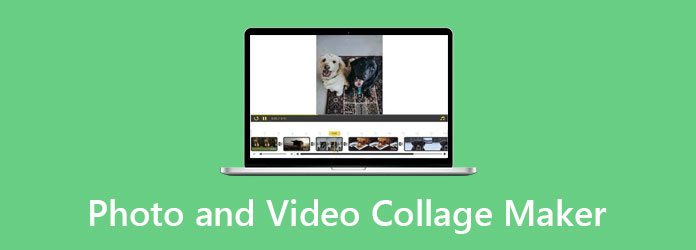
Part 1: The Best Photo and Video Collage Maker with Customized Effects
Tipard Video Converter Ultimate is definitely the best photo and video collage maker on PC. It provides tens of templates and customized editing features to meet all of your requirements.
- 1.Create photo and video collages easily with high quality.
- 2.Support importing and exporting all video and photo formats.
- 3.Multiple designed templates in different styles.
- 4.Edit, cut videos, and add filters to the videos.
Here are the simple steps to make split-screen videos through this photo and video collage maker:
Step 1Free download Tipard Video Converter Ultimate and launch it on your computer. Click the Collage menu and choose the desired templates in the Template option. Then click the Plus icon to add the desired video clips or photos.
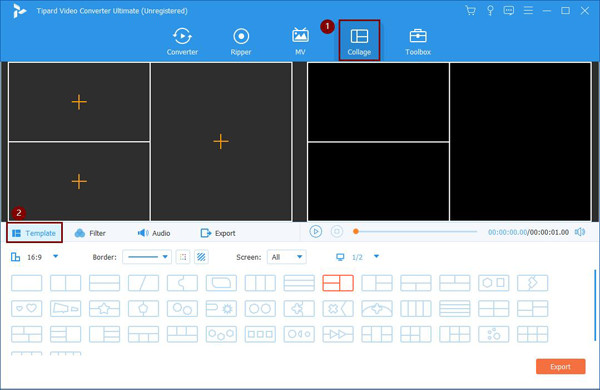
Step 2Move your mouse over the video clips to edit, cut, or zoom in and out of the videos. You can crop, rotate, and add effects to the videos easily. And in the main interface, you can drag the video clips to show the best part.
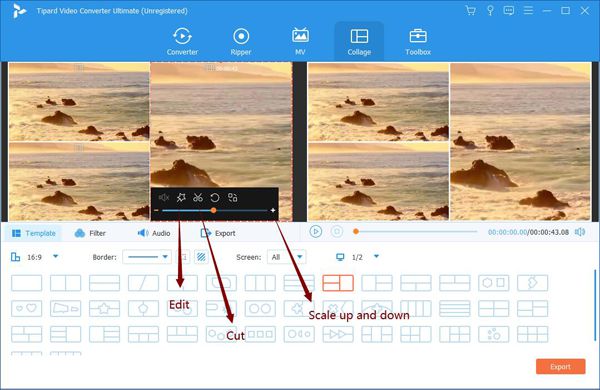
Step 3Click the Filter menu to change the video effects. And choose the Audio option to add background music. Then click the Export menu to choose the desired video format and resolution. At last, click the Start Export button to save the photo or video collages.
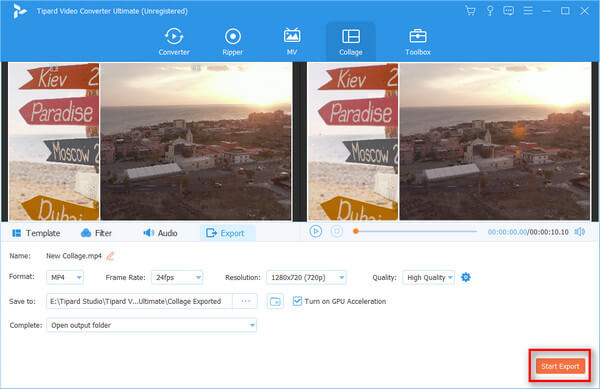
Part 2: Top 9 Best Photo and Video Collage Makers for PC
Here are also 9 best photo and video collage makers for Windows/Mac:
- 1.Canva
- 2.Fotor
- 3.Kizoa Collage Maker
- 4.Adobe Spark
- 5.Kapwing Video Collage Maker
- 6.FotoJet
- 7.PicsArt Photo Collage Maker
- 8.PicMonkey Collage
- 9.PhotoPad Collage Maker
Then you can choose the most suitable one from the next analysis:
1. Canva
Canva is an online photo and video collage maker for Windows/Mac that contains hundreds of templates and footage. With customized settings, you can also adjust the position and size of the photos and videos.
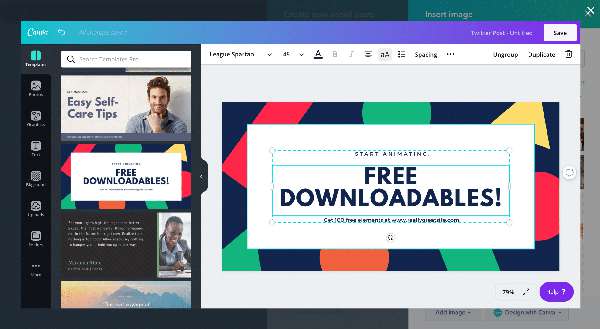
Pros:
- • Support all popular video and photo formats.
- • Provide hundreds of templates and photo materials.
Cons:
- • Unable to select the exporting resolution.
2. Fotor
Fotor is a free but powerful photo collage maker for Windows/Mac. It supports combining 9 pictures into one screen with Fotor. And you can adjust multiple settings of pictures, including the exposure, brightness, contrast, etc.
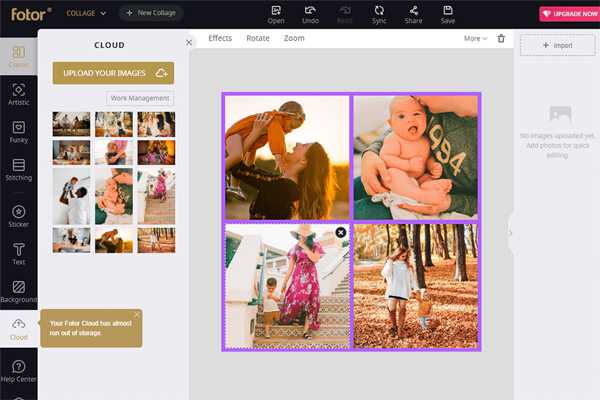
Pros:
- • Able to adjust the filters and effects.
- • Multiple export options.
Cons:
- • Relatively complex interface for beginners.
3. Kizoa Collage Maker
It's a web-based online photo and video collage maker to create split-screen photos and videos easily. It is famous for the animation effects, and you can add animation to the static photos when making collages.

Pros:
- • Support a wide range of photo formats, including live photos.
Cons:
- • No designed templates for making collages easily.
4. Adobe Spark
Adobe Spark is a professional photo collage maker. Unlike other Adobe products, it is relatively easy to use with its simple interface. And it's convenient to find the desired templates because they are categorized by themes.
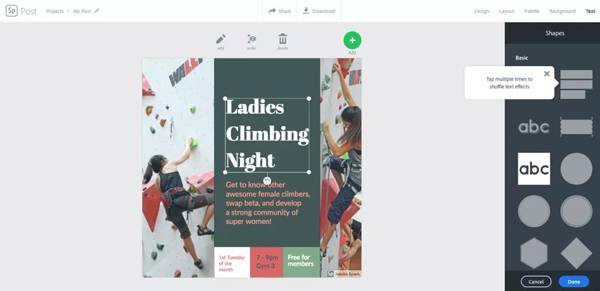
Pros:
- • Edit photos separately with multiple adjustments.
Cons:
- • Limited features and templates for the free version.
5. Kapwing Video Collage Maker
Kapwing is a free online photo and video collage maker that supports importing any videos, including the files on Google Drive or Dropbox. It also provides many templates in different themes.

Pros:
- • Able to make animated photo collages as GIFs.
- • Crop videos to any size.
Cons:
- • Will add watermarks if no account logging in.
6. FotoJet
FotoJet is also a free online photo collage maker. It provides 800+ templates with most themes, which will meet most of your requirements. You can also adjust the aspect ratio to create photo collages for different platforms.
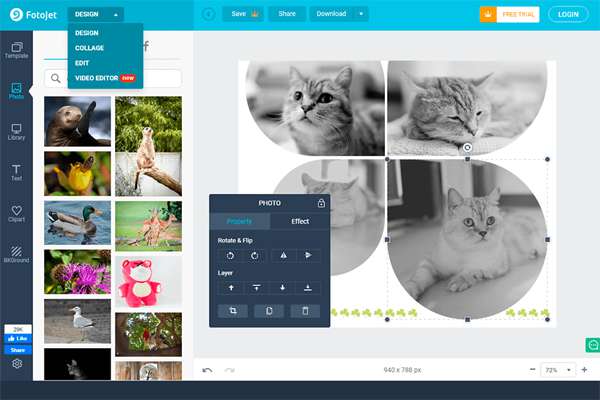
Pros:
- • Adjust brightness, contrast, exposure, etc.
Cons:
- • Some formats are not supported, like PDF.
7. PicsArt Photo Collage Maker
PicsArt is a famous photo collage maker with multiple editing features. It contains curves, cropping with shapes, borders, brushes, text, and almost all basic editing tools.
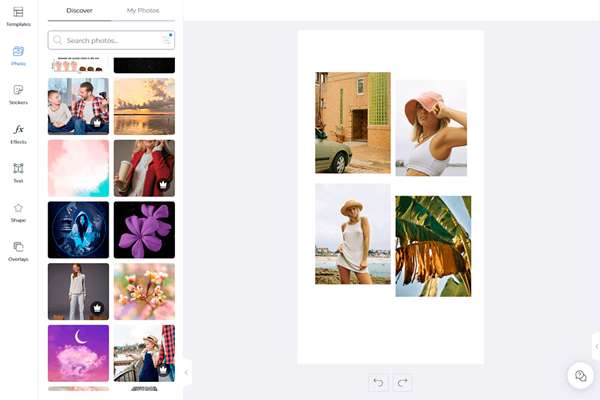
Pros:
- • Directly share on social media.
Cons:
- • Sometimes crash with too many effects.
8. PicMonkey Collage
It's an online photo collage maker on Windows/Mac. After logging in to the account, you can use the templates to make split-screen photos easily.
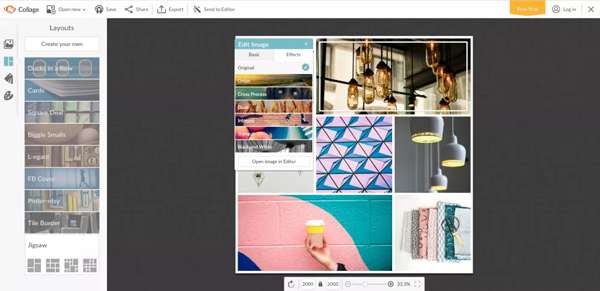
Pros:
- • Provide effects, overlays, frames, etc.
Cons:
- • Complex interface.
9. PhotoPad Collage Maker
PhotoPad is a desktop photo collage maker that can be used offline. It supports importing any photo formats, including JPG, PSD, TIFF, PNG, etc.

Pros:
- • A very intuitive interface for beginners.
Cons:
- • Not too many filters and effects.
Part 3: FAQs of Photo and Video Collage Makers for PC
1. What is the most easy-to-use photo and video collage maker?
The recommended Tipard Video Converter Ultimate is a very powerful but easy-to-use photo and video collage maker. It provides the designed templates, filters, and effects for easy editing.
2. Can I keep the original quality after making split-screen videos?
Yes, you can. Most photo and video collage makers support adjusting the exporting settings. You just need to remain the format and resolution to keep the quality.
3. How many photos or videos can be combined into one screen?
Most photo and video collage makers can set up to 9 files at the same time with templates. But some collage makers only provide the background themes, and you can add any files to one screen freely.
Conclusion
This article has introduced the best 10 photo and video collage makers for you to make appealing split-screen photos and videos. Different collage makers provide different templates and features, so you can choose the needed one. If you have any other questions, please leave your comment below.













