Get to Know The Most Valuable Online Video Editors to Use
Online video editors can help you polish your videos effectively. It can offer various video editing functions, such as cropper, trimmer, visual effects, color adjuster, and more. With these, you can get an excellent result after the editing process. So, this review is created for you if you are looking for influential video editors online. In this post, we will let you discover and explore the most trustworthy tools you can operate to beautify your videos. You will learn more about their key features, advantages, disadvantages, pricing, etc. After that, we recommend the best offline video editor you can utilize on your Windows and Mac. Thus, if you are excited to learn everything, start reading this honest review.

Part 1. Is Online Video Reliable
There's no doubt that almost all video editors online are reliable and helpful. They can provide basic and advanced editing functions to produce a high-quality video. They can also guide users on what tools to operate based on the desired result. Aside from that, there are some free video editors online that you can rely on. With that, you don't have to pay a penny to edit and enhance your videos effectively.
However, some editors have some drawbacks. Some are inserting a watermark when using the tool's free version. Also, some editors have limited features that may hinder users from improving videos. So, when selecting the best editors, always consider various factors. Considering the features, interface, prices, and other essential details is best.
Part 2. Best 7 Online Video Editors
As we have mentioned, selecting the best video editor is crucial. With that, if you are still searching for what tool to use for editing various videos, you can go to this section. This part will introduce the best online video editors you can use effectively. Without anything else, see all the powerful video editors you can utilize online.
1. Kapwing
Price: The price starts at $16.00
Platform: Web-based
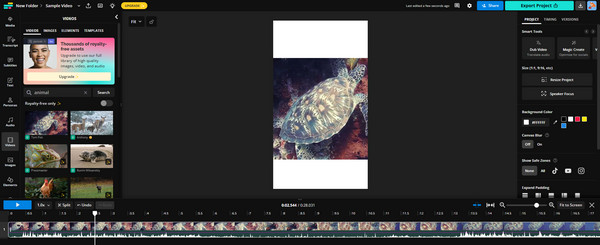
Kapwing is one of the most common online video editors you can operate to edit your videos. It can offer various helpful functions you can use effectively. Its features include a cropper, trimmer, splitter, video speed changer, and more. Aside from that, it can offer advanced editing functions, such as transitions, adding audio background, subtitles, and more. So, when it comes to making an engaging output, we can tell that Kapwing can provide almost everything.
Pros:
- • The tool can offer various editing functions to improve videos.
- • The interface is simple to follow.
- • It can offer sample videos and audio.
Cons:
- • It will insert a watermark on the edited video.
- • Some features are complicated.
- • Getting the paid plan is costly.
Key Features:
- • Provide advanced and basic editing tools.
- • Offer various audio backgrounds.
- • It can change the background color.
2. Canva
Price: The price starts at $12.00
Platform: Web-based
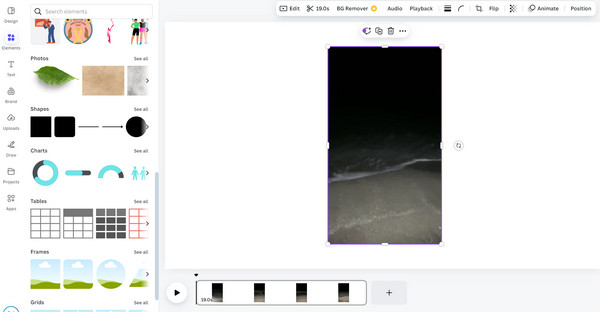
The next helpful online tool that can help you edit videos is Canva. With this tool, you can effectively produce fantastic video output after editing. Well, it is because it can provide all the functions you need. This includes croppers, drawing tools, elements, logos, and more. Aside from that, you can even use this tool to collaborate with other users. All you need to do is share the link; you can already give access to others for better engagement.
Pros:
- • Editing videos is simple.
- • It is an excellent online video editor with no watermark.
- • It lets users collaborate with other people.
Cons:
- • Some features are accessible in the paid version.
- • Few elements are slow to load.
- • The downloading process takes time.
Key Features:
- • Provide helpful video editing functions.
- • Collaboration is possible.
- • Monetizing content is possible.
3. Adobe Express
Price: The price starts at $6.00
Platform: Web-based
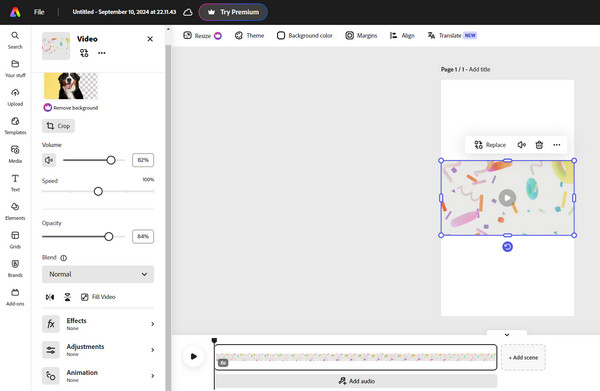
Adobe Express is an excellent online tool to help you perfect your videos. You can use valuable functions that can help you get a successful result. Some functions are opacity, cropper, color adjuster, video speed changer, background remover, and more. It has a smooth editing process, making it an outstanding tool. Plus, you can preserve your videos on this platform. With that, if you want to keep your videos for a long period, it is best to access this, too.
Pros:
- • It has a simple video editing process.
- • It can provide a final video with great quality.
- • The tool is capable of providing useful functions.
Cons:
- • Some features require a plan.
- • It needs a strong internet connection to perform better.
Key Features:
- • Offer various editing functions.
- • Support high video quality.
4. Clideo
Price: The price starts at $6.00
Platform: Web-based
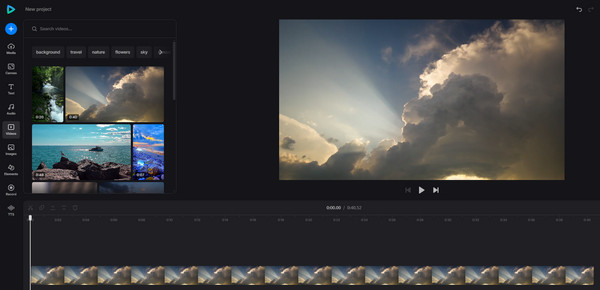
If you prefer a tool with a simple user interface, use Clideo. This tool is among the best editors that can offer helpful functions with an understandable layout. It can let you add text to the video and adjust its brightness, contrast, hue, saturation, opacity, and more. You can also use the video speed changer, rotator, flipper, etc. Thus, when it comes to basic video editing, Clideo might be the perfect tool to use.
Pros:
- • It is perfect for editing videos with simple procedures.
- • It can download videos without watermarks.
- • The tool supports video with good quality.
Cons:
- • It lacks some advanced features.
- • When purchasing a plan, it takes a lot of process.
Key Features:
- • Provide various editing functions.
- • It offers numerous stock videos.
- • Download videos up to 4K.
5. 123APPS
Price: Free
Platform: Web-based
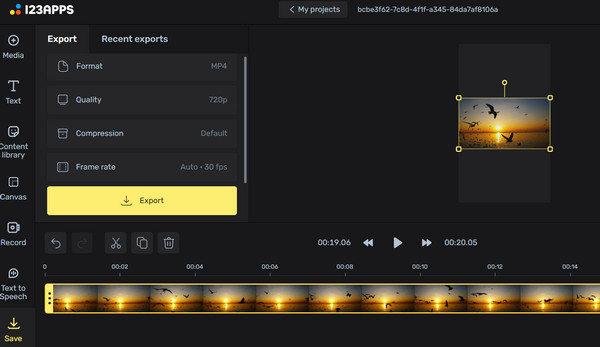
Are you looking for a free online video editor? 123APPS got you covered! Like other tools, it can give you all the functions you need to make an outstanding video. You can use an effective video cropper, aspect ratio changer, adding text, trimmer, and more. In addition to that, you can even remove some unnecessary elements from the video, like logos, stickers, watermarks, and more. Also, it can help you export the video smoothly without encountering any watermarks from the videos.
Pros:
- • The tool can provide practical video editing tools.
- • It has an understandable layout.
- • It is accessible to all web platforms.
Cons:
- • It can only save video in MP4 format.
- • Create an account for more advanced features.
Key Features:
- • Provide valuable video editing functions.
- • Download the file with good quality.
- • Support stock and ready-to-use videos.
6. VEED
Price: The price starts at $9.00
Platform: Web-based
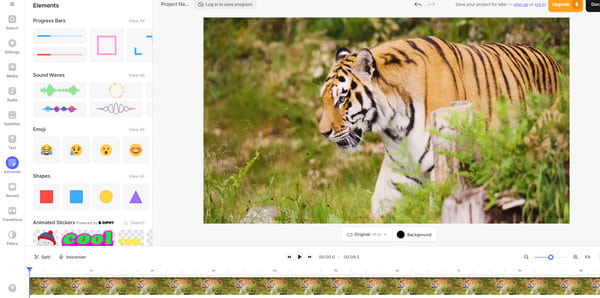
If you are still searching for a free video clip editor online, use VEED. With this tool, you can efficiently and effectively edit your videos. Plus, if you aim to check the tool's capabilities, you can use its various stock videos and begin the editing process. After viewing the interface, you will find various functions to use. Some functions are transitions, elements, background changers, removing audio noise, and more. Consider using this tool to use engaging video editing functions perfectly.
Pros:
- • It can edit videos perfectly.
- • The tool can offer stock videos to test its capabilities.
- • The tool is suitable for all users.
Cons:
- • To unlock some features, purchase a plan.
- • It adds a watermark when using the free version.
Key Features:
- • Basic and advanced editing tools are available.
- • Offers voice translation functions.
- • It can remove background noise.
7. Flixier
Price: The price starts at $14.00
Platform: Web-based
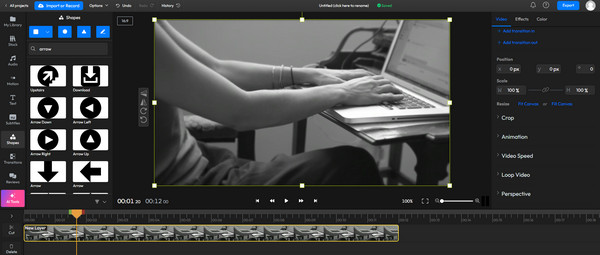
For our last recommended online tool, we would like to introduce Flixier. This tool's overall capabilities help achieve excellent results. You can rely on this tool to crop video, trim, cut, add effects, adjust color, and more. Aside from that, you can turn your video in a loop, making it a GIF-like file. You can also add various animations to the video to make it more perfect and eye-catching.
Pros:
- • The tool can provide valuable editing functions.
- • It lets users choose the video's resolution.
- • It can add a background color for the video.
Cons:
- • To remove the watermark from the video, purchase a plan.
- • The plan might be pricey to other users.
Key Features:
- • Basic and advanced editing tools are available.
- • It supports AI tools.
- • Adding transitions is available.
Part 3. Better Choice Than Online Video Editors
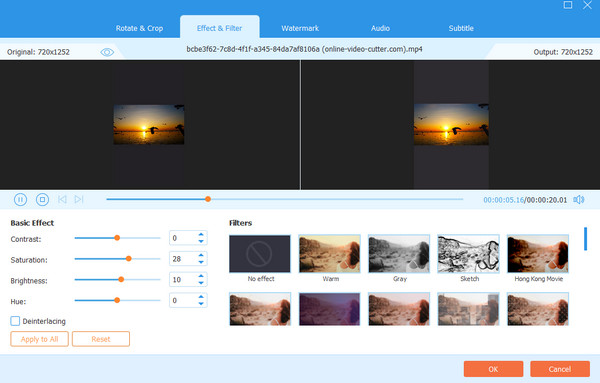
We all know that a fast and stable internet connection is required when using online tools to edit videos. So, if you are looking for a better choice than online video editors, use Tipard Video Converter Ultimate. It is an offline video editor available on Windows and Mac computers. It can offer basic and advanced editing functions that polish your videos. Some functions you can use are cropper, compressor, merger, splitter, cutter, video speed changer, and more.
Aside from that, you can also utilize this tool for a smooth video conversion process. This software can help you transcode your video files into 500+ digital formats. It includes MP4, M4V, MKV, WMV, FLV, AVI, MOV, VOB, and more. You can even transcode multiple files at once, making the tool exceptional. Therefore, we suggest accessing this offline program to edit and convert your videos successfully.
Pros:
- • The program can offer advanced and essential editing functions.
- • It is easy to access.
- • It is perfect for non-professional users.
Cons:
- • To access all features, purchase the affordable plan.
Key Features:
- • Provide video editing features.
- • A batch conversion feature is available.
- • Create a video collage.
- • Edit the video file's metadata.
Conclusion
These video editors online can help you create a unique and engaging video to attract more viewers. These tools can even provide almost all the necessary tools for perfect results. Also, if you prefer editing your videos using an offline video editor, use Tipard Video Converter Ultimate. It can offer all the functions you need to achieve an astonishing video output.







