A Brief Review of MX Player: Features and Best Alternative for Media Playing
When talking about the best media player for Android, the MX Player is always on the top list. In fact, it was once the king of the castle. But how does it hold up today? Well, that is what this article is all about. It will dive into what this player is and what it does well.
Furthermore, let us explore one of the strongest contenders in 2025 so you can have the best alternative media player for Blu-ray that perfectly suits your movie-watching needs. So, what are you waiting for? Dive into the review article content below!

Part 1. A Brief Review on MX Player
Here's everything you need to know about the player as a fresh start. With the information below, you will learn about the features, price, supported video formats, and platforms to see if there's an available MX Player for PC.
Free Version:
It is an excellent option if you don't mind ads popping up while you watch videos. This version can handle most video formats and provides some great features, like the ability to add subtitles. But if you get easily annoyed by ads, there may be better options than this version.
Pro Version:
This paid version, on the other hand, is all about a smoother viewing experience. It removes those pesky ads and throws in some bonus features, too. Some features it offers are playback resume, background audio playback and even a special mode called kids lock, where you can keep curious little hands out of your videos. Moreover, this version lets you get even better support for subtitles and a more comprehensive range of video formats.
Prices:
• Free Version: $0
• Pro Version: $4.58
Supported Platforms:
In addition to the Android app, you can also use the MX Player online, as long as your current location or region is supported. It works well with the supported browsers and devices listed below.
Nearly all Android devices, such as:
• Smartphones
• Tablets
• Smart TVs
Desktop and laptop browsers:
• Safari
• Google Chrome
• Mozilla Firefox
List of Features:
When you download the MX Player, you will get to enjoy the following features that it offers.
• Gesture controls:
It will enable you to swipe the screen to control brightness, volume, and fast-forwarding, which is handy for controlling your playback easily.
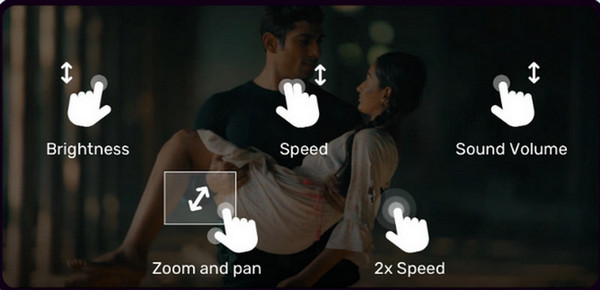
• Subtitle options:
It lets you view subtitles in multiple languages and change their size and color. What's more? It can even move the subtitles around on the screen.
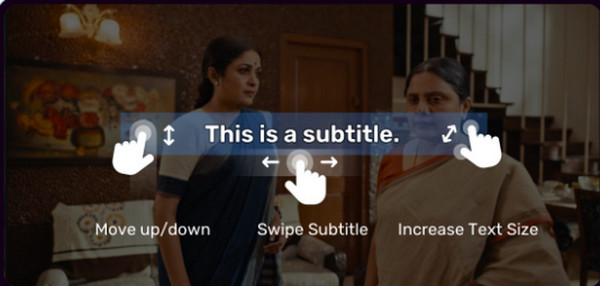
• Multitasking:
Do you want to minimize the video and keep watching while you use other apps on your phone or tablet? Then, watch out for its multitasking feature.
• Playback speed control:
You also have control over the speed of your video, wherein you can speed up videos by 2x or slow them down for a closer look.
• Works on many devices:
As mentioned above, this player allows you to watch videos on your phone, tablet, smart TV, streaming device, or computer.
Supported Video Formats:
As the player claims, it can play most types of videos with the help of FFmpeg. However, MX Player cannot support specific codecs, specifically AC3/DTS. Hence, here is the list of its supported video formats for your reference: MP4, AVI, MKV, FLV, 3GP, MPEG, MOV, WMV, FLV, WebM, VOB, and many more.
Pros:
- • It supports a wide range of video and subtitle formats.
- • It offers several gestures and playback controls that can be easily operated while watching on an Android phone.
- • It comes with a hardware acceleration.
Cons:
- • Annoying ads are popping up.
- • Tendency that not all videos will play due to codec limitations.
- • It lags occasionally.
Part 2. The Best MX Player Alternative to Play Blu-ray Videos
Unfortunately, the offline version of MX Player for Windows and Mac is still being developed. But fear not, for you still have this best alternative to use if you want to manage your video on your computers, particularly those on Blu-ray and DVDs. Folks, here is Tipard Blu-ray Player to the rescue!
This alternative software of the hour is a powerful media player that can handle various formats. As its name suggests, it can play Blu-ray discs, folders, ISO image files, and DVDs in the same formats. But it doesn't stop there because it can also play popular video formats like MP4, WMV, MKV, AVI, MOV, VOB, FLV, and many more! You can ditch the other media player and use Tipard Blu-ray Player for everything.
Another remarkable thing about it is that it can play high-definition videos, including 4K and 108K, without losing quality. For that reason, you can enjoy your favorite movies and shows in stunning detail. With this alternative to MX Player to download, you will not need a unique and expensive player to watch 4K videos, for it makes it possible to watch them on your computer. So, if you're looking for a media player to play everything you throw at it, Tipard Blu-ray Player is a great option.
Key Features of Tipard Blu-ray Player:
• Play nearly all video, Blu-ray, and DVD types.
• Seamless playback for 4K and 1080p video resolutions.
• Video customizations and controls to adjust videos easily.
• Additional preferences such as subtitles, audio tracks, and many more.

Further Reading:
Top-Notch Cisdem Video Player for Windows and Mac Devices
Discover the Best 8K Video Players for PC, Mac, Android & iOS [2025]
Part 3. FAQs About MX Player
Can I use the MX Player to play Blu-ray discs?
No. The player cannot directly play Blu-ray discs. But you can use it to play ripped Blu-ray folders as long as they contain the right codecs.
Can I watch all the content from MX Player for free?
No. There is some content that you cannot play for free. Instead, the player will require you to subscribe to some exclusive titles.
How can I download the MX Player for PC?
There has yet to be a specific MX Player software for PCs. However, you can still download it using an emulator such as NoxPlayer or BlueStacks.
Can I use MX Player on Android without the internet?
Yes, because MX Player still works offline for playing local video and audio files stored on your phone. However, features like online streaming and subtitle download won't work unless you are connected to the internet.
Can I also stream web videos using MX Player?
Sure you can! The player supports network streams that enable you to stream your chosen videos from the web.
Conclusion
To conclude, this article contains a practical review of MX Player online, which will give you enough information about it. After learning about its features, prices, and supported platforms, you might know if it suits you best. If you think otherwise, you still have the best alternative, Tipard Blu-ray Player, which you can rely on.







