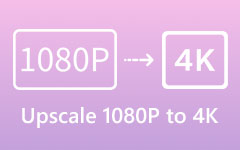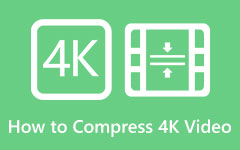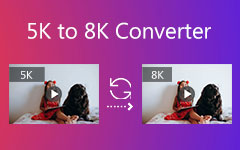8K Video Players & Upscaling Tools to Elevate Your Viewing Experience
To fully enjoy 8K content, you need the right tool: an 8K video player. These software solutions make sure every pixel is displayed with crystal-clear precision. This article explores the top PC, Mac, Android, and iOS video players that support 8k resolution. Plus, we'll learn how to easily upscale videos to 8K resolution, unlocking new levels of visual splendor. Get ready to dive into ultra-sharp video with the 8K players here!

Part 1: Top 4 8K Video Players for PC and Mac [Complete]
1. Tipard Blu-ray Player
Tipard Blu-ray Player is designed specifically for Blu-ray and DVD playback, but it also supports 8K videos. It offers high-quality playback, easy navigation, and features like taking snapshots and customizing audio tracks. The player offers support for multiple languages, catering to users from different regions and linguistic backgrounds. Users can expect stable and reliable performance from Tipard Blu-ray Player, with regular updates and optimizations to enhance the overall playback experience.

Features:
- • Ensures smooth, crisp playback of Blu-ray discs, DVDs, and 8K videos.
- • Intuitive and easy-to-navigate interface suitable for users of all levels.
- • Allows users to customize audio tracks, subtitles, and video settings.
- • Enables users to capture favorite moments from videos with a simple click.
- • Offers support for different languages, catering to users from different regions.
2. VLC Media Player
VLC Media Player is a highly versatile and popular 8K video player for PCs such as Windows, macOS, and Linux, then other devices like Android and iOS. Thanks to its extensive codec compatibility, it supports many formats, including 8K videos. The app offers a customizable interface with various skins and extensions and advanced playback controls such as playback speed adjustment and subtitle support. Additionally, VLC can stream content from various protocols and act as a server for streaming media.

Features:
- • Wide format support
- • Customizable interface
- • Cross-platform availability
- • Advanced playback controls
- • Streaming capabilities
3. CyberLink PowerDVD
CyberLink PowerDVD is a feature-rich multimedia 8K player with advanced picture and sound enhancements for an immersive viewing experience. It supports 8K video playback on both PC and Mac platforms and VR and 360-degree video support. PowerDVD offers TrueTheater enhancements, including HDR, color, and sound enhancements, as well as support for high-definition audio formats such as Dolby Atmos and DTS: X. Users can also cast media to compatible devices and access cloud storage directly from the player.
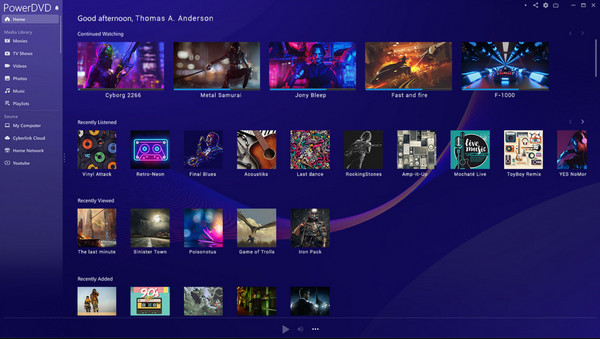
Features:
- • TrueTheater enhancements
- • VR and 360-degree video support
- • Cinema-grade audio
- • Media casting
- • Cloud storage integration
4. KMPlayer
KMPlayer is a sleek and customizable 8K video player on Windows 10 and Mac. It supports 8K video playback and offers features like 3D and VR playback, external codec support, and video capture/screen recording. KMPlayer's interface can be customized with various skins and themes, including extensive subtitle customization options. Additionally, KMPlayer supports media streaming within a network using DLNA.
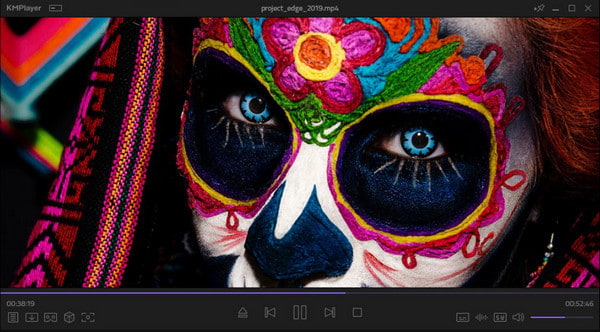
Features:
- • Sleek and customizable interface
- • 3D and VR playback support
- • External codec support
- • Video capture and screen recording
- • Subtitle suppor
- • DLNA support for media streaming
5. 5KPlayer
5KPlayer is a free media player with support for 8K video playback on both PC and Mac platforms. It offers high-quality playback, seamless online video streaming from platforms like YouTube and Vimeo, and support for AirPlay and DLNA for media streaming to compatible devices. 5KPlayer includes a built-in downloader for downloading online videos and features a media library for organizing and managing video and audio files.

Features:
- • High-quality playback
- • Online video streaming
- • AirPlay and DLNA support
- • Video downloading
- • Media library organization
Part 2: Top 3 8K Video Players on Android & iOS for Free
1. MX Player
MX Player is a famous 8K video player for Android and iOS devices. It supports many video formats, including 8K videos, making it suitable for high-resolution content playback. MX Player features a user-friendly interface with intuitive playback controls and gesture support for easy navigation. Additionally, it offers hardware acceleration for smoother playback and supports subtitle formats for an enhanced viewing experience.

Features:
- • Wide format support
- • User-friendly interface
- • Gesture support
- • Hardware acceleration
- • Subtitle support
2. nPlayer
nPlayer is a high-performance 8K player download for Android and iOS devices. It boasts support for 8K video playback and various other high-definition formats. nPlayer offers a range of advanced features, including hardware acceleration, Dolby audio support, and customizable playback settings. It also includes features like network streaming, subtitle synchronization, and support for FTP and SMB protocols for accessing media files from external sources.
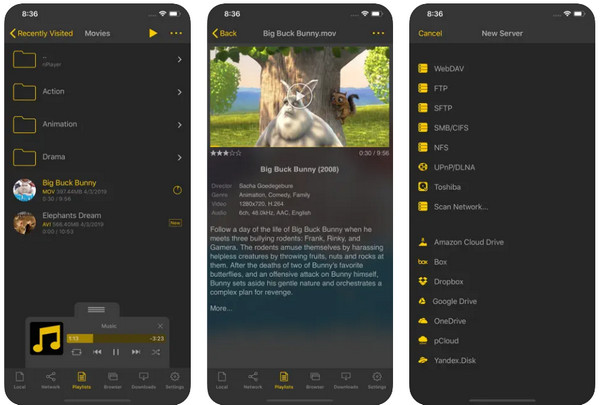
Features:
- • High-performance playback
- • Dolby audio support
- • Network streaming
- • Subtitle synchronization
- • FTP and SMB support
3. PlayerXtreme Media Player
PlayerXtreme is a versatile 8K media player for Android and iOS platforms. It supports playback of 8K videos and various other formats, making it suitable for users with diverse media libraries. PlayerXtreme offers features such as seamless streaming from network devices, support for cloud storage services, and easy file management. It also includes subtitle support, audio boost options, and playback speed controls for a customized viewing experience.
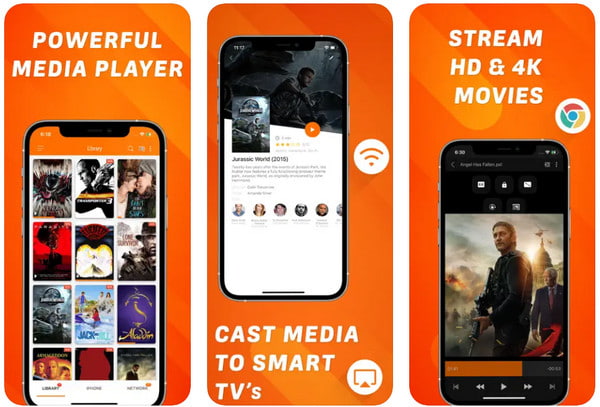
Features:
- • Wide format support
- • Network streaming capabilities
- • Cloud storage integration
- • Subtitle support
- • Playback speed controls
Bonus: Easily Upscale a Video to 8K Resolution or Ultra-High Definition on PC
Want to turn your video into an 8K file? Tipard Video Converter Ultimate is a comprehensive and user-friendly software solution for transforming video content into breathtaking 8K resolution or ultra-high definition. With its advanced upscaling capabilities, users can take their videos to the next level, unlocking unparalleled clarity, detail, and visual fidelity.
Its robust feature set, intuitive interface, and exceptional performance empower users to elevate their video content effortlessly. Whether you're a content creator, videographer, or enthusiast looking to enhance your videos, this software provides a versatile and efficient solution for upscaling to 8K resolution or ultra-high definition on a PC.
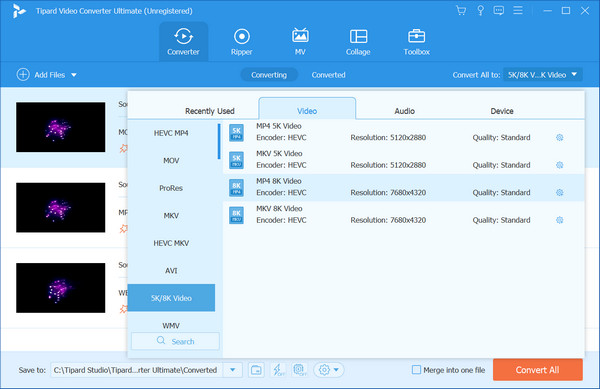
Part 3: FAQs about 8K Video Players
Can I convert 5K to 8K?
Yes, converting a 5K video to 8K resolution is possible using various upscaling techniques and software tools. However, it's important to note that while conversion can increase the number of pixels in the video, it cannot create additional detail that wasn't present in the original footage.
What is 8K resolution?
8K, a display resolution with approximately 8000 horizontal pixels, resulting in a total resolution of around 7680 × 4320 pixels. It presents four times the number of pixels as 4K resolution and sixteen times the pixels of Full HD or 1080p resolution, providing incredibly sharp and detailed images.
What are the benefits of watching videos in 8K resolution?
Watching videos in 8K resolution offers several benefits, including incredibly sharp and detailed images, enhanced clarity and realism, and viewing content on larger screens without losing quality. 8K resolution provides an immersive viewing experience, particularly for nature documentaries, sports events, and high-quality cinematography.
Can I stream 8K videos online?
Some online streaming platforms offer 8K video content for users with compatible devices and high-speed internet connections. However, streaming 8K videos requires a significant amount of bandwidth, and not all streaming services support 8K resolution at this time.
Are there any copyright or licensing considerations when upscaling videos to 8K resolution?
When upscaling videos to 8K resolution, it's essential to consider any copyright or licensing restrictions associated with the source material. If the video is subject to copyright or licensing agreements, permission may be required from the copyright holder to upscale and distribute the video at a higher resolution.
Conclusion
By exploring the top 8K players, you can now play 8K videos with ultra-sharp details and stunning visuals with the addition of crystal-clear precision. So, if you enjoy watching 8K videos, these tools and techniques empower you to make the most of the exciting work of 8K videos.