Suppose you have an MP4 music video. How can you change it to a song so that you can listen to it in your phone or audio player? Maybe you can use an MP4 to MP3 converter. It is the fastest way to change video to audio while keeping the high audio quality. MP3 also has low storage consumption, which can save storage space.
Therefore, if you have an MP4 video that needs to be turned into an audio format, read the review here! We highlight the top 16 MP4 to MP3 converters that work on Windows, Mac, and online.

Part 1: Overview of the 16 MP4 to MP3 Converters
Check this brief comparison of the 16 best MP4 to MP3 converter tools. There are online and desktop tools you can choose from. Based on their different features, maybe you can choose your desired MP4 to MP3 converter.
| Platform | Easy to Use | Audio Enhancer | Internet Required | Ultra-Fast Conversion Process | |
|---|---|---|---|---|---|
| Tipard Video Converter | Windows and macOS | ||||
| VideoProc Converter AI | Windows and macOS | ||||
| Cisdem Video Converter | Windows and macOS | ||||
| Openshot Video Editor | Windows, macOS, and Linux | ||||
| VLC Media Player | Windows, macOS, and Linux | ||||
| Audacity | Windows, macOS, and Linux | ||||
| Freemake Video Converter | Windows | ||||
| FFmpeg | Windows, macOS, and Linux | ||||
| CloudConvert | Online | ||||
| FreeConvert | Online | ||||
| Restream | Online | ||||
| Convertio | Onlline | ||||
| Zamzar | Online | ||||
| Online Audio Converter | Online | ||||
| Transcribe | Online | ||||
| Clideo | Online | ||||
| Show MoreShow Less | |||||
Part 2: Top 8 MP4 to MP3 Converters on Desktop
If you prefer a desktop program to convert MP4 to MP3 on Windows, macOS, or Linux, you can check this part. We highlight the top 8 MP4 to MP3 converters without an Internet connection during file conversion.
Top 1. Tipard Video Converter Ultimate
Platform: Windows and Mac
Best for: Beginners and advanced editors
Let's start with our most recommended MP4 to MP3 converter - Tipard Video Converter Ultimate. It boasts an ultra-fast speed process that extracts audio from a video file without compromising audio quality. When converting MP4 to MP3, you can create a custom setting to enhance the audio quality or compress the file size. For example, you can change the encoder, sample rate, bitrate, and channel.
Aside from that, this best MP4 to MP3 converter supports batch conversion. It will save much time while keeping the best audio quality for every MP3 file.
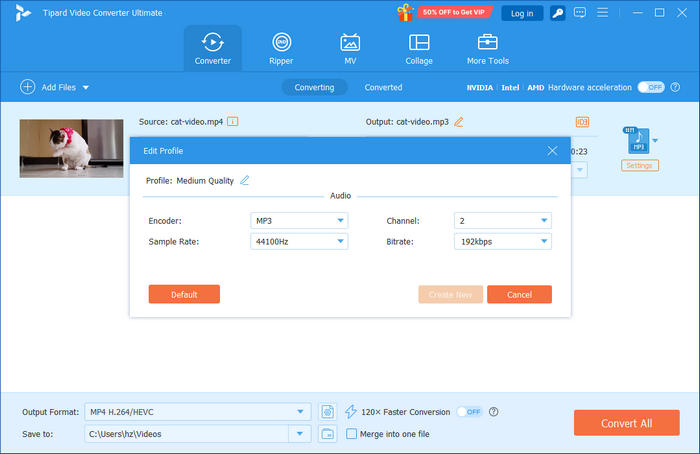
- Keep the best audio quality from the original MP4 file.
- Allow you to customize the audio settings to enhance the MP3 file.
- Trim the MP3 file to grab the part you love the most.
- Offer an audio noise remover in the Toolbox.
- The interface can be improved.
How to Convert MP4 to MP3 Free
Step 1 Download Tipard Video Converter Ultimate and install it on your Windows or Mac computer. Then, launch it.
Step 2 Click the Add Files button on the top left side or the Get Started button on the middle to add your MP4 video to this MP4 to MP3 converter program.
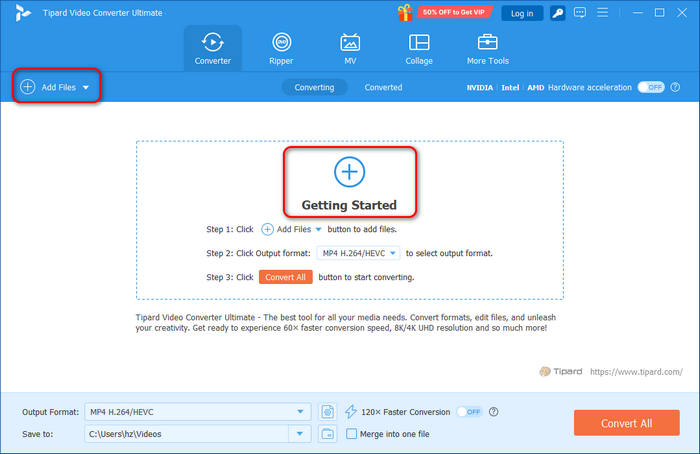
Step 3 This is the most important step. Click the Format button on the right side of your MP4 file. Then, choose Audio, then MP3. You can choose from different qualities of MP3 output.
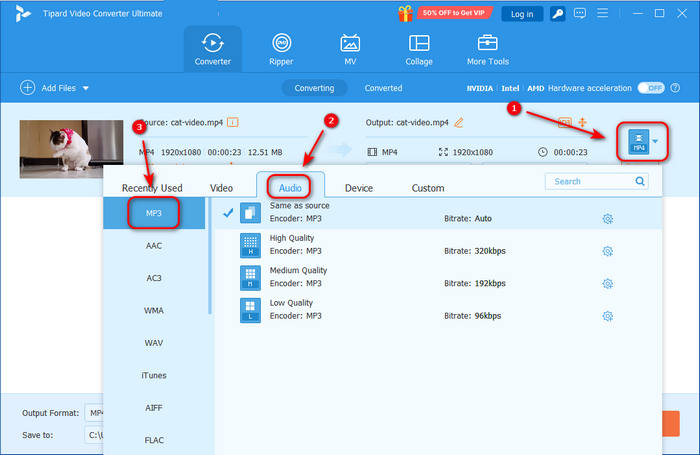
Step 4 Finally, you should click the dropdown button on the Save to section on the bottom left side to choose a destination folder for the upcoming MP3 file. Then, click the Convert All button to convert MP4 to MP3 easily on Windows or Mac.
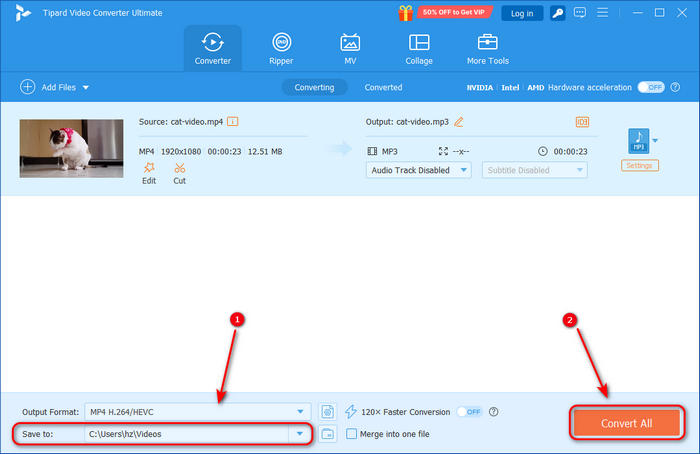
Top 2. VideoProc Converter AI
Platform: Windows and macOS
Best for: Amateur and semi-pro video editors
VideoProc Converter AI is a premium choice if you want an app to convert MP4 to MP3. Its efficient conversion process ensures quick results without compromising audio fidelity. The integration of artificial intelligence enhances the conversion process, optimizing settings for better performance. Additionally, VideoProc supports batch processing, allowing you to convert multiple video files simultaneously. Unlike primary MP4 to MP3 converters, VideoProc lets you fine-tune audio parameters, adjusting bit rate and sample rates to tailor the output MP3 files to your preferences. Plus, it’s cross-platform compatible, ensuring a consistent experience on Windows or Mac.
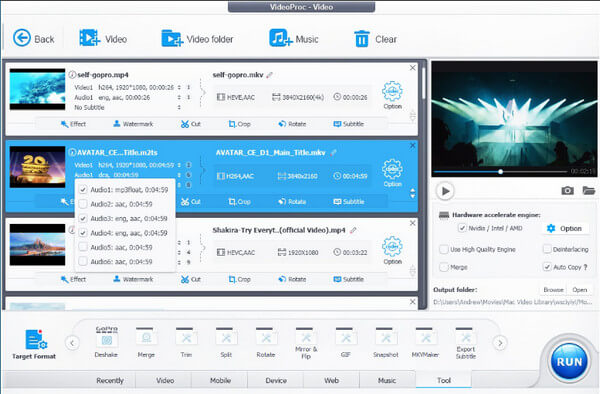
- It offers an all-in-one video toolkit.
- Use AI techniques to upscale and denoise video.
- This MP4 to MP3 converter works smoothly.
- The AI feature is not free.
- Limited audio editing.
Top 3. Cisdem Video Converter
Platform: Windows and macOS
Best for: Those who want to stream and edit online videos
Explicitly designed for video processing, the Cisdem Video Converter excels as an MP4 MP3 converter and lossless conversion, preserving the original sound quality. Additionally, Cisdem supports efficient batch processing, allowing you to convert multiple video files simultaneously. Beyond conversion, this MP4 to MP3 converter software offers essential video editing tools, such as trimming, merging, and enhancing videos. Whether you’re extracting audio or fine-tuning video content, Cisdem provides a comprehensive solution.
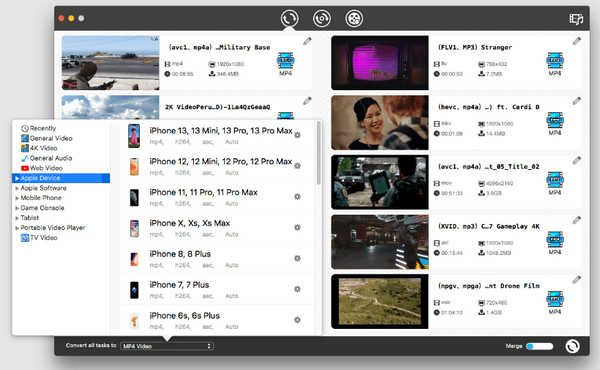
- It works well on macOS.
- Offer an online video downloader.
- Offer simple editing tools.
- No advanced video editing tools.
- It may not work well on Windows.
Top 4. Openshot Video Editor
Platform: Windows, macOS, and Linux
Best for: Beginner or amateur video editor
Openshot Video Editor is an excellent free program that converts MP4 to MP3. Although it has a simple interface, you can find many tremendous video editing features. It supports many video and audio formats, including MP4 and MP3. You can trim video, choose multiple transition effects, and add titles to your video.
However, although this MP4 to MP3 converter has many video editing features, it lacks significant audio profile editing features. You cannot adjust the bitrate or channel of your MP3 audio file. Therefore, you can only use it to quickly convert MP4 to MP3 without further editing.

- It's free and cross-platform.
- Offer many excellent video and audio editing features.
- Quickly convert MP4 to MP3 format.
- Lack of important audio profile editing tools.
- The output settings can be confusing.
Top 5. VLC Media Player
Platform: Windows, macOS, and Linux
Best for: Those who also want to play local video and music
This famous media player is also an MP4 to MP3 converter that is free and offers basic conversion functionality. VLC Media Player, available for Windows, Mac, and Linux, is renowned for its versatility. While this audio MP4 to MP3 converter offers basic conversion functionality, its true strength lies in seamless playback of various audio and video formats. The user-friendly interface simplifies navigation, but VLC needs advanced features in dedicated conversion tools. Batch conversion isn’t supported, and detailed audio customization options are limited. For more robust features, explore specialized tools beyond VLC.
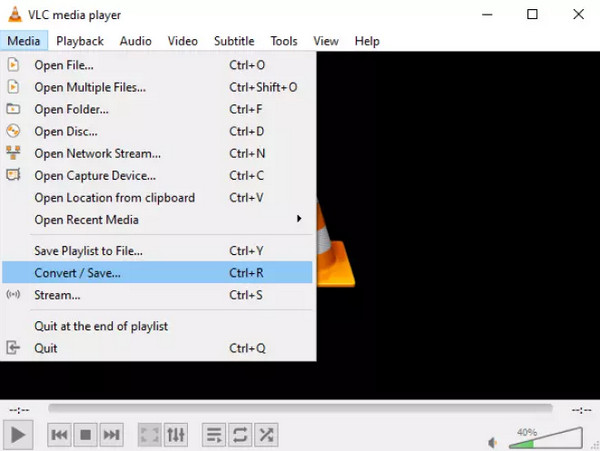
- Highly improve channel, sample rate, and bitrate of your MP3 file.
- Offer many audio codecs for selection.
- Able to convert online video.
- The conversion feature is not easy to find.
- It's not easy to find audio codec settings.
Top 6. Audacity
Platform: Windows, macOS, and Linux
Best for: Audio editor and voice recorder
Primarily an audio editor, Audacity can also handle MP4 to MP3 conversion. This best MP4 to MP3 converter allows seamless conversion between WAV, MP3, FLAC, Ogg, and other formats. Whether you’re on Windows, macOS, or Linux, Audacity runs smoothly across major operating systems. However, you should use the Raw Data option to import your MP4 video into this MP4 to MP3 converter, which means it cannot directly open your MP4 video.
Third-party plugins such as VST3 and Nyquist enhance its functionality and effects. Audacity offers features like the Spectrogram view and scientific Vamp analyzers for those seeking deep audio analysis. Remember that while Audacity excels in audio editing, it’s a valuable choice for conversion tasks beyond the basics.
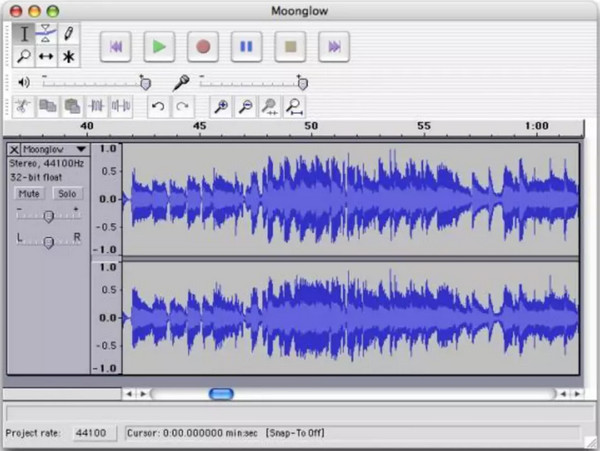
- It has detailed audio profile editing features.
- Allow you to trim your MP4 audio track.
- Highly enhance your MP3 file's audio quality.
- It's difficult to import your MP4 video.
- The interface is not easy to understand for beginners.
Top 7. Freemake Video Converter
Platform: Windows
Best for: Those who usually need to convert files
Freemake Video Converter is a good program that can convert MP4 to MP3 format. It's interface is clear to understand, and you can easily know how to import MP4 file and choose MP3 as the output format. it also has rich audio profile editing features.
However, this MP4 to MP3 converter needs a subscription to convert video to audio. Although it's free to convert video to video or rip a disc to video, Freemake Video Converter asks you to pay when you want to set MP3 as the output format. If you usually have many file conversion tasks, maybe this MP4 to MP3 converter program is your choice.
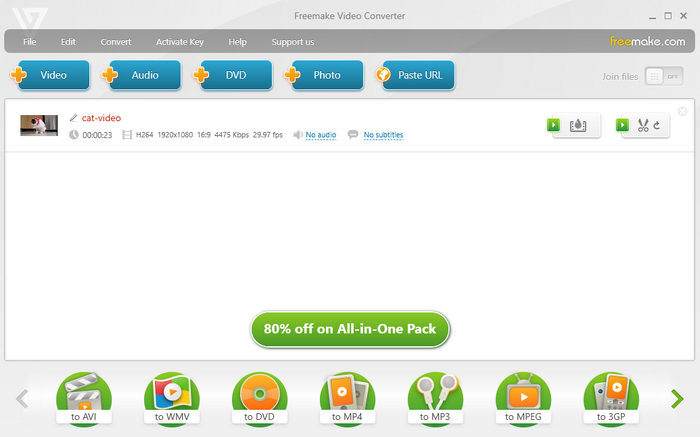
- The interface is easy to understand.
- Offer adequate video profile editing tools.
- It's not a free MP4 to MP3 converter.
- No advanced audio editing feature.
Top 8. FFmpeg
Platform: Windows, macOS, and Linux
Best for: Video & audio professionals and content creators
FFmpeg is a robust open-source media conversion framework, or an MP4 to MP3 converter, free in simple terms, for both Windows, macOS, and Linux. Its command-line interface offers advanced users precise control over the conversion process. With extensive format support, FFmpeg handles various audio and video formats, making it suitable for tasks like converting MP4 to MP3. Users can fine-tune audio settings, adjusting bitrates and sample rates. For batch processing, it streamlines conversions. However, beginners might find its command-line approach intimidating. Nevertheless, it excels in flexibility and control, but familiarity with command-line tools is essential for conversion needs.
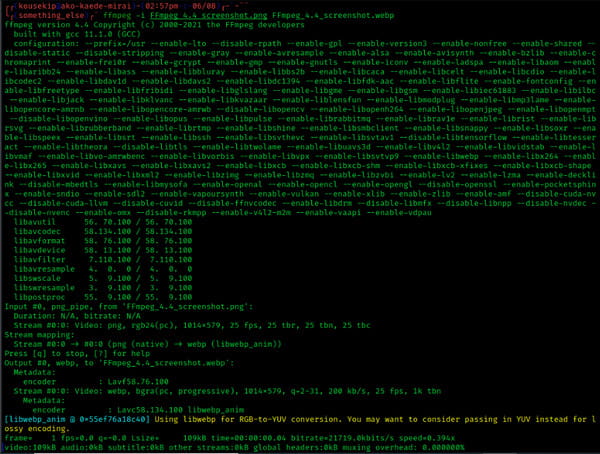
- It's extremely powerful and flexible.
- Offer many supported formats and editing features.
- Perfect for batch conversion.
- It has no graphic interface, which is not friendly for beginners.
- It has minimal feedback and error explanation.
Part 3: Top 8 MP4 to MP3 Converters Free Online
If you don't want a desktop MP4 to MP3 converter program, you can find many MP4 to MP3 converters online free. This article will offer you 8 excellent online tools to convert MP4 to MP3 easily. However, online converters require internet connection, so uploading, processing, and downloading may take a long time if your internet connection is not stable.
Top 1. CloudConvert
Platform: Online
CloudConvert is a fast MP4 to MP3 converter that can be found online. It stands out for its comprehensive format support, handling various file types for video and audio conversions. Users appreciate its speed and reliability. Additionally, this MP4 to MP3 converter prioritizes security by deleting files from its servers within 24 hours after conversion. However, there are a couple of limitations to consider. First, the free services have a file size limit, which may be restrictive for larger files. Second, while the quality impact is minimal, some users have reported slight quality differences in their converted files. Overall, CloudConvert remains a versatile choice for quick and secure conversions.
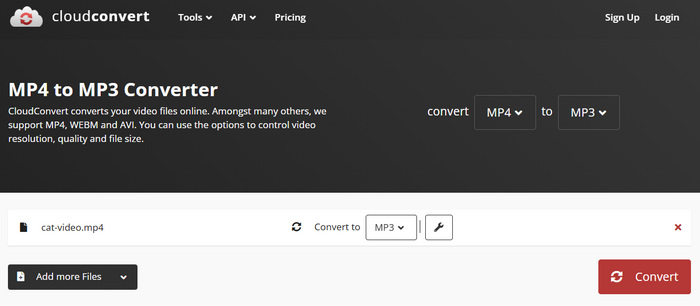
- The operation is very easy and smooth.
- Supports many video, audio, and other media file formats.
- Allow you to batch convert MP4 to MP3.
- It has limits on operation duration.
- No advanced editing feature.
Top 2. FreeConvert
Platform: Online
FreeConvert is a reliable online MP4 to MP3 file converter offering up to 25 free conversions daily. It supports different formats for both video and audio conversions. The service is fast and secure, with files deleted within 24 hours of conversion. However, keep in mind that there are limitations on file size for free services, and some users may notice minimal quality differences in converted files. Overall, this MP4 to MP3 converter is a convenient option for basic conversion needs.
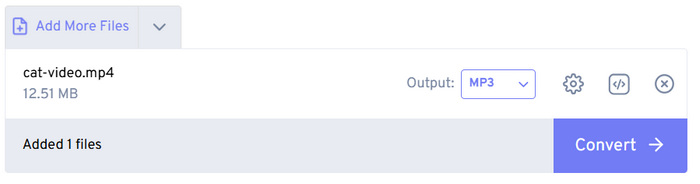
- Free online without installation.
- Support many media file formats.
- Import your MP4 videos from many sources.
- The webpage has many ads.
- It takes a long time to convert MP4 to MP3.
Top 3. Restream
Platform: Online
Restream is also an excellent MP4 to MP3 converter online. It is a versatile streaming platform that unifies your files across multiple platforms, allowing you to expand your reach. Its fair pricing model includes various features and top-notch technical support. However, Restream needs separate API keys for different environments, and larger files may take longer to convert. This free MP4 to MP3 converter online is valuable for streamlining your broadcasting efforts, especially if you want to engage with a broader audience online.

- Quickly upload and convert your MP4 video.
- The interface is clean, neat, and user-friendly for beginners.
- Offer many other features about video and audio.
- It's difficult to find the MP4 to MP3 converter feature.
- No advanced audio profile editing feature.
Top 4. Convertio
Platform: Online
Convertio is a tremendous MP4 to MP3 converter online free. It excels in its simplicity and versatility for file conversion. Its user-friendly interface supports various formats, making it accessible to users with varying needs. Whether you’re converting images, videos, or documents, it ensures a seamless experience.
Additionally, this MP4 to MP3 converter prioritizes file security and privacy, which is crucial when handling sensitive data. While it lacks advanced editing tools, its straightforward approach makes it a reliable choice for quick conversions. Remember that this app operates online, so an internet connection is necessary.
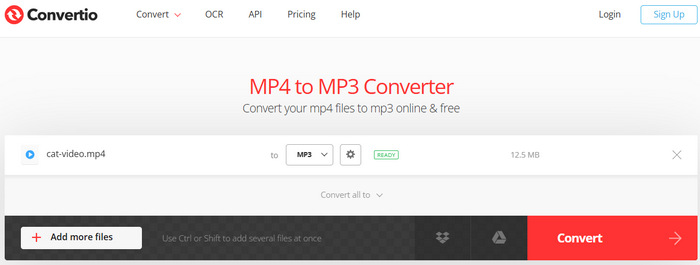
- You can upload and save files in your Dropbox or Google Drive.
- Offer advanced audio profile settings.
- Able to convert MP4 to MP3 in batch.
- This MP4 to MP3 converter is not totally free.
- Ads usually pop up.
Top 5. Zamzar
Platform: Online
Zamzar MP4 to MP3 converter offers a clean and user-friendly interface and supports numerous file formats for conversion. It prioritizes file security and privacy, ensuring your data remains protected. However, remember that some advanced features are only available through a paid subscription. Additionally, large files may take longer to convert. This audio MP4 to MP3 converter is a reliable choice for straightforward conversions, especially if you value simplicity and privacy.
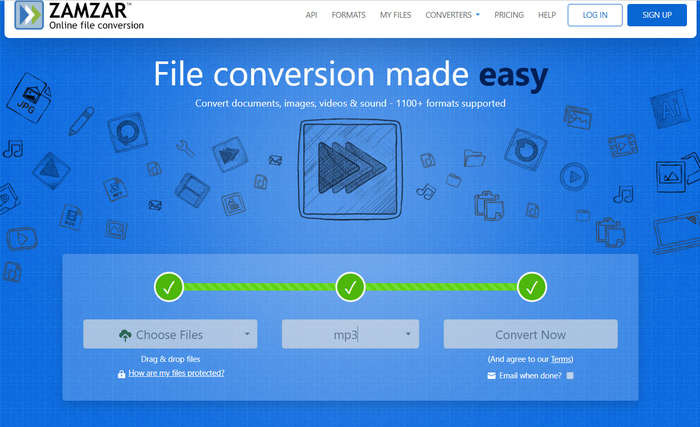
- Offer a clean and neat interface.
- Quickly convert MP4 to MP3.
- Help you email the converted files.
- Its format selection feature is difficult to use.
- You may encounter conversion failures for unknown reasons.
Top 6. Online Audio Converter
Platform: Online
Online Audio Converter offers a user-friendly interface, making it accessible to beginners and experienced users. Notably, this MP4 to MP3 converter allows you to import files from your local computer, Dropbox, Google Drive, and even a URL. It also supports various audio formats, ensuring compatibility across different platforms. Additionally, this MP4 to MP3 converter online performs quick conversions, saving you valuable time, and maintains a clean and organized interface for straightforward use.
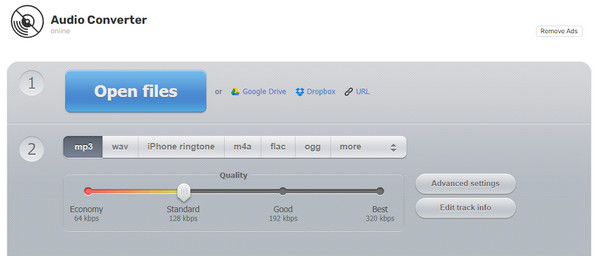
- Support various file import sources.
- Offer advanced audio profile settings.
- Show you the file size before conversion.
- This online MP4 to MP3 converter constantly pops up ads.
- No advanced audio editing feature.
Top 7. Transcribe
Platform: Online
Transcribe is a popular online text converter and generator platform. It also offers an online MP4 to MP3 converter feature. The interface is very clean and understandable. You can easily click to upload and convert your MP4 video to MP3 audio format. The conversion speed is very fast, and the converted MP3 file has excellent audio quality. However, this MP4 to MP3 converter doesn't offer any other audio editing features but only conversion. Actually, Transcribe pays more attention to developing text-generation features, while its MP4 to MP3 converter features are still reliable.
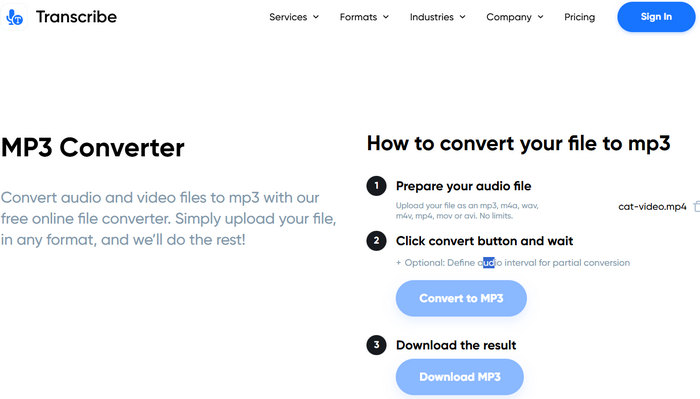
- Offers clear and understandable on-screen guides.
- Keep the best audio quality of your MP4 video.
- Quickly convert MP4 to MP3.
- No advanced video or audio editing feature.
- It's difficult to find the conversion feature.
Top 8. Clideo
Platform: Online
Clideo is a famous online video editor that gathers many important and necessary editing and converting features, including an MP4 to MP3 converter. Its user interface is very clean and understandable without ads. You can easily upload and convert your file. You can also adjust the bitrate and channel of your MP3 audio file. One obvious drawback of Clideo is that you may feel confused when finding the MP4 to MP3 converter. Therefore, you can directly search for Clideo MP4 to MP3 converter on your browser.
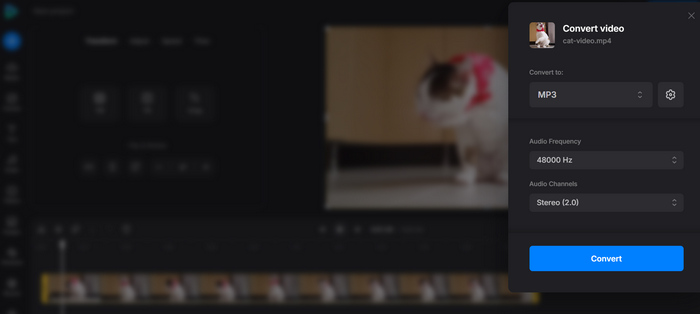
- Support many video and audio formats.
- Keep excellent audio quality after conversion.
- Allow you to edit your MP4 video before conversion.
- It's difficult to find the conversion feature.
- It's not totally free.
Conclusion
This article collects 16 paid and freeware MP4 to MP3 converter tools available for Windows, macOS, and Linux users. There are also many online ways to convert MP4 to MP3. These tools propose a range of features, including fast conversions, high-quality output, and user-friendly interfaces. You can opt for free MP4 to MP3 converter or invest in premium tools. If you want to find the best MP4 to MP3 converter, Tipard Video Converter Ultimate is your best choice. This program is very easy to use and can offer you the best audio quality after conversion.






