A Brief Review of MKVToolNix's mkvmerge with Its Best Alternatives
Do you have chunked MKV file collections that you want to merge, which is why the mkvmerge comes your way as a solution? It's okay for your initial fixation since it says everything from its name. But do you have enough knowledge about this tool? I bet not, which is why you are here reading this post. Well, you landed on the right page, as this article will bring you enough knowledge about this video merger tool. Luckily, we added the best alternatives that you can use to replace this subject tool. So, without further adieu, let's get started by going through the contents below.
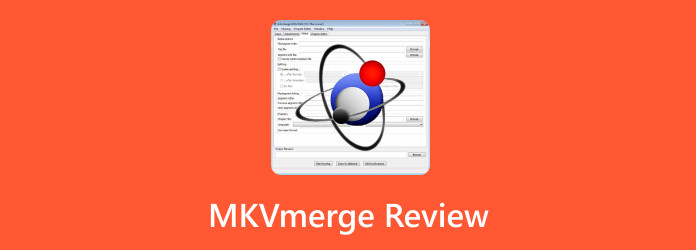
Part 1. A Brief Review about mkvmerge
What is mkvmerge?
Mkvmerge is a part of the tool suits of MKVToolNix. It is a toolbox for a special video file format called Matroska. This toolbox was created by a guy named Moritz Bunkus. Furthermore, what's cool about it is that this toolbox and the Matroska format are free and available for any computer system you can imagine, including Linux, Mac, and Windows. See that MKVToolNix is not just a simple program. In fact, it is a whole toolkit for working with Matroska video files. One of its powerful tools you can use from the command line is its video merger for MKV files. This tool lets you merge different video and audio tracks into one file or take out specific tracks you don't want. You can also use them to see what information is stored inside a Matroska file.
Aside from that, this toolbox lets you fine-tune your videos by setting things like frame rate and aspect ratio. You can type special codes in the command line to unlock even more features. Even though it has all these abilities, MKVToolNix stays nice and lightweight so that it won't bog down your computer.
List of Supported Platforms
If you are interested in where you can download the mkvmerge of MKVToolNix, then you must be prepared for this honest review. One of the biggest things that you will notice is that when downloading the tool, you will need a lot of patience, as it is difficult to acquire. However, when it comes to its flexibility, hands are down to this app, as it supports a variety of platforms that prove it to be versatile. Hence, here's the list of the supported platforms.
• Windows
• Mac
• Linux
• BSD
List of Supported Platforms
We have listed the features that you can expect to work on, focusing on the MKVToolNix mkvmerge tool.
Merging Streams
-This merging streams feature is its core function. With this, you can combine multiple video and audio tracks from different sources into a single Matroska file.
Extracting Streams
-In addition to merging, mkvmerge can extract subtitles and specific streams from a Matroska file and save them in separate files.
Chapter Creation
-You can also create chapters within your Matroska file based on when new files are appended during merging.
Information Display
-The video merger can display detailed information about the tracks in the MKV container, including the codecs used and other technical details.
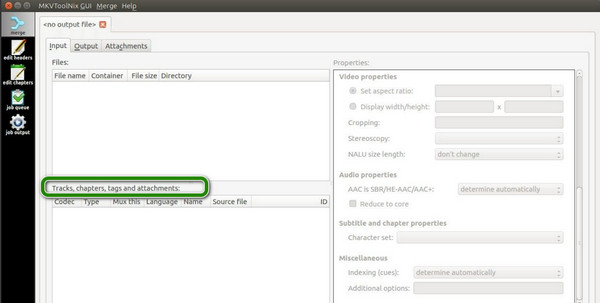
Customization Options
-This tool offers various customization options to control the final output file. You can adjust the aspect ratio and ensure the output complies with the WebM format.
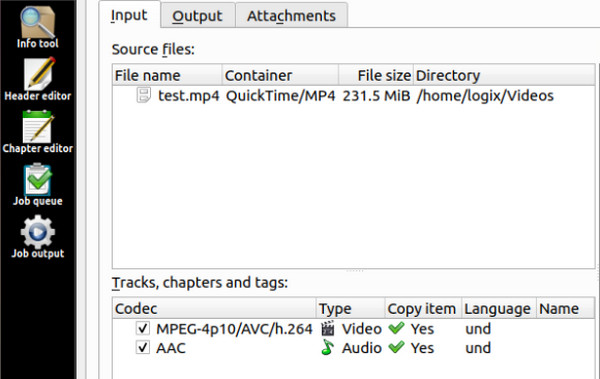
Lightweight and Versatile
-Finally, it is a lightweight tool that will use only a few resources on your computer.
Pros:
- • It is lightweight and known for its fast processing.
- • Whether mkvmerge macOS or Windows, this tool can combine video and audio from various sources, extract specific tracks you need, and even create chapters within your Matroska file.
- • It offers options to fine-tune your final video.
- • You can use it free of charge since it is free and open source.
Cons:
- • It comes with an outdated interface.
- • Difficult to download.
- • It is not ideal for processing large and multiple files.
Part 2. Top 4 mkvmerge Alternatives Proven by Professionals
Top 1. Tipard Video Converter Ultimate (Best Alternative)
Do you want an awesome all-in-one video editing program in replacement to mkvmerge? Then, this Tipard Video Converter Ultimate is the one you need. It is not only for converting video files, but it also comes with numerous editing tools within its toolbox, along with powerful features that you can use.
One of its best features is its video merger, which lets you merge several video files in various formats in a single piece! In addition, you will not get wrong when choosing it since it comes with hardware acceleration, making your task process faster.
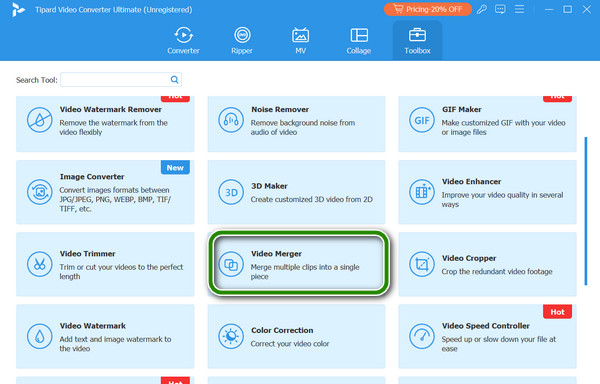
Top 2. FFmpeg
If you want another free and open-source program aside from MKVToolNix, then try this FFmpeg. This program provides tools and libraries for working with multimedia files. It is like a big toolbox with different parts for different jobs. One important part which is its libavformat that helps put video and audio together into containers like .mp4 and .mkv files. FFmpeg is the main tool for converting multimedia files and also includes a few handy command-line programs.
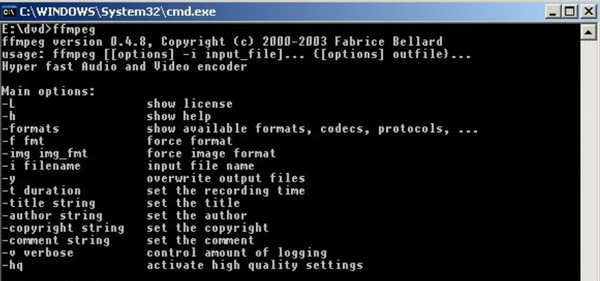
Top 3. gMKVExtractGUI
Next, there is a simple program called GUI called gMKVExtractGUI. This mkvmerge GUI alternative lets you use the features of mkvextract and mkvinfo, which are tools for working with MKV video files. Similar to our subject tool, this alternative is also lightweight. In addition, it is ad-free, portable, and works even offline. However, it comes with a downside wherein you can only acquire it on Windows since that's the only platform it supports. Overall, it is worth a try if you are a Windows-based user.
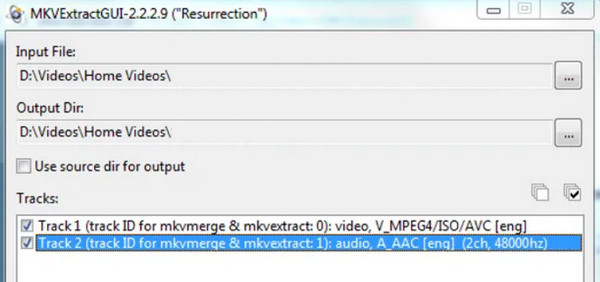
Top 4. MKVCleaver
For our final alternative, here is the MKVCleaver. This tool is a free and easy-to-use program for working with MKV video files. Its best feature lets you quickly extract audio tracks, subtitles, and chapters from multiple MKV files at once. Unlike MKVToolNix, the program is lightweight and does not require a complicated setup. Furthermore, it has a simple interface where you can drag and drop your files, choose what you want to extract and get started. With this tool, extracting files goes quickly. However, the speed depends on the size of the video files.
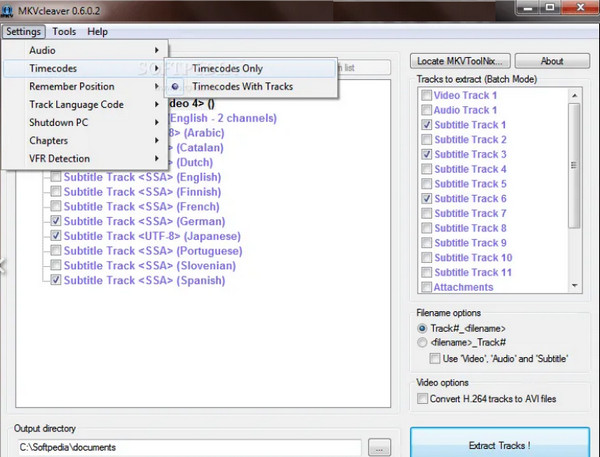
Further Reading:
In-Depth Review on MakeMKV Blu-ray and Its Best Alternative
MKV VS MP4 - What Is The Difference Between MKV and MP4 [Comparison]
Conclusion
There you have it. You just learned about MKVToolNix's mkvmerge GUI. It is indeed a practical video editor, especially for MKV files. Plus, being a free and open-source program makes it extra unique. However, it is not that latest or advanced, unlike most alternatives. Thus, if you want an innovative video editor, try Tipard Video Converter Ultimate.







