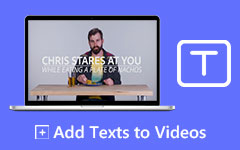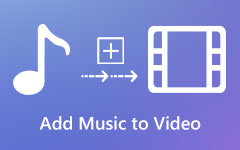How to create a lyric video that will get the audience entertained and strengthen their relationship with the song? A lyric video is a video on YouTube that displays lyrics in an interesting and highly shareable manner. It is all about graphics and music, from the font to the admittance of the words on the song-provided tempo. Even if you are new or an expert in video creation, tools such as Tipard Video Converter Ultimate make it easy. This guide also provides several tips on creating a good professional lyric video and information on how to use the software.

Part 1. What is a Lyric Video, and How Does It Attract Fans
A lyric video can be described as a genre of music video wherein the lyrics of the song are featured prominently on-screen and are sometimes sung simultaneously. Such types of videos may incorporate animations, typographic elements, and other effects that build up the experience. Unlike conventional music videos, which have a plot or a performance, lyric videos focus more on the words of the song, enabling the listeners to interact with the lyrics themselves.
How It Attracts Fans:
1. Greater Involvement: They can perform along effortlessly and, as a result, feel more attached to the song.
2. Other Factors: Graphic illustrations and motion graphics are necessary components that enliven the work even in the absence of a performance.
3. Relevance: Assists audiences who may be familiar with the song but the words are too hard to comprehend, thus overcoming notions of language.
4. Viral Possibilities: The aesthetic factor makes it easy for fans to spread the content, increasing the song's visibility.
5. Affordability: The use of lyric videos can be an affordable alternative for artists who wish their music to be seen by many while retaining an artistic element.
Part 2. How to Make a Lyric Video (Beginner Guide)
To engage more of your audience, having some pictures around the page is always a good idea, and lyric videos do this job just so much better! If you are not an expert in lyric videos or have never created one, focusing on Tipard Video Converter Ultimate is a good start. You do not need to be a pro lyric video maker to create amazing lyric videos with its effortless construction features. And if you are creating a clip, advertising a song or a post for social media, this app has everything you need.
- Insert lyrics and subtitles, cut and turn, and filter to video clips.
- Use the subtitle editor to overlay the lyrics accurately and super stylishly.
- Adjustable background music, genres, and the ability to add transitions.
- Always guarantee that the video looks the way it is meant to.
- Render the lyric video with good quality in any supported format for any device.

Follow these detailed steps to create a stunning lyric video:
Step 1On your PC, download and install Tipard Video Converter Ultimate.
Step 2After opening the application, select the Video Watermark tool from the More Tools menu.
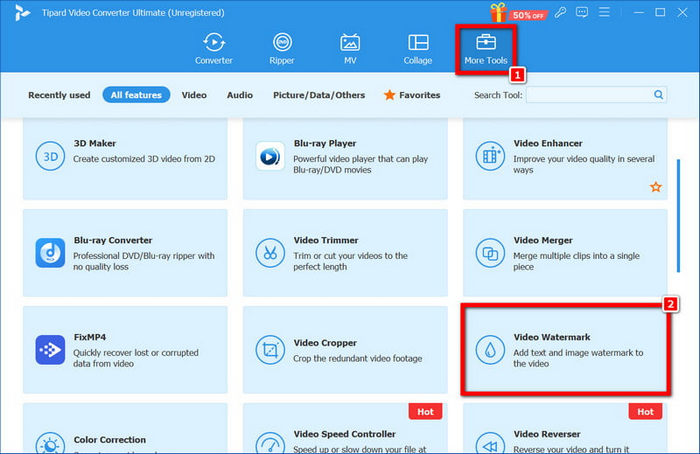
Step 3To import your video key, click + Text Watermark from the options to import your lyrics.
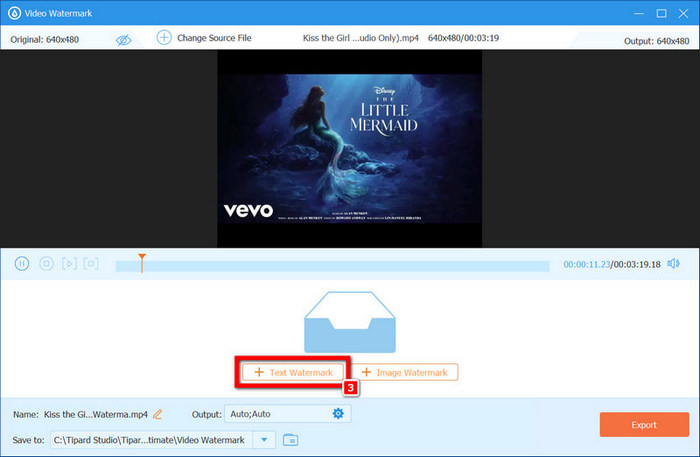
Step 4Pay attention to the entire video length to learn where to place each layer of the lyric line. Use the time sliders to determine the timing and aspect of placing the subtitles on the video.
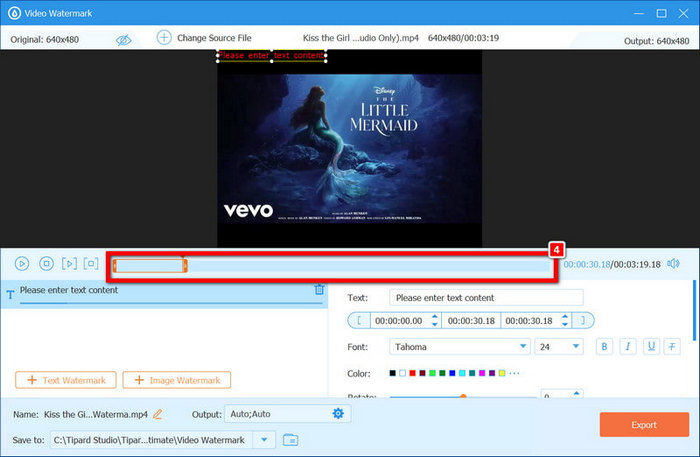
Step 5Type the lyrics in the provided text box and edit the further lyrics in the boxes by selecting the preferred font family, size, and color and choosing where to place them.
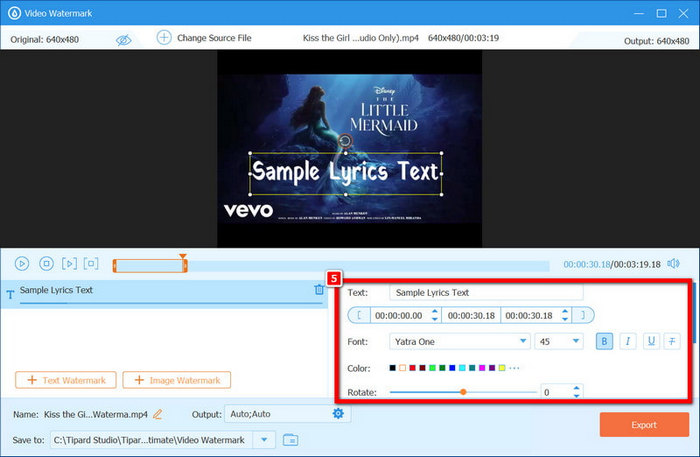
Step 6Press + Text Watermark each time an additional line of lyrics is added so that newer sections of the verses attach to different beats of the song.
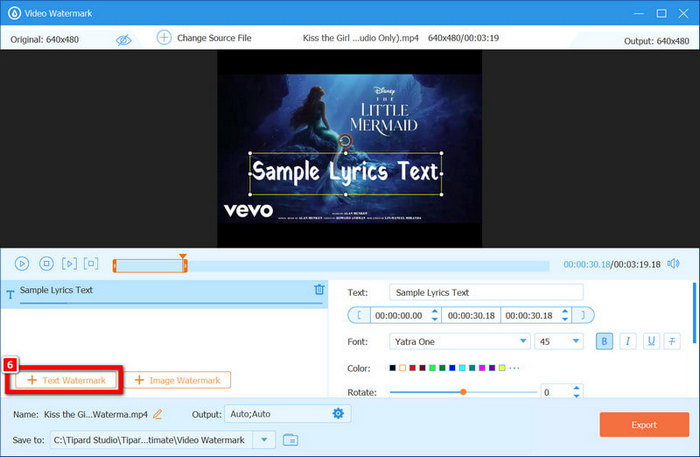
Step 7Once you feel satisfied with the last lyric position and appearance, click the Export button and import your video to complete the editing process. Now, it is time for you to upload your lyric video to any social media platform that you prefer to use.
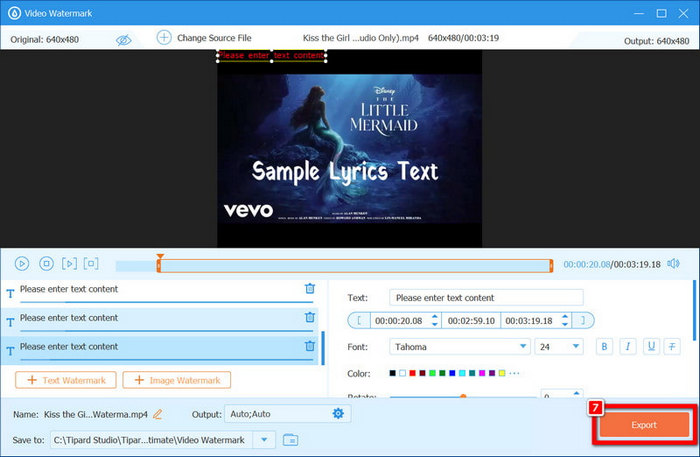
Part 3. Tips and Things to Remember When Making a Lyric Video
Tip 1: Integrate Visual Overlays in Video
An important aspect of any lyric video is matching the visuals with the lyrics; that is where overlays come in. Draw attention to certain areas or put overlays throughout the video to capture the viewers. Also, please put it in line with the song so it does not look out of place.
Tip 2: Create Videos from Aesthetic Video Montages
You can also get lyric videos created for you using other options, which have more than 8 million stock images and video clips that can come in handy. Using video montages as an addition will improve the visuals by making them more interesting and relevant to the song's theme. Only use images that are relevant to the lyrics of the song and create interest.
Tip 3: Reasons for Exploring Various Effects
The flexibility that lyric videos present is a big room for creativity. Explore overlays, filters, edit video contrast, and many more effects that will enhance the look of the video. Of course, I still respect the branding and the overall look of the artist. There is unity within the style of the artist, which is visually conveyed in the fonts, color palettes, and logos.
Tip 4: Reconsider the Timing of the Words in a Lyric Video
Instead of showing the whole line as is the norm, try making words come in with every beat of the song, like in this particular example by the Chainsmokers. Now, add the fonts, typography is essential; choose thick and easy-to-read fonts while being adventurous and looking for styles that are in the right mood.
If you want to make a lyric video and want it to be effective, always focus on the following aspects:
● Relate with the Song: Different portions of different songs will appeal in different manners, meaning the timing of the visuals and text has to be in sync with the song's rhythm.
● Typography: Design posters and use a font that is suggestive of the work to be performed, however, do so in such a manner as to preserve the integrity of what is written.
● Be Creative: Use backgrounds, effects, and animation that serve to support the lyrics rather than distract from them.
● Branding: Use the color schemes and brands of the artist to give their music all the aesthetics it deserves. Incorporate filters, overlays, and change color of video effects to enhance visual appeal.
● Interactive: Hashtags and pages should be incorporated to connect with the audience.
Conclusion
To make a lyric video that touches the heart of the fans, one should concentrate on making a quality lyric video, creativity, and high-quality production. Tipard Video Converter Ultimate makes the work easier by incorporating subtitle makers and special effects. Remember to use typography, on-screen graphics, and timing to suit the mood and message of the song. It is also important to stick to the brand of the artist for uniformity and a professional look. Using these tips, you should create an eye-appealing lyric video that goes well with the song and captivates viewers.