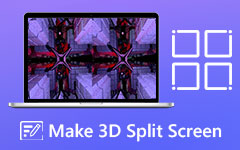How to Make a 3D Video Easily Using the Most Amazing Tools
Have you tried making a 3D video? If not, you probably think that it is complicated to make one. 3D videos are not just exclusive to big screens and cinemas; you can also watch a 3D video on your computer. But how can you easily make a 3D video? Luckily, we found the most amazing tools to help you make a 3D video online and offline on your computer. So, if you desire to learn how to make a 3D video, read this article until the end.

Part 1. How to Make a 3D Video
If you are searching for tools to make a 3D video, you read the right article. You cannot easily find a 3D-making tool on the internet. But in this part, you will know the tools that will help you create a 3D video on your device.
1. Tipard Video Converter Ultimate
Tipard Video Converter Ultimate is a desktop application that can easily help you make a 3D video. Tipard Video Converter Ultimate is known as a video converter. Still, many people do not know it has more functions to use, like 3D maker, GIF maker, video speed controller, and more from the toolbox. In addition to that, you can choose the output format you want for your 3D video because it can support numerous file formats, including MP4, MKV, AVI, FLV, MOV, WEBM, M4V, WMV, and 500+ more formats. What's more, it allows you to create an anaglyph 3D video and a split-screen 3D video. It also supports 8K, 5K, 4K, and HD video quality, so you do not need to worry about the video that you are about to upload.
Pros:
- 1. It is a user-friendly tool.
- 2. It allows you to convert files in any format.
- 3. It has a built-in DVD ripper.
- 4. Available on all cross-media platforms, like Windows, Mac, and Linux.
Cons:
- You first need to purchase the app before accessing its unique features.
Steps on how to make a 3D video from 2D using Tipard Video Converter Ultimate:
Step 1First, download Tipard Video Converter Ultimate by clicking the Download button below. And then, follow the installation process and run the app.
Step 2Then, go to the Toolbox panel, and click the 3D maker.
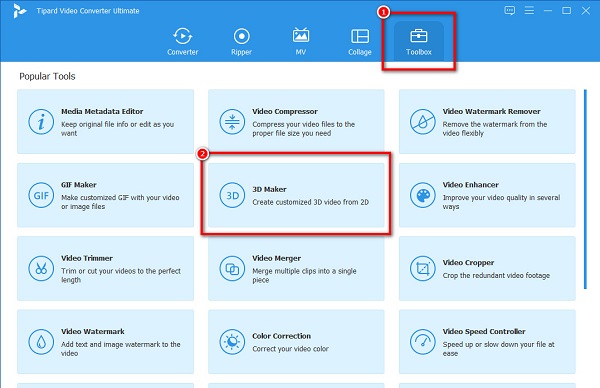
Step 3A new tab will prompt where you will click the plus (+) sing button to upload your video. Your computer files will prompt where you will select the video that you want and upload it.
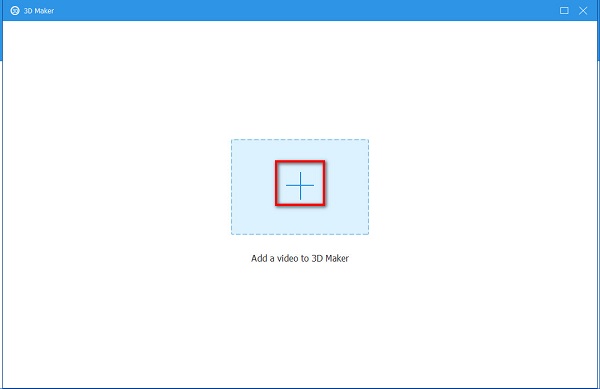
Step 4And then, select the type of 3D video, Anaglyph or Split-screen.
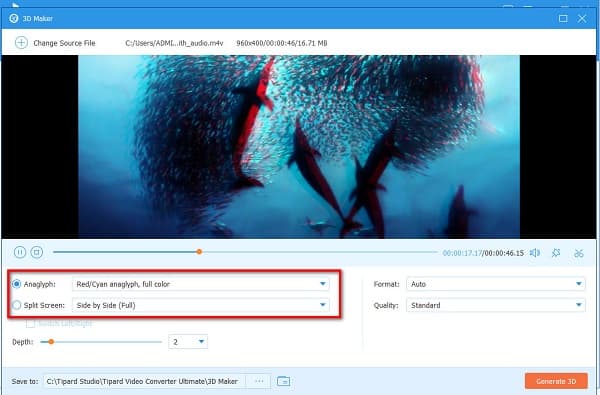
Step 5Finally, click the Generate 3D button to turn your video into a 3D video with this 3D movie maker. Right away, your video will automatically be saved on your device.
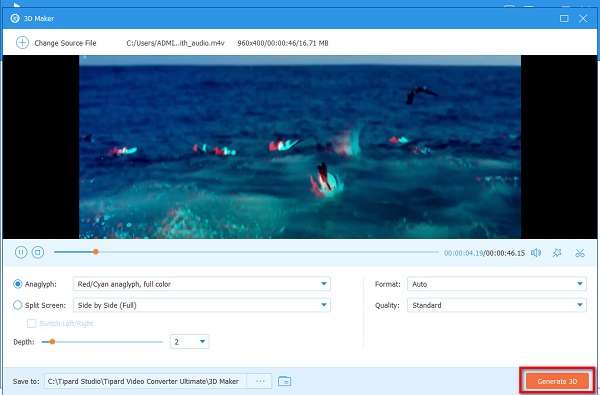
2. Blender
Blender is an open-source software application that you can use to create 3D animations, modeling, rigging, simulations, etc. Many professionals use this software application for making 3D animations because it has numerous animation features. Furthermore, it has rigging tools to help you manipulate your character's detailed movements and post-editing features. It also has a huge community with numerous contributors from around the world. You can also choose to sell your work for free.
Pros:
- 1. It is free to use.
- 2. It has features where you can do animations, modeling, VFX, games, and more.
- 3. Available on Windows, Mac, and Linux.
Cons:
- It has a hard-to-operate software interface.
How to make 3D animation video in Blender:
Step 1The first thing you need to do is to import a 3D character. You can find 3D characters on many sites online, or you can choose a character on Blender Cloud.
Step 2And then, at the bottom of the timeline, you will see diamond-shaped options. Then, click the two key icons to help you add and delete keyframes.

Step 3To create a background for your 3D animation, you can use reference videos or images. After selecting the image or video you want, click the Shift+A to open the Add menu. And then click the drop-down button then click Image>Background. And then scale the background to match it to your character.
Step 4Now we will go to the basic movements of your character; you need to tweak the keyframes in the Dope Sheet and Graph Editor.
Here is how to use Dope Sheet for editing the keyframes:
- 1. Split the windows horizontally.
- 2. Under the Animation tab, switch it to Dope Sheet.
- 3. Zoom the keyframes on the axis.
Step 5We are now at the last step. To render your video, you need to select the correct frame rate.
Here is how to render your animated 3D:
- 1. Open Scene>File Extensions.
- 2. Choose the file format, then select your preferred color.
- 3. If you added a sound, set the Audio codec to Vorbis.
- 4. Select the output quality that you want.
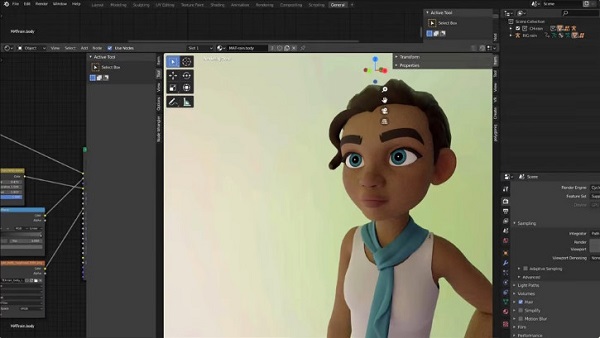
Step 6Finally, on the Top bar, select the Render option, then click the Render Animation. And that's it! You have successfully created a 3D animation character.
3. FlexClip
If you are searching for how to make a 3D animation video, this tool is the answer. FlexClip is a 3D maker online that allows you to turn your 2D video into a 3D video. It is a user-friendly tool because it has a simple user interface. Moreover, it allows you to adjust the background, color, transitions, and video audio. You do not need to fret about the safety of your data because this site is protected.
Pros:
- 1. It is free and safe to use.
- 2. It has an intuitive user interface.
Cons:
- It contains ads that might distract you.
Step 1Search FlexClip on your browser, then click the Make a Free Video button. And then upload the video from your computer folders.
Step 2Next, add texts, music, and voiceover to enhance your 3D video.
Step 3And then click the Export button. On the next interface, click the Export Video to download your 3D video.
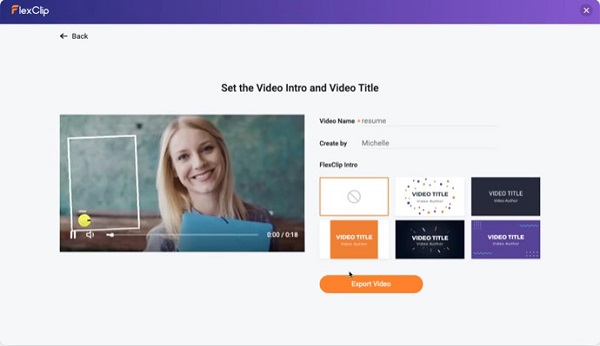
Part 2. FAQs about Making a 3D Video
Can you make a 3D game on your own?
To make a 3D game on your own, you need to be a professional or amateur. Many have done creating a 3D game on their own and succeeded. However, most 3D games are collaborative efforts by professionals.
How do 3D videos work?
3D videos work by using single camera projectors. 3D videos use light-based techniques to create the stereoscopic image-type projection of the film. To watch these films, you need to wear 3D glasses.
Which is easy to create, 2D or 3D?
It depends on the skill level of a person. It will be easier for you to create a 2D video if you can efficiently draw. In contrast, 3D video is easy to create because you do not need to animate every frame, unlike 2D.
Conclusion
Now that you know how to make a 3D video, you can choose among these tools you will use. The tools presented above will help you easily make a 3D animation or video. However, they do not have the same features. So, if you want a 3D maker that is easy to use and has many advanced features to use, download Tipard Video Converter Ultimate.