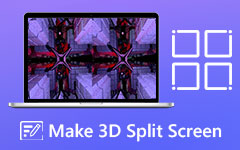Create 3D Video Using these Amazing 3D Maker Online and Offline
Making a 3D video seems difficult, especially if you are a beginner. But if you do not know, some tools will help you create a 3D video easily. Many 3D video makers are available online and offline. However, not all are easy to use and contain many editing features. Fortunately, we find the top-performing and most used 3D video makers available on the market and the internet. So, read this article to know the top-performing and most used 3D makers online and offline.

Part 1. Top Performing 3D Makers
In this part of the article, we gather together the outstanding online and offline 3D makers available on the internet. These tools will help you create a 3D video so that you can distinguish which is the best 3D maker to use. You will also know the pros and cons, price, and descriptions of the tools.
Xara 3D Maker
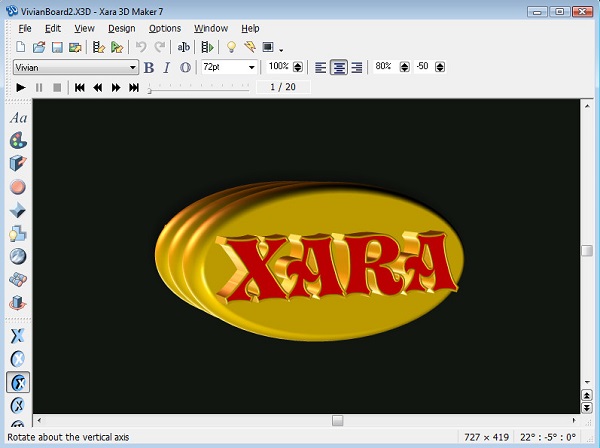
Price: Price starts at $39.99
Available on: Mac and Windows
Xara 3D Maker is a popular utility tool that helps you create 3D videos, 3D animations, animated graphics and texts, logos, etc. It has a simple user interface packed with the necessary tools that you need to create an outstanding 3D video. In addition to that, it has advanced features where you can extrude, real-time position, pick animation type, and more. What's even amazing is that it contains 700 templates that you can use to create a 3D video. Using Xara 3D Maker, you can also turn shape and text into a high-quality 3D image.
Pros:
- 1. It produces high-quality 3D outputs.
- 2. It is user-friendly.
- 3. A free trial is available.
- 4. Allows you to move the 3D objects.
Cons:
- It has no design options.
Blender

Price: Free
Available on: Windows, Mac, and Linux
Blender is an open-source 3D video editor for Windows, Mac, and Linux. Many people use this 3D maker because it produces high-quality video outputs. It also has an online community where you can ask questions about how you can use it. Moreover, you can edit the layouts, font size, colors, etc. It has many editing features which help create your 3D video. Also, many professionals use this tool because it produces great outputs and consists of many features to use. What's even amazing about this application is that it has a Python-controlled interface where you can use tons of add-ons on your 3D video.
Pros:
- 1. It allows you to edit your video's keyframe, transitions, and adjustment layers.
- 2. It produces high-quality video outputs.
- 3. It has full animation support with onion skinning.
Cons:
- It has a hard-to-operate user interface.
Deepmotion
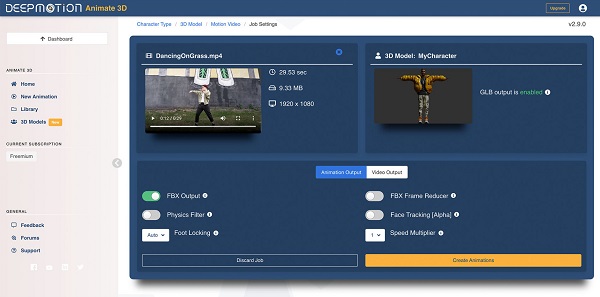
Price: Price starts at $12
Available on: Google, Firefox, Safari, etc.
Deepmotion is a 3D video editor online that allows you to animate 3D characters and videos. It lets you construct a full-body motion and can turn your 3D videos into 3D animations, which are commonly used in games, virtual reality, and other software applications. Furthermore, it has advanced features, like Physical Stimulation, Foot Locking, Slow motion, and more, to help you achieve a high-quality 3D animation or video. Also, it enables you to have quick access to your cloud.
Pros:
- 1. You can upload custom FLX and GLB characters.
- 2. It has an intuitive user interface.
- 3. You can access it on almost all web browsers, including Google, Firefox, and Safari.
Cons:
- You need to purchase the app before accessing its advanced features.
Frame

Price: Free
Available on: Windows and Mac
Frame is another tool to help you make a 3D video online for free. It is a software application that is used for business purposes. Using this 3D maker, you can create a virtual showroom to showcase your products to online viewers. In addition to that, you can choose a frame for your virtual showroom. It is an effective web app to sell your products because it lets viewers globally view your showroom. Moreover, you can link your showroom to the cart to let the viewers have the option to buy.
Pros:
- 1. It is free to use.
- 2. It conducts real-time product demonstrations.
- 3. It allows you to have access to many frame features.
Cons:
- 1. You need to purchase the premium version to have access to unique features.
- 2. It is not user-friendly.
Part 2. Most Professional 3D Maker
If you are looking for an application with a straightforward user interface and can produce a great output video, we have the tool suited for you. In this part, you will gain knowledge on how to make a 3D video easily and convert your 2D video to a 3D video.
Tipard Video Converter Ultimate
Tipard Video Converter Ultimate is a desktop application many people use to convert their 2D video to 3D. Also, it supports numerous file formats, like MKV, AVI, MP4, VOB, FLV, MOV, M4V, and 500+ formats. And if you want to make a split-screen 3D video, this software application has that feature. It allows you to make a 3D anaglyph video and a split-screen 3D video. Furthermore, it has many advanced features that you can use to enhance your video, including a video cropper, GIF maker, video watermark remover, and more from the toolbox. What's even more splendid about this tool is that it enables you to adjust the quality and change the format of your video.
Pros:
- 1. It supports 4K, 5K, 8K, and HD videos.
- 2. It has an easy-to-use software interface.
- 3. It has a built-in DVD ripper.
- 4. Accessible on all cross-media platforms, including Windows, Mac, and Linux.
Cons:
- Purchase the app before accessing its special features.
How to make a 3D video using Tipard Video Converter Ultimate:
Step 1Click the Download button below to download Tipard Video Converter Ultimate.
Step 2After opening the app, go to the Toolbox panel, then click the 3D Maker.
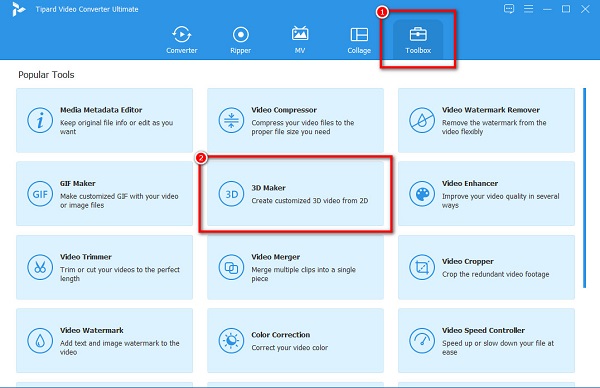
Step 3On the next interface, click the plus (+) sign button, or you can drag and drop your 2D video to the + sign.
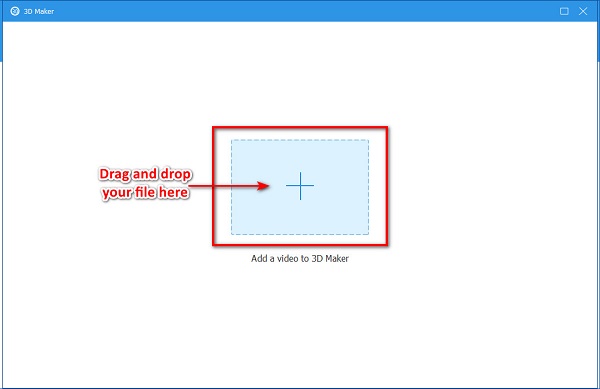
Step 4And then, select what type of 3D video you want to have (Anaglyph or Split-screen). You will see the preview video and check if it is your ideal.
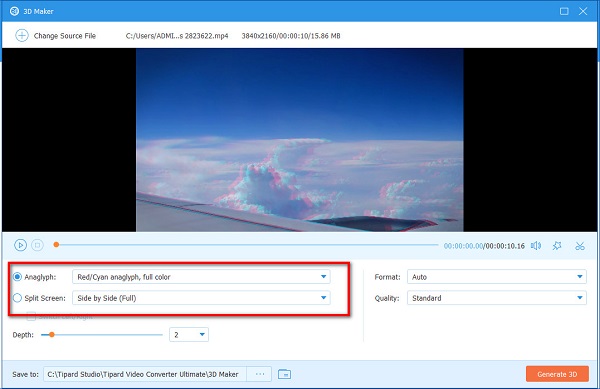
Step 5Finally, click the Generate 3D button to finish the process. Your 3D video will automatically be saved to your computer folders.
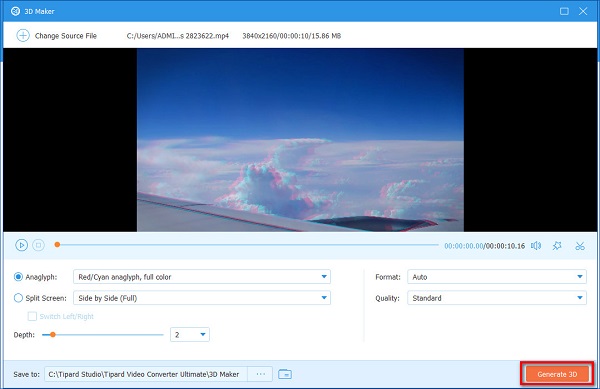
Extended Reading:
Review about VLC 3D Player and Other Popular 3D Players
How to Make 3D Texts in Photoshop Easily on Windows
Part 3. FAQs about 3D Online Video Maker
Can you convert a 2D video to a 3D video?
Definitely! Using Tipard Video Converter Ultimate, you can convert your 2D video to 3D video in any format.
Can you scan 3D images on your iPhone?
Yes. Some tools and applications will help you scan 3D images on your iPhone.
Can I create a 2D and 3D object in Paint?
Yes. However, you need to have your 2D text or shape stamped on Canva to create a 3D text or shape.
Conclusion
Now that you already know the amazing 3D maker online and offline, you can choose which converters you will use. All the converters have distinct features to use. They may be hard to operate, but they are still an effective tool for making a 3D video or animation. However, if you want to convert your 2D video to 3D video with a straightforward interface, use Tipard Video Converter Ultimate.