What Is WonderFox Converter Factory & Best Features You Need to Know
Are you searching for a simple solution to turn your multimedia files? As far as most users are concerned, a Converter Factory is still one of their favorite options. The program allows the use of several formats that cater to novice and expert users. Address all of its aspects and contributions as a converter worth your attention. So, let us look at why many consider it a superior tool.
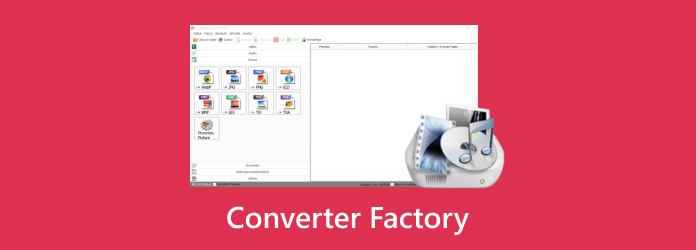
Part 1: What Can WonderFox Converter Factory Do?
WonderFox Converter Factory Pro or HD Video Converter Factory Pro is a multimedia converter, as usual, but it has more features than the conventional file format conversion capacities. It backs over 500 video and audio formats, which makes it easier to convert any file type into another. The application includes batch conversion; hence, the users can convert many files simultaneously, saving the time and effort required. It also has some video editing features whereby the users can cut, trim and join different clips, change video quality, and insert text and subtitles in the videos.
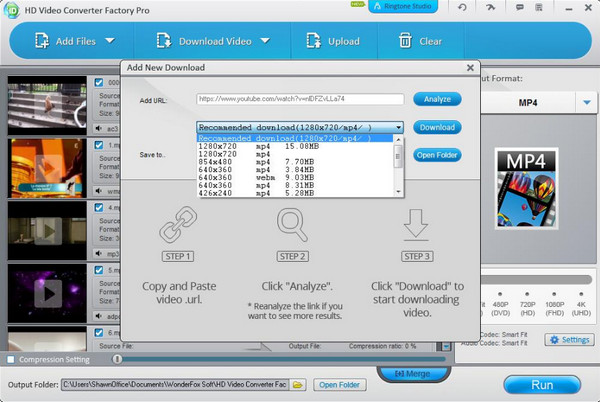
Apart from the conversion and editing tools, additional advanced tools such as online video download, gif animation making, and even screen capture recording are included in WonderFox Converter Factory Pro. Given the conversion speed and the app's ease of use, it is suitable for all user levels. The application also has a function that adjusts the size of the files produced about the target device that they will be played on, such as phones, tablets, and video game players, among other devices.
Part 2: Detailed Review of Converter Factory - Pricing, Platform Supported, Pros & Cons
In this part, we delve into the comprehensive features and capabilities of Video Converter Factory review, providing you with a detailed understanding of its functionalities and benefits.
Pricing:
WonderFox Converter Factory Pro has a number of attractive pricing options. The program has three major pricing packages - A year license at $29.95 per single PC, a lifetime license at $34.95 for a single PC, which also comes with lifetime upgrade and tech support, and a Family Pack at $59.95 for three PCs ideal for home or small office use. Besides, WonderFox offers a free demo of the software so that users can try out a few features before deciding to buy it.
Platform Supported:
The WonderFox Converter Factory Pro works perfectly on any version of Windows, like Windows 11, 10, 8, 7 and even former versions like Vista and XP. However, the lack of its availability for macOS and Linux systems is likely to diminish its target audience.
Pros:
- • Compatible with 500+ audio and video formats.
- • Fast conversion speed owing to advanced acceleration technology.
- • Converts several files at the same time without any hassle.
- • It provides a video editor, screen capture, GIF maker, and online video downloader services.
- • Design is quite easy to use for all categories of users.
- • Fulfills transcoding of files according to devices such as phones and tablets with consoles.
Cons:
- • Does not support macOS or Linux operating systems.
- • The trial version has a number of restrictions.
- • There are no provided limitations to cloud space storage or synchronizing features.
Part 3: 2 Excellent Alternatives to WonderFox Converter Factory with Ultimate Converter
1. Tipard Video Converter Ultimate [Best Choice for Conversion]
Tipard Video Converter Ultimate specializes in converting but offers multitudes of features that can help you manage and deal with problems with different types of multimedia files. Start with the unsupported format. Here, you can convert any of your files into a newer format with a pre-setted settings setup to match your needs or customize it based on your requirements. Known for conversion, it also offers multiple simultaneous conversions to perform whenever you need to handle conversion simultaneously.
In addition to its impressive conversion abilities, Tipard Video Converter Ultimate encompasses a variety of tools for handling and enhancing media files. These include essential editing tools, such as trimming, cropping, merging, adding watermarks on video and adjusting brightness, contrast, and saturation. Likewise, the program enables video conversion in 4K resolution and includes a DVD and Blu-ray ripper, thus suitable for preserving hard copies of disk collections. Moreover, Tipard is a great option for casual and advanced users who want to make the most out of their multimedia collections.
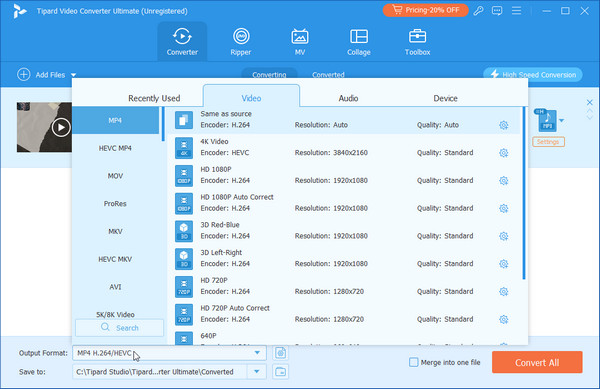
2. Zamzar
Zamzar is an incredibly simple and easy-to-use online file conversion tool; No wonder it is so popular. It can convert text documents, pictures, motion and audio files, etc. It is an online service. Therefore, software installation is unnecessary; users can convert files from a web browser. The process is simple: browse a file to upload, choose an output format, and wait for a message with a link to download a converted file. The very nature of its service can be regarded as one of its strong sides because it can be used from any device and within any operating system, and only the internet is a prerequisite.
As mentioned, Zamzar has both free and premium subscription options. The free version has restrictions on conversion time and the size of the files, but more advantageous paying options guarantee more speed, larger size, and support, which is quite suitable for users who have a lot of conversions to carry out or quite large ones. On the flip side, being an online tool, it is a function of the internet speed available, and it may take a long time to convert large files. Zamzar is an ideal converter for people who want to accomplish simple, fast file conversions, especially when the user requires extensive format support without installing complicated applications.
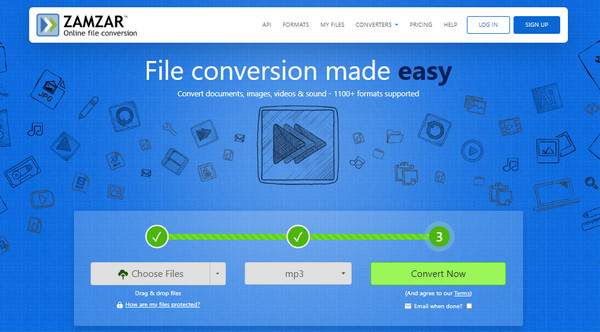
Conclusion
This free HD Video Converter Factory is a remarkable tool for conversion and other purposes that will be useful when needed. It makes it easy to convert files into different formats and provides extra features such as editing videos, recording screens, and converting multiple videos simultaneously. Hence, it is an all-in-one management tool for multimedia content. Be it a non-specialist who needs fast conversion or an advanced software user, downloading this application guarantees satisfaction and ease of use with excellent results. It is simple to operate, supports various file formats and has other additional features that make this tool ideal for video and audio file users.






