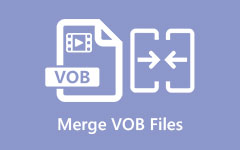7 Ultimate Apps to Combine Videos on iPhone, Android, and Computers
Many video content creators search for the best apps to combine multiple videos. People are looking for video merger apps so that they can compile two or more videos to share on other social media platforms. However, not video merging apps have the best features and tools. We searched for the most popular and most outstanding tools that perform highly on the market. To learn the best apps to combine videos, read this whole post.

Part 1. Top 3 Apps to Combine Videos on iPhone
Many apps on the iPhone can help you merge multiple videos into one. Despite that, not all apps are reliable to use. Some apps may ruin the quality of your videos when you combine them. So, we searched for the top iPhone apps that can easily combine your videos without quality loss. Read this part continually to know these amazing apps.
1. iMovie

iMovie is a multi-functional video editing app for Apple devices like iPhone, Mac, and iPad. It is a popular app that many Apple users use. In addition, it has a straightforward user interface, making it an app that is suitable even for beginners. Also, it has other editing features like merging your videos, overlaying your images on videos, adding text to videos, and even trimming videos. Furthermore, you can add transitions between your videos, and it is free to download. However, some of this app's editing options are hidden.
Pros:
- 1. It allows you to create long videos.
- 2. Free and easy to use.
- 3. It has an easy exporting process.
Cons:
- It is only available on Apple devices.
2. Quik
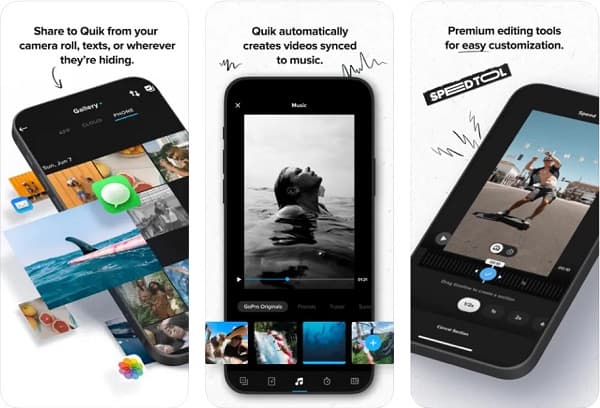
Another video merger app that is worth trying is Quik by GoPro. This app is an advanced app for video editing, which has a feature to merge your videos into one. Although there are hard-to-understand buttons, you can learn how to use them by using this app. Moreover, it has many customization options to select a theme, choose a song, or adjust your videos. And on its Timeline panel, you can edit your videos by selecting the video you want to edit. The downside of it is that it has few editing features to use. Nevertheless, it is still an amazing app to merge videos.
Pros:
- 1. It has an easy-to-use software interface.
- 2. It is free and safe to use.
- 3. It has a fast uploading process.
Cons:
- It produces videos with watermarks.
3. Splice
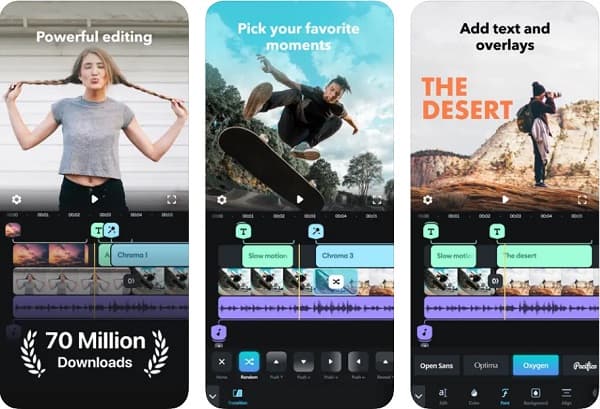
Splice is also a video merging app that you can easily use. The advantage of this app over other apps is that it has various music and audio clips in the library. Asides from it can merge videos, you can also add, edit, and trim your videos. However, many beginners have difficulty using this app because of its hard-to-follow interface. It also leaves a watermark on its produced outputs.
Pros:
- 1. It is free to use.
- 2. It offers you to add music and sound effects.
- 3. It can add slow-motion effects to your videos.
Cons:
- It has bug problems.
Part 2. Top 3 Apps to Stitch Videos Together on Android
On your Android phone, there are also video stitching apps that you can use to merge your videos from your gallery. So, if you use an Android and are looking for the best app to merge videos, we have what you are looking for. Below are the most outstanding video merging apps on Android.
1. Video Joiner

As the name implies, this video merger is an app that can join two or more videos into one. Video Joiner is one of the top-rated apps that you can use to merge videos. It is free to download on PlayStore. In addition to that, it supports the most common file formats, such as MP4, AVI, MOV, FLV, VOB, and more. It also allows you to share your videos with your friends.
Pros:
- 1. It is easy to use.
- 2. It has a fast processing interface.
- 3. You can use it offline.
Cons:
- It has few editing features to use.
2. YouCut - Video Editor & Video Maker
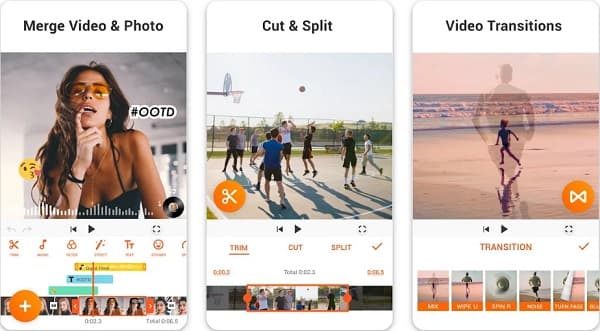
YouCut is an offline video joiner app that you can download for free. It also supports numerous file formats that you can combine. Furthermore, it has an editing feature where you can add music to your video. However, when you export your video, it may ruin its quality.
Pros:
- 1. It has editing features like trimming, splitting and adding filters to your video.
- 2. It allows you to adjust the video's volume.
- 3. Free to download.
Cons:
- It sometimes destroys the quality of your video.
3. Video Merge
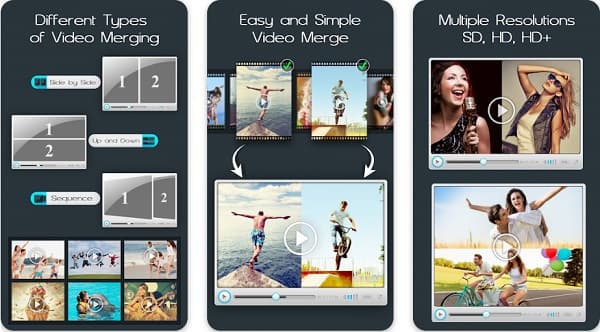
One of the most known video merging apps for Android is Video Merge. This offline app has an easy-to-use software interface, making it a user-friendly tool. The advantage of this app over the previous video merging app is that it has different types of video merging. You can merge your video side by side, up and down, and by sequence.
Pros:
- 1. It has many different types of video merging.
- 2. It has a simple user interface.
- 3. It supports multiple video resolutions.
Cons:
- Few editing options.
Part 3. Best Software to Merge Videos on Windows/Mac Computers
We have the best solution if you use a computer and want to merge multiple videos. Read this part completely to learn this ultimate tool for Windows or Mac.
Tipard Video Converter Ultimate is an ultimate app that can merge multiple videos into one. It is an all-packed application that allows you to merge, convert, enhance, and add watermarks to your video. In addition, it supports over 500+ file formats, including MP4, MKV, AVI, MOV, and more. And if you like a fast processing tool, this app is what you are looking for. Furthermore, it allows you to trim and reposition your videos while merging. Also, it supports high-resolution videos, like 4K, 5K, 8K, and HD videos.
How to merge videos using Tipard Video Converter Ultimate:
Step 1First, you need to download Tipard Video Converter Ultimate by clicking the Download button below.
Step 2Click the Toolbox panel on the main user interface and select the Video Merger option.
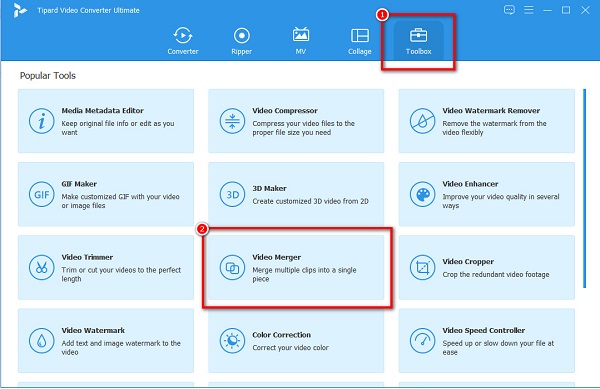
Step 3And then, click the + sign button to upload the first video you want to merge.
Step 4After uploading your first video, upload the second video that you want to merge by clicking the + sign button on the Timeline.
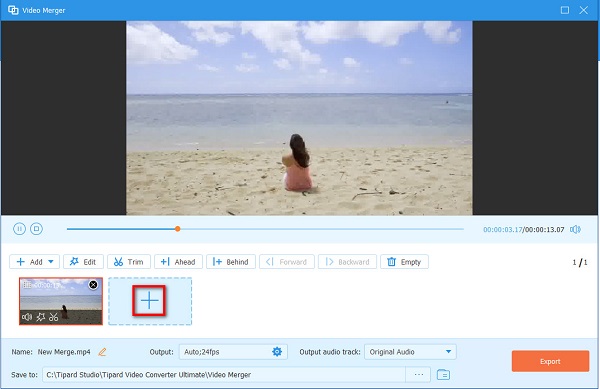
Step 5Finally, tick the Export button to save your video on your device. Click here to learn how to merge MPEG files.

Part 4. FAQs about Apps to Combine Videos
Can you merge videos on Mac?
There are many desktop applications that you can use on Mac. One of the best apps to merge videos on Mac is iMovie and Tipard Video Converter Ultimate.
Can Adobe Premiere merge videos?
Yes. You can merge videos using Adobe Premiere Pro. This editing software application can combine multiple videos. However, you need to avail the app before downloading.
Can you use Canva to merge videos?
Yes. Once you have imported your first video, you can import the second video and merge it using Canva.
Conclusion
There are many apps to combine videos that are available online and offline. But what we recommend using is Tipard Video Converter Ultimate. Asides from it can easily merge multiple videos; there are also many advanced editing features.