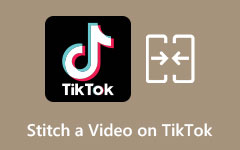Easy Ways on How to Merge Multiple VOB Files on Windows and Mac
VOB files are container format that is stored on the DVD video media. It is also based on the MPEG-2 audio file format. And If you have a project and need to combine multiple VOB files into one, then the best solution you need to do is to use a video merger. Luckily, we found the most outstanding software applications that you can use to merge multiple videos. And if you have VOB file formats, you do not need to worry because these amazing tools that we will present support merging multiple VOB files. Therefore, if you desire to know how to merge multiple VOB files, read this post until the end.
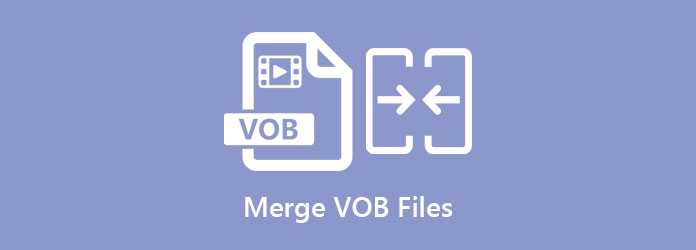
Part 1. Best Way to Merge Multiple VOB Files in Windows, Mac, and Linux
If you want to know the best method to merge multiple VOB files, this tool is the most suitable. Read this part to know this ultimate tool and how you can use it to merge VOB files.
Tipard Video Converter Ultimate is an excellent software application that can help you merge multiple VOB files. It has an intuitive user interface, making it a beginner-friendly tool. Moreover, it supports numerous video and audio file formats, such as VOB, MP4, MKV, MOV, AVI, FLV, MP3, WAV, and 1000+ more formats. Also, if you are looking for an all-packed software application, this tool is what you are looking for. It contains many advanced editing features, like video merger, video enhancer, color correction, and more from the toolbox. Furthermore, it supports 4K, 5K, 8K, and HD video resolutions. If you want to use this amazing tool, follow the steps below.
How to join VOB files on Mac, Windows, and Linux using Tipard Video Converter Ultimate:
Step 1Download the Tipard Video Converter Ultimate by clicking the Download button below for Windows or Mac. And then run the application.
Step 2After opening the app, go to the Toolbox panel, and select the Video Merger option.
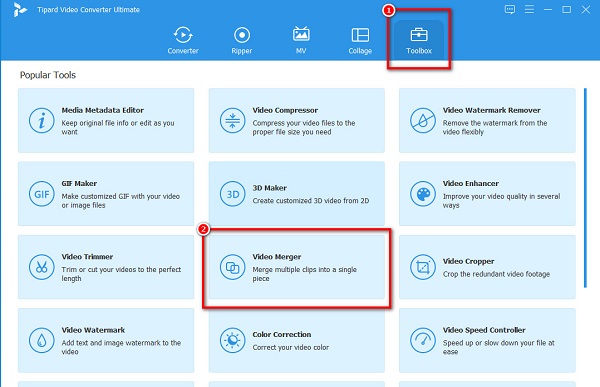
Step 3Then, click the + sign button to upload the first VOB file you want to merge on the next interface. You can also drag-drop the video into the + sign box.
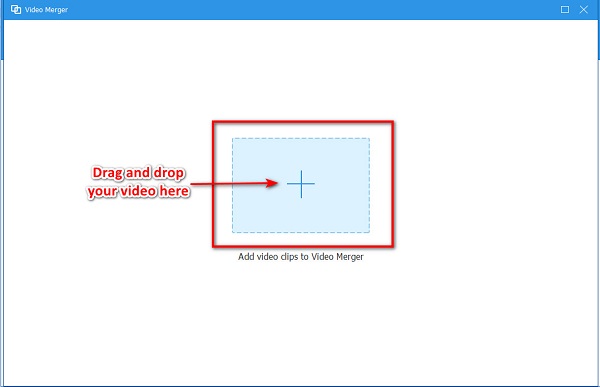
Step 4On the next interface, you can observe the preview of your video. To add another video to merge, click the + sign button beside the first video you uploaded.
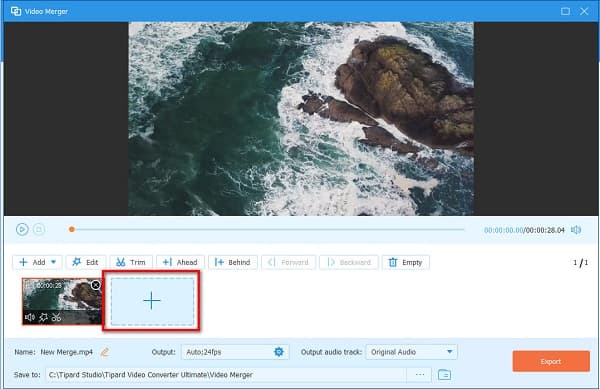
Optional. You can add more than two videos you want to merge; just click the + sign button beside the video you upload. You can also edit, enhance, and reposition your videos using the editing options.
Step 5If you are done merging your videos, click the Export button to save your video on your device. And that's it!
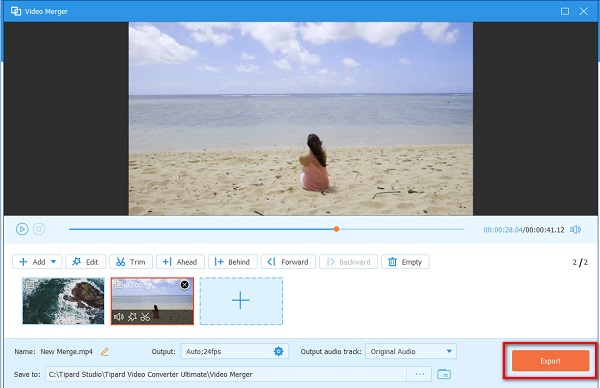
Simple, isn't it? You can quickly stitch vob files together by doing the simple guide above. You also can use this way to combine AVI files.
Part 2. How to Combine VOB Videos Using VLC
VLC Media Player is the most common media player Windows computer users use. It supports almost all file formats, like MP4, MKV, MOV, FLV, AVI, WEBM, VOB, etc. And it is not just a standard media player; it also has basic editing features, such as trimming, converting, and merging. Moreover, it is a freeware software application, which means you can use it for free.
Here are the steps to how to merge VOB files on VLC:
Step 1Open the VLC app on your device, click the File option above the software interface, and click the open multiple files button.
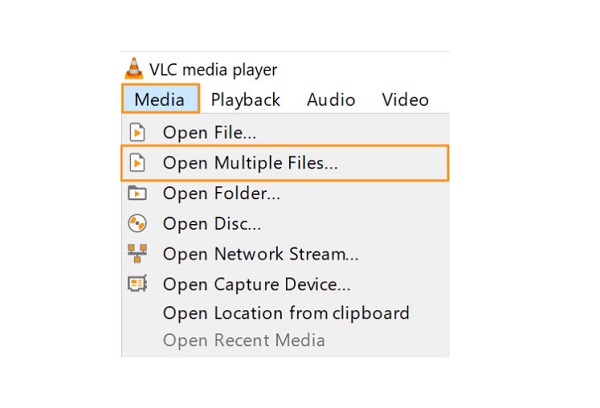
Step 2Then, a new window will pop up. Under the File tab, click the +Add button to upload the videos that you want to merge.
Step 3After uploading your VOB videos, click the Convert/Save button, then select the Convert button on the resulting drop-down menu.
Step 4Next, on the Convert windows, click the Browse button to select the destination of your merged video.
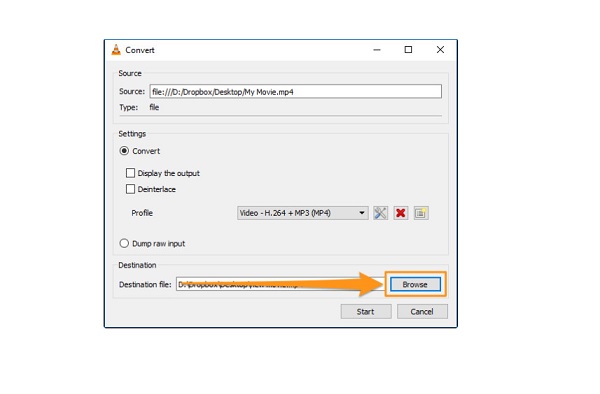
Step 5Finally, click the Start button below the Browse button to save your video output.
Part 3. How to Join VOB Files Using Online Toolkits
If you want to use online tools to merge conveniently, you can use online VOB mergers. Using an online tool is free, but not all online applications are guaranteed to be safe. So, we searched for the free and safe online tools that will help you merge VOB files.
Clideo
Clideo is a popular online software application that enables you to merge videos. Fortunately, it supports the most common video formats, like VOB, MKV, MOV, AVI, MP4, and more. Users like this tool because it has a simple and clean user interface, making it a user-friendly tool. In addition, it also has a feature where you can combine pictures and audio. And if you are looking for a safe-to-use tool, then Clideo assures you that your data are safe. However, you may have a slow loading process when your internet connection is slow.
How to merge videos using Clideo:
Step 1On your browser, search Clideo video merger. And then, on the main user interface, click the Choose Files button to upload your first VOB video.
Step 2Then, you will see your video on the preview and on the Timeline. Click the Add more files option on the right side of the interface to upload another video.
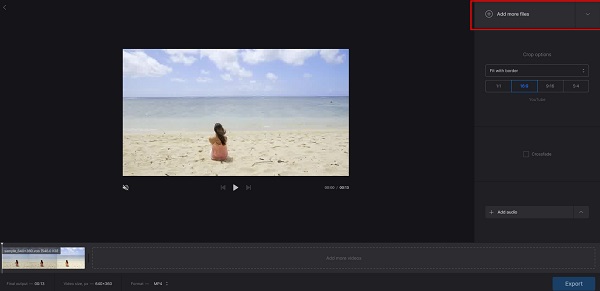
Step 3Lastly, click the Export button to save your merged video on your device.
Aconvert.com
Another online VOB merger that you must try is Aconvert.com. This online video merger is a user-friendly tool because of its easy-to-use interface. Moreover, you can select the output format you want for your output. Also, you can access it on almost all web browsers, like Google, Firefox, and Safari. You also do not need to be anxious about the privacy of your files because this online tool is guaranteed to be safe. The downside of it is that it contains many disturbing ads, which causes distraction to users. Nevertheless, it is still a convenient tool for merging VOB files.
How to merge VOB files using Aconvert.com:
Step 1Open your browser and search Aconvert.com. And then, on the main interface, click the Choose File button to upload your first VOB file.
Step 2After importing your first video, click the Submit button. The first video will appear in the Output result section.
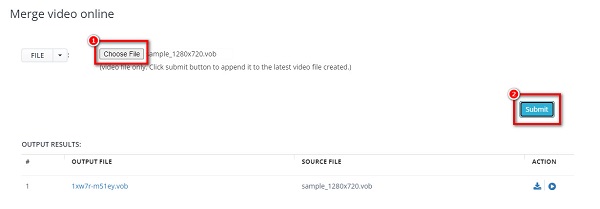
Step 3To upload another video, you want to merge, click the Upload button once again, then click the Submit button.
Step 4And then, on the Output File, you will see the merged files, then click the Download icon beside it to download the merged videos. Click here to learn how to merge videos in Windows computers.
Part 4. FAQs about Merging VOB Files
Can HandBrake merge VOB files?
HandBrake cannot merge VOB files because it does not have video merging features. The only editing features that HandBrake has are video trimming, converting, cropping, and adding subtitles.
Can I use iMovie to merge VOB files?
Yes. You can use iMovie to merge multiple VOB files. However, iMovie is only available on Apple devices, such as iPhone and Mac.
Can I convert VOB to MP4?
Luckily, you can convert VOB to MP4 using video converter software applications. And if you want an amazing video converter that can convert numerous file formats, try Tipard Video Converter Ultimate.
Conclusion
It is not hard to merge multiple VOB files into one when you have the right software applications. So, it is easy to merge VOB files using the most outstanding tools above. But if you want to have a video merger with tons of editing features, use Tipard Video Converter Ultimate.